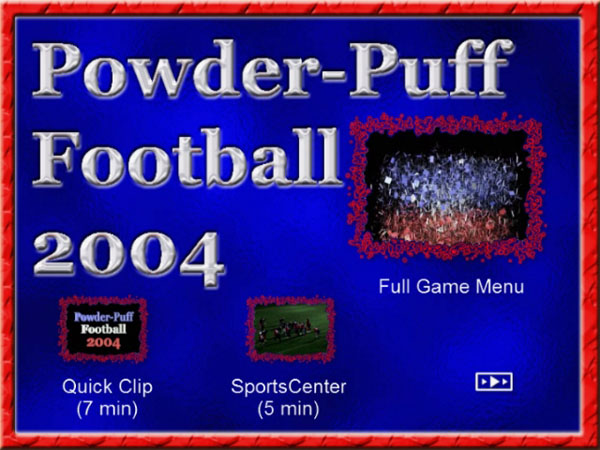Hey all,
I'd like to see examples of really great menus. So post some screencaps of your best work, and tell us what program you used to make them with!
+ Reply to Thread
Results 1 to 16 of 16
-
-
I think what makes menu's really stand out is the motion and sound within them. Screen shots probably won't do the trick.
I use Premier/Encore. -
not necessarily! It's the creative process of designing the menu we are looking to admire..so if you have a menu that heavily depends on animation to get the oohs and aaahs then it might not be best suited here..but for simple folk like me who haven't gotten that far..here is my post. I'm glad noone else has posted one yet cause i'm sure they are infinitely better than mine..
this is for my brother in law's (a.k.a FREE JOB) wedding. The graphic in the menu is from some embroidered logo that was on the tablecloth on their wedding cake table..i zoomed in on it using the video camera and hacked it up a bit. it used to have their names in the middle of it but i had another idea for it...anyways..here it is:

I had to downgrade the quality a bit so it would be within the image specs for uploading. It was all made in photoshop. -
Well, I see your point. Probably just a personal preference that I enjoy the beels & whistles (animations) more than still's. The logo you attached isn't showing in my browser...may need to take a look at that.
EDIT: nevermind, after I posted it appeared. I like the blue backround (looks like a brush stroke crosshatch filter)...makes the buttons stand off nicely.
Question though...how does this look on a TV...reason I ask, is that I have problems with 'thin' font's Like the one's you used for the date, and the writing in the buttons. I find they don't look so good on TV because of the interlacing. (I got a hdtv, not sure if that makes it look worse or better). Have you found any problems like that with your menu's or text on video in general? -
the problem was between the keyboard and the chair..put C:\mnsmenu.gif in the img block instead of just mnsmenu.gif.

The background is an old trick i found on a tutorial site. You just paint the background a color, use the "add noise" feature, then do a motion blur @ 45 degrees. The highlights for the images is a translucent lavendar color and the activation is more of a darker blue.
The fonts that I used here show up OK on the tv. I certainly know what you are talking about however with text being a little hard to read. I usually try to make the fonts as big as I can and always use "strong" Since the text up top is a pretty big font it shows up ok and the Wedding button is fine too. The font on the other 2 buttons seems to be a bit smaller and I should have made them as big as would fit inside the button without crowding it..but i dun' shot that horse
-
greymalkin Need to know what font you used and if you can email me. n97077@gmail.com
thanks -
Here are a couple of mine that I still have laying around:
Quality has been downgraded from 720x480 to 600x450 and saved at level 8 in photoshop for size constraints.
Basketball highlight video. I edited out the high school's name...this is a screen cap of a motion menu. The menu starts clear and black, the basketball forms from a center point and all the lines of flames go at once.
The menu was created using adobe PS and AE, using the path tool in Photoshop and the Trapcode write on effect in AE. Flames created by Eye Candy for AE.
The thumbs are also motion thumbs.
The falcon on the first thumb was created with the path tool in PS, write on plugin in AE, and the light by Trapcode's Shine plugin.
This DVD was authored with TMPGenc DVD Author.
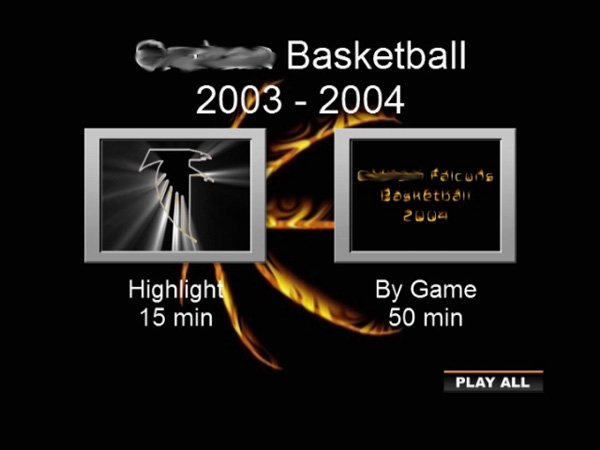
-
Current project and my first DVD-Lab creation.
The client picked the copper metalic buttons I don't like them, but hey...it's their money.
I don't like them, but hey...it's their money.
This DVD was authored with DVD-Lab, menu created in Photoshop. Very simple static menu.
This DVD however is the shoulder and hip disection of a cadaver
is the shoulder and hip disection of a cadaver  Pretty interesting but still
Pretty interesting but still 
I should also mention, this DVD is not finished yet. The GDATA has a logo..non-digital...that I am currently working on, and I'm working on getting them to select different buttons and allowing me to add some shadows This sample DVD was create to get approval.
This sample DVD was create to get approval.
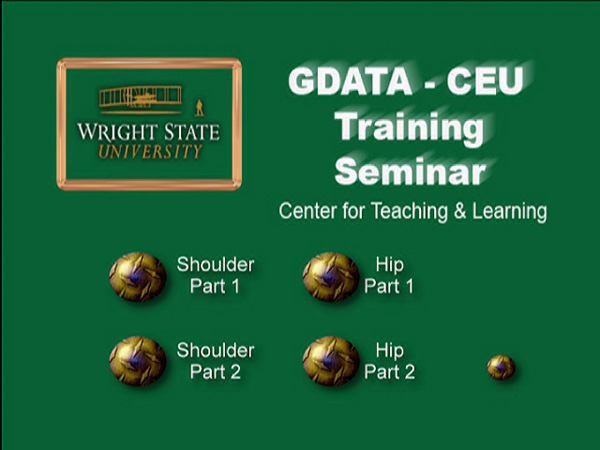
I had some really cool menus that were from DVDs produced with DVDWS but I lost my RAID array and hence lost the menus and just haven't gotten around to recapturing them from the DVDs. -
Check out this thread, lots of menus to see there.
https://www.videohelp.com/forum/viewtopic.php?t=247498&highlight=menu -
My 16:9 menu from Vegas , the backpicture was adapted from a video still and the overlay is a 30seconds overlayed clip , blended with an opacity of 73% as I recall .
To the left hand side above the title are the track details (not pictured) which were authored in with TMPGenc DVD Author .
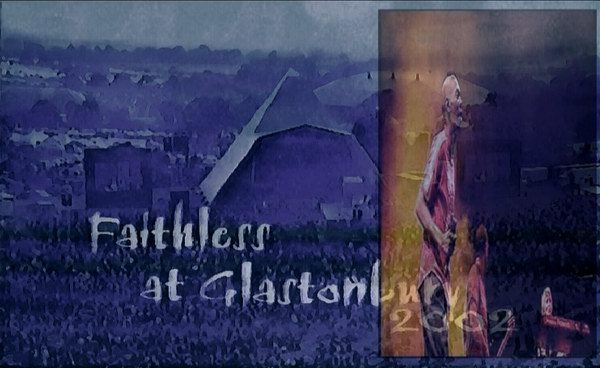
-
Here is a MENU I made with TMPGEnc DVD Author for my conversion of the Japanese DVD version of KILL BILL VOL. 1 (this version is longer than the USA cut of the film and has the B/W massacre in glorious blood red color).
The original Japanese DVD is NTSC but has English subtitles either on or off 100% of the time so I had to rip the subtitles and edit them so that they only appear during the non-English speaking moments of the film. I then re-encoded with AviSynth and CCE SP doing a 5-pass VBR. The final DVD is 16x9 as per the original with the subtitles burned in and using the 5.1 DD English track.
I always burn the subtitles in when possible since that allows me to use TMPGEnc DVD Author (which does not support separate subtitle files).
MAIN MENU
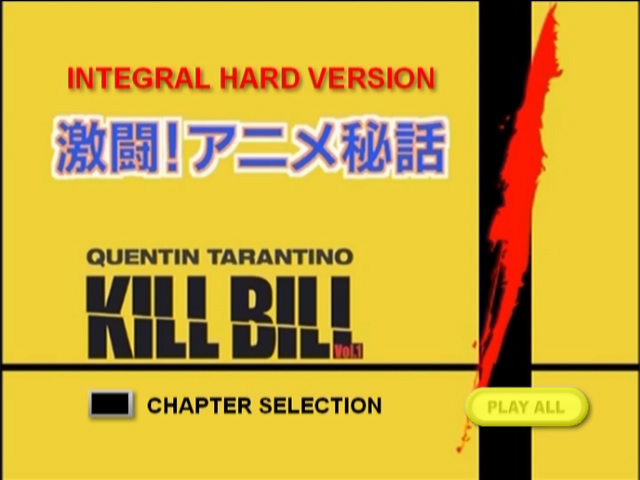
CHAPTER MENU (all have the same background)
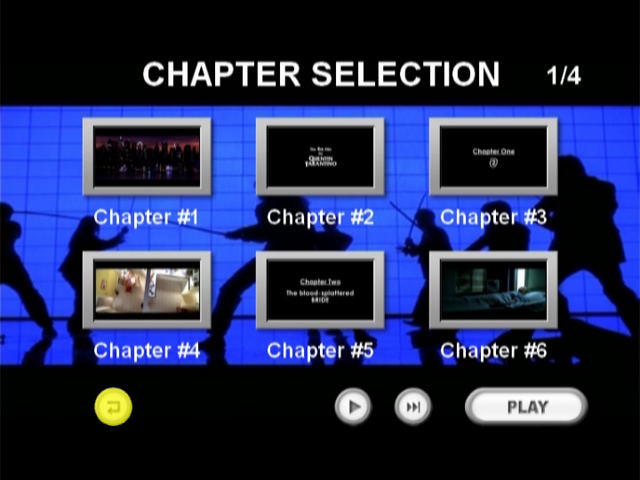
Here is another MENU I made using DVD Menu Studio (by the company tha makes DVD-Lab). I used DVD Menu Studio because with this particular project (a PAL DVD to NTSC DVD conversion of the UK DVD of BLOOD ON SATAN'S CLAW) I had two soundtracks ... the main movie soundtrack and a commentary track. I wanted to keep both so I used DVD Maestro. Since I am no good at making menus from scratch with PhotoShop I used DVD Menu Studio. Simple design but effective and it allowed me to use DVD Maestero which was key due to the two audio tracks. I would not have been able to use TMGPEnc DVD Author for this project as it only supports a single audio track.
MAIN MENU
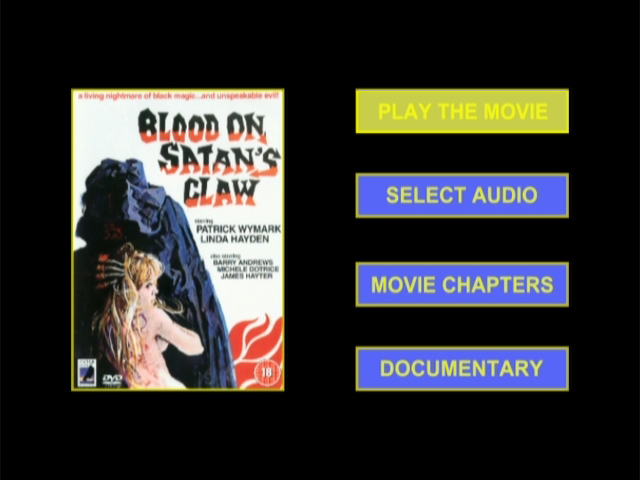
AUDIO SELECTION MENU
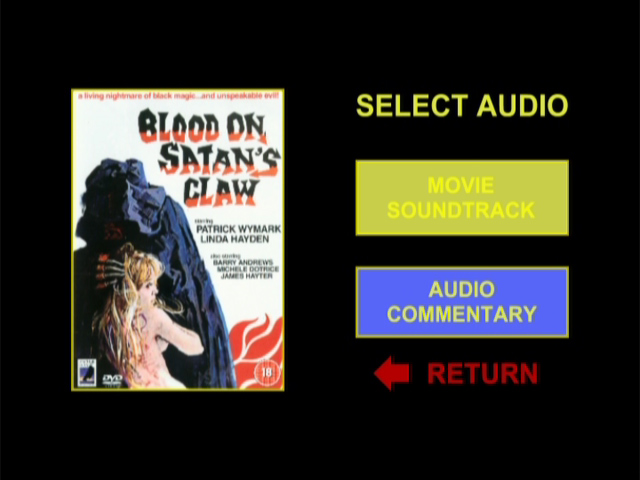
CHAPTER MENU
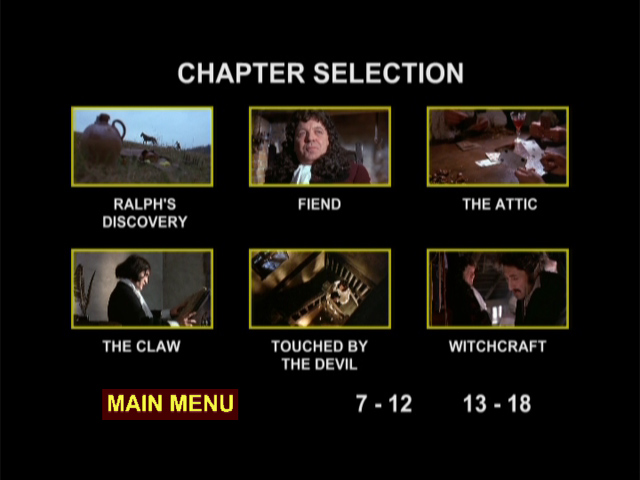
I sure wish TMPGEnc DVD Author would at the very least support multiple audio streams ... adding subtitles track support would be nice as well.
- John "FulciLives" Coleman"The eyes are the first thing that you have to destroy ... because they have seen too many bad things" - Lucio Fulci
EXPLORE THE FILMS OF LUCIO FULCI - THE MAESTRO OF GORE
-
Here are a few of the ones I've created over the last couple of years. They're not the greatest and are all static menus, but nonetheless they are ones I've created:
This is a menu for the series "Charmed". It is one of the first menu designs I've made and although has changed a bit since I started using it, it's very similar to the original I made 2 years ago.

This is one for the Canadian TV series "Alienated". It contains the theme song in the menu.

This is one for the series "Jack & Bobby". This contains the theme music.

I have some more available to check out.
Similar Threads
-
Guide for extracting menus for editing, and reinserting edited menus
By manono in forum Authoring (DVD)Replies: 167Last Post: 8th Dec 2022, 03:44 -
Menus folders or sub-menus
By GymDad in forum SVCD2DVD & VOB2MPGReplies: 3Last Post: 9th Nov 2008, 08:43 -
Show Us Your Menus!
By p_l in forum Authoring (DVD)Replies: 47Last Post: 16th Apr 2008, 01:13 -
DVD TV Show menus don't function
By Krispy Kritter in forum DVD RippingReplies: 7Last Post: 2nd Jan 2008, 12:35 -
Magix Movie Edit Pro Menus and Sub-menus
By gayclarke in forum Authoring (DVD)Replies: 8Last Post: 11th Aug 2007, 11:07




 Quote
Quote