Hi all, I need some good solid advice.
Since I'm putting together a new system basically because my old P3 system is not cut out to do my video and film transfers, I've decided to build a new PC to do my Film & video Transfers. Once thats done I will be using it as a Media TV center; for recording and to play back my TV shows.; Also the kids want to play there games only 5 and 9 years old, or maybe I'll freak out on a couple of games. Lastly to be used as a dvd player cinema center for watching movies, and for listening to music surfing the net ..etc..
I always had Pentiums, I'm willing to change over to AMD if that's the right road to take. I want something quiet if possible I don't want an airplane in my living room..
What I already have.
Enermax noisetaker 480w
Desktop case, silverstone LC03
2-western digital sata 200G 7200r 8mb (for Raid 0 configuration)
Advc-50 canopus
Pioneer burner DVR-A09X
XP Pro
AnyDvd
DvdShrink
CineCap also know as Dodcap
VirtualDub
Tmpgenc Plus
Tmpgenc dvd auther
Nero 6
What do you recommend P4 or AMD??
which motherboard, cpu, how much ram?
which videocard?
and for capturing cable which card? is Hauppauge WinTV-PVR 150Pci Mce a good choice.
Thanks
Joe
+ Reply to Thread
Results 1 to 21 of 21
-
-
This questions sounds like a start to a Holy War. But, in general the more RAM the better. As is CPU speed, faster is better. and so on. When the budget meets the Macho desires then my experience says that is what you can buy. My personal preference is Intel. My system is a P4 2.8c on an Intel 875 motherboard with 1Gb of RAM. I am using the ATI 9600 as a video card (which can also work as a capture card) but I like my Happauge device better. I have had two ATI cards and both provided me excellent service. However, I now have a Happauge Win TV USB2 device and for my money that is the way to go. I have nothing but excellent praise for this card. It does however, have some limitations. For example, it will not capture in AVI. Adjusting the MPEG 2 capture parameters is not difficult but I cannot seem to get them to be the default parameters. The capture software is adequate. WinTV Scheduler could be better (it works as advertised) but it does not have many bells and whistles. There are other products out there that will or can do this for you.
The rest of your softward seems about standard and most are very good products. I personally prefer W2K for my OS over Win XP. No real reason except I have used W2K for a long time and I just am used to it.
Stand by there will be other opinions. -
Hey Ed, LOL ! Holy War is right. I'll throw in my 2 pence.
I like the Athlon 64 because it is fast, cheap, and runs cool.
http://www.newegg.com/app/viewproductdesc.asp?description=19-103-486&DEPA=1
Plop down an additional 20 bucks and get the 'silent' heatsink for it.
http://www.newegg.com/app/ViewProductDesc.asp?description=35-186-126&depa=0
I bought 5 of these Motherboards for a client, and the installation was completely painless, plus the systems have been running non stop for almost two months now- http://www.newegg.com/app/ViewProductDesc.asp?description=13-136-147&depa=1
For a video card, the Nvidia 6600 AGP is good deal -
http://www.newegg.com/app/ViewProductDesc.asp?description=14-145-112&depa=1
RAM - At least 500MB, preferably 1GB. I used this in the systems I recently built and it worked great http://www.newegg.com/app/viewproductdesc.asp?description=20-145-440&DEPA=0
And remember, if that system is going to be in the living room or wherever your TV is, you want it to run as quietly as possible. Larger fans running at lower RPMs will make that happen.
There you go- $503.00 is the total. For around another $100-$150, you can get the newer 939 series hardware, but the performance differences aren't that great at the moment.
BTW, no need to run Raid 0 any longer. The speed difference isn't enough to warrant the risk of data loss. Seriously. -
i like soopa's idea. but my major complaint is socket 754, nf3, and agp...if you're saying this is what i want and am not gonna do anything with it that's more than fine. but socket 939, nf4, and pci-e for the future. dfi landparty is a really nice board. personally i'd spend the few extra for better ram but it's all whats in your budget.
-
Yeah, I edited my post to reflect the 754 vs 939 issue. It all depends how much he wants to spend.
-
guess there's only one person that can answer that question

-
I was first thinking P4
Motherboard: P5AD2E-PREMIUM ASUS I925XE(LGA775)DDR2 R/DGL/A/FW/WiF
http://usa.asus.com/products/mb/socket775/p5ad2-e-p/overview.htm
Cpu: P4 630 3.0EE-800 2MB SOCKET T
Dual ram total: 1024mb
monitor videocard: undecided
tv card: Hauppauge WinTV-PVR 150Pci Mce
Note I'm not an expert, and I don't want to offen Pentium or AMD lovers.
But I've read somewhere P4 will not do to well in a Desktop example my silverstone case L03 because the cpu will run to hot.
Then I started thinking go AMD its seems to be a cooler cpu.
So I was thinking ,
MotherBoard: A8N-SLI-DX, NF4 SLI, SKT939, HT1000FSB, 4DDRAM.
Cpu: AMD XP 64 3200 winchester or AMD XP 64 3500 939 winchester
Dual ram total: 1024mb DDRAM PC-3200 DDR 400 MHZ
monitor videocard: undecided
tv card: Hauppauge WinTV-PVR 150Pci Mce
Then I've been reading Raid 0 is the way to go, I have lots of 8mm video and old super 8mm film to transfer. Is Raid 0 unstable??
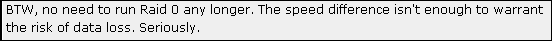
Your opinion is appreicated..
Thanks -
Re: Raid 0
http://faq.storagereview.com/tiki-index.php?page=SingleDriveVsRaid0
The ASUS A8N-SLI-DX is a nice board, but consider swapping the on board chipset fan for a passive cooler, like
http://www.ocia.net/reviews/zalmanchipset/zalmanchipset.shtml
Those fans have a tendency to be noisy and die at the worst times.
Also, have you tried to physically fit that power supply into your case yet ? The LC03 fits 'most' power supplies (or the other way around) but not all. -
You can go the P4 route, you should just be looking at a Northwood P4 instead of the Prescotts. I also highly recommend the 875 chipset systems, there's no need for PCI-E just yet (though there are some nice deals on PCI-E cards these days). The problem is the Intel PCI-E chipsets are still kinda flaky and not as fast as the 865 and 875.
I second an Asus board, they're good stuff.
There is such a thing as too much RAM. I think 1GB is good for what most people need. If you're doing a lot of work with 3D apps, CAD, or video work in Premiere/AfterEffects/Vegas you may want to double that, though CAD work tends to favor VRAM I've heard. Just plain encoding doesn't need much for memory.
Forget the TV tuner for capturing, it is not what you want for converting video. Look to get a Canopus DV converter instead. You want to capture at the best quality and convert to MPEG2 for DVD or whatnot. Use that powerhouse CPU to do that for you. The tuner's capture settings aren't nearly as tweakable as a 2-pass VBR encode.
Forget RAID. The cost-effectiveness sucks for what you're looking to do. The only time you'd notice a difference is if you had two striped arrays (4 drives) and were transferring files between them. Burning DVDs, encoding, and capturing do not require that sort of data bandwidth. As long as you pay attention to what you're doing (not reading/encoding to the same drive for instance) you will be just fine with good 7200rpm PATA or SATA drives. If you want to treat yourself a little get a 74GB Raptor SATA drive as your boot drive.
How much are you looking to spend on this system? I could price out a good SMP system if you're interested FB-DIMM are the real cause of global warming
FB-DIMM are the real cause of global warming -
I got worried, I didn't think this could be a problem.Originally Posted by Soopafresh
I tried fitting the Powersupply and its perfect. The silverstone case is really impressive.. -
Thanks I'm dropping the 0 raidOriginally Posted by Soopafresh
Its a great idea, do you think it would cool well , I think I should put an 80mm intake fan at the front end of my case, I got two exhausts at the back of my silverstone case, the standard case fan and the 2nd fan from my power supply. -
I already have an canopus advc-50 for video capturing. It only has inputs. I need a videocard with outputs to TV.Originally Posted by rallynavvie
Also , I like the idea using a raptor drive for my main boot system operationing drive, and then using my other drives as storage.. You think this would make my system faster. How would you set this up? -
Props on the ADVC-50. Just get a video card with good S-video out. The TV tuner is worthless unless you need to record TV in realtime, all else should be run through a software encoder (after you make your edits).
The Raptor would be your boot drive with your OS and applications on it. The rest you use as storage and scratch space. I even mapped my "My Documents" folder to one of my other drives so as not to take up space on my Raptor. At 74GB it holds all my apps (which are a lot of big ones) and is only about half full. It will depend on the BIOS of the board your get as to how to set it up as boot and the other drives as necessary.FB-DIMM are the real cause of global warming -
Glad to hear the power supply fit. Didn't mean to worry you. Always better to know that stuff up front.
That case has a space on the bottom for an optional 80mm intake fan. This Zalman fan is low profile (thinner) and is very quiet: http://www.newegg.com/app/ViewProductDesc.asp?description=35-118-212&depa=0
Combine it with one of these vibration dampeners if you really want to quiet the thing. http://www.newegg.com/app/SearchProductResult.asp?DEPA=0
That passive chipset cooler will do at least as good a job as that stock mini fan thing. Those fans are so small, I doubt they move enough air to really cool the chip underneath. -
I got cable, I know my cable box can turn on at any time I set it at. What do you do when your out for the evening and you want to record a program, can you use something like VirtualVCR?Originally Posted by rallynavvie
-
Would you recommend P4 550 3.4E-800 1MB SOCKET T ?Originally Posted by rallynavvie
-
I'm pretty sure the all the latest P4s are Prescotts. The Northwoods are getting harder to find. I'd maybe wait for the next core P4 in Q3. I know it's the Irwindale for Xeons, can't recall what the Pentium equivalent is.
As for the TV capture the TV tuner does make simple recording of TV or cable a lot easier than the capture device. There are still ways to use the capture device though, just make sure your system clock matches the time of your programming.FB-DIMM are the real cause of global warming -
I did a search Northwood got this , INTEL PENTIUM 4 3.0 E GHZ PROCESSOR S478 800MHZ FSB P4 1MB CACHE but it doesn't seem to indicate Northwood anywhere.Originally Posted by rallynavvie
-
Go to NewEgg and bring up the processors. On the left side are search specifics. Go to the "core" selection and choose Northwood. Forget the Celerons, scroll down to the Pentiums. I didn't know the 3.4EE was a Northwood, that's kinda cool. I think the 3.2 would be the best value though, the EE is better left for CAD workstations.
FB-DIMM are the real cause of global warming -
3.0 E = Prescott
A= northwood 400 Bus
B= Northwood 533 Bus
C= Northwood 800 bus
E= Prescott 800 bus, 1 meg cache
EE= Exspensive Edition 800 bus -
http://www.newegg.com/app/ViewProductDesc.asp?description=19-116-187&depa=1
That's a 3.4EE Northwood. It's even an LGA Pentium. I'm impressed, so you can make an LGA system without having to run a PresHott. Very cool, literally 8)FB-DIMM are the real cause of global warming
Similar Threads
-
New system
By didikai in forum Newbie / General discussionsReplies: 14Last Post: 21st Jun 2011, 08:36 -
System problems..
By SE14man in forum Newbie / General discussionsReplies: 13Last Post: 4th May 2008, 12:12 -
System Crash
By maximusbob in forum SVCD2DVD & VOB2MPGReplies: 22Last Post: 10th Dec 2007, 21:09 -
New, ideal system - is it possible?
By TCIslandTime in forum DVD & Blu-ray RecordersReplies: 1Last Post: 31st Jul 2007, 21:45 -
System
By Seasonal in forum ComputerReplies: 3Last Post: 26th Jun 2007, 10:54




 Quote
Quote

