How to join divx/xvid files created by gui4ffmpeg
Tools needed:
https://www.videohelp.com/tools?tool=avidemux
Avi files created by gui4ffmpeg https://www.videohelp.com/tools?tool=gui4ffmpeg
This guide shows how to join avi files and to create a mp3 cbr audio stream for the merged avi.
Start avidemux
1. Open the first divx/xvid avi file.
Leave the Video section untouched, the video will be copied.
2. Select Lame from the dropdown field.
3. Configure Lame.
4. Press the A Process button.
5. Select Avi from the dropdown field.
6. Select File->Append Video from the menu and append the next avi file.
Repeat this step until all avi's are appended.
7. Press Save, select the output file.
All avi files will be merged to the output file and the
audio will be converted to mp3 cbr.
Remark: The avi files created by gui4ffmepg may have problems with
some players because ffmpeg converts mp3 audio to vbr.
VLC Player plays these files fine. After processing with avidemux
also MPlayer, MS Media Player and others are able to handle the processed file.
+ Reply to Thread
Results 1 to 1 of 1
Similar Threads
-
How to join back 2 xvid files encode by autogk
By warresg in forum DVD RippingReplies: 1Last Post: 6th Nov 2010, 03:59 -
Join Avi (xvid) files together
By SpyJoe in forum EditingReplies: 11Last Post: 26th Aug 2009, 18:44 -
How to encode DVd to DIVX with gui4ffmpeg
By gui4ffmpeg in forum User guidesReplies: 32Last Post: 21st Nov 2008, 05:02 -
Does divx author reencode Divx and xvid files?
By Onceler2 in forum DVD RippingReplies: 4Last Post: 26th Aug 2008, 19:16 -
How to convert DIVX/XVID to DVD with gui4ffmpeg
By gui4ffmpeg in forum User guidesReplies: 41Last Post: 12th Nov 2007, 13:35




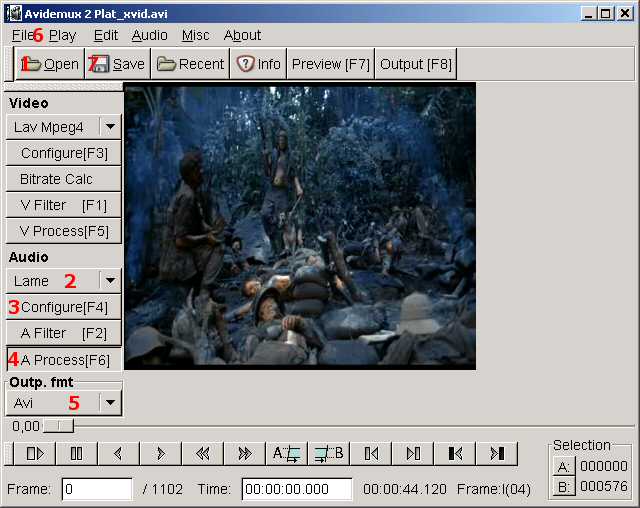

 Quote
Quote