I've been running some test encodes from my regular Nintendo (NES), Super Nintendo, Nintendo 64 and Gamecube, using different games. (I know it's nerdy, but I plan on doing a video project with all four.) I hook them up with RCA jacks. (I have no other way.) I've found if I use the temporal smoother filter in VirtualDub, it cleans both up pretty well, depending upon the severity of the problems. And that's what I've been doing, running temporal smoother on the highest setting to get rid of some of the garbage. However.....
Nintendo: has a lot of dot crawl and some laser rot. The laser rot cleans up pretty well after running it through temporal smoother once. The dot crawl cleans up somewhat the first time. So I open up the output file and run it through temporal smoother again. Most of the dot crawl is gone, except when the screen moves and then dot crawl shows on the edges of the moving objects. (Example: In Super Mario Bros. 3, if you stand still, everything looks excellent. But when you move, the pipes, background art and other things get horrible dot crawl on them.) Additionally, Mario looks...pixelated when he moves. I tried run through the filter set on half, but I still got the same result.
Super Nintendo: has a lot of laser rot and some dot crawl. I ran it through the filter twice, both times set on high. Nearly everything of the laser rot and dot crawl was nicely removed and I couldn't tell there was anything wrong with the video or movements even when I was looking for it.
Nintendo 64: Encoded excellently the first time. No dot crawl, no laser rot.
Gamecube: Encoded decently, no laser rot. Except, dot crawl appears once in a great while. But, for this project, the one part in the game that I want to use in my project has some bright pink areas against black, producing dot crawl. I ran it through the filter twice, and it took most of it out, however, after the second time through the filter, the movements looked wierd, like they flowed into each other. Really, I suppose I could live with the result of the first filtering, but if there's a way to reduce the dot crawl even more without affecting the movements...
What annoys me about this is.... when I hook all four systems up to my TV, there is no dot crawl or laser rot, only when I hook them up to my capture card.
From what I understand, it's the source of the video and the cable. I use the same cables for Super Nintendo, Nintendo 64 and Gamecube. And the RCA cables for my NES are new. My Nintendo's old, (Had it about 16 years, still works.) so it's obvious why it's producing dot crawl and laser rot. (Even if it doesn't show up on my TV.)
So the only thing I can do is to work with the encoded videos using video editing software. Other than the temporal smoother filter in VirtualDub, is there anything else I can do to remove the junk from my encodes?
Thanks in advance!
+ Reply to Thread
Results 1 to 22 of 22
-
...
-
Argh, these boards need an edit feature.
...
Buying a better video capture device probably wouldn't help solve the problem, would it?... -
how can the Nintendo have laser rot? laser rot is a condition that only affect Laserdiscs
A penny saved is a waste of time. One in the hand is only worth 0.5 in the bush. A stitch in time saves nothing. -
There is an edit feature just to the top right if you are logged in,also define laser rot,maybe its cartridge rotOriginally Posted by sincostan

'I think,therefore i am a hamster. -
Well, from what I read, it's the name of the problem I'm having. It's when random noise is in the video. Example below of a capture from my SNES. Those black dots are NOT in the game, they flash all over the place, except for certain colors. Also note a small problem with dot crawl.

With the NES, there's some pink laser rot, but a lot of dot crawl, as in the example below.

But with the Nintendo 64, everything's perfect.

With the Gamecube, I don't get any laser rot, but I get a little bit of dot crawl where there's a huge difference in color, like the pink lines in the background below.

What annoys me about this is two things.
1. I use the same hookup cable for the SNES, N64 and Gamecube and I get different results for each one of them, nothing at all being wrong with the N64 encodes.
2. Nothing like this ever shows up on my TV when I hook my systems up using the exact same cables.
However, tomorrow I am going to buy an S-Video cable and use that on the SNES and Gamecube to see what kind of results I get. (SNES, N64 and Gamecube all have the same type of video output port thing, which composite and S-Video can be plugged into.) Common sense tells me that I should still get the same results since I get perfect encodes from the N64 using the same composite cable as the SNES and Gamecube. (So the cable shouldn't make a difference.) But I've been wanting to buy an S-Video cable for my Gamecube for a long time and this gives me the perfect excuse. Maybe common sense is wrong and the S-Video cable will correct the problem?
I was thinking about buying an expensive composite -> S-Video adapter plus another expensive S-video cable for my NES, but I don't know if it's going to be worth it. I hooked up my NES to my capture card using gold plated composite cables and I still got the same types of results. But why doesn't it show up like that on my TV? Does my TV automatically correct that or something?... -
The S-Video cable should help the dot crawl issue. Dot crawl results from chroma bleed into luminance. If you keep Y and C separate through the full path to the A/D then you will have no dot crawl.
Don't bother with expensive cables. Try the average $7 ones first. Avoid long cables.
What is your capture card? What is your TV? Does the TV have a comb filter?
A comb filter is used to separate Y and C and may help explain the reduced dot crawl at the TV set. -
I wasn't able to pick up an S-Video cable today because I had planned on getting a haircut and the cable, but I got the haircut first and it was more than I thought it would be so I couldn't afford the cable. But I withdrew money from the bank and plan on getting it tomorrow and then we'll see what happens with my capturing. Anyway... (like you care)
I don't know what "Y" and "C" are, but I'm assuming they're different parts of the video signal that can distort each other and decrease the quality of the video, the same way audio and video distort each other on a coaxial cable, correct? And I guess A/D is the final destination when it reaches my capture card, but what does it stand for?
Well, the expensive cables are the only ones available to me. Around here, if you can't get it at Wal-Mart of K-Mart, you get it at RadioShack. Obviously those two don't have composite -> S-Video converters. At RadioShack, they are $22 and there's nothing cheaper that will do the same thing. Then a six foot S-Video cable is $11. (They aren't any shorter than that at my RadioShack.) Then I need a very short male-male composite video adapter (to reduce lengh), which was about an inch long and $4. Pretty expensive just to cleanly capture video from a system that's just about as old as I am.
To be honest with you, I can't remember what brand and model my capture card is because I installed it a long time ago and lost the box. (And I'm just now getting around to playing with it.) (Capturing from other sources other than the Nintendos does not produce dot crawl, laser rot or any of that crap. The video's clean and very smooth.)
My TV is Apex. If it were me, it would be something like Sony, but my dad bought it for me, so I can't complain. Anyway, in features list in the instructions, it has "v correction technology" where "v" is the upside down Greek symbol lamda I believe. (It's the variable that I use for wavelengh in physics class.) It says "reduces picture noise and improves color quality." next to it. So yes, I would say it does have a comb filter.... -
Y is luminance, the black and white image. Y contains the detail of the image.Originally Posted by sincostan
C is chrominance, or color.
Y has the following typical bandwidth and "lines ofresolution" for NTSC
- VHS and 8mm tape - 240 lines (@3MHz luminance bandwidth)
- Broadcast TV - 330 lines (@4.1MHz luminance bandwidth)
- S-VHS and Hi8 tape - 400 lines (@5MHz luminance bandwidth)
C is modulated around a 3.58MHz subcarrier (4.43MHz for PAL)
For composite video (a single coax with 2 pins), Y and C interleave in the 3 to 4MHz area. That is where interference can occur. It corresponds to the higher detail parts of the picture and shows up mostly on edges.
S-Video cables have separate coax for Y and C (4 pins) keeping them separated thus preventing the interference.
S-Video only works if you have a S-Video out to a S-video in on the next piece of equipment. You can't use an "adapter" from composite to S-Video. Once the signals are mixed they stay mixed unless separated by a comb filter decoder, a complex circuit.
http://members.aol.com/ajaynejr/vidcomb.htm
Well, if I'm reading that right you don't have a S-Video output connector on any of those game boxes? The newer ones do. Your capture card probably does not have a comb filter. Only the expensive ones do.Originally Posted by sincostan
Same for the Apex TV. Cheap TV sets don't have a comb filter. If it had one, they would make a big deal of it. The Greek letter is gamma. Gamma is a "transfer function" or formula that converts voltage to picture brightness. TV gamma weights more of the luminance sensitivity to the darker parts of the picture.
So bottom line, if you don't have S-video out connectors on these game units, you can't use S-Video effectively. All you can do is buy a capture system with a comb filter or experiment with digital filters in VirtualDub. -
I see, that makes sense. (Thanks to my background in physics.) And thank you for the info.Originally Posted by edDV
Well, I seen this at RadioShack, and it says it's a composite -> S-Video adapter, so I guess one of those circuits must be in it?S-Video only works if you have a S-Video out to a S-video in on the next piece of equipment. You can't use an "adapter" from composite to S-Video. Once the signals are mixed they stay mixed unless separated by a comb filter decoder, a complex circuit. http://members.aol.com/ajaynejr/vidcomb.htm
http://www.radioshack.com/product.asp?catalog%5Fname=CTLG&category%5Fname=CTLG%5F003%5...5Fid=15%2D1238
Thanks for that link to that other website by the way. It has a lot of good information on it.
No, I don't currently have an S-video cable for any of my game systems, but I am going to pick one up tomorrow. The same cable will work on the last three systems, not including NES.Well, if I'm reading that right you don't have a S-Video output connector on any of those game boxes? The newer ones do. Your capture card probably does not have a comb filter. Only the expensive ones do.
And no, my capture card obviously doesn't have a comb filter or I wouldn't have this problem.
Oh, I see, so my TV doesn't have one. Again, thank you for the information. I can never have too much of that. However, why doesn't the dot crawl and laser rot show up on my TV?Same for the Apex TV. Cheap TV sets don't have a comb filter. If it had one, they would make a big deal of it. The Greek letter is gamma. Gamma is a "transfer function" or formula that converts voltage to picture brightness. TV gamma weights more of the luminance sensitivity to the darker parts of the picture.
Well, like I said, I'm going to buy an S-video cable for my SNES, N64 and Gamecube systems tomorrow. And to be totally honest, if I can't get any clean captures from my old NES, I'm not going to buy an expensive capture card with a comb filter on it. I can always use emulators that are capable of capturing the video into .avi. (I would rather not though because I hate emulation.)So bottom line, if you don't have S-video out connectors on these game units, you can't use S-Video effectively. All you can do is buy a capture system with a comb filter or experiment with digital filters in VirtualDub.
Anyway, we'll see how it goes with the S-Video cable tomorrow night.... -
The Radio shack "adapter" doesn't help. It looks like it just connects the composite signal to the Y and C cable with no filtering. See the article to see why that won't work.
A true composite to S-Video converter is a comb filter. Unfortunately, good ones will set you back $400-800. Here two very good ones. The article says they can be had for ~$450 if you shop.
Faroudja VP100 TV Enhancer
http://www.hollywood-north.net/prbsolv3.htm (scroll down)
Crystal Vision VPS-1
http://www.soundstage.com/video/revequip/db02.htm
More affordable and probably more useful, but untested is the new ATI "ELite" tuner/capture card with a 3D adaptive comb filter. It sells for around $150.
http://www.ati.com/products/tvwonderelite/features.html
http://www.bytesector.com/data/bs-article.asp?id=441
I'm curious to test this card.
"Oh, I see, so my TV doesn't have one. Again, thank you for the information. I can never have too much of that. However, why doesn't the dot crawl and laser rot show up on my TV? "
Maybe they heavily low pass luminance to under 3MHz. That is typical. The comb filter article covers this in depth. -
Here's a quick look at notch filter (Advent TV) vs 3D comb filter on a Philips HDTV. Sorry for the poor photography. We are looking at the horizontal frequency sweep and the small print at the bottom of the test slide. Note the improvement when S-Video is used for the Advent in the third picture.
Advent 14" flat screen (NTSC composite from DVD Player)
Notch filter - allows luminance to trigger color where there is none
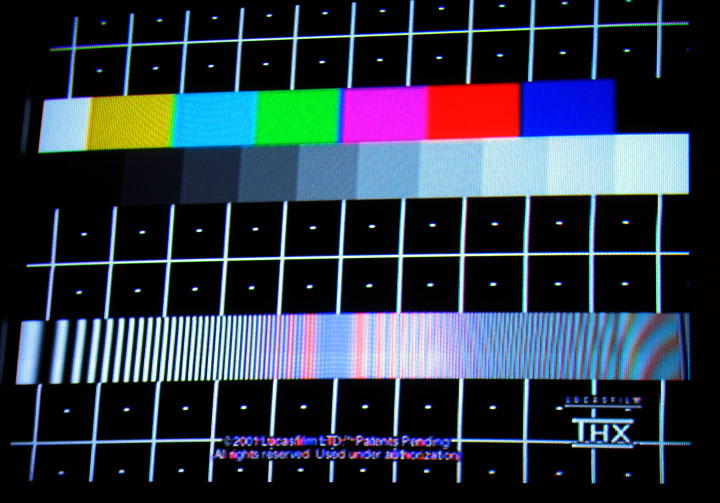
Philips 27" HDTV (NTSC composite from DVD Player)
3D adaptive comb filter - allows full frequency sweep without false color from composite source.
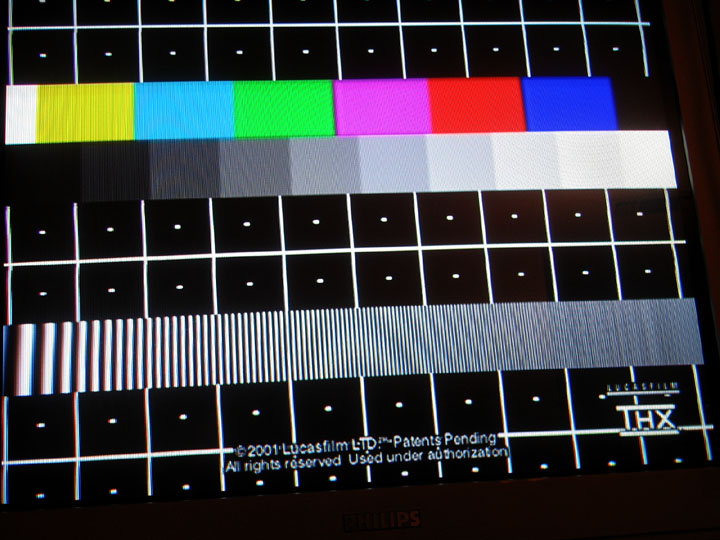
Advent 14" flat screen (S-Video from DVD Player)
Notch filter is bypassed in S-Video mode.
More usable luminance bandwidth. Reduced cross color in type at bottom.
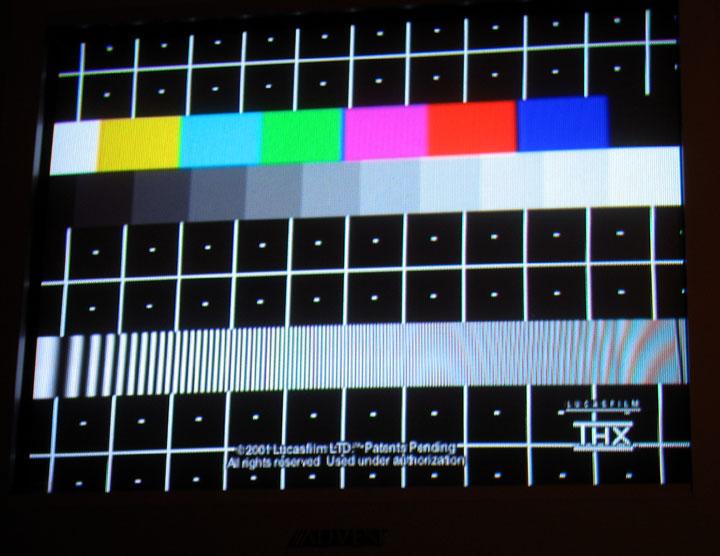
-
so am I.. the artcile says it has FULL MPEG hardware encoding, unliek the previous ATI cards..More affordable and probably more useful, but untested is the new ATI "ELite" tuner/capture card with a 3D adaptive comb filter. It sells for around $150.
http://www.ati.com/products/tvwonderelite/features.html
http://www.bytesector.com/data/bs-article.asp?id=441
I'm curious to test this card.
what other ATI cards have the 550 theater chip?
will it capture .AVI content as well as MPEG-2?A penny saved is a waste of time. One in the hand is only worth 0.5 in the bush. A stitch in time saves nothing. -
Nah, your photography is fine. S-Video sure does present an improvement in the third picture over the first. In your first one, you're saying the notch filter is what causes that color to appear in the text at the bottom? Your second one was composite on an HDTV + 3d comb filter. To me, that looks excellent, but I'm sure S-Video improves HDTV even a little bit more.
Also, I believe you that the S-video adaptar isn't really a true S-video convertor, so that's why I didn't buy that $22 one at RadioShack today. That article looks good and I want to read but I don't have the time. I barely have the time to do this the way it is now. Maybe I'll print it off and read it at school...
That's a pretty sweet piece of hardware. If I could afford it, I'd buy it in a heartbeat.Originally Posted by edDV
Well, I bought my S-Video cable today....but...it has problems, even on my TV.
First of all, it doesn't remove the laser rot from the video stream, but does seem to improve the dot crawl problem. However, the video always looks pixelated. Pixelated isn't really the right word to describe it. It looks like some type of netting was placed over the screen.
In this shot, it's a capture from my Nintendo 64 (which doesn't have any problems) using composite video.

However, here is the same screen using the S-Video cable.

Like I said, it's like some type of netting was placed over it.
For my SNES, it keeps the laser rot, but reduces the dot crawl, but that really doesn't matter when all this stuff is all over the place. Compare to the SNES screenshot a few posts back. It should be about the same picture with major differences.

And finally, here's one of my Gamecube. I can't tell if it kept the dot crawl or not because of all of the netting effect.

The image shows up on my TV like this too. Apparentely, something's wrong with the way the Nintendos send the signal. Or there's something wrong with the cable. I wish I hadn't mutilated the plastic case trying to get it out or I would take it back. Maybe I'll try that anyway.
Anyway, I think I'm just gonna give up on trying to capture from SNES and use an emulator instead, even though I don't want to. My Nintendo 64 I don't have to worry about because I can just use composite cable and everything's fine. With the Gamecube, I'll have to mess around with some filters in VirtualDub.
Or I could just forget about this whole thing until I have enough money to buy that awesome TV Wonder Elite.
On an interesting note, I wonder why I got different results using the same cable? I'm thinking that the different systems modulate the Y signal at different frequencies, and Nintendo 64's is the farthest apart. C is pretty much uniform for everything isn't it?... -
Yes and you can also see the interference with luminance in the middleof the frequency sweep.Originally Posted by sincostan
It was just displaying the NTSC composite out from the DVD player. I was demonstrating the comb filter performance. It normally gets connected with component Y, Pb, Pr cables and runs in 60 frames per second progressive.Originally Posted by sincostan
Well it almost looks like the composite is feeding to both coax with no filtering. I'm understanding that some of these boxes do provide S-Video out. They must have very poor NTSC encoders. If you have a DVD player, use your new S-Video cable to connect it to your TV. You will probably see similar results to the Advent above.Originally Posted by sincostan
That "netting" effect is due to chroma crosstalking into luminance. The pattern is due the 3.58MHz color signal. Dot crawl on edges is explained well in the article. Sorry it didn't help the game boxes but it should help with your DVD player. -
Well, I don't know if they provide a "true" S-video signal because there really isn't an S-video out. Also, I can't hook this cable up to a DVD player because only one end of it is actually an S-video connection.Originally Posted by edDV
Below on the right is the port that can be used for both composite and S-video. (Not the power, of course.) The same port is on Gamecube, N64 and SNES.

And here is a picture of both the S-video and composite plugs. The S-video is on the right. Sorry if the picture is kind of blurry, my camera can't take close up shots very well.

It has the same ending on it. I tried to look inside the cable plugss but it was hard to see a lot.
The composite plug had small connectors in groups of two. There were three of these groups on one side and two of these groups on the other. The two groups being right across from two of the other three. It's possible that there was three on either side, one group may have gotten pushed down or something.
The S-video plug has two large solid connectors across from each other on the right side. Upon straining my eyes looking inside the connection I thought I seen smaller connectors across from each other.
Looking at the video ports on all three systems, there are six different connectors on either side of the piece of plastic sticking out of the middle. (You can kind of see this in the picture above, but only three on the bottom came through in the picture.) If the S-video and composite video have connectors in different places inside the end plugs, then that would mean that the S-video cable and composite cable should be receiving different video signals since they're hooked up to different connectors on the game system ports...?
I guess it's as you said, they must have very poor NTSC encoders, or there could be some kind of distruptive interference going on in their circuitry. Or maybe I have a vivid imagination? What do you think is going on here?
Oh, by the way, I'll have to admit that there's one thing I haven't tried yet.
I was talking about this to some lady at RadioShack and she told me put a magnet around the composite cable and that should clear up the video noise. For the first few seconds I thought that would amplify the signal, so that's what I said and she told me it wouldn't. Then I realized that magnets induce current in wires (depending upon the strength of the magnetic field). So wouldn't that just cause more interference? I don't know about you, but I think she's full of crap, but I could be wrong.
Yeah, nothing has really helped with my video game systems, but all of this will help with my other video setups. I think I will go out and buy an S-video cable to use with my DVD player soon. (After I see if I can return that Gamecube S-video cable. -___-)That "netting" effect is due to chroma crosstalking into luminance. The pattern is due the 3.58MHz color signal. Dot crawl on edges is explained well in the article. Sorry it didn't help the game boxes but it should help with your DVD player.... -
Try to find a forum specializing in your game boxes. I bet they have the answers.
-
Yeah, I'm thinking about starting a discussion about this at the forums over at Nintendo.com.
But then again, I've been playing around with emulators and found that Snes9x and FCE Ultra will output an .avi file. And the file quality is excellent. So...that just leaves the Gamecube, whose dot crawl I guess I can deal with with VirtualDub filters.
Anyway man, I thank you for your time and your replies.
Have a good one.... -
You should be able to buy an official Nintendo S-Video output cable for your GameCube. Since the GameCube is fairly new technology I can't imagine having any image quality issues when using S-Video output with it.Originally Posted by sincostan
- John "FulciLives" Coleman
P.S.
Sorry ... just re-read the thread and now I realize you DID try S-Video with the GameCube only to get dismel results ... damn!
As for the Dot Crawl "removal" process I am sure you can find a filter for AviSynth ---> CLICK HERE
I see one called "GuavaComb" which is supposed to help with Dot Crawl ... I never used it though myself. You might want to check over in the AviSynth forum on the doom9 website as I am sure they can suggest a good AviSynth filter for Dot Crawl issues."The eyes are the first thing that you have to destroy ... because they have seen too many bad things" - Lucio Fulci
EXPLORE THE FILMS OF LUCIO FULCI - THE MAESTRO OF GORE
-
Hey there,
Check out my review of the Sapphire release of the ATI 550 here:
https://www.videohelp.com/forum/viewtopic.php?t=263522
The video it's capturing is excellent, but the only program it works with for capturing sucks. That seems to be everyone's main complaint about the product. It's about $75 at newegg.com.
Also, no more "laser rot" references from videogame systems! Maybe if it Dragon's Lair...
--Gunbu -
Heh, AVISynth was something I had heard about, but had never tried before. I didn't know that it was a video editing program like VirtualDub. I'll have to give it and that GuavaComb filter a whirl. I just hope it's as easy to use as VirtualDub.
$75 seems a good price for that card, but my latest S-video purchase drained all of my money away.... -
edDV have you ever secan anything like this before
Need to say I has to switch from DishNetwork to Time Warner Digital Cable due to the fact that I had move to new place damm it and I want keep my disk box but couldn't.
Do you think kind fall in dot crawl?.

I have never saw any artifact look before any idea what it maybe?.

-
First of all, I apologize for the late reply. I've been pretty busy. I'm trying to use AVIsynth. The scripting is something I'm new at, but I found some examples, so I hope I'm doing this right:
LoadPlugin("C:\GuavaComb.dll")
Avisource("C:\dotcrawl.avi")
GuavaComb(mode="ntsc", MaxVariation=75, activation = 90, recall = 50)
That's right isn't it?
However....

Isn't there a version of GuavaComb that works with version 1 of Avisynth?
And I haven't posted anything on doom9.org's forums yet, but I probably will pretty soon.
SHS, is English your native language? I looks like you typed out our message in another language and then translated it into English with an online translator.
Anyway, it looks like you have artifacts. The second picture looks like you have laser rot, kind of like I have for my Super Nintendo. You might want to try the temporal smoother filter in VirtualDub and see if that helps. As for the first picture, it looks like the colors are bleeding. If you search around for that, I'm sure you can dig up something that can help....
Similar Threads
-
Video Clearing
By slarke in forum EditingReplies: 10Last Post: 5th Apr 2012, 13:12 -
Hideous dot crawl
By Mephesto in forum RestorationReplies: 27Last Post: 22nd Feb 2012, 05:51 -
Why does checkmate() anti dot crawl do this to my video?
By darkdream787 in forum RestorationReplies: 3Last Post: 17th Jan 2012, 23:28 -
DVD Playback Dot Crawl?
By darkdream787 in forum DVD & Blu-ray PlayersReplies: 12Last Post: 10th Jan 2012, 00:09 -
Layer rot on DVDs?
By lilblu in forum MediaReplies: 8Last Post: 20th Feb 2008, 15:22




 Quote
Quote

