hello everyone, i recently ripped a DVD but it was one of those with like 6 or 7 GB on it. so i used DVDDecrypter rather than DVDShrink and ripped the VOBs, IFOs and BUPs to a folder. however how can i "shrink" the files size so that it can fit on a standard DVD+R. at first i was gonna use DVDShrink to do the whole thing, but it was gonna take like 5 hrs, and i just cant stand waiting...any ideas?
+ Reply to Thread
Results 1 to 14 of 14
-
Wow! You got shocks, pegs... LUCKY!
-
yeah see i would always use deep analysis because i thought it betters the video quality, does it really. or is there no noticable change?
Wow! You got shocks, pegs... LUCKY! -
o BTW, i need to burn the DVDs to be able to play in a PAL player, im pretty sure the disks are in NTSC format, how can i make sure what format the disk is in, and how can i change it?
Wow! You got shocks, pegs... LUCKY! -
i saw that when i ripped with DVDShrink, i ticked the REGION FREE box, does this mean that the DVDs will play in NTSC as well as PAL, and does DVDDecrypter have this option...?
Wow! You got shocks, pegs... LUCKY! -
should i NOT select this option:
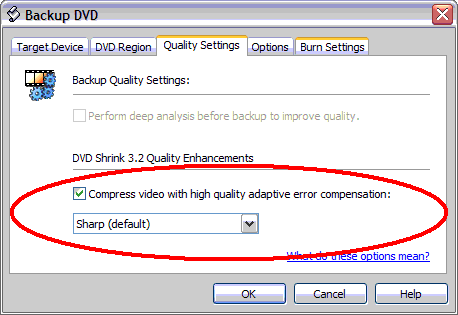 Wow! You got shocks, pegs... LUCKY!
Wow! You got shocks, pegs... LUCKY! -
o is that right...so wat do u suggest i do?
Wow! You got shocks, pegs... LUCKY! -
Some PAL players can play NTSC disks. But to have a 100% compatibility, convert it to PAL (if it's NTFS). There are lots of guides here.
-
you will need to convert the NTSC disc to PAL. look over at the guides to the left on conversions. it may be easier to just get a dvd player can playback NTSC & PAL discs.
-
Deep Analysis and AEC both lengthen the time it takes to transcode the video, but both will also improve the quality. I'd say, at the very least, do deep analysis. I always use AEC as well though, transcoding time increases as you go from Sharp to Smooth to Max Smooth (never use Max Sharp). Use Sharp at about 75% and up for most content, Smooth from 65-75% compression, and Max Smooth around 65% or below. Max Smooth will take a long time, though. It also depends on the bitrate of the original video, but these are good guidelines to follow.
-
o ok, i always do the deep analysis, and usually set to the default of sharp, however most of the time, my compression is usually below 65%, but i still use the default, why do u recommend i use max smooth?
Wow! You got shocks, pegs... LUCKY! -
Use smooth or max smooth, your results will be improved using either of those with high compression, especially when compressing 2 1/2 hours+ of total video content.
-
ok thanks...ill try that out.
Wow! You got shocks, pegs... LUCKY!
Similar Threads
-
dvd ripping
By maxone71 in forum DVD RippingReplies: 3Last Post: 22nd Mar 2012, 11:36 -
Beauty&Beast Blu-Ray Ripping Loses 3-Dimensionality after ripping
By KostaRae in forum Blu-ray RippingReplies: 4Last Post: 22nd Mar 2011, 05:50 -
Ripping from DVD
By SamohAD in forum DVD RippingReplies: 2Last Post: 23rd Mar 2009, 05:34 -
I need some help with DVD ripping.
By alexv305 in forum Newbie / General discussionsReplies: 3Last Post: 28th Apr 2008, 21:05 -
A ripping software that you can pick what you're ripping?
By twells22 in forum Newbie / General discussionsReplies: 4Last Post: 6th Feb 2008, 10:22




 Quote
Quote