Hello to all,
this is my first post on the forum. Having said this, I'm not a noob
to video capture or editing. Also I have read all relevant post on the board...more than 300 posts over the week.
Right now I am capturing old BLACK & WHITE movies, I have the rights to do this (as the content is in the public domain), but if I didn't, it would still be legal under the fair use laws. I do have intent to back up macroprotected VHS tapes to DVD that I own.
Currently I am using an AIW card and I am very dissatisfied. As far as I am concerned, the AGC circuitry is too aggressive, so much so that I consider it defective by design. Light shades turn to pure white and if the contrast is taken down to correct the problem, the video looks dark and washed out. The tapes are not macrovision protected. Anyway, this is not the point.
The point is, I am thinking about buying a Canopus ADVC110 as the 100 is no longer available except eBay.
What I would like to know from people who own the Canopus ADVC-110 is:
A) Does it still have the feature to disable MACROVISION ?? This is my biggest concern. First and foremost.
B) How is the AGC circuitry in the 110? Would I be able to get good results with my black and white sources with regards to light shades or will it cause giant PURE white blobs like the AIW series? This is a mojor concern for me (contrast problems, esp' for black and white films).
I would really appreciate your help and I can't wait to hear from people that own a Canopus ADVC-110 and have tried to disable macrovision.
I am not interested in a standalone TBC.
Thanks guys.
[/b]
+ Reply to Thread
Results 1 to 30 of 44
-
-
I haven't tried to disable the MV but I can tell you a homemovie tape that the AIW would reject as MV protected worked fine in the 110.Originally Posted by thrasimacus
-
Thank you so much for replying. I have read a LOT of your old posts.
Could you please try to capture a few minutes of a macroprotected movie?
The procedure is to hold down the silver button for 25-30sec, then it should be macro dissabled. This was with the old 100. I really need to know if this works because i already have a firewire capture device... but it does not have a macro disable feature.
Thanks again thecoalman. -
The 110 hasn't been out long. Many here have the 100.
Why not ask a Canopus dealer and get return rights. -
^I'll bump it again.
Hope someone will answer. There are quite a few here with the 110 although i know most have the 100. -
I have the Canopus ADVC-110, it works and it can bypass macrovision.
https://www.videohelp.com/capturecards.php?CaptureCardRead=495#comments -
fantastic!
Thank You.
Now, when you say switch settings 1 through 6... what do you mean?
I thought there was only one silver button on the box. I don't see any switches.
Do you mean you opened the box and changed the "jumpers"? -
Turn box over and look on the bottom, there are several small switches there. Nyah Levi
-
@thrasimacus
I have an ADVC-100 that I use almost exclusively to capture B&W tapes. I have had problems with light detail (white shirt, etc.) clearly visible when monitoring the tape from VCR (JVC HR-S9800U) being washed out when captured/converted to DV.
I have been partially successful fixing this with IRE 0, and Avisynth (telecide, Levels 16-235) but most of it is just gone. I have been considering a Vidicraft or Signvideo external box to adjust the contrast before it hits the ADVC. So, if you are purchasing this unit to fix your contrast problems you may be disappointed. My ADVC has never given me “giant pure white blobs”, but looking at stills it is noticeable.
However, if you like to tweak your image once you go ADVC/Avisynth you will never go back.
JVC HR-S9800U (Edit, TBC on)
ADVC-100(NTSC, IRE 0)
2x7200 RPM 80GB
Scenalyzer (Hdtest 140fps) -
First off, thank you all!
I am really getting my questions answered here.
HUGE thanks for the macro and switch info guys. I really appreciate it.
Thank you holdar for your post. I'll consider what you said. I did a test last night with interesting results. I threw in a B&W source that caused me whites on the shirt, etc...
and I put a "digital video stabalizer" in between by VCR and AIW. To make things clear, this source is 110% sure not copyrighted, macroprotected, copyprotected or protected in any way.
I was shocked that there were no white contrast errors.
I need to re-do the test, capture a longer segment and try diff sources
with known issues to make sure this was not just a fluke scene that wouldn't have caused me problems anyway.
This is why i want to make sure i can switch off the damn macrovision, not to steal but to make sure I can work on my damn own sources without having them destroyed.
Even if this "digital video stabilizer" did get rid of the write errors, problem is that it uses RCA yellow not S-video, and second, it tends to digitize the picture, make it slightly blocky. Not cool but OK if you're not plagued by perfectionism. It bothers me.
Holdar, did you try to capture B&W with the macro off? To hufyuv 2.1.1? -
@thrasimacus
Holdar, did you try to capture B&W with the macro off? To hufyuv 2.1.1?
Yes I have “captured” with the “defeat macro” on, I cannot tell any difference in image. Some people say it softens the image, I have not seen this, it does not modify luminance range (brightness/contrast) or introduce other problems. I'll test again this evening.
You cannot “capture” to Huffy 2.1.1. The ADVC outputs a DV stream, which is transferred to your PC via “firewire” in a bit-for-bit copy. The DV is not modified before being written to disk. I do use Huffy 2.1.1. occasionally, I convert from DV to Huffy with Virtualdub, then process.
I'm glad to here you were able to fix your contrast/“white blob” problems with a external box. What “digital video stabilizer" did you use. I saw a Vidicraft Detailer III for $35 on ebay last night, I'm tempted. -
It was this one. 10+ years old.
http://www.checkhere22.com/stabilizer.html
I'll also do some testing tonight and let you know if it indeed fixed the problem so you don't waste your money. I only captured 15 seconds. I'll do a real test tonight.
You said the canopus outputs in DV. So it uses the DV capture function of programs like Premiere, Vegas, Pinacle or WinMovie Maker right?
I thought people were capturing directly to Huffyuv with it, like through VirtualDub or something... Is this not possible?
The thing is that DV is a pain in the ass for me. I find the image is allways blocky on the edges at fast motion after MPEG2 encoding, etc. I am sure I must be doing something wrong, though I am really lost what that could be. If i deinterlace it in Vegas, it is better, but i think the deinterlace is Vegas is not the best.
Perhaps, opening the DV film in VirtualDub, deinterlacing it, then outputting to Huffyuv is the only way to get arround it? Then it should be an easy encode to MPEG2. Is this what u're doing and the purpose behind it?
But i thought Huffyuv is interlaced... so again, maybe you could explain this to me. -
You never want to deinterlace (well almost never). So get that out of your head right now!Originally Posted by thrasimacus
Instead maybe try one of the 411 filters for NTSC DV ...
1.) ReInterpolate411 is for AviSynth
2.) 411 Helper is for VirtualDub
Both of those are for NTSC DV. For PAL DV check out the follwoing link: CLICK HERE
Using these filters with DV will help with the blockyness while retaining the image as interlaced (which is generally what you want if the original capture is interlaced).
As far as HuffyUV is concerned ... the Canpus ADVC-110 does the analog-to-digital conversion INSIDE the box ... sending DV to the computer via the FIREWIRE port. Therefore you should capture as DV ... the conversion is already done. To capture as HuffyUV you are doing 2 conversions ... this is bad.
- John "FulciLives" Coleman"The eyes are the first thing that you have to destroy ... because they have seen too many bad things" - Lucio Fulci
EXPLORE THE FILMS OF LUCIO FULCI - THE MAESTRO OF GORE
-
Methinks if you first get your levels right at the VCR (or with a quality proc amp) you will find DV performs very well. Remember, your job is to get the video to map to 16 black and 235 white.
VHS is near a "worse case" capture. Digital video (during capture) follows the garbage in garbage out rule. Ideally VHS should be analog processed for levels and time base corrected before "capture". Someday the capture system will do all this automatically. This is far from the case today. Getting the video right before A/D is a user responsibility. The capture device can only do so much especially with 8 bit video.
The high end capture systems use 10 and 12 bit quantization and oversampling so that proc amp and TBC functions can be done in the digital filtering domain without destroying the video with rounding errors. Someday Joe average will have that technology. Until then, use your scopes, set your levels and take responsibilty for your capture quality.
Anyone who has a DVD as a goal and mentions that word "deinterlace" should be called to account for such cruelty to innocent video. -
I did the test. It was a fluke scene.
The video stabilizer did not help.
Thanks for the 411 Help info.
I generaly don't deinterlace but a few things became clear to me
after reading the 100fps site. The type of interlacing in DV is not the same as regular interlacing... not just talking about field order here. This is why the deinterlace filter in Vegas did such a shitty job on the DV. Besides that, it is not a good filter anyway. The one in Vdub is the best one.
I do use the one in Vdub quite often. Why? It gives me a much better picture in the end. Some of the best filters do not work on interlaced video.
Deinterlacing VHS in Vdub does not degrade the video anyway from what I can tell. Not at all. And after the cleaning filters are applied, the end result is about 10x better than the original VHS. Close to DVD quality.
I take it though that DV is a special animal. De-interlacing it is probobly not the best idea it seems. I'll check out the 411 stuff. The problem is that if I was to use the canopus 110 for recording worn out VHS tapes...
it seems i'd be stuck with a DV feed that I can't deinterlace and I can't clean in virtualDub because some of the best filters only work properly on progressive (de-interlaced) video. This is very bad...
Thanks for the info. -
yeah, i think you are right edDV.
Adjusting the levels prior to A/D is the key.
The thing is this. A good proc amp is not cheap and it makes me wonder
if it can do the fixing without doing some breaking. Not everyone has a chance to try out equipment. Any rec's on one you think we should look at?
Something else... I am not sure that it is not the fault of the capture device. All these tapes, and I mean all these tapes that have problems play perfectly fine on the TV. I do not have a proc or levels amp between the VCR and the TV.
Clearly, in this case, it is the capture device that is at fault. If the source was bad, a levels amp would be needed either way and would be justified. If even the cheapest $100 TV can get it right... i don't see why these expensive capture devices can't without a proc amp. -
I have asked myself this question many times.My TV play's the Tape fine,But my capture card and my DVD recorder Dont. If you read My Post here https://www.videohelp.com/forum/viewtopic.php?t=262102&highlight=Originally Posted by thrasimacus
You will se what I mean.How I fixed this problem? I passed the VHS/Video/Signal from one VCR to another out to the DVD Recorder and it worked great also was able to capture with my Comp Capture card. This may not be what you are looking for but thought I would mention it.
-
@EDTV and Fuliclives
You guys are great, you contributions helped make this forum a must read, but on the “don't deinterlace” issue you are wrong. I know the interlaced vs progressive flame wars were long and hard, and if you are shooting DV leave it interlaced, but if your content was originally 24fps then IVTC. I always:
Deinterlace with telecide/kerndeint/decimate (decomb) to get a progressive frame
Clip to remove VHS frame edge garbage
Apply Dust (Space dust) if necessary
Mask/resize to get the frame out of the overscan area (cheap letterbox)
Then run through Tmpgenc with appropriate pulldown
The result on B&W film sources is beautiful. thrasimacus is right if you are not going to deinterlace you cannot use the majority of Avisynth/Virtualdub filters. No “temporal noise reduction” no wrapsharp, no resize, no dealing with blended frames. I understand that many of you only use DVD sources and don't bother with this kind of stuff but it is absolutely essential with VHS. Besides I read that “most modern” DVD's are progressive with the pulldown flags set. I'll have to check that again, but after reading 100fps.com it seems progressive is the way to go for 24fps content.
I have tried Separatefields/every combination I could think of/Weave and going progressive beats it. Uh oh. storm clouds are gathering, and the undead walk the earth.
Undead Holdar -
thrasimacus,
A TV does Automatic Gain Control (AGC) with blanking as reference. For NTSC the TV assumes black is 7.5 IRE up from blanking. It then uses an AGC algorithm that looks for peak white and/or average brightness and makes slow changes in gain.
For a normal TV, if the AGC makes an error, the picture is just over dark or over bright. If a capture card gets it just 8% wrong, the video is hard clipped to black or white with all sorts of artifacts resulting.
An 8 bit capture device has a narrow range of targets for black to white with black on digital 16 and white on 235. Small errors are very noticable
All broadcast and most prosumer VTR/VCRs have output gain controls so that levels can be properly set per tape with a waveform monitor. Consumer gear is assumed to be playing only to a TV AGC so there is little effort to set gain correctly. The controls are buried inside the VCR as a service technician adjustment. Video gain is only one of the adjustments. To set correct levels you need black (aka setup), white gain, chroma gain and phase (hue). Those controls are what a good proc amp will provide.
You have Vegas and an ADVC-110 right? Lets do a test to see what the VCR is putting out. Record the ADVC color bar to the VCR (with Sw2 ON). After recording, capture the playback with Vegas.
Use the waveform monitor and vector scope to view the capture on the timeline. Use DV format waveform monitor settings (7.5 IRE Setup unchecked, Studio (16-235) checked).
If the ADVC Switch 2 is in the ON (7.5 IRE) you will see the waveform below. ON is the correct position for capturing NTSC sources (with 7.5 IRE) to DV and DVD formats which require 0 IRE (digital 16) black and 100IRE (digital 235) white levels.
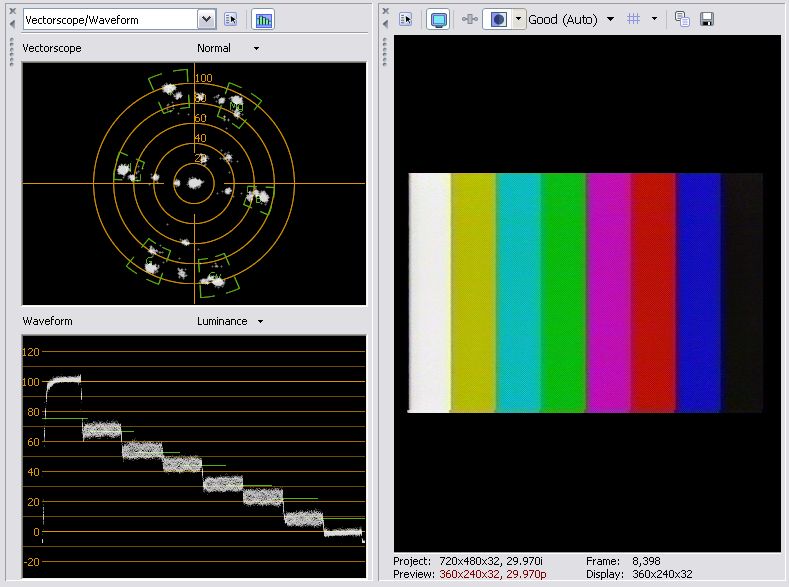
The waveform, although noisy, shows correctly captured DV format levels for a VCR (a JVC HR-4800U) playing back the Canopus ADVC color bar recorded with normal NTSC setup. The ADVC SW2 ON position rescales black from the input 7.5 IRE to 0.0 IRE while maintaining white at 100 IRE.
If your levels are significantly different, your VCR needs service. Next, play a commercial VHS tape and see if the levels are close. They should be. When you play tapes that were recorded on other home VCRs you will probably see levels that are incorrect. For those tapes you will need a proc amp upstream of the ADVC-100 to set levels.
Try this test with your machine and post the screen caps of the waveforms.
I edited the post above to reflect correct ADVC switch settings. -
@edDV
Wait. I'm slightly confused ...
I've never used the Canous ADVC-100/110 but I was under the impression that you set it to 7.5 IRE when you have a 7.5 IRE source as is the case with most NTSC sources (other than Japanese NTSC which is 0.0 IRE).
But you seem to indicate it shold be set to 0.0 IRE ... at least that is what I get out of your last post above.
Of course I just woke from a "power nap" and I am still "half" asleep. Still maybe you could explain your post above "better" or in more detail as to the IRE settings on the Canopus ADVC-100/110
**********
As for the deinterlacing thing ... IVTC is not really deinterlacing as I see it. If you can do an IVTC because you have a source with a 3:2 pattern then go for it. But to deinterlace a 29.970fps NTSC so you end up with progressive 29.970fps NTSC ... that is just plain "ugly".
Even with a 3:2 pattern I rarely do an IVTC and just leave it at 29.970fps because I find that VHS is often just not good enough to have a clean 3:2 pattern and a poorly done IVTC can be very annoying.
The only time I really advocate deinterlacing is when converting 25fps PAL to progressive 23.976fps NTSC ... this also applies to the new DGPulldown method as well.
- John "FulciLives" Coleman"The eyes are the first thing that you have to destroy ... because they have seen too many bad things" - Lucio Fulci
EXPLORE THE FILMS OF LUCIO FULCI - THE MAESTRO OF GORE
-
You're right I described them backwards, I'll fix it and add a concept explanation.Originally Posted by FulciLives
-
@EDTV
I was going to do a different test but you post intrigued me. Software/Hardware used:
JVC HR-S9800U (play VHS and S-VHS tapes)
ADVC-100 (colorbar generation, DV conversion)
Scenalyzer (save and rename DV stream)
Vcswap (change DV codecs between tests)
Vegas 4 (histogram)
Methodolgy is as follows:
Wrote “color bars” to a VHS and S-VHS tape.
Activated Panasonic codec with Vcswap
“Captured” using Scenalyzer and ADVC-100 set first to 0.0 IRE, then 7.5 IRE (dip switch 2).
Used Vegas 4, histogram and "print screen"
These are not exactly the same frame from the colorbars tape, they are within 8 frames of each other. I tried to get exactly the same frame but after doing the sceenshots realized I’d messed up. However I did 28 histograms and they all look pretty much the same.
0.0 IRE = 00-255
7.5 IRE = 16-235
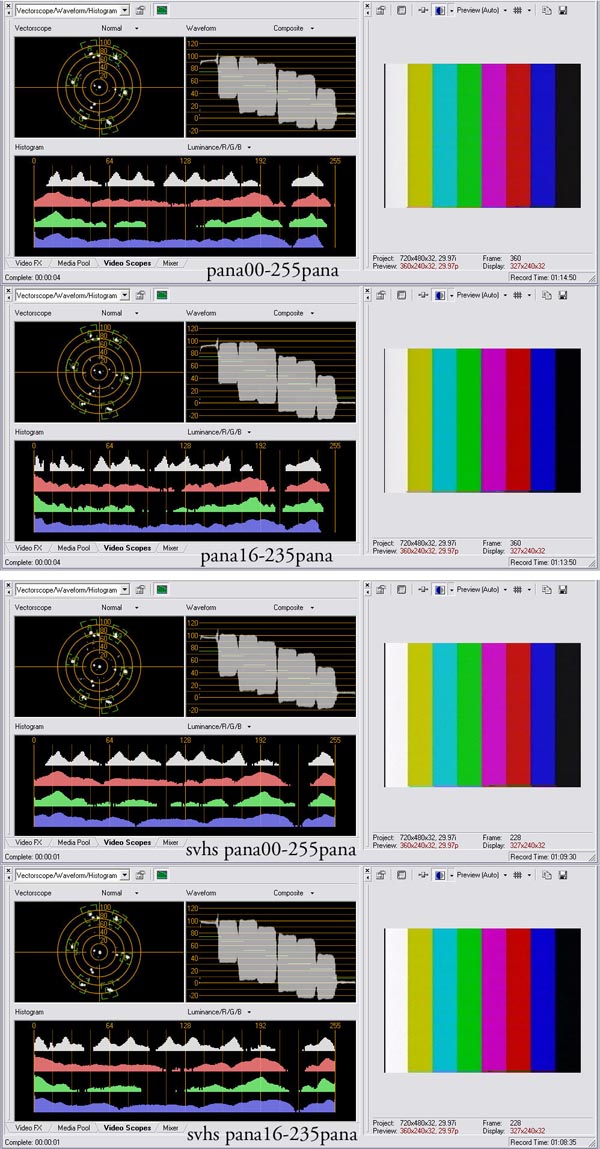
What I see on 7.5 IRE (16-235) is that the ADVC-100 has clipped the luminance/RGB spectrum then “streched” it to fill the entire 0-235 color space. This cannot be right. I read something about this clip/stretch thing about a year ago and since then have left the ADVC set to 0.0 IRE. This is the first proof I’ve seen that it is actually happening.
My conclusion, use S-VHS sources or better if you can (I wonder how the “normal cable” and DVB histograms look). Leave the ADVC set to 0.0 IRE no matter what, set Tmpgenc accordingly (Output YUV as Basic YCbCr not CCIR 601). I just guessing so add your opinions please. -
True, I'm assuming a quality source of video like DV camcorder, laserdisc, TV set top box (including HDTV to S-video out) when I say never deinterlace if the destination is DVD. For a quality source, even interlaced film, a good progressive DVD player or HDTV will remove 3:2 pulldown sequences and create a reasonable progressive image. For normal interlaced video, including VHS, I'd rather keep the full vertical and temporal resolution to the DVD. There are plenty of filters that work for interlaced sources.Originally Posted by holdar
When necessary, it is possible to do a quality deinterlace using motion adaptive algorithms working at the pixel level, but less sophisticated methods do great harm to the image. There is a point with VHS where the line is crossed into restoration. In that case, or for special effects filtering, deinterlace may be called for.
Broadcasters and post houses have been using digital effects boxes (DVE) with hardware motion adaptive deinterlacers since the late 70's. They know to avoid the direct 1x cut from the live source to the effects box because there is a difference (and a time delay).
Just my 2 cents
A good overview of how progressive DVD players work is here
http://www.dvdfile.com/news/special_report/production_a_z/3_2_pulldown.htm -
Can you explain better the "clipping" you are seeing?Originally Posted by holdar
I wish I had an analog test signal generator to wring out the input side.
If you think it's clipping try a ramp from 16 to 235 and 0-255. -
@EDTV
What I think I’m seeing is that 0.0 IRE returns the largest range of values, 00-255. At 7.5 IRE the ADVC-100 appears to take a subset of the 00-255 values, specifically 16-235 and expand it to fill the entire range. I am going by the peaks and valleys of the histogram, and similar behavior over 14 “captures”. On both pairs of histograms 0 on the 16-235 histogram looks as if 16 on the 00-255 were shifted over expanding the rest of the histogram to fill in the middle.
What I expected was either:
The 7.5 IRE (16-235) histogram would look exactly like the 0 IRE (00-255) histogram with values below 16 and above 235 thrown away.
Or the 7.5 IRE (16-235) histogram would look like the 0 IRE (00-255) histogram with all the values compressed (is that the right word) to fit into the 16-235 range.
What do you mean "try a ramp" -
I still don't get it why people *still* possess themselves into believing
that *there source* must be deinterlaced. But, to each their own
But, I do agree, that applying *any* such filtering to your source, and
that includes VHS (especially for VHS) is a no-no. The problems that
most users here are having, is with their bitrate methods vs. their
resolution.. or, bitrate to resolution algorithem. Its wrong, IMO..
but a topic for another discussion perhaps. Anyways.
@ edDV
I've ben reading this post, and keeping my place (cause you all know I'll
go the distance in speach and bore you all to tears) anyways.
I don't agree w/ a couple of things you posted earlier, though you could
have revised your comments since ..so, I won't go into details here.
..so, I won't go into details here.
I do fear though, that Vegas is inaccurate, w/ respect to the above charts
and numbers.
But, if I may ask ...
Can you post those numbers that corresponds to the pics above, that produces
the color bars. I need the numbers to each color bar.
.
What I would like to do is run a test theory on the numbers. But, I don't
want to get into the actual specifics of my test (the steps and things)
until I have run them myself -- (less something becomes tainted)
.
Then, I want to compare my color bar version against my ADVC-100 's
color bar, and do some test (to be described later)
.
Then I'll post the pics, and you can run them through *your* Vegas (cause,
I'll assume you have your version fine-tuned)
See you soon, maybe.
-vhelp 3270 -
Remember to use a proc amp or software saturation filters to REMOVE ALL COLOR HUES from the B&W material. It will not only look better, but help in bitrate allocation.
Want my help? Ask here! (not via PM!)
FAQs: Best Blank Discs • Best TBCs • Best VCRs for capture • Restore VHS -
The DV and DVD spec call for black to be captured (and authored) on level 16 and white at 235. So 0 IRE=digital 16 and 100 IRE=digital235 in the digital domain.Originally Posted by holdar
The "safety" area under black (digital 0-16) is there to prevent a hard clip against digital zero. The safety area over white 236-255 (101-108 IRE) is there to carry transient overshoots that are present in most analog video, thus preventing hard clipping. Hard clipping causes nasty artifacts including ringing and relections.
In analog, there is similar provision for overshoot above 100IRE. Black is often handled with a "soft clamp" that amplitude compresses low blacks rather than hard clipping them to prevent ringing and generation of illegal frequency harmonics.
That said, we are trying to figure out how the Canopus ADVC handles it's two modes. First lets try to agree on what it should be doing. Here is a picture of the ADVC 100 dip switches.
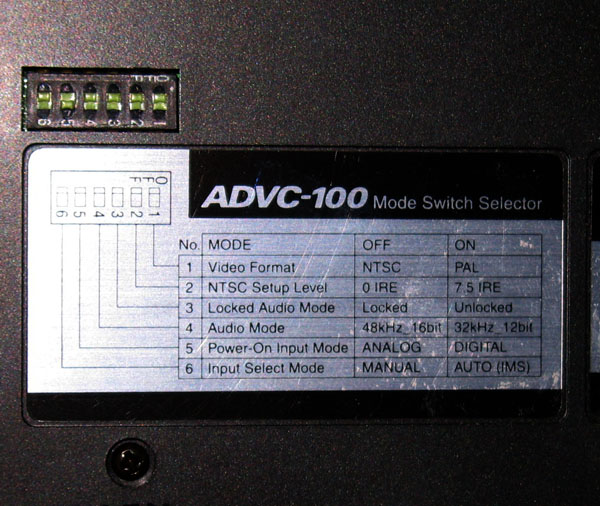
Switch 2 has two modes:
OFF (0IRE): This is for inputs with black at analog blanking level or zero IRE (e.g. a DV camcorder, PAL source, a computer frame buffer D/A, etc). These blacks should be captured to digital level 16. 100 IRE analog white should be captured to digital level 235. Clipping at 255 will occur around 108 IRE.
To illustrate, here is the DV format SMPTE color bar (recorded from Vegas 5) as it exists on the DV tape.
The picture is a digital capture from a D8 camcorder.
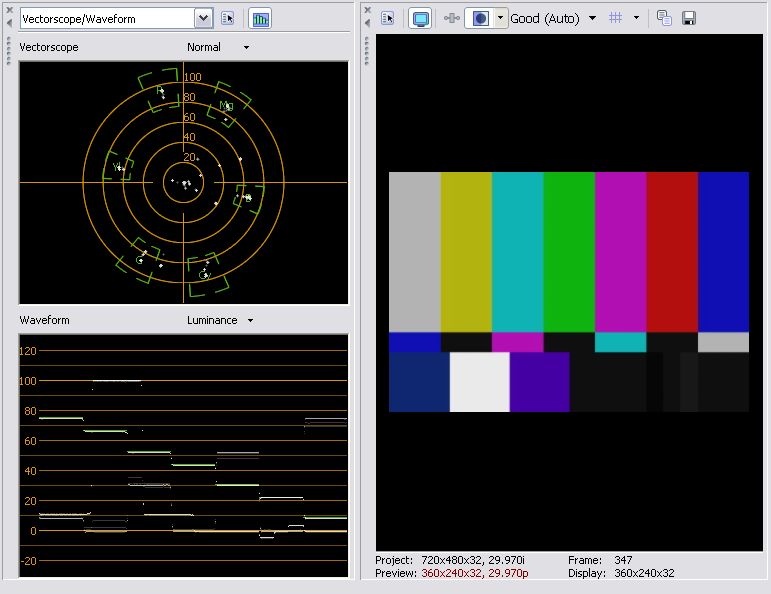
In this picture 0 IRE represents digital 16, 100 IRE represents digital 235.
Here is another view of the same capture. The waveform monitor shows the composite signal (luma+chroma). The histogram shows the digital levels used by Y. White is at level 235, black is at 16. There are levels below 16 representing the pluge dip that is used for monitor adjustment.
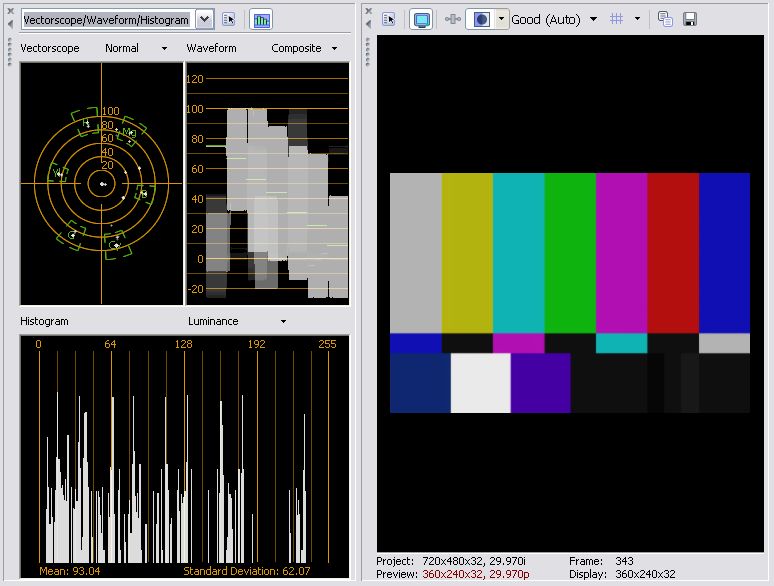
If you capture this picture in Canopus O IRE mode, you should be getting these levels in the digital capture. Does everyone agree so far?
If I had an analog test generator here, I could input zero setup SMPTE bars to the ADVC and should get the levels above. When I analog capture from my D8 camcorder composite output (all I have here at the moment) I get this.
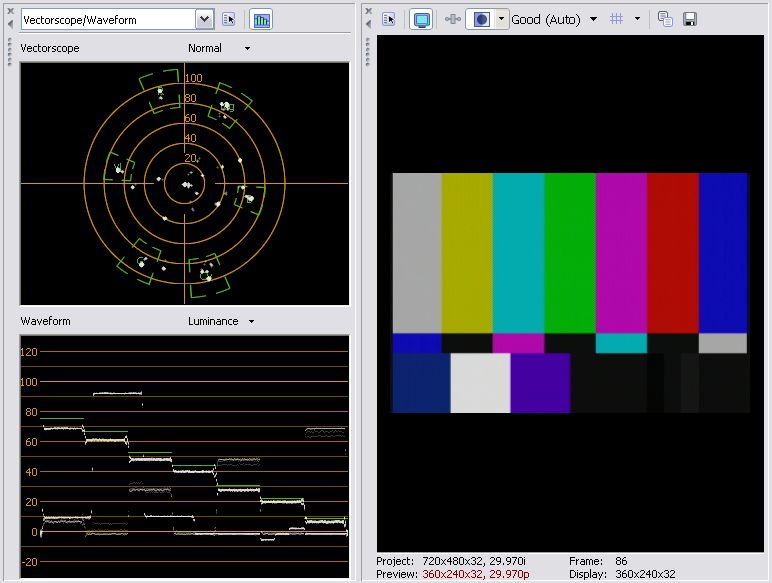
White appears to be down by 7.5-8 IRE. I don't know if this is due to my camcorder being out of adjustment for NTSC composite out (which I suspect) or if the Canopus is capping incorrectly. I'm going to be travelling to NAB tomorrow, so it will be 2 weeks before I can try a different camcorder.
OK on to Sw2 ON (7.5 IRE)
(stay tuned next post) -
ADVC Switch 2 ON (7.5IRE) continued.
This is for NTSC inputs with black at analog level 7.5 IRE (e.g. a NTSC TV tuner, NTSC VCR, NTSC laserdisc, NTSC encoder, etc). These 7.5 IRE blacks should be captured to digital level 16. 100 IRE analog white should be captured to digital level 235. Clipping at 255 will occur around 108 IRE (8% headroom).
Since I'm without a solid NTSC SMPTE color bar reference with setup, I'm going to use this instead. We are looking at a DV format ADVC capture from the NTSC S-Video output of a Motorola DCT-6200 HD cable tuner. In vegas I level adjusted the white title to fall at 100 IRE as our white reference. Black at 7.5 setup is clear from the letterbox area. So we have our black and white reference.
This capture is from the digital tape prior to playing back analog to the ADVC.
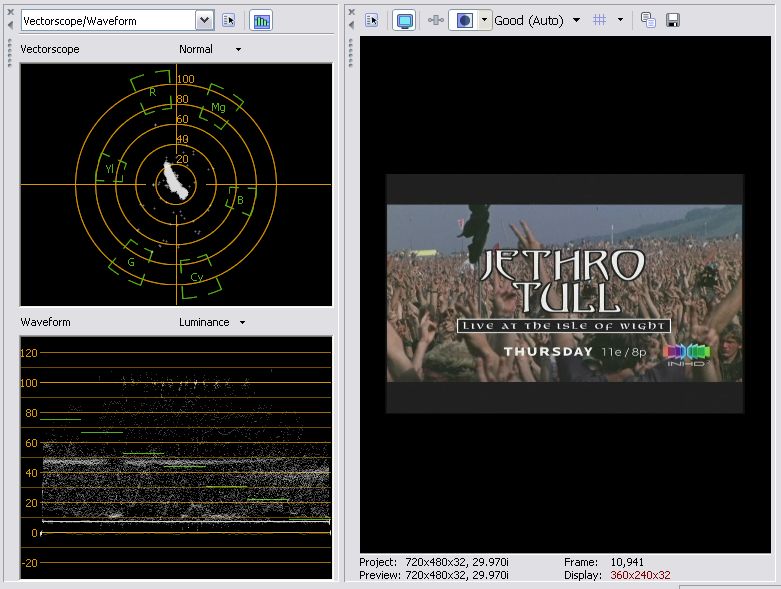
I'm going to run this back through the ADVC (Sw2-ON) from the D8 camcorder NTSC composite out.
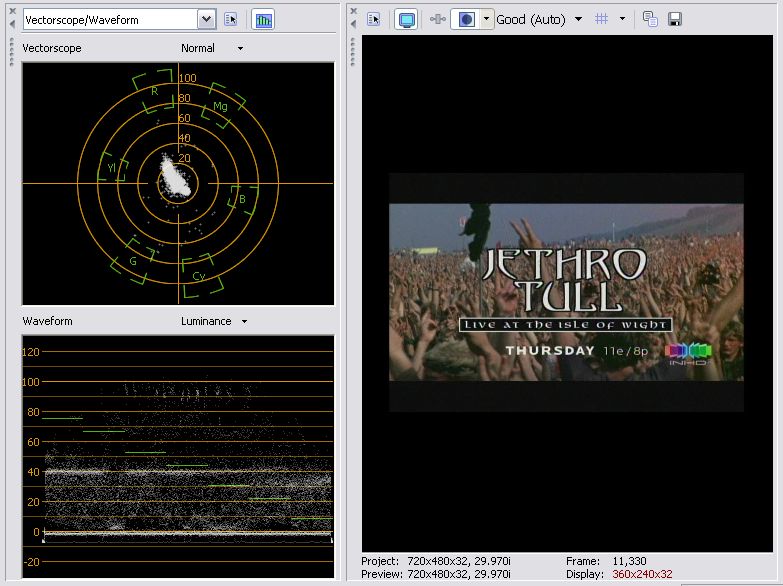
So we see that black was near correctly captured to zero IRE (digital 16) and white is again down by 6-8 IRE. The white error could be due to the D8 cam output level (suspected) or an error in the Canopus ADVC.
Like I said above, I'm gone for 2 weeks starting tomorrow but I'll try to monitor comments from the road. I hope someone can repeat this test with a calibrated analog test source or a different camcorder. As they say,"a workman is only as good as his tools".
Overall, the Canopus ADVC seems to be working OK with the exception of that mystery white shift that may be the fault of the camcorder. It should be said that a 7 IRE error in the whites is much less noticed than a 7 IRE error in the blacks since TV gamma empasizes black sensitivity. You can see the difference in the two pictures above. The first picture looks washed out with just 7.5 IRE higher blacks and this is with computer monitor gamma. The difference is more extreme on a TV.
Comments welcome.
Similar Threads
-
Capturing issue with Canopus ADVC-110
By nharikrishna in forum Capturing and VCRReplies: 6Last Post: 24th Aug 2011, 11:30 -
Macrovision and Canopus ADVC 110
By nikgelfi in forum Capturing and VCRReplies: 2Last Post: 13th Apr 2011, 16:09 -
Canopus ADVC-100 vs Canopus ADVC-110
By tarrickb in forum Camcorders (DV/HDV/AVCHD/HD)Replies: 20Last Post: 16th Oct 2010, 20:52 -
Canopus ADVC 110 Possible problem?
By Drexter in forum Capturing and VCRReplies: 4Last Post: 20th Feb 2010, 21:10 -
Canopus ADVC-55 vs. ADVC-110
By bcags7 in forum Capturing and VCRReplies: 4Last Post: 2nd Nov 2008, 15:15




 Quote
Quote