I am looking for a program that can convert several AVIs to DVD. I am not concerened about the quality. I have a 3 or 4 AVIs that are about 45 minutes long, and I want to convert it to DVD but I want each AVI to be a seperate title. I would want this program to tell me what the bitrate would be and I would like to be able to use VBR encoding. I thought about putting it all into one very long AVI, aut I would lose the title points on DVD. I have also tired DVD2SVD but this prgram does not allow multiple AVIs and for some reason it does not make DVD ISO Image. I am running out on options, Need some feed back on this. Any Help is welcomed.
bobajuba@hotmail.com
+ Reply to Thread
Results 1 to 5 of 5
-
-
Use Virtualdub to join the .avis, Then use this guide for dvd2svcd - make sure you install D2SRoBa plug in.http://club.cdfreaks.com/showthread.php?s=&threadid=61142
When you select DVD Image in dvd2svcd - select Don't Make Images.
After enoding use Tmpenc DVD Author to author your dvd. In "Chapter cut Edit" make new chapters where the original .avi's began.
BTW, you can make iso images with dvd2svcd, I think you need DVD Decrypter
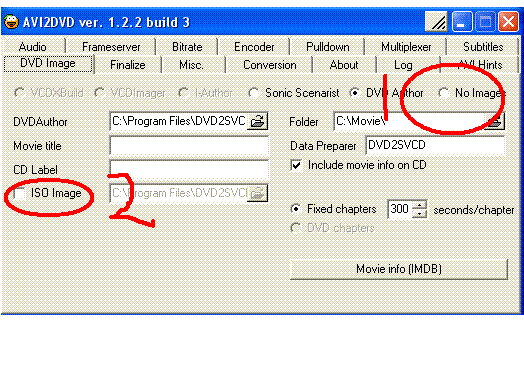
-
Thanks
What about 3 AVIs with 3 different codec. And I am trying not to combine it into ONE big AVI. I would like to know the bitrate before hand.
thanks again.
bobajuba@hotmail.com -
Add the length (in time) of all AVIs.
Use this sum in a bitrate calculator to get the (average) bitrate to use.
Encode each AVI to DVD specs mpg according to this bitrate.
Add each mpg as a separate title in "any" authoring app (TDA).
Done.
/Mats -
What i would do, is use TMPGEnc to encode the avi's to the correct mpg format (mpeg2). You can use the DVD template supplied with TMPGEnc.
The use TMPGENC DVD Author to make your DVD, its pretty straight forward to use and you can put your videos on separate tracks and make your own menu etc.
Similar Threads
-
Convert dual audio from avis?
By CactusMan in forum Newbie / General discussionsReplies: 4Last Post: 12th Oct 2011, 20:06 -
Wired Magazine: Just Convert Your HD-DVDs to BR
By akrako1 in forum Blu-ray RippingReplies: 7Last Post: 19th May 2008, 18:50 -
Help convert PAL to NTSC DVDs
By Jedi5 in forum Newbie / General discussionsReplies: 15Last Post: 30th Apr 2008, 07:24 -
Merge two avis into one then convert to dvd
By pseudoman in forum EditingReplies: 1Last Post: 24th Oct 2007, 23:49 -
batch convert avis to cd size
By clawg in forum Video ConversionReplies: 2Last Post: 25th Jun 2007, 12:27




 Quote
Quote