This guide will describe how to stream live TV or video using your tv/capture card and using the free Star Media Center. We will stream to WMV9 so you must play the video with Windows Media Player or other software that supports streaming wmv media like Media Player Classic.
Capture Card:
A tv/capture card with WDM Drivers. You can get the btwincap that works with many cards if you don't have WDM drivers, read more http://fightersoft.openvision.ro/smcenter/howto.htm#drivers .
Tools required:
Star Media Center
Guide:
Set TV Channel
Start you default capture card tv software and set the channel or svideo/composite in if you would like to stream from video. Close the tv software. You can also set channels in the Star Media Center(Under Settings->Channel setup) but it may not work with all capture card.
Configure Capture Card
Select under Settings->Control Panel
1. Select Capture Card
2. Select your capture card
3. Set the video resolution/size to a good streaming format, like 384x288 or 352x240 or 320x240.
4. Set no deinterlacing. (if you use higher resolutions you must deinterlace though)
Configure stream broadcast settings
Select under Settings->Broacast Options
1. Create a new Preset
2. Set the video bitrate, like 400kbits
3. Set the audio bitrate, like 32kbits
4. Check the total bitrate, 432kbits is good for 500Kbits/0.5kbits internet connections. Higher bitrate = better video quality but requires faster internet.
5. Set the FPS to 25 if you are in PAL country, 30 if NTSC (Usa, Canada, Japan and some others) .
Set the max connections that should be able to connect to your stream.
Note the bcast port.
Capture and stream
Select under Sources->Broadcast->From TV to start the stream
Play the TV stream
Open Windows Media Player
Select open url and open mms://yourip:bcastport
Yourip is your IP, you can check it with http://www.myip.dk/
bcastport is the bcast port you noted in the broadcast settings, default 2032.
Example mms://209.212.212.183:2032
Done.
Problems
If you can't get Star Media Center to work try Windows Media Encoder, read my Windows Media Encoder Stream guide here.
Try StreamFab Downloader and download from Netflix, Amazon, Youtube! Or Try DVDFab and copy Blu-rays! or rip iTunes movies!
+ Reply to Thread
Results 1 to 18 of 18
Thread
-
-
Now here is something I like to test...
Freeware & non M$... My favorite combo! (he he he he)
Thanks Baldrick! -
It won't allow 29.97fps as broadcast framerate.
Error: 29.97 is not a valid integer value. Must use 30fps.
I start the broadcast, and get this:
No such interface supported.
Using Hauppauge PVR-250 (x2).Cheers, Jim
My DVDLab Guides -
so it doesn't support ntsc?
It works perfect with my old hauppauge card...much bettter than crappy windows media encoder that freezes all the time. It requires WDM drivers. -
set it to 30fps should be ok -
going to eat a lot of bandwidth !"Each problem that I solved became a rule which served afterwards to solve other problems." - Rene Descartes (1596-1650) -
Well crap. I don't have a card that supports WDM.
I suppose I could hunt down the stupid patch method for my PVR's...
It won't take ANY fps input if it's got a decimal.
30 works for LAN streaming, and I have the bandwidth Cheers, Jim
Cheers, Jim
My DVDLab Guides -
what if i already have a mms:// link coming from another buddies computer and want to stream it to more people? how would i do that ?
-
does this do the same thing as windows media encoder 9 where i start my stream and give someone else my i.p address and port number so they host it with their server?
-
it dose not allow more then 5 cliant conected why how can i set to connect 100 cliant
-
danny: Try:
To increase the maximum number of direct connections
In Registry Editor, use the tree view to navigate to the following subkey: HKEY_CLASSES_ROOT\Software\Microsoft\Windows Media Tools\Encoder\MaxClientConnections.
Edit the subkey so that it reflects the maximum number of direct connections you want to allow. The maximum possible number is 50. -
hi Baldrick
the tip you give me is for star media or windows media encoder i have both of them i like star media batter then windows media encoder can i get 50 conection in star media by changing registry conf you give me in post -
hi the tip is not working on starmedia any other way I can get 100 direct conaction
-
All is said and done. I am a newbie. Can I stream, for ex- my cable TV channel..............or ................and FTA channel straight from my receiver without the help of a DVB card?
Thanks
DZ -
Hello everyone. I am a newbie at streaming tv.. I am using AverTV GO 007 FM Plus (soundcard Realtek AC'97 Audio). The video is working great, but no audio..

 Can anyone help? Thnx
Can anyone help? Thnx
-
You must contact the webmaster and get permission before you attempt to post solicitations or advertising.
This applies to posting links to commercial streaming sites. Those posts have been removed.
Moderator redwudz.
Similar Threads
-
How to broadcast a live satellite TV by Adobe Flash Media Live Encoder
By mrweb in forum Video Streaming DownloadingReplies: 0Last Post: 19th Aug 2010, 20:08 -
No sound from live TV in Windows Media Center?!
By DonGallego28 in forum Media Center PC / MediaCentersReplies: 5Last Post: 17th Mar 2008, 12:18 -
Why is my choppy (live) in media center or beyond TV but replaying......
By UNOE in forum DVB / IPTVReplies: 7Last Post: 3rd Nov 2007, 06:33




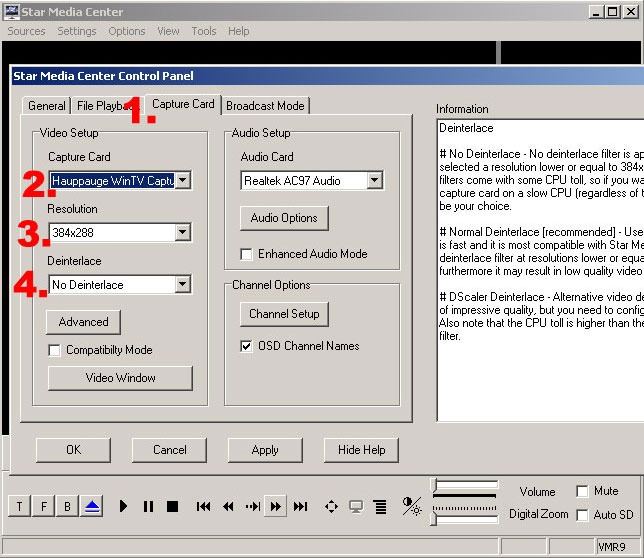
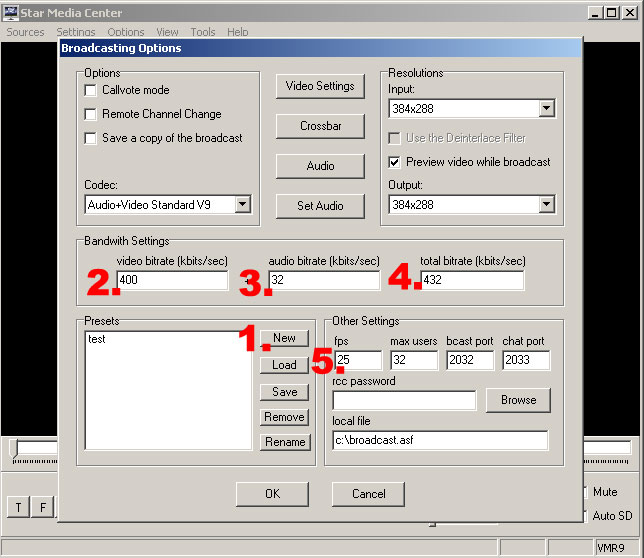

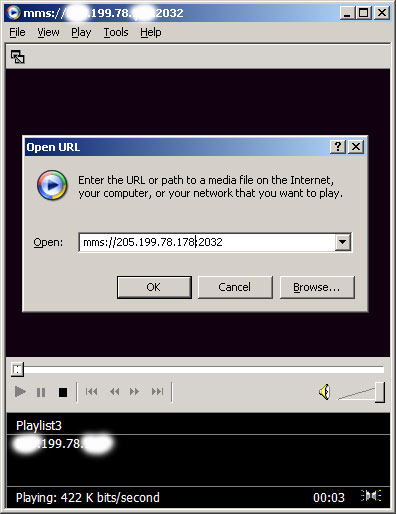
 Quote
Quote
