Got it at CompUSA for $180 and It seems to work well so far however I only recorded one disc.Anyway I was wondering how to determine what version bios I have and also where do I find any updated bios for this model? Is it difficult to flash the bios?
+ Reply to Thread
Results 1 to 18 of 18
-
-
do you mean firmware updates?
www.liteonit.com
your version or whatever is in the setup menu, on the top. You input your serial number and date of manufacture at that website, and it gives you firmware to install. That recorder is hackable, you should look into that before you update the firmware. -
This must be a good day for buying LiteOns. I just bought a 5006 from Radio Shack. I have only tried paying dvds with it. From what the manual says they record on just about everything. Now to search for the correct updates.
-
Folks:
Please be sure to post your opinions of / experiences with these recorders.
Thanks. -
I bought a 5005 a few days ago. I'm not satisfied. It's born on date is Jan 05 so it's fresh inventory. Right out of the box, the green tint was awful. Went to Liteon website and got the latest firmware. Updated machine (haven't loaded hack as I don't think I need MV remove, or 3 hr mode). Green tint was almost completely corrected, but there is still enough in the darker scenes or fringes (like around hair) to disappoint me. I also have some very faint, vertical bars that move from right to left of the screen. This is on the input (rear S) and shows up on the copy. It's not easy to see, but once you've seen it, thats all you see afterwards. And, I have jitters after about a hour of playback (I used 2 hr mode to record). I did fill the disk, so if that's a known problem, I can confirm it's not fixed.
I'm not happy this model has been out for more than a year, and needed a firmware update out of the box after being manufactured in January. What have people been putting up with that bought it a year ago!?! I have read so many posts where people will do this, and do that, as workarounds for some of these problems. But I didn't buy it to experiment with it. I have a Pinnacle capture system that works well on the PC, it's just to much of a hassle, so that's why I'm interested in ease of use.
Right now, I know the Liteon is going back. For $50 more, I can get either a Pioneer 220, which I haven't seen many complaints about, or, a Panasonic ES10. That one is new and there isn't much feedback on it. I have a hrd time deciding between those two.
I'm using a TiVo and only need to edit very little, so I'll skip the hard drive models. I think at the moment the pricing is such that the big name brands are a better, more reliable choice. If the LiteOn/iLo was $99, then there would be two different markets here, bargain and name brand. -
I'll let you know what I think after I do a few burns. This unit was either a return or display model. Some one set the language to Japanese or some kind of squiggly letters. I had to play with the remote until I found English. I also noticed it already had the 3hr mode before I did the firmware upgrades. So far playback looks good and the remote works better than the one that came with my ILO. I also bought a 2yr replacement warranty for $26.
-
linetest,
Many industry observers believe that 2005 will be the year of the Panasonic DIGA DVD recorders. Panasonic DMR-ES10 is a bold step ahead into the next generation of digital video recorders. Panasonic has added several key enhancements to the DMR-ES10 such as a new 12-bit analog-to-digital converter that promises better-quality recordings, an improved 500-line horizontal resolution in LP mode and a PAL Progressive Scan feature for enhanced movie playback. Input TBC 3D Y/C separation circuitry and 3D digital noise reduction enhance copying from analog sources Selectable bit rate recording modes. The company is also touting its latest 1-second quick recording function on all its DVRs, a feature that should help avoid missing the first few precious seconds of a recording.
Another significant improvement is the added capability to record on DVD+R discs.

10 bit A/D converter vs. 12 bit A/D converter: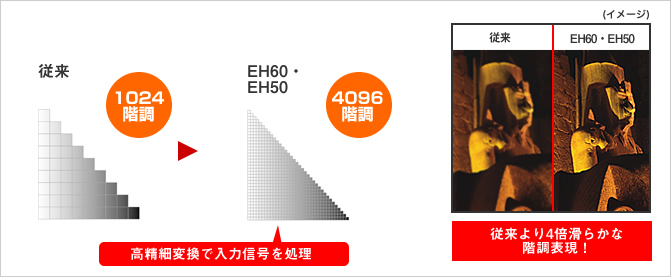
LP mode: 250 lines 1/2 D1 vs. 500 lines D1 resolution:
-
Well so far I have made several recordings and used the recorder for playback with no problems. I don't have any green tint problem. So now I'm thinking if it ain't broke don't fix it and maybe I should not be upgrading any firmware.

I have yet to use the front inputs so I can't comment on the audio noise issue assuming I have one. I use the back AV inputs and s-video which I feed in three devices (laser disc player, VHS player, and satellite) via an automatic AV switch. -
Originally Posted by zorankarapancev
i am buying one tomorrow
this will be my fifth recorder
i had a himage dvr (no name) -took it back (good picture, power cord was messed up it kept losing power and kept on reseting source when recording edited vhs tapes)
got a liteon 5101 -took it back (horrrible pictureand recorded titles played back extremly pixilated from vhs source)
then i got a pioneer 220 -took it back (great machine beautiful picture nice layout but had major jitter issues with vhs source recordings)
now i got a liteon 5005 -taking it back in the morning (alright picture, nice enough menu but has similar issues and then some with the pioneer)
so i hope this new wave panny es10 will satisfy my dvd recorder needs when i bring it home tomorrow!! -
I have zero jitter while recording from a VHS source but then I record through an AV Tool time base corrector.
-
well yeah thats that whole problem the internal tbc in most recorders arnt very good in my experiance, but the panasonic is said to have the best internal tbc.Originally Posted by Bob W
man if i could afford one of those external tbc's that would be the shit i wouldnt have to worry about it at all.
maybe one of these days -
Just use DVD Decrypter first and try not to worry about the extra step.Originally Posted by Bob W
Although why you have to use DVDShrink is beyond me ...
- John "FulciLives" Coleman"The eyes are the first thing that you have to destroy ... because they have seen too many bad things" - Lucio Fulci
EXPLORE THE FILMS OF LUCIO FULCI - THE MAESTRO OF GORE
-
The specs I've read on the net about the DMR-ES10 all say 10-bit, what's the story with this "12-bit" stuff?Originally Posted by zorankarapancev
-
Will you tell us where did you find the official Panasonic specs on the Internet about the 10bit A/D converter in DMR-ES10 ?NamPla
Posted: Apr 06, 2005 06:10*
------------------------------------------------------------------------
zorankarapancev wrote:
Panasonic has added several key enhancements to the DMR-ES10 such as a new 12-bit analog-to-digital converter that promises better-quality recordings
The specs I've read on the net about the DMR-ES10 all say 10-bit, what's the story with this "12-bit" stuff?
http://www.panasonic-europe.com/news_read.aspx?id=2079
http://panasonic.co.jp/corp/news/official.data/data.dir/en050224-6/en050224-6.html

-
DMR-EH70V is what I want. Now all I need is this model to arrive on Europian market.The DMR-EH70V features a 200 GB HDD and a VHS recorder, allowing for six-way dubbing between a VHS tape and the HDD, a DVD disc and a VHS tape and the HDD and a DVD disc with one touch of a button.
The three models, DMR-EH50, DMR-ES30V and DMR-ES10, will be available in Japan on April 1 and DMR-EH60 and DMR-EH70V will be on the market on May 1, 2005. Pinnacle Studio 8 and DV home video editing (ver.9 already home)
Pinnacle Studio 8 and DV home video editing (ver.9 already home) -
I just wanted to crop the start and end points so that's why I was using DVDshrink.Originally Posted by FulciLives
-
The confusion may be due to that the new models all use the 12-bit A/D converter, but still the 10-bit D/A converter. The Panasonic DMR-E500H so far is the only one in its product line-up using a 216MHz/12-bit D/A converter.Originally Posted by NamPla
Similar Threads
-
What I've Learned so Far-LiteOn 5005
By RiteOn in forum DVD & Blu-ray RecordersReplies: 27Last Post: 14th Oct 2012, 21:58 -
Liteon LVW-5101
By vmelkon in forum DVD & Blu-ray RecordersReplies: 2Last Post: 18th Feb 2011, 16:28 -
Liteon LVW-5005 canít prepare 16 X DVD-R before recording
By coody in forum DVD & Blu-ray RecordersReplies: 24Last Post: 8th Jun 2009, 15:54 -
LiteOn LVW-5005 timer recording fails?
By bevills1 in forum DVD & Blu-ray RecordersReplies: 15Last Post: 13th Jun 2008, 10:37 -
LiteON 5005 weirdness
By kenmo in forum DVD & Blu-ray RecordersReplies: 53Last Post: 2nd Jun 2008, 12:05




 Quote
Quote