Hello
Has anyone used the Compro card (Philips SAA7133/7134 video encoder) to capture analogue video? This is the first time I have attempted any video capture + I have been a bit disappointed with the results.
The captured video (both on the computer screen + burned to DVD and played to the TV) is not as good (less sharp – for want of a better description) as when playing the video directly to the TV.
Are my expectations too high OR is there something I can do to improve the results?
I am capturing video from VHS video camera tapes (From a Panasonic video camera) using a Compro Videomate DVB_T300 card. Using composite video connection and DVD resolution (PAL 720x576). The Compro software supplied with the card captures direct to mpeg2 format. I have read the excellent “Video Guides digitalFAQ.com” and tried a number of bit rates 6000-10000k and tried the variable bit rate option with little change in picture quality.
Capture of analogue TV also does not look as good as when viewed on a TV. Capture of digital TV in contrast produces fantastic results.
After reading the guide “Interlace” I wonder if it has something to do with the Compro software deinterlacing the video prior to capture. Can anyone recommend some alternative software (preferably trialversion/freeware/shareware) that I can use to capture interlaced video (preferably mpeg2) to see if this makes a difference. I believe it must run with the WDM driver.
+ Reply to Thread
Results 1 to 22 of 22
-
-
IMO, there's always alot of noise in analog video signals. It goes pretty unnoticed to the eye, but the encoder sees it fine, where it appears as changes from frame to frame. Almost all video compression schemes revolves around the fact that there isn't much change between each frame, but if a "random" noise is present, almost every single pixel changes (very slightly, but enough) between frames, so the encoder can't compress it efficiently.
/Mats -
I suggest capturing with virtualvcr to huffyuv or mjpeg avi format and use a standalone MPEG-2 encoder like TMPGEnc Plus or Procoder Express and encode to interlaced DVD-compatible MPEG-2.
I also suggest capturing with the resolution 704x576 because the SAA7133/7134 gives a correct aspect ratio at this resolution but not at 720x576. Alternatively you can capture at 352x576 resolution. -
I have the same chips in my videocard.
I was able to improve the capture quolity by ajusting the input paramiters ie sharpness colour contrast ,etc
Barrybear -
If you are having problems with the supplied software...I second ronnylov's advice. I have used VirtualVCR capturing with HuffyUV and encoding with TMPGEnc with my AverMedia DVD EZMaker (Philips SAA 7134 chip) with excellent results. I am in NTSC land, so I capture 704x480. The capture window of the SAA 7134 is 704 DVD pixels, so that keeps the proper aspect ratio, as ronnylov mentions, if you encode to 720 but use the custom aspect ratio setting to center your 704 capture in a 720 encode.Originally Posted by ronnylov
-
Is there any reason to encode with 720 width (with a centered image of 704 pixels width of the active area) instead of encoding 704 width directly? I mean the 704 width is a valid DVD format and both will look the same on the TV.
I have always captured 704x576 PAL and encoded it to 704x576 DVD (unless I make 352x576 DVD).
The only reason I can think of is if there are DVD players not able to play 704x576 resolution, but they should if they follow the DVD standards.
I do also have the Philips SAA 7134 chip in my Terratec Cinergy 400 TV-card and it works with virtualvcr. I live in Sweden and have only experience with PAL. The quality is great but sometimes the brightness, contrast and saturation needs to be adjusted as barrybear mentioned. In my opinion I think I get best results with sharpness setting at 0. If I increase the sharpness the picture becomes unneccesary noisy (which is bad for mpeg-2 encoding) and if I decrease it it becomes too soft in my taste (but the noise decrease a bit too so it may help the encoder). The hue seems to be correct at default setting but saturation may be decreased a bit when capturing VHS.
A great tool to adjust brightness and contrast is the histogram in VirtualVCR. But the black level should be set at 16 and white level at 235 so the histogram spectrum should be placed a bit narrower than min and max of the histogram when capturing in yuy2 format. The settings should be adjusted for each capture source (can be different on different TV channels or different VHS tapes).
I have connected it to my JVC HR-S 7700 SVHS VCR with S-Video cable. I have never tested the internal tuner of my capture card but I beleive it won't be any better than the tuner in my VCR. So if you are capturing analogue TV with the internal tuner, try a VCR and capture through it instead of using the internal tuner (may be better or worse). -
They will play it, but I'm conerned that they will play it stretched out to 720x480 rather than 704x480, thereby affecting the A/R I've tried so hard to maintain. If I do the encode to 720 with the 704 image centered, then I ~know~ there is such no issue.Originally Posted by ronnylov
It may just be paranoia on my part.
-
Exact same reason I always do my encodes at 720 instead of another width such as 704 (or in my case BTwincap drivers which is 712 width).Originally Posted by BrainStorm69
When it comes to video work ... you need a healthy dose of paranoia
- John "FulciLives" Coleman"The eyes are the first thing that you have to destroy ... because they have seen too many bad things" - Lucio Fulci
EXPLORE THE FILMS OF LUCIO FULCI - THE MAESTRO OF GORE
-
Thank you for your suggestions + help.
I have tried capture using VirtualVCR and it does seem to produce marginally better results.
However I am now seeing a very annoying artifact + was wondering if there is anuthing I can do to avoid/remove it.
I am getting a horizontal comb effect. It looks like the alternate interlaced lines are being offset. This is especially noticable when the camera is panned/ zoomed or if subject is moving. When I look at the same frames on the Compro software deinterlaced caputure these areas are just blurred. I will try and attach an image.

It does show that there is some chroma bleed, but I understand is is from the composite cable connection + shows up when I view video directly on TV
I will try caputure at 704x576.
Ronnylov you mention using Huffyuv compression and histogram colour/brightness adjustment. Where do you specify this in VirtualVCR?
BarryBear, you mention sharpness and colour contrast. Are you using the Compro software? + if not are these in VirtualVCR? -
I can't see the attached image but it may be normal interlacing.
Read about interlacing here:
http://neuron2.net/LVG/interlacing.html
You should not deinterlace when making DVD from a VHS capture from a video camera. Make a test capture, encode to DVD as interlaced video top field first and check how it looks on a TV.
In the settings dialog of virtualvcr there is a check box "show colour histogram" in the View tab. In the Video tab you can set video compression to huffyuv if you have that codec installed. -
Thanks for your help. My TV is now showing captured DVD videos that are virtually indistinguishable from the VHS source. As suggested I am using VirtualVCR with Huffyuv compression followed by TMPGEnc Mpeg2 compression.
It appears that the deinterlacing was producing a very blurred image when either the subject was moving or camera was panned/zoomed. Retaining the interlacing resulted in much sharper images when displayed on the TV. -
720x480 has aliasing much of the time. This sounds like what you are (or were) seeing.
Want my help? Ask here! (not via PM!)
FAQs: Best Blank Discs • Best TBCs • Best VCRs for capture • Restore VHS -
Not really. I like to capture at 704 and encode at 720 because there will be overscan. At straight 704, some of the video will be cut. At 720 centered a slim bar will be added to the sides and it will be cropped off instead of video.
I mean the 704 width is a valid DVD format and both will look the same on the TV. -
Not if your DVD player does it right. The same amount of video will be cut off in both cases. The overscan will still cut some of the video also at 720x576/480 resolution.Originally Posted by Matt D
-
Either way some video is lost, that's normal, but by centering 704x480 video on a 720x480 field you get a 16 pixel border on the sides. This is in turn cropped away by the overscan, resulting in a little less video lost.
-
What ronnylov said is correct. 720, 704, 352 ... all the same overscan, all the same 4:3 aspect.
Sadly, some DVD player suck, and skew the video on certain resolutions. Usually just the cheap crap-o ones. But those same players also have bad IRE, etc. Lots of problems.Want my help? Ask here! (not via PM!)
FAQs: Best Blank Discs • Best TBCs • Best VCRs for capture • Restore VHS -
Backing up TV it's easy to see the difference between the two. The logo on a straight 720x480 capture is closer to the edge than 704x480 centered with the border. Maybe it is my machine that is doing this, it is old, but there it is.
-
It's a difference between a straight 720x480 capture and a 704x480 capture with added borders to 720x480 (no resizing, just add borders on left and right to make it 720 width). What method did you use in your test?Originally Posted by Matt D
What I meant in my first post was that you should avoid straight 720x480 capture with this capture card because it gives a horizontal zoomed picture (maybe that was what you observed in your test). Capture at 704x480 and add 16 pixels black borders on left and right side to make it 720x480 or encode it directly to 704x480 without adding borders. If there still is a difference how they look on the TV then your player is bad and you should choose one of the two methods that give the closest match to the original picture, or buy a new player that does it right.
You may also want to check 352x480 resolution. It should be correct to capture with this capture card directly to 352x480 without any resizing. The picture should look the same when played in a DVD-player at 352x480 (but maybe less detailed) as with 704x480 and 720x480 captured as 704x480 centered with added borders. -
I do my video tape and tv captures at 352 x 480. This lets you use a higher bitrate and the source is no better that that anyway. IMHO you gain nothing by capture a lower resolution source at 7xx by 480. Nyah Levii
-
Hmm, I either have an issue, or I'm not explaining it right. In these 2 pics the overscan is exactly the same (represented by white lines) even though the second is obviously smaller. The first is 720x480, the second is 704x480, but as you and smurf said the aspect ratio is the same, so it doesn't surprise me.
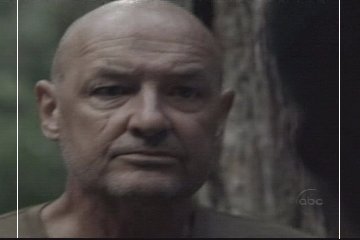
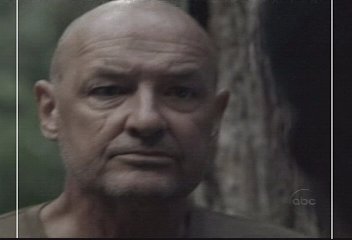
This 3rd pic is 704x480 with a border to bring it up to 720x740. Since I have actually moved the pic away from the edge, there is less to cut off. The overscan is still cutting off exactly the same amount of the field as the other two, but less of it is picture.

I would be more than happy to learn I could fix this by getting a new player, but my Xbox seems to do exactly the same thing. -
The XBOX player is not super-great on respecting aspects and overscan boundaries.
Want my help? Ask here! (not via PM!)
FAQs: Best Blank Discs • Best TBCs • Best VCRs for capture • Restore VHS -
So picture 1 and picture 2 look the same on the TV and picture 3 is different? Normally picture 2 and picture 3 should look the same on the TV.
In picture 3 have you added 8 pixels border on both left and right side?
Similar Threads
-
Sharp VCR (or similar) S-VHS quality for best capture of my VHS tape?
By ruehl84 in forum Capturing and VCRReplies: 0Last Post: 19th Feb 2012, 16:52 -
Recording from Vhs cassette With best video Quality.
By nusratjaveid in forum Newbie / General discussionsReplies: 5Last Post: 11th Apr 2011, 20:23 -
Want to capture old, not great quality VHS without losing too much..
By Corbeau in forum Capturing and VCRReplies: 8Last Post: 16th Sep 2009, 06:32 -
How can I capture VHS Audio with best quality possible?
By faramith in forum AudioReplies: 5Last Post: 13th Feb 2009, 07:09 -
avi quality better then vhs quality?
By NateDizzle in forum Video ConversionReplies: 7Last Post: 11th Jun 2007, 09:20




 Quote
Quote