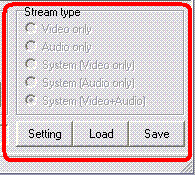ok thanks
Try StreamFab Downloader and download from Netflix, Amazon, Youtube! Or Try DVDFab and copy Blu-rays! or rip iTunes movies!
+ Reply to Thread
Results 31 to 60 of 76
Thread
-
@ reboot
i am experiencing a problem with DLP, when i import my video file (MPG) into the assets everything is fine no problem, but when i import my AVI files, it doesnt import, why is this. is there a way around this? thanks.Wow! You got shocks, pegs... LUCKY! -
I don't think DVDLab Pro can encode for you (i.e., encode an avi into an mpeg2 video). You need to do that in a separate step. Lots of people use TMPGenc to encode their videos. It's not free, but apparently, it's good for the money...
jeanlMenuShrink a free tool to shrink menus into stills with or without audio!
DVDSubEdit: a free tool to modify your subtitles directly inside the vob. -
yeah i tried using several converters such as WinAVI Video Converter, MainConcept MPEG Encoder, Cucusoft AVI to VCD DVD, but i found that TMPGEnc Plus did the best job, it wasn't as perfect as my avi, but was better than the rest. accept after i did that, my video was audio-less, but i guess i can just run VirtualDub and save the audio from my avi, and encode along with my avi into and mpg, i think that will work...please correct me if im wrong.
Wow! You got shocks, pegs... LUCKY! -
Your mpeg didn't have audio? That's never happened to me with TMPGenc... If the avi has audio, then the mpeg does too. I usually use mpeg-1 for the audio, since I don't have the ac3 plugin...
jeanlMenuShrink a free tool to shrink menus into stills with or without audio!
DVDSubEdit: a free tool to modify your subtitles directly inside the vob. -
If the avi has AC3 or MP3 audio, then tmpgenc won't work. You get a video with no audio.
Rip the audio out to .wav in virtualdubmod
Use that to encode.
Better yet, just rip audio, transcode to AC3 in ffmpeggui.
Encode ONLY the video ES in tmpgenc to m2v.
Import to DLP.Cheers, Jim
My DVDLab Guides -
o i c wat u mean
yeah, i tried my idea and my output ended up with audio hiccups. so wat ur saying reboot is to import the video and audio as 2 seperate streams...Wow! You got shocks, pegs... LUCKY! -
o BTW encode to m1v or m2v?
Wow! You got shocks, pegs... LUCKY! -
its ok
i changed the file extension to m2v and it still works.Wow! You got shocks, pegs... LUCKY! -
But it's still an m1v. Many players can't play it.
From now on, ONLY use m2v (mpeg-2) VBR, please ?Cheers, Jim
My DVDLab Guides -
ok sry, but i have a question, when i load the avi into TMPGEnc into the VIDEO box, the AUDIO is also from the avi, now do i just go along with it and save the output as an m2v? or how do i get rid of the audio, do u know wat i mean...
Wow! You got shocks, pegs... LUCKY! -
As long as "Elementray Stream (ES) - Video Only" is selected, you'll have no audio and then you'll get a video.m2v file.
Selecting "System Stream - Video Only" will produce a video.mpg file. Note the difference in extension...
Different authoring tools will accept one, the other, or both.There is some corner of a foreign field that is forever England: Telstra Stadium, Sydney, 22/11/2003.
Carpe diem.
If you're not living on the edge, you're taking up too much room. -
Doesn't matter what tmpgenc sees for input, as long as you select ES Video Only, it will make the m2v, and ignore audio....um...yeah...what he said
 Cheers, Jim
Cheers, Jim
My DVDLab Guides -
where do i select ES? because i cant change it...
Wow! You got shocks, pegs... LUCKY! -
I use v2.5 - It's in the bottom right hand corner of the main window. It might be different in Express...
Look at the screenshot of TMPGEnc in the "Tools" section - bottom right...There is some corner of a foreign field that is forever England: Telstra Stadium, Sydney, 22/11/2003.
Carpe diem.
If you're not living on the edge, you're taking up too much room. -
Click LOAD, browse to the tmpgenc/templates/extra folder, and click on unlock.mcf
You should now be able to change it.
If you can't, no matter what you try, don't worry about it.
Encode anyhow, then demux using tmpgenc, file, mpeg tools, simple demux.
Discard the demuxed audio.Cheers, Jim
My DVDLab Guides -
There is some corner of a foreign field that is forever England: Telstra Stadium, Sydney, 22/11/2003.
Carpe diem.
If you're not living on the edge, you're taking up too much room. -
o ok, thanks
but i found out that u can change it manually in TMPGEnc Express so i tried it and ima see wat happens.
but reboot, why can i just use m1v output, because the file size is smaller, and there is not too much difference in the quality, plus DLP allows them to be imported...Wow! You got shocks, pegs... LUCKY! -
I suppose you could use m1v..but there are some players that won't play it. The quality is going to be lower than m2v. Ultimately it's up to whoever is going to watch it. If the quality is good enough, go ahead.
 Personally, I would use a lower bitrate mpeg-2, with 1/4 D1, than mpeg-1. Fully DVD compliant, and the filesize might surprise you.
Cheers, Jim
Personally, I would use a lower bitrate mpeg-2, with 1/4 D1, than mpeg-1. Fully DVD compliant, and the filesize might surprise you.
Cheers, Jim
My DVDLab Guides -
o ok can gimme the heads up on how to do this lower bitrate mpeg-2 thingy, what program would i use? are there any guides?
Wow! You got shocks, pegs... LUCKY! -
Still use TMPGEnc and the DVD settings (MPEG2 with full resolution - known as D1 - 720 x 480 / 576 for NTSC / PAL).
Go in and change the resolution to 1/2 D1 - 352 x 480 / 576 and (initially) try halving the bitrate. Keep everything else the same. If the quality is satisfactory, then you cn try lowering the bitrate until you hit a quality level you don't like. That way you have lowest bitrate for acceptable quality.There is some corner of a foreign field that is forever England: Telstra Stadium, Sydney, 22/11/2003.
Carpe diem.
If you're not living on the edge, you're taking up too much room. -
wouldnt the picture be squished if the rez is 352x480 ?
Wow! You got shocks, pegs... LUCKY! -
Nope. VHS is around that kinda res and I'm assuming it looks OK on your TV...?Originally Posted by skip2mylou
The TV effectively expands the image to fill its resolution (around 525 scan lines high, by up to 440 dots wide).There is some corner of a foreign field that is forever England: Telstra Stadium, Sydney, 22/11/2003.
Carpe diem.
If you're not living on the edge, you're taking up too much room. -
so even if it looks squished on my comp, with big black borders, it will look fine on TV?
Wow! You got shocks, pegs... LUCKY! -
Is the footage in 16:9 (widescreen)?
Can't really say if it'll be OK - encode a test segment (say 10 seconds) and check it out by burning to a rewriteable DVD.There is some corner of a foreign field that is forever England: Telstra Stadium, Sydney, 22/11/2003.
Carpe diem.
If you're not living on the edge, you're taking up too much room. -
ok im gonna do that ill let u know wat happens, o BTW, i have some 16:9 and some 4:3
Wow! You got shocks, pegs... LUCKY!
Similar Threads
-
Guide for extracting menus for editing, and reinserting edited menus
By manono in forum Authoring (DVD)Replies: 167Last Post: 8th Dec 2022, 02:44 -
dvd menus... are they normally 16:9 or 4:3?
By extent in forum Newbie / General discussionsReplies: 12Last Post: 18th Dec 2009, 21:06 -
DVD Menus
By matthewjohn23 in forum Newbie / General discussionsReplies: 10Last Post: 4th Apr 2008, 16:53 -
Magix Movie Edit Pro Menus and Sub-menus
By gayclarke in forum Authoring (DVD)Replies: 8Last Post: 11th Aug 2007, 10:07 -
4:3 and 16:9 menus on the same dvd, possible?
By Idofex in forum Authoring (DVD)Replies: 9Last Post: 24th May 2007, 19:49




 Quote
Quote