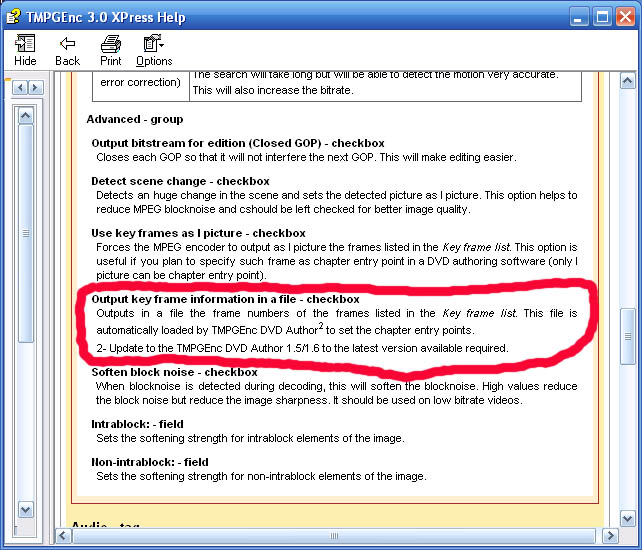I outputted a file using TMPGEnc express and I checked the box “Output key frame information in a file,” This gives me 2 files, one mpg file (example BS.mpg) and another file with the mpeg file name and it ends in “key frame” (example BS.key frame. I assume this file contains the chapter information that DVD author needs to insert the original chapters. The help file for TMPGEnc xpress indicates that this file will be loaded by TMPGEnc DVD author automatically when I load the BS.mpg file. When I load the mpeg I assumed that I would see the chapter points but I don’t. I have the latest version of both pieces of software. Does anyone know what I am doing wrong?
+ Reply to Thread
Results 1 to 5 of 5
-
-
I'm not familiar with that version of TMPGEnc, but AFAIK, key frames are used when making edits to cut the video on the proper frame. Nothing to do with chapters. Here's one explanation. http://nickyguides.digital-digest.com/keyframes.htm
Someone more familiar with TMPGEnc Express might be able to give you some better info. I use TMPGEnc Plus 2.54. -
Here is a cut and paste from TMPGEnc 3.0 xpress help file on what I am talking about.
Outputs in a file the frame numbers of the frames listed in the Key frame list. This file is automatically loaded by TMPGEnc DVD Author to set the chapter entry points.
I assume that the information outputted in this file would keep the same chapter points when you load the mpg file into DVD Author. This would give you ready made chapter points from the origional DVD. Do I misunderstand? -
Just an update. An update of TMPGEnc DVD author 1.6 has fixed this bug and chapter key frame information from xpress can be imported to author.
Similar Threads
-
Split video outside the key frames?
By KeyMs92 in forum EditingReplies: 14Last Post: 23rd Sep 2011, 07:53 -
VDub, Key frames and syncing...
By takearushfan in forum Newbie / General discussionsReplies: 4Last Post: 16th Feb 2010, 15:04 -
Tmpgenc dvd author 3 will not author my m2v files????
By biged670 in forum Authoring (DVD)Replies: 1Last Post: 28th Sep 2009, 12:10 -
Change the key of a song to another key?
By Ikka in forum AudioReplies: 4Last Post: 3rd Feb 2008, 14:27 -
"Non valid Key" in GUI for DVD Author
By Harry Cover in forum Authoring (DVD)Replies: 1Last Post: 11th Nov 2007, 15:35




 Quote
Quote