I'm not sure this is the right topic for this post but here goes.
Recently, I ordered a DVD of "The Quiet Earth" from Amazon.co.uk (since it isn't released on DVD in North America). Of course, it was PAL.
Originally when I ordered it, I was planning to put it through a conversion process so I'd have an NTSC backup. But, I didn't want to "muck" around with my burner's region settings (it only allows 3 two-way region changes). In the meantime, I bought a Yamakawa 275 region-free player ... and when the DVD arrived, decided to perform an experiment.
I plugged the DVD player's S-Video into my Hauppauge PVR-150 and "captured" the film in real-time (and in NTSC). Later, I used an authoring program on the captured file and my backup DVD looks just as good as the original when played on my DVD player.
Question - is the S-Video cable I used a form of "digital" or "analog" capturing (or neither)? I honestly see no difference between the original DVD and the backup and just wondered if there are any problems with S-Video I should look out for if I do this type of real-time conversion in the future.
+ Reply to Thread
Results 1 to 12 of 12
-

-
I have done this also except to a standalone dvd recorder but the thing i was wondering is, why would you have to mess with the region settings on your burner ?? if you are just ripping it to your HDD it does not matter, should not even give you the little box that ask's to change any region. I have done it on quite a few stock dvd-roms/burners with no problem. people only seem to have problems when trying to play diff. region dvd's on their pc's, why i don't know

-
The last time I encountered a region 2 PAL DVD, I was doing a backup of a friend's DVD bought in Europe ("Eyes Wide Shut"). When I did it, I got a region warning telling me I was switching regions. And when I did my next backup (NTSC), I got another one, telling me I was switching back ... and saying I only had 4 more left (or two two-way switches).Originally Posted by Noahtuck
But (ahem), I did try to play them first. Was that the problem ... trying to play them first on the DVD burner?
-
Yeah, i think that would be why as i have had that only happen when trying to play diff. region dvd's, when i would just drop them in and rip them i would not have that problem, i could then open them on my HDD with no problem because obviously the region coding is gone from the ripping, but since then i always flash my drives to be region free among other thingsOriginally Posted by AlecWest

And also like you stated, even when i have done acouple of PAL dvd's to my standalone it was hard to tell any diff. from the original and i'm sure most poeple that are really not into it could not tell any diff. in the NTSC version I also did it through the s-video cable.
I also did it through the s-video cable.
But i have done some conversions on the pc the new way FulciLives
started a thread about here not long ago https://www.videohelp.com/forum/viewtopic.php?t=261056
& the 4 videos i have done so far came out looking great!!! -
Interesting. I had a (faulty) guide up earlier for PAL to NTSC conversion ... and one of the criticisms I got was converting from 25fps to 29.97fps instead of to 23.976fps. But, the software that guy wrote does exactly that - 25 to 29.97 - unless a person chooses a custom rate.
Anyhoo, it's nice to know that it was the "playback" that did me in. I won't do that again, hehe. Thanks. But, I suspect that even the method used with that software would take longer than a realtime capture and burn ... so I'll continue to use my S-Video method. What most worried me was that I might be losing something in the quality department by using S-Video that I just haven't noticed. And if I am, I'd like to know about it of course.
Again, thanks for your help (and the pointers to that topic and software). It can't hurt to have it on hand in case my region-free player takes a nosedive.
-
now this is where it is diff. you are not really changing the framerate which is what made it bad in other conversions because in order to raise the framerate it would have to add frames in a physical conversion which would now make the audio out of sync and then having to convert the audio ect. ect.
With this way, (this is the way i did it but im not going into every detail as it would be long) I De-Mulitplexed the audio & video with TMPGEnc Plus, used dgmpgdec with the audio disabled to get my .d2v, opened it in TMPGEnc Plus, and i did not use the wizard but used the unlock template so i could set everything the way i wanted, and ran it through as just "video" so not to get another useless & blank audio file.
now here is the diff. you change the output resolution to 720X480 (NTSC) & set the format to NTSC, but make the framerate 25fps, which will now give you a video that is NTSC but still the original length as you have kept the original framerate, the audio is still in perfect sync
you thenIt is not actually doing a physical conversion to 29.97fps but rather in a way making it tell other software or hardware it isRun DGPulldown on the video MPEG2 stream to flag it up to 29.97fps (using the 25fps --> 29.97fps conversion)
I then open TDA and add the video and audio still as seperate files.
when it comes out of TMPGEnc Plus because the video is still 25fps yet NTSC resolution i get this in TDA

After running the .m2v (my video file from TMPGEnc) through DGPulldown to reflag the video as 29.97 i get this in TDA

Which will allow me to ignore the diff. and then import my original sountrack
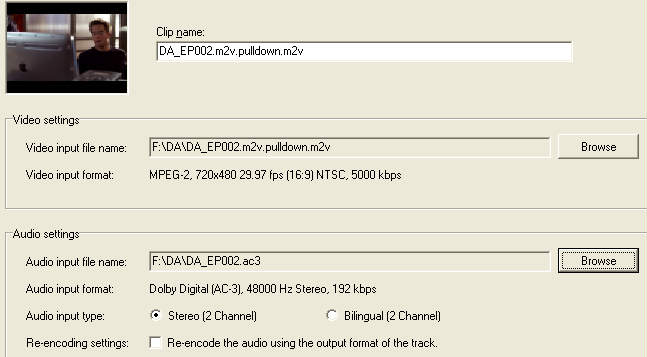
This is what AVIcodec reports on the same file before & after running through DGPulldown
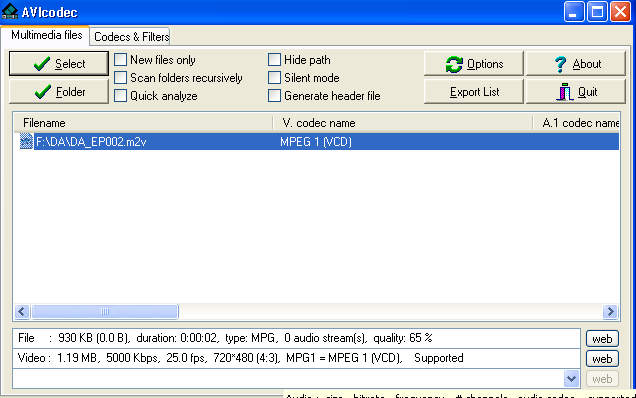

Now this was just a few second long video clip i ran on one of my secondary pc's (because my main one is way busy at the moment) just to show the frame rates & resolution for this post, when the audio is added it is fully dvd compliant. (in the photo's it's showing as vcd because of the audio missing)
Here is the same file aftre being authored with TDA, i am actually using 7000Kbps for my video at 80% in TMPGEnc Plus and getting four 45m episodes to one disc and it looks great!! no problems in fast moving fight scenes ect. or macroblocks in dark area's or night shots either
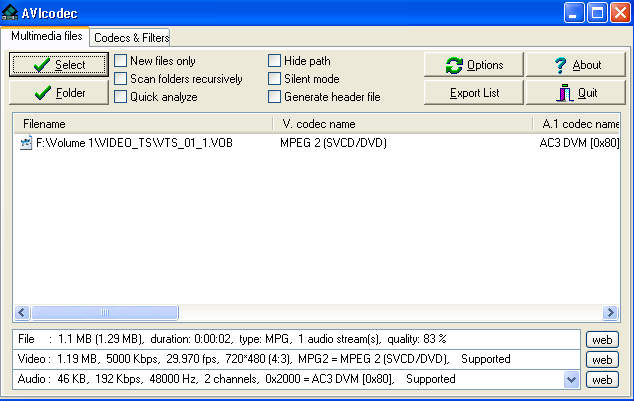
Now i did'nt use AVIsynth just for the fact that what it was being used for i set manually in TMPGEnc Plus & it gave me more control over choosing filters, de-interlacing, ect.
I have done four 45m & one 1h & 20m PAL episodes, authored with TDA after making custom motion menu's with audio, watched all 5 videos & they look perfect with NO audio sync problems.
I have tested them on 5 diff. standalone players on 3 diff. 27" & my 54"
and they all played and looked great!!!
also my standalone panny recorder which someone mentioned in that thread it did not work on
If you are familiar with these programs (& all the diff. settings) and all they can really do, it's pretty straight forward
& yes, this is the short version :P
wow.. this went way off from your originl question
Maybe i should write out the entire process i used with all the settings and repost it on FulciLives thread or make a new one
-
Very nice but you shouldn't get the GOP TOO LONG error IF you encoded it correctly. For instance you set the GOP LENGTH as you would with 25fps PAL or 23.976fps NTSC not as you would with a 29.970fps NTSC input.
I use CCE so I'm not sure what the exact settings in TMPGEnc Plus would be but again you shouldn't get that GOP TOO LONG error. I think you got that error because the GOP LENGTH was set as it would be with a 29.970fps NTSC source.
Also you could have just used DGMPGDec right off the bat ... no need to demultiplex/demux first. It works with VOB files as well as MPEG-2 files.
- John "FulciLives" Coleman
P.S.
I remember renting the VHS of THE QUIET EARTH years ago on VHS (I think when it first came out) and thought it was a very kewl movie. I might have to get that PAL DVD myself some day soon."The eyes are the first thing that you have to destroy ... because they have seen too many bad things" - Lucio Fulci
EXPLORE THE FILMS OF LUCIO FULCI - THE MAESTRO OF GORE
-
Thank You!!! that means something coming from you

As for the error, i thought i read somewhere or in your original post that this might happen in TDA and it was no big deal (hard to remember i read so much stuff ) thats why i chose to ignore it. I thought everything was set okay for my PAL source
) thats why i chose to ignore it. I thought everything was set okay for my PAL source  once again why i chose to ignore it
once again why i chose to ignore it 
And when i tested them they all played & looked great so again i figured it was no big deal but i definately would like to have the perfect settings so not to get that error 8)
but i definately would like to have the perfect settings so not to get that error 8)
I will check on changing that as these are just my first 5 episodes i ran to test it, i have 21 altogether, and i will check out DGMPGDec also.
Thanks!!!
I'm gonna play with the GOP settings right now to see what's up
-
I've done many PAL to NTSC conversions but so far I've only had time to do one such conversion using the DGPulldown method as this method is very new and I've been very busy as of late. I did have a very nice looking and working conversionOriginally Posted by Noahtuck

Like you I also used TMPGEnc DVD Author to put it all together and if I recall correctly I did NOT get the GOP TOO LONG error.
Again I set the GOP in CCE as one would with a 25fps PAL or 23.976fps NTSC source. For those that use CCE I set "M=3" and "N/M=4" on the VIDEO SETTING area.
- John "FulciLives" Coleman"The eyes are the first thing that you have to destroy ... because they have seen too many bad things" - Lucio Fulci
EXPLORE THE FILMS OF LUCIO FULCI - THE MAESTRO OF GORE
-
Yo Fulci :P
Yep, went in and changed it from 18 to 15 and TDA accpeted it with no problems
I also have done numerous conversions from pal to ntsc but they never seemed to give the results i wanted and were always sooooo time consuming, has been a quest of mine for acouple of years as i collect alot of import dvd's, and this way is looking pretty good so far in the 5 i have done this way
Once again, Thank You for that little push the final block has been placed 8)
the final block has been placed 8)
Even though i was getting the GOP error they still played fine on the 6 diff. players i tested them on, 3 diff. model pioneer's, G.E., cyberhome and my standalone panny recorder, so i just kind of glossed over it
gonna have to pull the sony... AAAGGGHHH (i hate even saying i own one that is like a swear word in my house ) 5 disc dvd/sacd and see how they run on that 8)
) 5 disc dvd/sacd and see how they run on that 8)
-
@Noahtuck
What type of TV do you have?
I only have a SDTV with the standard 4:3 aspect ratio.
I have heard the DGPulldown method looks fine on a progressive scan DVD player hooked up to a progressive 16x9 HDTV but I still would like to hear more comments about such a hookup.
- John "FulciLives" Coleman"The eyes are the first thing that you have to destroy ... because they have seen too many bad things" - Lucio Fulci
EXPLORE THE FILMS OF LUCIO FULCI - THE MAESTRO OF GORE
-
I just have 3 standard 27" t.v.'s and my 54" is just a standard 4:3 bigscreen, no HDTV or any thing, all my video connections are just through standard S-video cables.
And they looked DAMN good on everyone
I watched one 45m episode on my big screen and watched all 5 on one of my 27" and they were excellent!!!
Have photos of 2 of them posted here...
https://www.videohelp.com/forum/viewtopic.php?t=235310&start=240
Similar Threads
-
NTSC Timing To PAL - Any Easy Way?
By DeathStalker77 in forum AudioReplies: 6Last Post: 13th Aug 2010, 02:04 -
PAL DVDR to NTSC DVDR including menus + extras? Is there an easy way?
By junkmonk in forum Video ConversionReplies: 3Last Post: 14th Mar 2008, 00:19 -
An easy way from NTSC and Pal to DVD ???
By Dash1 in forum Video ConversionReplies: 17Last Post: 11th Mar 2008, 09:27 -
PAL to NTSC DVD [Full Disc] Conversion (hybrid method, very easy)
By LadyLiete in forum User guidesReplies: 28Last Post: 5th Nov 2007, 21:35 -
Easy way to play PAL DVD on NTSC hardware
By silverwolf0 in forum Newbie / General discussionsReplies: 10Last Post: 15th Jun 2007, 02:03




 Quote
Quote