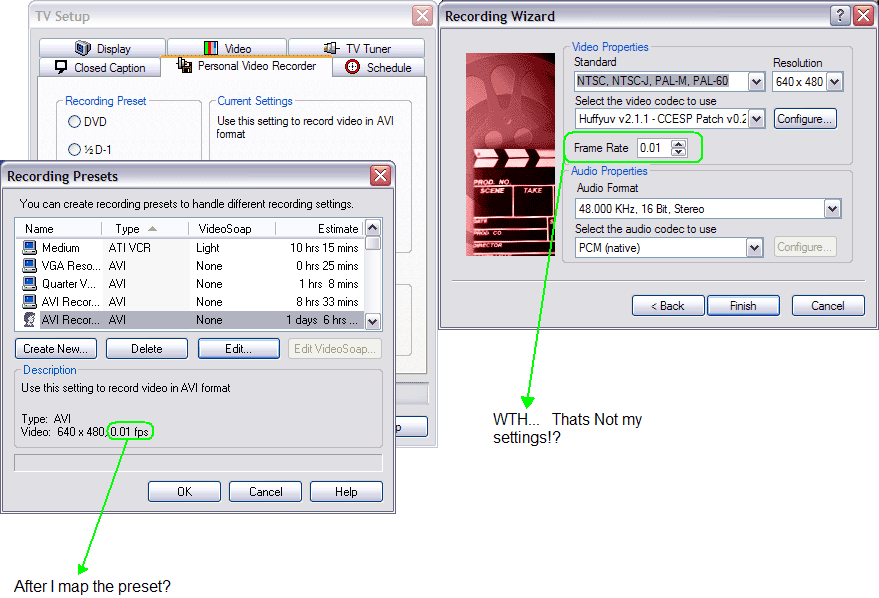Ok, lordsmurf if you happen to stumble on this post I could realy use your help. Im haveing big issue with ATI MMC. Every time I try to create a new preset or even edit an existing one in (any) type of AVI setting the fps settings change magicaly on its own without me ever touching it. Ive tried reinstalling MMC, changeing the version of MMC I use, reinstalling Windows to no aval. I used to be a big fan of ATI products till this started happening...Any help would be great.
+ Reply to Thread
Results 1 to 8 of 8
-
-
If I can think of anything, I'll post it for you.
Want my help? Ask here! (not via PM!)
FAQs: Best Blank Discs • Best TBCs • Best VCRs for capture • Restore VHS -
Just thought I'd post some pics of whats going on. Can't figure out whats causeing it to happen. I've tried to capture with the settings anyway and the result is an AVI that wont play and cannot be fixed.


-
Crap... Sorry to double post I didnt add the url to the pics. Hope I got it right this time.
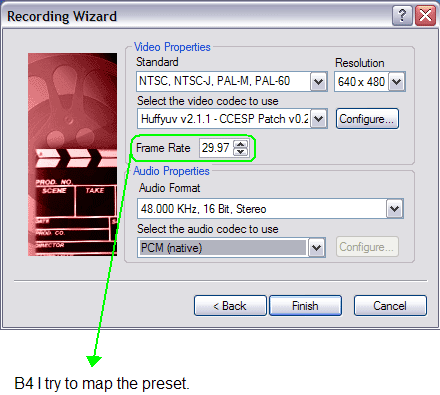

-
Im pretty sure it has nothing to do with HUFFY's settings as I have changed them over and over, even tried to use every other AVI compatible codec I have and the same thing happens every time. Im starting to pull out my hair over this because I do editting as a secondary job and Im about to lose a good customer because Im far behind in my work because of this. The customer is PO'd cause his project is over due, Im PO'd cause I can't give it to him.
 And before anyone ask yes Ive contacted ATI twice and they have been of no help.
And before anyone ask yes Ive contacted ATI twice and they have been of no help.
-
Try some older drivers (any from last 1-2 years) and use ATI MMC 8.7. Be sure to uninstall current ATI on the computer, run ATI uninstall tool, and manually clean the drive and registry.
Want my help? Ask here! (not via PM!)
FAQs: Best Blank Discs • Best TBCs • Best VCRs for capture • Restore VHS
Similar Threads
-
Videosoap in ATI MMC. Couple of questions
By andrewjameshoward in forum Capturing and VCRReplies: 1Last Post: 10th Dec 2009, 13:49 -
Anybody know how to get ATI MMC version 9.02???
By pukhog3 in forum Capturing and VCRReplies: 10Last Post: 10th Sep 2009, 18:12 -
How to use ATi MMC Multimedia Center TV
By c627627 in forum User guidesReplies: 2Last Post: 8th Apr 2009, 04:14 -
More ATI MMC questions. (I RTFM'd.)
By palouse in forum Capturing and VCRReplies: 5Last Post: 13th Jun 2007, 21:08 -
where to download old ATI MMC?
By mencius in forum Capturing and VCRReplies: 2Last Post: 23rd May 2007, 00:44




 Quote
Quote