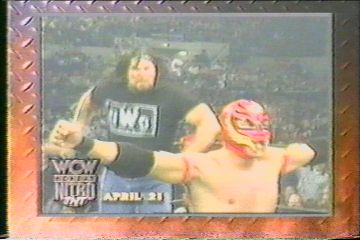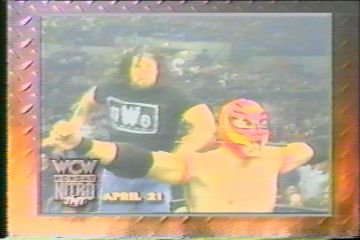Fooey. The url above don't look right <sigh>. Will look for more info in the forum on this. I'm an old VB6 programmer, I should be able to figure this out.
+ Reply to Thread
Results 31 to 59 of 59
-
Last edited by sanlyn; 19th Mar 2014 at 01:52.
-
Capture on the previous post shows up if you enter the url in your browser. Top shot is from the JVC, bottom is same commercial workout VHS from the Panasonic. The JVC shot has soft definition and wiped-out highlights, is not a crisp picture (look at the soft edges on everything). The Panny shot had no adjustments on any of the feedthru devices (AVT-8710 and EliteVideo BVP-4). Same equipment for the JVC shot, but I pumped up the color a little with the BVP-4 and lowered the IRE a notch to avoid complete white-out. Captures on EP are even more different. JVC is mighty soft on EP, whatever filter adjustments I make.
Last edited by sanlyn; 19th Mar 2014 at 01:53.
-
Sorry I meant [amg]whtfeet2.jpg[/amg] and replace the "a" with an "i".
BTW..the still from the Panasonic looks much better,I would return the JVC. -
Thanks, MOVIEGEEK. Sorry for my being a klutz with the uploads.
I returned the JVC HR-S9911U. J&R was very nice, gave me a refund on my AMEX. I explained that I felt the unit was defective, not that I just didn't like it. Made up my mind at the last minute at the return counter -- I could spend up to the original $250 price to have the Panny repaired, will try that again. If not, I'll get a new Sharp and try (!) to locate someone willing to work on what appears to be a minor glitch causing major shutdown problems with the Panny.
Otherwise, if repair isn't in the cards, the "9911" is probably my only choice if I'm going to save 300+ VHS tapes to DVD. For problem tapes, I wouldn't try to use a lesser VCR. Can always order it again, J&R and BH Photo in NY City have plenty on hand. The Panasonic stops at random on SP only; I join the parts with TMPGenc Editor. Works OK, but takes forever.
By the way, the workout tape I used in that capture plays OK on the Panny from beginning to end (1 hr 42 minutes). The JVC capture was at 720x480 at 7K, the Panasonic was at 352x480 at 4.5K, both copied to a 640x480 jpg. I'm often amazed at what the Panasonic PV-9668 can do through an Ati card on 352x480.Last edited by sanlyn; 19th Mar 2014 at 01:53.
-
I had a similar problem with my Panasonic PV-8661 ... the take-up reel was slipping just a little, and slack was building up around the tape heads, and the machine would stop, mostly on SP speed. Simple solution ... just replaced the belt that ran the take-up reel. The machine worked fine after the belt was replaced.Originally Posted by sanlyn
-
Here is a screen capture of the JCV HR-S9911U main menu screen. Fuzzy letters, hot pixels all over, blurring, etc. I don't mean to unforgivingly knock this product, many are happy with it, and I'll probably order a new one later. So don't let an occasional factory glitch turn anyone off to what is likely an excellent machine. The VCR market being what it is, a little patience is obviously required. I say the weird pictures from this set and the capture below indicate a defective player, and that the JVC is undoubtedly capable of much better performance than I discussed here. Maybe the Moon just wasn't right when I bought it. Will try again later.
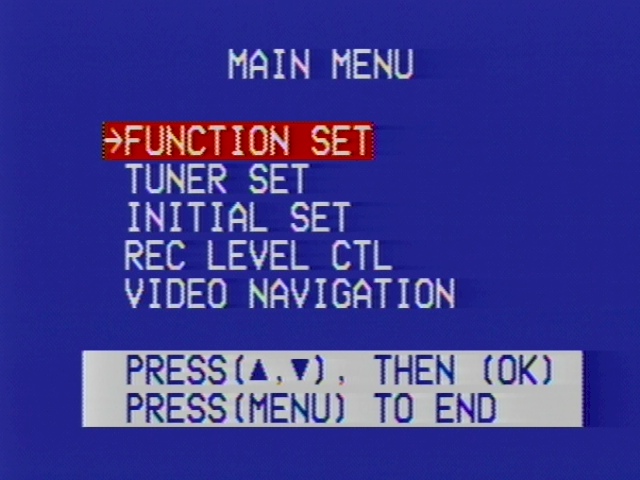
Last edited by sanlyn; 19th Mar 2014 at 01:54.
-
Originally Posted by filmjax
How was that tape recorded? What was the source?
Looks to me like a double setup issue. Maybe black is even higher than 15IRE.
It's a record, not a playback problem. A VCR will apply AGC but won't fix a bad black.
Here's what it looks like on the scope. AGC (for white level) is near perfect. Blacks are above 20IRE. They should be at 7.5 for NTSC, or 0 IRE for DV or DVD.
As you can see on the left, blanking is where it should be at 0 IRE. That is what the VCR will use for black reference. The record and playback VCRs are doing what they should. The problem is this tape was recorded from a source with >20 IRE blacks relative to blanking.
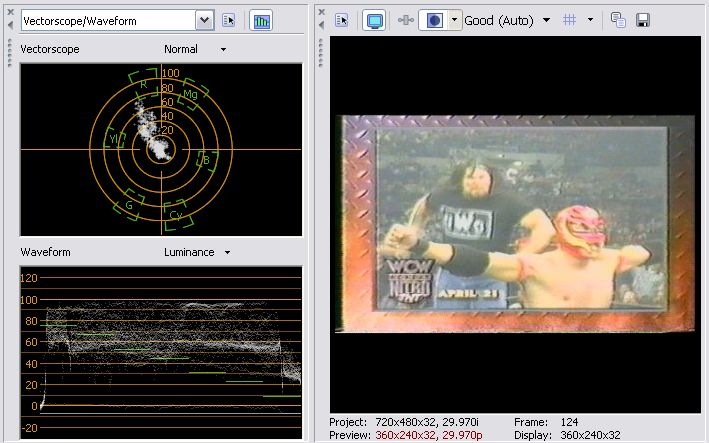
-
Nice 'scope shot. I don't know about the sample tape, it looks like a bad capture to begin with. The output sections of the HM-DH30000U, HR-S9911U and many upscale new JVC's use several common components (so I was told by a tech at J&R today), so I assume that fixing the component fixes many JVC's. My Sony 595HF developed similar problems way back. Tech said it wasn't worth fixing (naturally, it wasn't HIS!). Looks like a warranty job for sure.
Last edited by sanlyn; 19th Mar 2014 at 01:54.
-
The issue is exactly the same on the JVC. The VCR is doing what it should. The record VCR references black to blanking level and sets AGC for a calculated 100 IRE white (over seconds of samples). The playback VCR will give you back the same black you give it. This problem is with the source.Originally Posted by filmjax
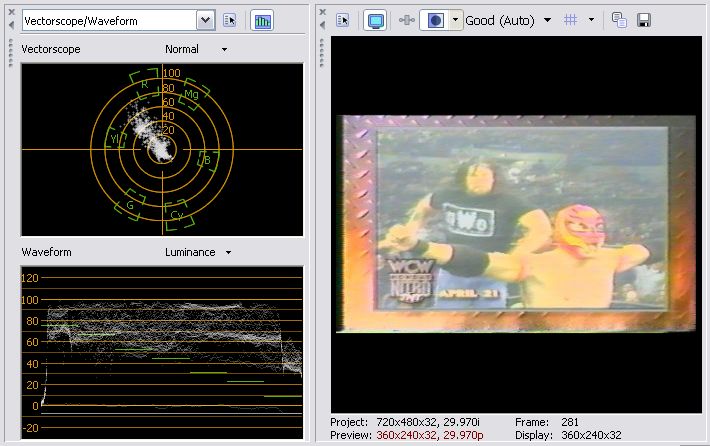
You will need a proc amp or digital processing (see left side below) to fix the black level. Here I just pulled (stretched) black down to the 0-5 IRE range.

-
Pretty awsome edDV. I keep learning new stuff everyday from you pro guys! Even if I have yet to encounter some of these problems I'm sure it could happen to me at some point.
-
I had a similar problem with my circa 1991 JVC VCR. About 2 years ago, everything passing through the machine, including broadcast signals, was too bright. After a lot of troubleshooting (I thought it was my TV at first), it seemed to be something with the RF generator, as the signal passing through the machine when it was off was fine. However, by this point, all recordings played through it had interference lines unless I had recently cleaned the playback heads.
I took it in for service and the repair guy agreed it was beyond reasonable repair. It was clearly the electronics inside the machine and nothing mechanical. You did the right thing to take it back. -
While a VCR may malfunction this way, a quick test is to play the tape on a different machine. If the tape still plays with hot blacks, then suspect the tape.Originally Posted by BetaMaster
A tape with the above problem results from a source that has incorrect blacks. The black vertical stripe on the left edge of the picture clearly shows blanking at black level. The picture area only has grays. -
Here are 4 captures from a somewhat damaged VHS tape of "African Queen". VCR is a Panny PV-8662 with AVT871- TBC and BVP-4 proc amp into an Ati AIW 9600XT card. Capture was at 704x480, bitrate 7000/5500 VBR. All controls were in "neutral" positions. Take your choice. My favorites are frames b and d. For frame "a", cables were Monster Series 3 composite from the VCR, all others Monster Series 3 s-video. For all other frames, composite-out was AR Performance Series, and various s-video cables.

Viewing still captures ain't the same thing as a moving image on tv, so be aware of that limitation. And, yes, the frames do display some damage and aging on this tape.Last edited by sanlyn; 19th Mar 2014 at 01:55.
-
Specs on the cables used above:
frame a: Monster Series 3 composite, with two Monster Series 3 s-videos.
frames b, c, d: Composite out was AR Performance Series (blue jacket), followed with:
frame b: RCA-branded "generic" s-video.
frame c: Mogami 2936 s-video.
frame d: AR PRO-II Series s-video.Last edited by sanlyn; 19th Mar 2014 at 01:55.
-
I loaded your images into Vegas to check levels.
First observation all 4 are using 0-255 8bit scaling vs. 16-235 desirable for DVD MPeg2.
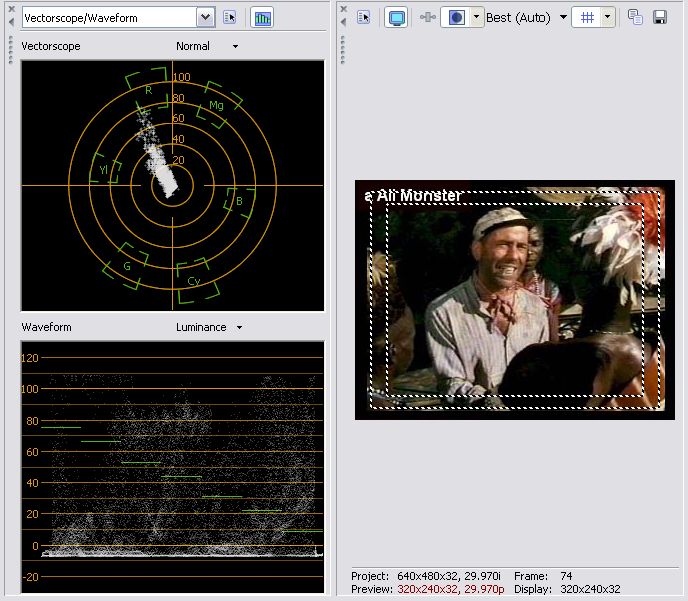
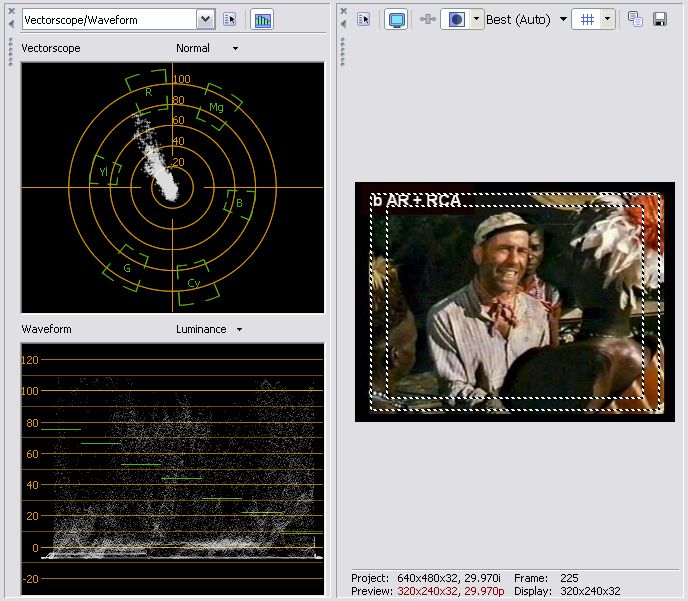
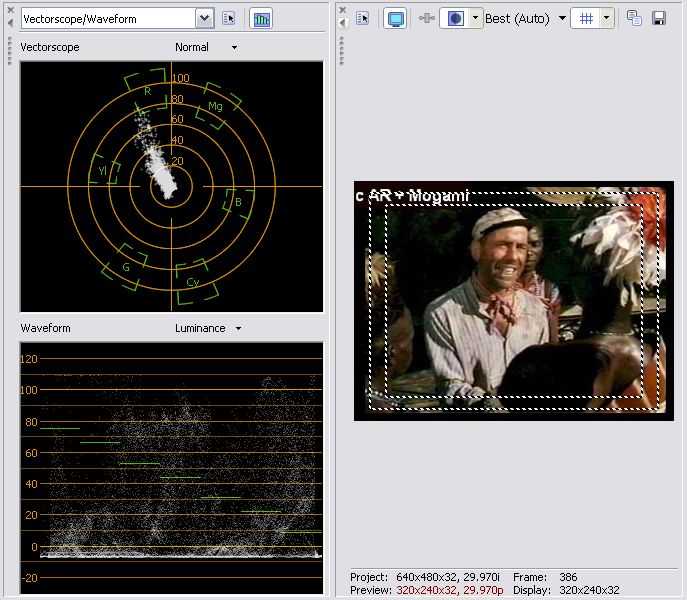
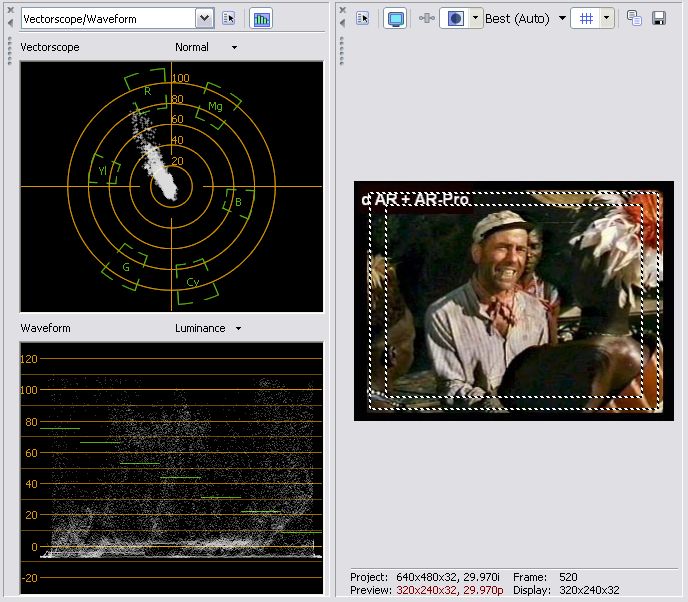
Looking at the waveform monitors a and c have severely crushed blacks against 0. All 4 need black level adjusted to 16 and white to 235 using the proc amp. Then they should be recaptured.
b and d look very similar.
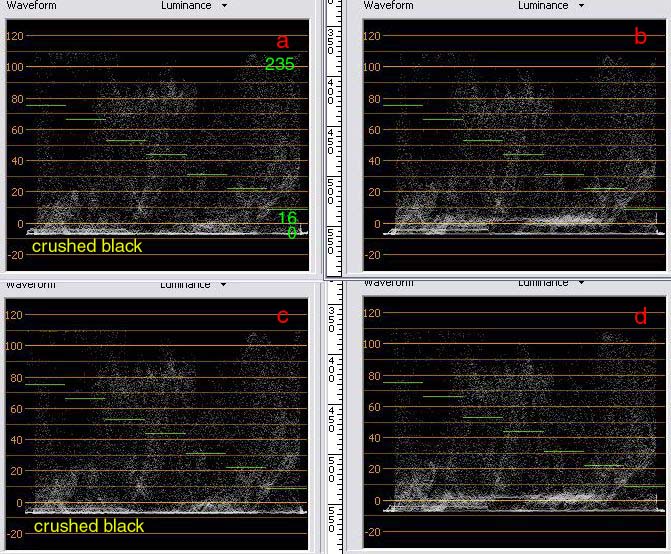
Vector scope diagrams seem to show "cap a" rotated right more than the other 3. I think you were saying "cap a" bypassed the proc amp so nothing is learned from this.
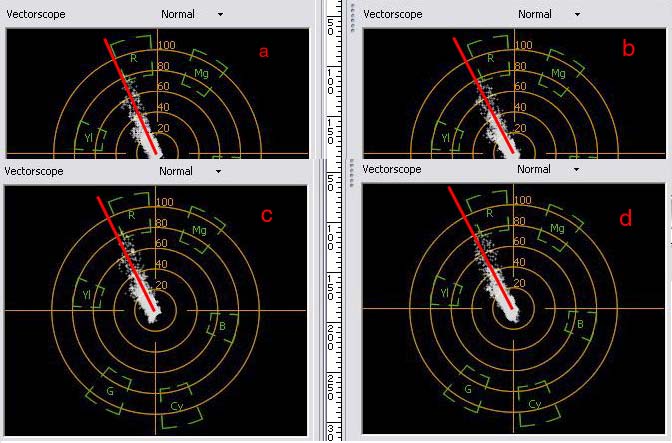
I'm trying to think of a way cables could cause crushed blacks and can't think of how that could happen since blanking would be affected equally. A 16-235 capture would better show how blanking is being passed.
All in all, the generic RCA is among the best of the 4.
PS: It isn't clear to me how a crushed black source (cap a) can produce waveforms b and d if all that was being changed was the output cable on the proc amp.Recommends: Kiva.org - Loans that change lives.
http://www.kiva.org/about -
Here's a quick cleanup using Vegas levels + hue filters. This is optimized for TV gamma not computer gamma. TV gamma is much more sensitive to dark grays.
Adusted levels to 16-235 and adjusted hue a bit red (left half).
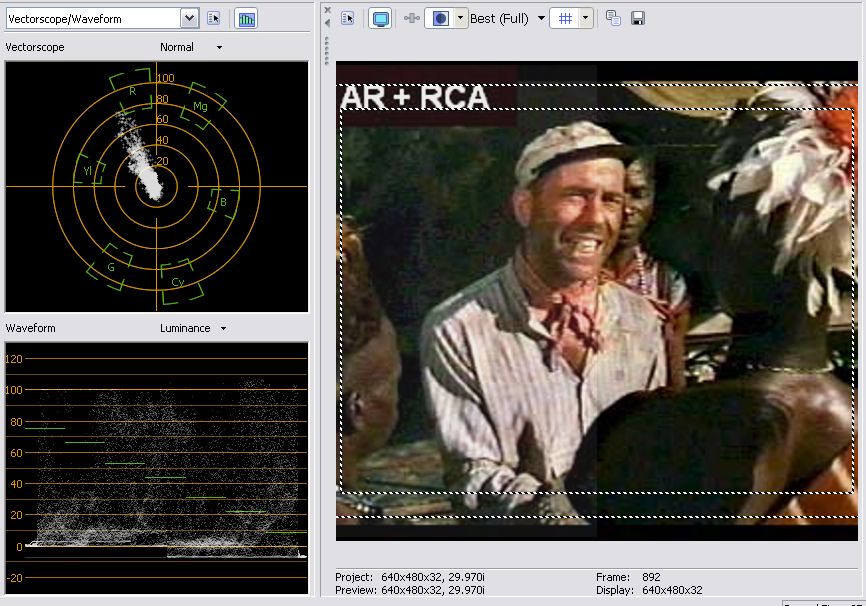 Recommends: Kiva.org - Loans that change lives.
Recommends: Kiva.org - Loans that change lives.
http://www.kiva.org/about -
Bravo, edDV! I'm saving the previous data. Can always learn much from your posts.
I spent perhaps 10 minutes on all 4 captures, and ran about 20 seconds of tape 4 times. I left the BVP-4 controls flat. From notes I kept last year on my 'permanent' DVD transfer earlier of this tape, I used the level meter on my SignVideo PA-100 to set black and dark values. I did notice the contrast on the 4 captures was a bit high, but in fairness to all 4 cables I used the same 'neutral' setting evrywhere. The caps were posted in conjunction with this post and another post on a/v cables in this forum.
Thanks for your expertise.Last edited by sanlyn; 19th Mar 2014 at 01:55.
-
btw, all 4 captures were made thru the BVP-4 proc amp. This has higher contrast (darker black, whiter white) in its default settings than my PA-100. On the other hand, the caps do show that the "a" wiring is somewhat different from the other three.
Time permitting, I can try it all again with the PA-100, but it's loaned to my brother for a few weeks.Last edited by sanlyn; 19th Mar 2014 at 01:55.
-
I agree, the machine is toast. I had an old VCR that had much the same problem, and was ruining tapes put in it to boot. It's now being stripped for parts somewhere in Scarberia.
-
As an aside, my 9911U's menu looks similar to sanlyn's. I don't have the bleed/ghosting, but those serrated edges to all the lettering is definitely there. In fact, the menu actually looks much better over composite. I originally wrote that off as interlacing artifacts or something else, back when I didn't know better, but now I have my EV-S7000 Hi8 player hooked up to the same display through the same capture card with the same svideo cable, and I've got to tell you, the same white text/blue background menu from the Sony is *perfect* - it looks computer-rendered, it's that sharp.
I think the 9911U has a lousy analog output stage, pure and simple. It's like a CD player that combines an excellent transport with cheap DACs.... it's a disappointment. I only say this after monitoring the audio output (I captured to a EMu 1212m and monitor via Senn 650s against a Benchmark DAC1 amp--I'm a headphone junkie) and the 9911 has absolutely terrible audio output quality - noisy, big loss of detail, bad enough that I can even notice the loss on 15 year old VHS tapes. -
That is odd. I never noticed any additional audio noise in any of my transfers. I'm going directly from 9911 to ADVC-300. Hi-Fi tapes sounds great. Mono tapes sound just as good as my older VCR. No additional noise. I can definitely bring out hiss on my mono tapes by setting the treble on my ADVC to maximum. Then yes, I get annoying hiss. But that's the nature of regular VHS mono audio.
Sweigo, I think you may have gotten some severely defective 9911 units. No one else on here has complained as much about this unit then you. It is not a perfect unit, and I've complained about the build and video quality too. But it still has better output than my old VCR. Those serrated edges are most definitely the result of viewing interlaced material on your PC monitor. I see that too in Vegas preview. When I hook the 9911 to my TV, the lettering looks perfect. Even on my friends new HDTV, there are no serrated edges on the menu. -
Hmm. You could be right.
Any idea why I would see those serrated edges on menus and lettering (over s-video, to a given display) for just the JVC but not other devices? See the following. These are done one after the other, ATI MMC capture, same cable, same capture card, literally mouse click / cable change / mouse click / cable change / mouse click / post to VH.
My 9911U over s-video (new from B&H six months ago):

My 8mm Sony EV-S7000 over s-video (10 year old unit):

My Sony SLV-780HF VCR over composite (oooold eBay unit that doesn't work too well and has a big old crack on the front... too old/cheap for s-video)

I'm totally open to the possibility that my 9911U isn't right, or that it just right for me, and I admittedly am probably a little overzealous or too thorough in trying to work things out... I just like to understand as many of the details as I can, and this is a kind of fun hobby
I'm not happy with my 9911U captures and am trying to get another well-spoken-of SVHS deck to compare against. The Sony referenced above does play tapes at least as well as the 9911U (in terms of color/sharpness/noise) and in fact they often look much sharper. Unfortunately many of my tapes need TBC badly and the 9911U addresses that amazingly well, which is why I never returned it. Now I'm starting to wonder whether I can have my cake and eat it too---sharp/colorful captures + the very stable image the JVC puts out. Maybe that's the AG1980. -
Hmm...Good comparison. It is odd that the others are crisp and clear and the JVC jagged and a little smeary around the edges.
But even though the menu on the JVC is like that, doesn't mean it is also affecting playback output of video. A seperate output circuit may be used for displaying the menus. That circuit is apparently not as good as the rest of the machine. I really don't know. Perhaps edDV or LordSmurf would know. All I know is that I've never seen ghosting or serrated edges on playback of video on my 9911 on TV. It looks fine on an interlaced TV. At least my 9911 is okay. -
I agree. Better to record the THX test patten and evaluate the crosshatch edges. That would test the video path.Originally Posted by Wile_ERecommends: Kiva.org - Loans that change lives.
http://www.kiva.org/about -
I was away from this thread for a while, and just noticed new HR-S9911 captures above. The menu screen caps were posted to show a capsule rendering of problems that also appear in every aspect of VHS captures from my (since returned) 9911. I find it difficult to accept the idea that just because a menu screen cap shows defects it doen't mean the same defects appear in regular video -- because the same problems did indeed show up in even greater amounts with moving video.
It's also a bit difficult to get the full picture from a still capture of those 9911 menus. In viewing what amounts to a moving image over time, I saw even more noise on the screen than a single still could show. That's why I returned that 9911, came home with another, got the same results, and returned the 2nd 9911. In the meantime I acquired and refurbished an HR-S7600U that is giving nice, sharp, clean captures from VHS, and menus without pixelation and noise. In fact, I ended up spending more on buying and sprucing up the used 7600 than I did on the brand-new 9911.
As for the earlier caps posted from the "African Quen" VHS (2/17/2006): this was posted in conjunction with another thread comparing various video cables. I realize that the 0-255 RGB level spread is there, but these caps were presented without any modification of the equipment or image whatsoever. The crushed blacks are, I know, a result of the BVP-4's default (neutral) black level output. In my usual captures with that proc amp, I normally would raise the black levels to match the input source, or correct them in AviSynth. I also use a SignVideo PA-1 proc amp which, with its default control positions, seems to automatically clip black levels at 7.5 IRE with no help from me. However, to my eyes the PA-1 has a slightly (very slightly) softer output image. I just happened to have the BVP-4 set up at the time, so I just used my setup as-was.Last edited by sanlyn; 19th Mar 2014 at 01:56.
-
By the way, I did try this at some point... the problem was that then I'm factoring in the recording path and a whole bunch of other factors. If there were a "master" THX tape to use, that would have been a better test. My solution was to procure some prerecorded SVHS tapes--Top Gun, Days of Thunder, Godfather III, etc. Comparing the 9911U to a couple of other decks, I found myself concluding that the 9911U's output electronics just aren't that good... and that's not a surprise. Latter tape decks, portable CD players, etc., all skimped on output electronics, which is why people who want the best sound quality from older formats by units from those formats' heydays. I think the 9911U has fantastic TBC inside what is essentially a cheapo VCR hastily assembled at the sunset of VHS.Originally Posted by edDV
-
I agree with many of the points made here:
-- My 9911U menu looks great on a TV.
-- The menu looks as horrible or worse than the pictures posted here when run through my capture cards to my LCD monitor.
-- The s-video output, in particular, may leave something to be desired. I tried a capture through my KWorld Xpert DVD Maker (Conexant CX23883) and saw thin diagonal lines running in both directions through the entire image. Others have referred to this as diamond-shaped or crosshatch noise or interference. I was able to reproduce this effect by disabling the luminance notch filter (via BT8x8 tweak in VirtualDub capture) when capturing the 9911U's composite output through my ATI TV Wonder VE.
-- The TBC on the 9911U does fantastic work. The DNR is OK if subtly applied in EDIT mode. The others like AUTO/NORM, SOFT, and SHARP seem to be heavy on the temporal filtering and create too many artifacts.
Does anyone have an HR-S9911U that doesn't exhibit the aforementioned menu problem when run through a capture card? Pictures? -
sanlyn, what is you conclusion for today? Which s-video cables are the best?
-
Isn't that the subject of another thread? I can't say "best", because people know what they like and don't like. I look for components that seem to be doing less damage. It has little or nothing to do with price. I must have tried more than 20 s-video cables over the years, even some that were damn expensive (all three of which I returned).
I use my cheap no-brand guys first. They throw an image that looks as natural and unmodified as any I've seen. The AR PRO-II comes second, especially if I have one of those really grungy tapes that looks over-sharpened by the maker, as the AR's are just a tad softer. SIde-by-side, it gets difficult to tell the difference, I have to see the video in motion.
Brainstorm just posted new tests here, I think you're referring to that thread. Interesting comments there about Belkin's s-video. I don't know what the viewer is seeing. All I saw from them was a foggy image (my composites looked sharper). But some people might like that.Last edited by sanlyn; 19th Mar 2014 at 01:56.
Similar Threads
-
Sharp XA-series "Professional" VCR's ... any good?
By jbd5010 in forum Capturing and VCRReplies: 1Last Post: 15th Apr 2023, 21:52 -
Panasonic DVD Recorder-VCR Combo unit model "DMR-ES35V"
By Syd Jamal in forum DVD & Blu-ray RecordersReplies: 4Last Post: 17th Jan 2010, 16:27 -
A "good enough" capture VCR for under $100?
By ministry88 in forum RestorationReplies: 1Last Post: 6th Mar 2009, 00:13 -
DVD Lab Pro - Three elemenetary "hot to ....." questions
By perfection in forum Authoring (DVD)Replies: 2Last Post: 1st Sep 2007, 07:45 -
VCR Overscan Issues ("jittery" line at top of screen)
By jcm0320 in forum Capturing and VCRReplies: 14Last Post: 24th Aug 2007, 14:56




 Quote
Quote