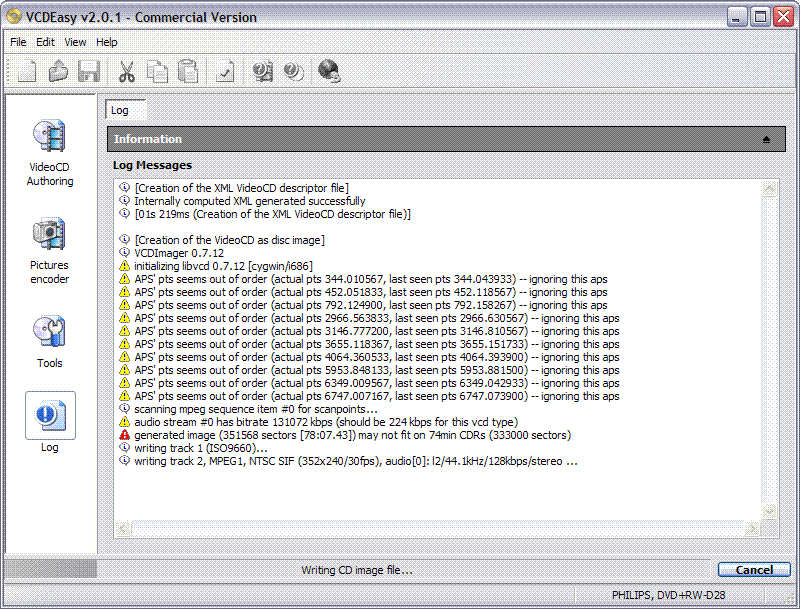hello everyone, i used Easy VCD and this guide (http://www.angelfire.com/ex2/mgvcd/index.html) to rip my DVD to a VCD, i followed all the specifications, but i end up with a BIN and CUE which equals about 780 MB. my question is, how do i burn this onto a standard 700 MB CD, what burning program do i use? thanks
+ Reply to Thread
Results 1 to 25 of 25
-
Wow! You got shocks, pegs... LUCKY!
-
Nero Burning Rom, VCDEasy, Xduplicator, CDRDao to mention. You mistake is probably that you want to burn a file. You must burn CD image and point the applcation to the .cue file.
Oops, sorry it seems you make everything right. Also CDburnerXP I think. Or maybe CDMage to convert it to ISO and burn with DVDDecrypter. Maybe CDMage can convert even to CCD, well I don't know.
BTW XDuplicator is an front end to CDRDao. -
https://www.videohelp.com/burnbin.htm
https://www.videohelp.com/faq#740
Next time check out the F.A.Q. eh ?If in doubt, Google it. -
thanks everyone, i used CDRWin to burn the VCD, it was pretty easy, the trial version one. so thanks again.
i do however have another request. now that i have a BIN/CUE, how can i add chapters to the file, and burn that to a VCD? can i just type in the chapter information into the CUE file, or do i have to physically change the BIN, and if so, how do i change the BIN...? thanks Wow! You got shocks, pegs... LUCKY!
Wow! You got shocks, pegs... LUCKY! -
Chapter must be set before creating the cue/bin. Never used EasyVCD, so I can't say for sure, but it ought to support chapter points.
/Mats -
ok thanks, is there a program u know of that can create chapter points and output a BIN/CUE?
Wow! You got shocks, pegs... LUCKY! -
It has been a while since I used EasyVCD, but I think you can just create the mpeg1 file. Load this into VCDEasy and it will let you add chapter points. You can then used VCDEasy to create and burn the bin/que files. I believe that there is a freeware version of VCDEasy available.
-
-
Looks fine. These warnings are just that - warnings. But the audio bit rate seems to be completely wrong - is there anything special about the audio stream that you know?
/Mats
PS! You're a brave man - taking screen shots in the middle of a CD burn process DS
DS
-
seems to be an off spec vcd with 128bit audio
to add chapters just use vcdeasy to extract the mpg then add chapters and reburn with vcdeasy -
Originally Posted by mats.hogberg
 But it seems it is at CD image creation still.
But it seems it is at CD image creation still.
-
Ah - correct!Originally Posted by Abond
/Mats -
so im not brave...
 , jk lol.
, jk lol.
anyways, how can i just output the bin with chapters onto my comp and record later instead of burning right away with VCDEasy. i would prefer to output the BIN/CUE with VCDEasy and burn with a different program.Wow! You got shocks, pegs... LUCKY! -
IM SORRY Jimmalenko, i am probably wrong, it might be the PCB thingyOriginally Posted by jimmalenkoWow! You got shocks, pegs... LUCKY!
-
Was that on your computer or on your DVD Player ? As the FAQ mentions above, you need PCB turned on on your DVD Player for the chapters to work, and I know from experience that BIN/CUE does definitely put the chapters in, so ...Originally Posted by skip2mylouIf in doubt, Google it.
-
once again u were correct, i went thru my dvd player's setting and guess what was turned off, yep. i turned it on and all is well, thanks so much. i guess my questin has been answered.
thanks again to ANYBODY who lent advice, it was much appreciated, much thanks for putting up with my NEWBIE-NESS. Wow! You got shocks, pegs... LUCKY!
Wow! You got shocks, pegs... LUCKY! -
[rhetorical]omg do problems ever stop happening? [/rhetorical]
i played the VCD on my standalone, and the freakin thing is SOOO choppy, like absolutely no fluidity, is there anyway to fix this, is it my DVD player or the Disk??Wow! You got shocks, pegs... LUCKY!
Similar Threads
-
Vegas concern
By Mitterhouse in forum Authoring (Blu-ray)Replies: 2Last Post: 27th Oct 2010, 09:07 -
WinXP Product Keys Don't Match (New WGA Concern)
By CobraPilot in forum ComputerReplies: 17Last Post: 27th Oct 2008, 21:43 -
At what point do we draw the line between quality concern and paranoia?
By Anonymous4 in forum Newbie / General discussionsReplies: 5Last Post: 1st Sep 2008, 00:49 -
1st order of TYGO2 -- cause for concern ?
By Seeker47 in forum MediaReplies: 1Last Post: 21st Jun 2007, 17:13




 Quote
Quote