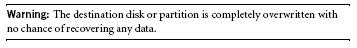When you restore from a Ghost image, does the target drive/partition need to be completely empty, or only enough room on it for the restore operation? And, I suppose this is important too, does the restore operation overwrite whatever's already on the target drive/partition, or write beside it, leaving whatever data's already there intact?
+ Reply to Thread
Results 1 to 10 of 10
-
-
The target drive doesn't matter, as long as it's large enough to hold the extracted image.
Ghost writes the drive, byte by byte, so it doesn't care if there's anything on the drive or not, it'll be wiped out completely.Cheers, Jim
My DVDLab Guides -
It's the 60 GB master with my OS that is failing. I'm planning to restore the image to what is currently my second drive (160GB), which has lots of data on it, but plenty of room left over for my Ghost image. That drive would become my main OS drive, having moved it over to become the master.
Does the image restore process overwrite the whole drive, or just a partition?
If just a partition, chould I make a new partion on it now, in advance, and restore the image to that new partition?
Could I then merge the two partitions? -
1) Ghost will overwrite either the whole partition or the whole drive depending if your image file is a partition or a drive.Originally Posted by p_l
2) yes, you can make a new partition on your 160GB drive without removing the data if you use more advanced tools like PartitionMagic. you can't do it with FDisk.
3) Best you could do is copy the files to the new partition from the old one. Maybe partition Magice could do that, not sure"A beginning is the time for taking the most delicate care that the balances are correct."
- Frank Herbert, Dune -
If your 160 had another partition, ghost will write the image to it, without disturbing the other partition.
Yes, partition magic will merge the two, but why would you want to?
Far better to have 2 or 3 partitions on a drive that size, than all one.
Much less fragmentation, more organization, faster defrags...Cheers, Jim
My DVDLab Guides -
So this would work?Originally Posted by rebootI wouldn't lose what's on my original partition?If just a partition, could I make a new partition on it now, in advance, and restore the image to that new partition?
Good point.Originally Posted by reboot
-
Heh. Don't be intimidated by Ghost.
If you KNOW you have a destination partition, and you KNOW you want to write an image to it, then you can do it.
Hint: With multiple hard drives, just unplug the one you want to keep safe. Name the partitions something unique, not "disk-1_part-1" or somesuch.
Write the image you want to save, onto CDR, not the hard drive.
Boot using the bootdisk you made (you did make one, right?).
Always select image -> partition, or partition -> partition, NEVER select partition -> drive, unless you are ABSOLUTELY POSITIVE you want to wipe out the WHOLE DRIVE.
I regularily write an image to a different drive, of my major OS boot partition. After trial runs of 20 or 30 applications, and probalby as many uninstalls, or manual ripping the crap out of the registry (try this with Symantec/Norton, it'll take you all day, and you still won't get it all), I ghost back my boot partition. All fresh, with my settings and programs just the way I like it. Sure saves reinstalling windows and all the device drivers and personal settings, and everything, and invariably, you forget the address book, or saved emails, or some program you just can't live without, but forgot where you got it. Cheers, Jim
Cheers, Jim
My DVDLab Guides -
It also helps to pay attention to the drive / partition sizes. ALSO, if you make an image as opposed to going disk-to-disk, run a check in Ghost before you wipe everything on either drive (this includes restoring the image).
Nothing can stop me now, 'cause I don't care anymore. -
I'm back from the brink.
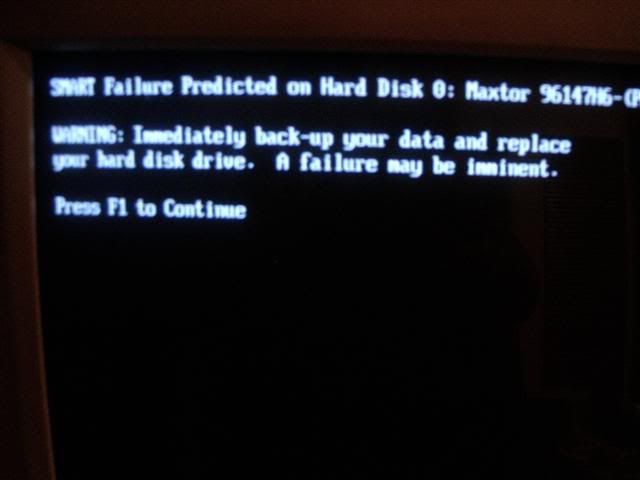
I used a Ghost image from last November when my machine was just purring, and thanks to careful back-ups of Favorites, cookies, Address Book, OE emails, and of course all my media files, then a whole lot of updating for virus definitions, spyware definitions and Windows Updates, everything is running fine now, with all my data and settings intact.
Thanks, ViRaL1, Solarjetman and reboot; thanks for help. I'm sure it's not the first time Ghost saves someone's bacon, and your advice helped everything go more smoothly.
I'm sure it's not the first time Ghost saves someone's bacon, and your advice helped everything go more smoothly.
The only disappointment is that now I'll have to return the unopened box
the unopened box sitting beside me since Thursday evening, because now I can't justify the need for it with my Minister of Finance.
sitting beside me since Thursday evening, because now I can't justify the need for it with my Minister of Finance. 

Similar Threads
-
Question about Norton Internet Security
By sohaibrazzaq in forum ComputerReplies: 3Last Post: 9th Oct 2010, 11:51 -
Question about whether Ghost 2003 disk is bootable
By jimdagys in forum ComputerReplies: 7Last Post: 14th Jul 2009, 16:12 -
Ghost problem and DriveImageXML question
By bevills1 in forum ComputerReplies: 4Last Post: 12th Mar 2009, 09:46 -
Norton Ghost 14 Advise
By Squid_uk in forum ComputerReplies: 9Last Post: 21st Oct 2008, 14:24 -
question about Ghost backup error
By jimdagys in forum ComputerReplies: 7Last Post: 11th Sep 2007, 00:32




 Quote
Quote