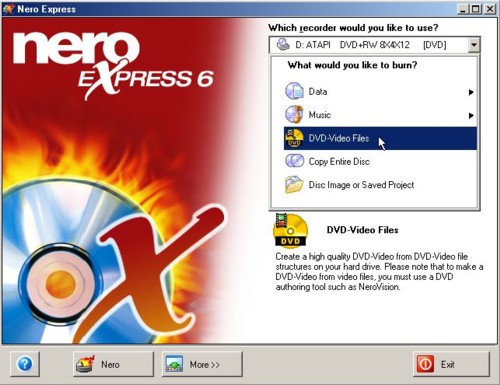I used vsoDivxToDVD to convert a DIVX movie into DVD. It created a Video_TS folder with IFO and VOB files inside on my harddrive. If I click on the VOB file, my WinDVD software player play it with no problem. I now want to burn it to a DVD so that I can play it on any DVD player.
I am not sure what option should I use under Nero to burn it.
Can I just use "make data DVD" and copy the Video_TS folder onto the DVD ? or should I use "make you own DVD video" option.
When I pick "make your own video option", it is asking me to add video files. Do I just add the VOB files or ignore the IFO files ?
+ Reply to Thread
Results 1 to 7 of 7
-
-
Choose to create a DVD VIDEO disc, and put ALL the files inside of the VIDEO_TS folder onto the disc.
-
Thanks Steve2713, I am using Nero Express 3 (package that comes with my DVD writer). I only have the "make your own DVD Video" option. There is no "create a DVD VIDEO disc" option. After I selected the option, it gave me the option of adding Video files. The only supported files are VOBs. When I ried to add the IFOs and BUPs, it gave me an error "unable to insert C:\VIDEO_TS.IFO.
Am I doing this right ? -
I've got Nero Express along with my other Nero programs, it sounds like you are doing exactly what you are supposed to do. Just insert all the files inside of the VIDEO_TS folder that you created inside of the VIDEO_TS folder in Nero. That includes the IFO and BUP files. If it doesn't accept them, they're either not compliant files or your version of Nero is messed up in one way or another.
You could load the files into DVD Shrink and see if it opens them properly. If it does, just select 100% (zero compression) and output as an ISO image with DVD Shrink (or IMGtools). Then burn the ISO image with DVD Decrypter.
edit: Moviegeek makes a good point - you ARE using Nero Express and NOT Nerovision Express, correct?
-
>>You could load the files into DVD Shrink and see if it opens them properly. If it does, just select 100% (zero compression) and output as an ISO image with DVD Shrink (or IMGtools). Then burn the ISO image with DVD Decrypter.<<
Exactly. I wish someone would've given me that advice a week ago when I wanted to know how to join VOBs made with VSO DivXToDVD. You can't use menus but at least it will join the files and burn a DVD without having to buy more and more programs and spending a week encoding and re-encoding files to see if you can even author them to DVD. -
If in doubt, Google it.
Similar Threads
-
Dvd backup to Harddrive
By road8514 in forum Newbie / General discussionsReplies: 6Last Post: 16th Jun 2009, 07:41 -
How to get DVD's on harddrive to TV?
By macamba in forum Newbie / General discussionsReplies: 1Last Post: 14th Sep 2008, 08:27 -
harddrive to dvd
By woody64 in forum DVD RippingReplies: 0Last Post: 24th Nov 2007, 08:50 -
DVD recorders/ harddrive ????
By Tom81 in forum DVD & Blu-ray RecordersReplies: 11Last Post: 2nd Oct 2007, 20:52 -
DVD--HardDrive problem
By electricsguy in forum Newbie / General discussionsReplies: 7Last Post: 24th Jun 2007, 05:14




 Quote
Quote