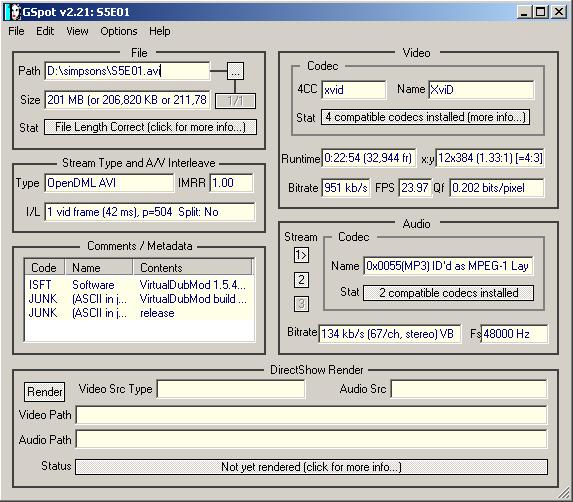i just purchased my season 4 simpsons dvd set and i wanted to encode the entire set to divx or xvid & fit them all on to one DVD-R. i extracted each episde as an mpeg with tmpgenc mpeg editor, they're identical to what is on the dvd, same as the source. each episode should be 200MB after its encoded, which is plenty for a 22 minute episode.i used Dr. Divx @ "HighDef Divx Certified" setting (@ 200MB each) w/ 48khz 128kbps mp3 audio (VBR), and it came out all blocky and crappy looking. i figured it would look alot better.. i've downloaded newer simpsons episodes that were 175mb and they looked awesome compared to the junk i'm getting. )(p.s. - its legal, i live in canada)
is there an all in one (easy) solution to encoding these mpegs to divx or xvid? i plan on playing these on a standalone mp4 player, so i cant have qpel or gmc.
+ Reply to Thread
Results 1 to 12 of 12
-

-
dvddecrypter then autogk
http://www.doom9.org/autogk.htm
i still use version 1.60 of autogk from before the adware came in and its perfect
175mb rips with 128kbps mp3 audio especially 20 minute cartoons should be(and are) phenomenal quality
hard to tell apart from the dvd
copying the vobs from dvd to hard drive with dvddecryptor should take approx 4 minutes per episode
then about 20 seconds to configure auto gk
and from your pc specs approx 45 minutes to do the conversion (during which time no user input is required at all)
hit start 45 minutes later you have your episode
can queue them up to do overnight
should be able to get encoding done in 2 overnight shifts @12 a night (~8-9hours) -
just encoded one episode, looks great, perfect size. thanks a million for your help


-
welcome to club autogk
its a great piece of software
so easy to use
and best of all free
am looking forward to when they allow avi input as well as mpeg2 hopefully the wait wont be too much longer
coding cant be that difficult (to people with the ability to make programs like these) as vdubmod allows avi input already -
If you wanted to play these files on mp4 player then using "high def" profile was the wrong thing to do. use autogk with the ess and standalone support .. this uses no gmc or qpel. Actually autogk is just a very clever front end for other programs (still excellent tho)
Corned beef is now made to a higher standard than at any time in history.
The electronic components of the power part adopted a lot of Rubycons. -
I use imtoo dvd ripper to rip dvd to divx/xvid.
If you want to burn several divx files to dvd, maybe you can use dvdsanta.
Visit the link http://www.dvd-tool.com/ for more info. -
Fairuse is the easiest since there is no need to rip. Just one click. I don't know how it would do with episodes.
-
I think all the old versions of AUtoGk are still hosted on the site autogk .
Get the latest version of Gspot to see all the bvop and GMC options , also look out for a program called avicheck.
On AutoGK the options for ess support are installed on installation, actually it just creates a null byte file called ess, to act as a "switch" for the program.
Fairuse is also pretty good ..... if on slightly dodgy moral/legal ground (maybe).. a bit of a grey area...Corned beef is now made to a higher standard than at any time in history.
The electronic components of the power part adopted a lot of Rubycons. -
It's been some time now since AutoGK has had any spyware.
this uses no gmc or qpel.
AutoGK has never used Q-Pel or GMC (XviD). What may make it play funny on a lot of standalones, and may require the ESS or MediaTek options is the Custom Quant Matrices it uses by default, as well as bitrate spikes which may sometimes cause freezing/stuttering. You can turn on the standalone support either upon installation, or in the Hidden Options (CTRL-F9). It's all explained in the included tutorial (which you guys might read sometime before giving wrong info), or online here:
http://www.autogk.me.uk/modules.php?name=TutorialEN -
Just for the record, AutoGK no longer contains any spyware, including version 1.96 (which was the first to have it in the first place IIRC). just go to the AutoGK website and there's a message to that effect. All versions that are available to download from that site are spyware-free.
I've done exactly this with Seasons 1-6 of The Simpsons. I set up a batch file to use DVDDecrypter on the command line since all the episode discs are authored with similar structures, and this enabled me to rip each episode to its own vob (and one big vob at that), so that I was ripping the entire disc's episodes in one go. I then batched using AutoGK, and 22 episodes @ 200MB apiece is mighty fine IMO.
Here's the code of my batch file:
My DVD-ROM is F: so this is the sourceCode:"c:\program files\dvd decrypter\dvddecrypter.exe" /MODE IFO /SRC F: /DEST "D:\RIPPED\Ep 01\" /VTS 4 /PGC 1 /SPLIT NONE /START /CLOSE "c:\program files\dvd decrypter\dvddecrypter.exe" /MODE IFO /SRC F: /DEST "D:\RIPPED\Ep 02\" /VTS 5 /PGC 1 /SPLIT NONE /START /CLOSE "c:\program files\dvd decrypter\dvddecrypter.exe" /MODE IFO /SRC F: /DEST "D:\RIPPED\Ep03\" /VTS 6 /PGC 1 /SPLIT NONE /START /CLOSE "c:\program files\dvd decrypter\dvddecrypter.exe" /MODE IFO /SRC F: /DEST "D:\RIPPED\Ep 04\" /VTS 7 /PGC 1 /SPLIT NONE /START /CLOSE "c:\program files\dvd decrypter\dvddecrypter.exe" /MODE IFO /SRC F: /DEST "D:\RIPPED\Ep 05\" /VTS 8 /PGC 1 /SPLIT NONE /START /CLOSE "c:\program files\dvd decrypter\dvddecrypter.exe" /MODE IFO /SRC F: /DEST "D:\RIPPED\Ep 06\" /VTS 9 /PGC 1 /SPLIT NONE /START /CLOSE
I set up folders called Ep 01 through to Ep 22 so D:\RIPPED\Ep 01\ is the destination
VTS n is the VTS of each episode
All you need to do is examine the disc in IFOEdit and see which VTS's are roughly 22 minutes long, and it also tells you which VTS maps to what title, so that you can then play any given title with IFOEdit's inbuilt DVD player to confirm it is the correct episode with the correct audio.If in doubt, Google it.
Similar Threads
-
XViD Conversion: Professional solution?
By plugues in forum Video ConversionReplies: 9Last Post: 7th Sep 2010, 12:16 -
Importing xvid and divx into vegas - a solution ?
By BJ_M in forum Video ConversionReplies: 55Last Post: 13th Apr 2010, 15:16 -
What is the best DVD to Xvid (or DIVX) solution?
By Chrushev in forum Newbie / General discussionsReplies: 8Last Post: 19th Jan 2010, 16:11 -
Best Solution for DivX/XviD on a TV (Apple TV or Media Center Extender)
By fletch407 in forum Media Center PC / MediaCentersReplies: 2Last Post: 30th Jan 2008, 01:08 -
Easiest TV Show DVD to Xvid Solution?
By nickolasj80 in forum DVD RippingReplies: 1Last Post: 28th May 2007, 13:07




 Quote
Quote