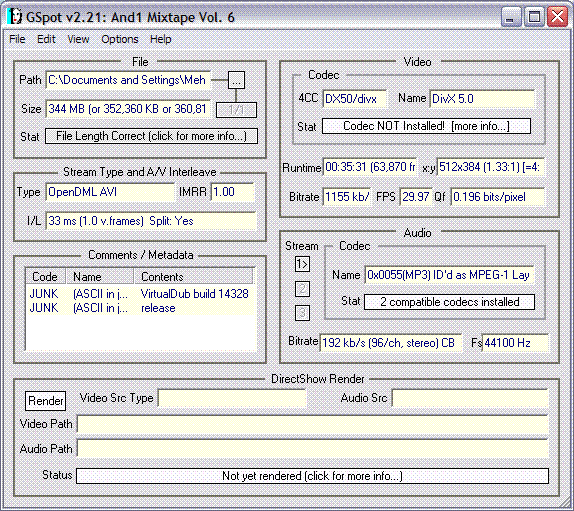hello everyone, my friend sent me an MPEG file, and it played fine on RealPlayer and Windows Media Player (and all other players that i have). however when i try to run it through TMPGEnc to trim it and etc., i recieve this error:
please help. thanks.
+ Reply to Thread
Results 1 to 21 of 21
-
Wow! You got shocks, pegs... LUCKY!
-
Hi,
That is because the plain version of TMPGEnc does not support MPG file conversion.. only AVI files. If you want to convert MPG files you have to use TMPGEnc Xpress.
Regards,
diELiVe iS juSt EvIl SpElLed BAcKwArDS! -
If it is an MPEG-2 file then run it through DVD2AVI or DGMPGDec and get yourself a D2V project file (with demuxed audio). TMPGEnc Plus will open the D2V file.
If it is MPEG-1 then I think TMPGEnc Plus should open it direct. If not try loading it into VirtualDubMod and then frameserve to TMPGEnc Plus.
Might also want to "play around" with the environmental settings ---> VFAPI plug-in TAB.
- John "FulciLives" Coleman"The eyes are the first thing that you have to destroy ... because they have seen too many bad things" - Lucio Fulci
EXPLORE THE FILMS OF LUCIO FULCI - THE MAESTRO OF GORE
-
um ok, but i dont quite know what Frameserving is, can u please explain... thanksOriginally Posted by FulciLives
 Wow! You got shocks, pegs... LUCKY!
Wow! You got shocks, pegs... LUCKY! -
Look in the GLOSSARY (see left hand bar) and search the ALL GUIDES section (see left hand bar).Originally Posted by skip2mylou
That is why that stuff is there
- John "FulciLives" Coleman"The eyes are the first thing that you have to destroy ... because they have seen too many bad things" - Lucio Fulci
EXPLORE THE FILMS OF LUCIO FULCI - THE MAESTRO OF GORE
-
man, i tried loading it into VirtualDubMod and TMPGEnc Plus, but no dice, they dont accept the file, and say it is either unsupported or corrupt, what now...?
Wow! You got shocks, pegs... LUCKY! -
ok i ran it thru AVIcodec and it gave me this:
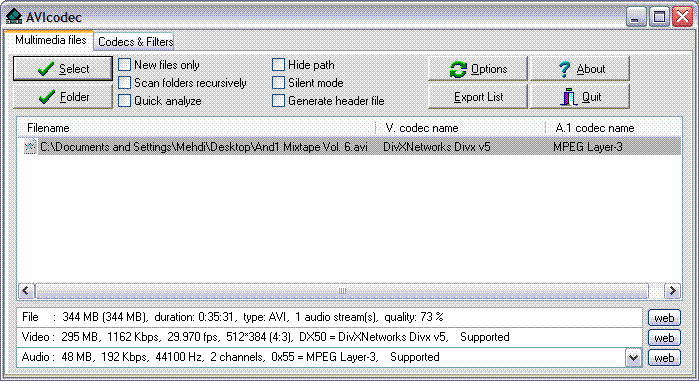
i thought it was kinda wierd, it says something about MPEG Layer-3 and DivX 5, what does that mean?Wow! You got shocks, pegs... LUCKY! -
ok how do i find out what divx codecs to install? where can i find them?
Wow! You got shocks, pegs... LUCKY! -
GSpot and AVIcodec both told you what codec to use. That's what those programs are for. Look on the left for tools and select codecs.Originally Posted by skip2mylou
You can either download the DivX5 codec or the XviD codec that will read all DivX files. I would recommend the XviD codec. -
ok i got the Xvid Codec, now what do i need to do?Originally Posted by DarrellSWow! You got shocks, pegs... LUCKY!
-
>>ok i got the Xvid Codec, now what do i need to do?<<
That depends on what you want to do with it. If you want to edit it, open it in Virtualdub. -
Rename the file with an .avi extension instead of .mpg... (its the FIRST thing I would do).
PS. How come in your FIRST screenshot its 'mixtape vol 6.mpg'...but later on its 'mixtape vol 6.avi'??????????????
PPS...where did you get the file?No2: We want Information.
No6: You wont get it! -
i did a little of research in the TOOLS and found kinda what i needed, i used WinAVI Video Converter to convert the AVI to an MPG, worked pretty good.
Wow! You got shocks, pegs... LUCKY! -
When I was born I was so shocked that I could'nt speak for 18 months.
Similar Threads
-
avidemux audio sync problem with MPEG-2 - alt. way to cut mpeg-2
By graysky in forum LinuxReplies: 8Last Post: 6th Nov 2011, 22:02 -
new Virtualdub MPEG - still a colorspace problem with MPEG-&
By sanlyn in forum EditingReplies: 6Last Post: 10th Aug 2009, 23:18 -
Strange problem between AVI(mpeg) file and DVD based on AVI(mpeg) file
By 1234567 in forum DVD RippingReplies: 49Last Post: 15th Feb 2009, 08:36 -
dvd/mpeg problem
By 557953 in forum EditingReplies: 4Last Post: 1st Feb 2009, 16:15 -
Will the QT MPEG-2 Playback addon help my no MPEG audio on vegas problem?
By Nuke Shower in forum Video ConversionReplies: 5Last Post: 9th Apr 2008, 17:01




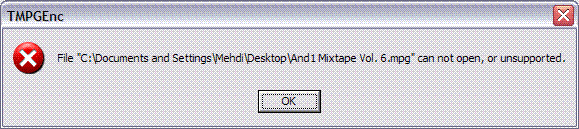
 Quote
Quote