I'm looking for screenshots of MPEG2 encoding done by some higher-end cards than the Hauppauge PVR 250. I have this card and there is a sort of "grid" pattern of blocks on the image no matter what I do. Also other people have posted their captures and I see the same kind of thing on theirs too.
I am looking for a better quality hardware capture if possible. Cards I am considering are the Canopus Mpeg Pro MVR, Pinnacle DC-1000, and stuff like that around the $500-$800 range.
Anyone have pics for me so I can see if the quality is good enough for my standards?
+ Reply to Thread
Results 1 to 30 of 82
-
-
Software encoding is far superior, flexable, and cost effective. I fail to see the point in spending a boatload of cash on a realtime encoder. Personally any real time encoding I do is with ATI MMC and it's usually just a 'digital vcr' replacement. If you want quality take the time to cap uncompressed (or near uncompressed) and experiment with an encoder... If you want to blow the budget concentrate on cables, your souce deck, TBCs, etc....
-
Well I would love to do a side-by-side comparison, you know, encode one of my home videos using maybe a 3-pass VBR encoding with CCE-SPP or whatever it is called (my friend owns a copy I can evaluate) and compare the encoding quality with my Hauppauge encoding.
However, I can't do this because I have no way to capture the AVI first. Hauppauge card only captures MPEG.
What's a good AVI or DV or whatever capture card that doesn't have any audio synch issues (i.e. preferrably one that has its own audio capture input like Hauppauge) and also doesn't have the color sampling problems I have heard about? (like I heard some capture cards only sample 4 bit color on NTSC... This is NOT acceptable for me).
I need a QUALITY good capture card for capturing uncompressed video if I am going to go the software encoding route.
I think it's probably smarter anyway in the long run because then that gives me reason to upgrade my PC more, which will be useful for many things, not just encoding! Also with CCE I can get a bunch of files captured then batch encode them so they can be encoding through the night and while I'm at work during the day.
I think I am starting to see the wisdom of software encoding... -
I own a Pinnacle DC1000 (and a DC2000) -- and I've always found the MPEG2 capture quality to be excellent with both cards.
The MPEG quality equals anything I've ever seen produced by software encoding...and it's all done in real-time. And the best part: with these cards you can also EDIT mpeg in realtime, adding transitions, cuts, titles, etc...with no need for re-rendering. Very few hardware options allow you to capture and edit mpeg.
Having said that, I haven't really experimented with very many software encoders, so my "subjective" experience is limited. I'd be more than willing to help you perform some comparisons though...just not sure how we'd do it.
I see lots of people taking "stills" and comparing them side by side, but this isn't an acceptable way of testing encoder quality. The quality of an encoder is how well they deal with motion.
Several things to note about the DC1000:
1. They're not $500 to $800. I just bought a used one (my second) off eBay for around $100.
2. They're no longer supported by Pinnacle. So you'll never see any new drivers for future operating systems. They do have XP drivers though, so you'll be set for awhile.
3. Be sure to get a DC1000 with a single plug on the breakout box cable (rather than a DC1000 with a bunch of plugs). The one with the single plug is a newer version of the card -- and is in fact the exact same card as the DC2000. With this card, you can purchase a DC50 breakout box off ebay (again, around $100) -- and turn your DC1000 into a DC2000 which will give you component i/o, balanced XLR audio, and sync.
Let's chat if you wish to pursue testing the quality of the DC1000 versus software...
Keith. -
I haven't tried this because it's of little use to me, but actually the Hauppage card is capable of AVI recording, it's just not supported with Hauppage's software. You should be able to use VirtualDub (freeware) with the card to capture AVI video, if you want. I have a Hauppage PVR 350 and it's a great card. For a few DVD dubs of old laserdiscs I made, I captured at 9100 Kbps and used CCE for a VBR recording with an average bit rate of about 4000 or so. The results were very good and I didn't see any pixelation. I am unconvinced that AVI->MPEG2 encoding offers advantages over directly recording to MPEG-2, but if you disagree with me, that's OK. Some people are more sensative to encoding issues than others. I know a guy who is adamant that MP3 at bit rates below 192 is pure garbage and I have some 128 bit rate MP3 files that I think are fine.
I have noticed when encoding Hauppage video with CCE that Hauppage does something weird with the video. Teco LTD's BitRate viewer shows the video as being Top Field First, but it is actually Bottom Field First. Knowing this can greatly improve the quality of re-encodings. Hauppage does not have audio sync issues. I can't comment on the color sampling problems because I have never heard of this before.
I've heard good things about Pinnacle's cards. I DON"T like ATI cards at all. Cards that don't use their own hardware chips for encoding video are bad news, in my opinion. ATI makes a very good "do it all" type of card, but any card with a hardware encoding chip should be able to beat an ATI card every time. -
After you've successfully done this we'd all love to hear how you did it...Originally Posted by jman98
-
You need some generic WDM drivers for the card.
I too, have heard it can be done, but nobody seems to have any specifics, and I'm beginning to think they're all full of bull, none of them actually OWN a Hauppauge PVR card, and nobody's ever actually documented doing it.Cheers, Jim
My DVDLab Guides -
Wow, I have exactly this same question! What is a top quality capture card for capturing uncompressed video that, preferably, minimizes audio sync issues? Or, does such a card simply not exist?Originally Posted by Hellbore
-
Hellbore - I thought about the same thing and did a bunch of research into the mpeg pro card (internal) and ended up buying a dvd recorder instead...the real time encoding is key ... s/w can do a really nice job, but is nowhere near real time (and IMHO, for home videos off of VHS tape, really high end encoding is not needed b/c the source quality just isn't that great ... you don't want visible artifacts, but 2 pass VBR ends up being enough, and for tapes without a lot of motion, 1 pass CBR works fine). For me, I end up software encoding the stuff that originated on my PC (e.g. heavily edited stuff) or where I wanted to capture to AVI and then do a really nice encode (but very time consuming)..e.g. someone's professionally done wedding tape that had good lighting, etc.). The hardware encoding (dvd recorder, 1 pass VBR) ends up getting used for the everyday stuff like home movies (incl. my own).Originally Posted by Hellbore
If you plan to to a lot of editing on the PC, then a card that can encode off your NLE timeline is really nice for viewing drafts, making final mpegs, etc. If you are not getting into a lot of editing, the recorder can offer a few uses,e.g. real time encoding (although you have to then rip the DVD to your PC to author it w/ menus, etc) and also doubles as an extra recorder for you to use for movies, tv, etc.
So, IMHO, if your source is going to be AVI or something that lives only on your PC and you want real time encoding, the cards would work well..but if you are open to other options, the do exist..and I second those comments on good cables, VCR, TBC, etc...they make a visible difference, and in fact, cutting down on noise and improving pic quality makes a difference in the encoding quality b/c fewer bits are wasted on the noise...
(also, HW encoders that are really high end cost the real big bucks, the canopus mpeg pro, etc. cards are hobbiest cards, perfect for this type of stuff)"As you ramble on through life, brother, whatever be your goal - keep your eye upon the doughnut and not upon the hole." -
See the link below:
https://www.videohelp.com/forum/viewtopic.php?t=261396
I provided screenshots from a MPEG-2 DVD spec file created with AviSynth and CCE from a HuffyUV codec capture (done on a standard PCI type capture card).
I can even try to upload a short clip somewhere but space there is an issue.
As for the MPEGpro by Canopus did you ever check into the IRE setup level bug issue?
- John "FulciLives" Coleman"The eyes are the first thing that you have to destroy ... because they have seen too many bad things" - Lucio Fulci
EXPLORE THE FILMS OF LUCIO FULCI - THE MAESTRO OF GORE
-
That's because it's not a PVR-250/350/500. We knew thatOriginally Posted by Stormin Norman
 Cheers, Jim
Cheers, Jim
My DVDLab Guides -
Check Out a MYHD MDP-130 HDTV Card. It records HD Transport streams on the fly - no encoding going on for HD (kind of amazing). Runs $250.00
Look at this page just chock full of HD screen captures. It's a good one
http://doug.le.home.comcast.net/ -
Good suggestion ASSUMING he wants it for HDTV content.Originally Posted by Soopafresh
Not nearly everything is HDTV you know :P
- John "FulciLives" Coleman"The eyes are the first thing that you have to destroy ... because they have seen too many bad things" - Lucio Fulci
EXPLORE THE FILMS OF LUCIO FULCI - THE MAESTRO OF GORE
-
Following above link to HD captures... now, this is what I call "a capture".
The "other link" captures...?, no thanks. Nothing personal but they are really poor (thanks to lots of dark areas they are still watchable), color bleeding etc. let's look to the future not the ancient past...




3 pictures (captures from video) below were shot by me (Sony miniDV cam). Not as good as HD but gives the idea what can be expected from a decently lit scene (still far from what I'd like). They were encoded to MPEG2, 5.5k avg due to space limitations (in Procoder and transcoded with CloneDVD to about 4.5k avg. to fit the disc).
From my experience a good MPEG2 card will easily deliver similar or possibly better results (captured with PowerDVD which sucks in this department). -
-
you dont really need a high mpeg 2 card if your using the right software here is a capture from my favorite mpeg capture program.
this IS capture at 720x480..
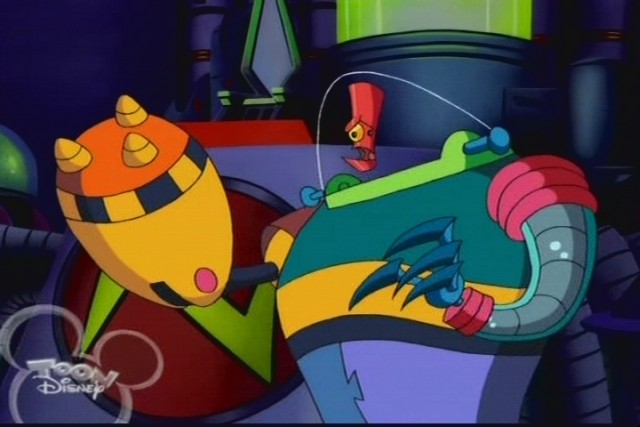 [/img]
[/img]
-
The_Doman - Good Lord, those caps look great! WORLDS better than I have ever seen from my Hauppauge card.
Why the big difference in quality? Is it because you were capturing a clean, noise-free source, unlike my noisy VHS tapes? Or do you think PAL captures better on these cards? OR could it be that the PVR 150 actually encodes BETTER than the 250?
I actually own a PVR 150 as well as my 250. I have to do some test caps... If my encodes looked as good as yours The_Doman, I would be happy with my Hauppauge card. Unfortunately mine look much worse.
Mine have a seemingly repeating grid-like pattern that seems constant all over the whole picture, along with artifacts around edges of motion. I see none of that dreaded "hauppauge grid blocks" pattern on your first pic, and only a little bit of artifacts here and there on the last pic. -
Kenmaster what software are you talking about?
Also your pic doesn't show for me. -
is my capture any good?? it was done with a winfast TV 2000 XP with mainconcept PVR.
-
OK the pic works nowOriginally Posted by kenmasters83
Your capture looks good to me. Yours has some noise / artifacts, but not much. Your capture looks to me more like what I consider "normal" mpeg2 artifacts, i.e. a little graininess and artifacts around edges and areas of motion, but more uniform areas look smooth.
The thing that makes me mad about the Hauppauge captures I have seen is that even the uniform areas that should be smooth and mostly the same color with little or no detail, still have a grid-like pattern of blocks that can be seen if you have a big TV. It drives me insane and so far I can see it on every pic posted so far except for The_Doman's. -
thanks!!!!
i am glad i got my card on sale at newegg 2 months ago for $29.99.
i think i got a good deal on the card.
i was going to buy a pvr 250 but the high price strayed me away.it would have costed 4x more than what i paid for my current card.
-
... and it would have given you crappy blocks just like every pvr 250 I have seen!Originally Posted by kenmasters83
 Your encodes are better this way.
Your encodes are better this way.
It pisses me off... And people say the pvr 250 encodes so great... I think these people who say that have small TV's! Get a big HDTV and you will see the artifacts... -
Ofcourse lot's of factors are responsible for a good capture.Originally Posted by Hellbore
First of al I live in a PAL-Country, that is really a very BIG difference.
More resolution and MUCH better colours.
Also I used the tuner-videosignal of my VCR (so no VHS tape) directly from my analog cable which has a pretty good picture. I just use my VCR because it's easier for me, the internal tuner of the PVR series is also very good.
If you want to do really quality captures from a VCR tape you really NEED some form of TBC with the Hauppauge card to make a nice stable signal.
(I use my Sony D8-Cam for my VHS captures)
Also the fact he movie was broadcast as non-interlaced was also helpful.
This was just a test capture with almost all the capture/colour settings at their default values. The bitrate was about 6000 VBR.
I don't know if the PVR-150 encodes better, I don't think it will differ much.
It uses a newer (cheaper) encoder chip and I read the picture Might be a bit sharper.
But the fact is I did not use my PVR-150 for 3 months because of the well known Line-in Audio bug which FINALLY seems solved now. (With almost NO help from Hauppauge!)
But now the latest drivers seem to have some serious PAL quality problems.
You can read a lot more about that on the SHSPVR forums.
About the audio bug:
http://www.shspvr.com/forum/viewtopic.php?t=7317
About the latest drivers:
http://www.shspvr.com/forum/viewtopic.php?t=7592
http://www.shspvr.com/forum/viewtopic.php?t=7594 -
OH man... the interlacing thing...
You know I am beginning to think interlacing is a major enemy of the Hauppauge card. It seems to me like it has a hard time encoding interlaced signals.
I DO have a really good full-frame TBC / frame synchronizer, a professional quality one, an I.Den IVT-7 and it works good. I don't think stability is the problem. Maybe noise though. I have a nice vcr though, JVC HR-S9911U.
Is there any effective hardware box / device that deinterlaces without losing quality?
I want to see how my captures compare with deinterlaced material but I don't know WHAT I could possibly capture that isn't interlaced. -
The card has NO problem with interlace material!Originally Posted by Hellbore
Non interlaced material/progressive just looks better when you make stills of it!
Again, the card/encoder is designed for tv/video interlaced material!
You don't deinterlace video material for tv playback, only for PC.
Maybe you can send some examples of you bad captures then?
Ofcourse noisy VHS tapes will never look good without filtering.
Maybe you should try to adjust the encoder filter settings of the card with some tweaking tools. -
Hauppauge PVR-250, uncompressed .bmp. I frame from virtualdubmod.

I see what you mean about artifacting, around the shoulders in this motion shot. Not bad though, for "medium quality" setting in WinTV2000.Cheers, Jim
My DVDLab Guides -
Well it's better than any of my captures.
Maybe the problem is isolated only to VHS capturing. I have not seen a single capture from VHS on a Hauppauge card that didn't have the pattern of squares everywhere.
Similar Threads
-
Sources for high-end VCRs considered
By sanlyn in forum Capturing and VCRReplies: 0Last Post: 29th Jan 2012, 09:57 -
Video Playback problem on high end PC
By hsn_kmr in forum Video Streaming DownloadingReplies: 0Last Post: 5th Oct 2011, 06:45 -
low end quadro is 5 times faster than high end gaming card
By deadrats in forum ComputerReplies: 4Last Post: 7th Apr 2011, 16:42 -
Software Encoding on High-End System
By tbradyjd in forum Capturing and VCRReplies: 4Last Post: 19th Feb 2010, 22:36 -
Best hardware mpeg2 encoder (under 700 $)?
By Speed Demon in forum Capturing and VCRReplies: 27Last Post: 6th Sep 2007, 11:01




 Quote
Quote


