Hi,
I've tried using the MSU deblocker (v2.1) VirtualDub(Mod) filter on blocky captured analogue source in HuffYUV YUY2 format. The filter has no effect.
I am assuming the filter only has an effect if the source material is in the YV12 colorspace and I am using VDubMod.
My question is - is there a way to convert the YUY2 to YV12 prior to the MSU Deblocker and before compression ? Either by some option I've missed or a YUY2->YV12 plug-in ?
I haven't got the disk space to 'fast-recompress' the original media using a YV12 codec and re-load the file - that is a horrible solution
+ Reply to Thread
Results 1 to 13 of 13
-
-
I noticed it was a farily useless filter as well.
I don't know anyone that uses YV12 on a regular basis. YUY2 is far more common, even among downloads
Waste of talent, or the guy should develop his filter for YUY2.Cheers, Jim
My DVDLab Guides -
All VirtualDub filters work in RGB colorspace.
MSU's filter only works properly when the macroblocks are at the right size and location. Use the filter before any resizing or cropping. -
I thought of that - I tried moving it up the filter chain in VDubMod to first and also after de-interlace (2nd) - operating at the original capture frame size of 720x540. - no visible effectOriginally Posted by junkmalle
I also tried re-sizing the capture source to DVD size (720x576) , applying the MSU Deblocker and then re-sizing back to 720x540 - no visible effect.
Conclusion - doesn't do anything with YUY2 source ? -
just repeated the previous resize experiment with a short clip output as Helix YV12 and opened in VDubMod - no visible deblocking effect.
It must be _very_ picky about where the macroblock edges are.
Why would my capture card offset the frame to cause this misalignment, though ?
hmmm... -
A YUY2 source would be converted to RGB before any filtering is applied.
MSU only works for macroblock deblocking. Macroblocks happen at 8 or 16 pixel boundaries. I'm going to guess that your YUY2 source is a capture off digital cable or digital satellite. Your capture may have resulted in an offset from the original image -- so the macroblocks no longer fall in the right locations.
Here are some sample crops from a very low bitrate 720x480 MPEG file filtred with MSU deblocking 2.1:
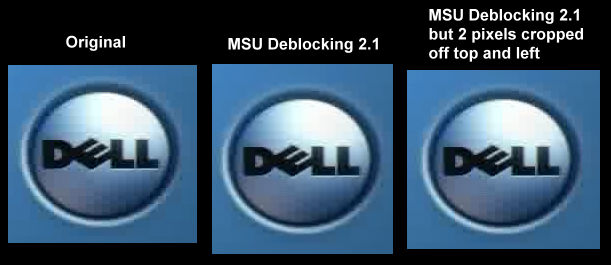
-
yes - DVB-S at 720x540Originally Posted by junkmalle
that looks like what has happened - must be a capture driver bugYour capture may have resulted in an offset from the original image -- so the macroblocks no longer fall in the right locations.
Thanks for the effort ! It seems that the deblocking effect is very slight, even at correct alignment.Here are some sample crops from a very low bitrate 720x480 MPEG file filtred with MSU deblocking 2.1: -
Sometimes I have better results with the MSU Deblocker filter if I load it twice.
-
You can use MSU deblocking when:
You have a divx/xvid source
You have a VCD (mpeg 1) source
You have a DVB (mpeg 2) source (I use virtualdub mpeg2 for those).
I have excellent results when the source is one of those.
There is no effects when you capture the analogue way (tv tuner, dv pass thru, etc) from Satellite feeds or whatever.
Why? Because that way, those macroblock you see are part of the picture now.
MSU_deblocking compares the GOP stracture parts, combine and eliminate macroblocks that way (using smoothing, adapting, spatial and other advance technics).
You don't have a GOP stracture with analogue captures so in that case that filter is useless
@junkmalle: For that pics you provide, a combination of Static Noise Reduction ( 6 ) and Dynamic Noise reduction ( 9 ) filters, could helpLa Linea by Osvaldo Cavandoli

-
SatStorm, I recorded that video (Hauppauge PVR-250, 2 Mb/s 720x480) specifically to show what the MSU filter does and doesn't do. The specific frame was just the first I saw that had bad macroblocks. I'm not looking to fix the video!
-
OK, I didn't understand!
(today is one of those days that my brain don't fuction well.... )La Linea by Osvaldo Cavandoli

Similar Threads
-
New Free MSU Deinterlacer
By diablo23q in forum Video ConversionReplies: 1Last Post: 22nd Feb 2012, 09:55 -
YUY2 vs RGB24 vs Y800
By 201flyer in forum Software PlayingReplies: 40Last Post: 28th Apr 2011, 06:11 -
Convert YUY2 to RGB
By jrivord in forum Video Streaming DownloadingReplies: 8Last Post: 19th Aug 2010, 10:21 -
YUY2 Vs. UYVY Capture
By W_Eagle in forum Capturing and VCRReplies: 2Last Post: 11th Jul 2008, 10:15 -
MSU Smart Deblocker
By miggeth in forum Newbie / General discussionsReplies: 5Last Post: 23rd Jun 2008, 07:26




 Quote
Quote
