Hello,
I have captured a DV tape from a Sony Camcorder using Windows Movie maker into a an avi file.
The entire tape was captured into one 14G file.
How can I split the file by the time recorded on the tape (i.e. one file per scene)?
Nero Vision Express 3 claims to have a timecode-based scene detection, but it doesn't work in the current version.
Win DVD Creator 2 doesn't have timecode based scene detection.
I figure if I can split the AVI into multiple files, they should work with either of these programs.
Thanks
+ Reply to Thread
Results 1 to 16 of 16
-
-
If you transferred the footage by Firewire, even Windows Movie Maker (WMM2 anyway) should be able to split by scene. If you did an analogue capture, tough, you'll have to go through it and split it manually.
-
Hi gsull111,
In future, use WinDV - it automatically writes to separate files based on timecode changes.
As for your current predicament - as it's a 14Gb file, the footage must be about an hour long. Re-do using WinDV - you can start it and leave it and it'll only take around an hour (real time).There is some corner of a foreign field that is forever England: Telstra Stadium, Sydney, 22/11/2003.
Carpe diem.
If you're not living on the edge, you're taking up too much room. -
Thanks for the reply.
I captured digitally. I know the timecode is there becuase Windows Movie Maker detects them.
However, I can find no way to save 1 avi file per clip with Windows Movie Maker. I can record back to the DV camera, but I dont see any way to save one AVI file per scene. -
I don't have access to the original tape, only the 14G AVI.
Is there not a way to split it into smaller file based on timecode?
In the future I will capture into clips. -
Don't use WMM - See my reply above re: WinDV - it'll do all you need.Originally Posted by gsull111
EDIT: Ah, now you tell us you don't have the DV tape. OK, in that case - don't know. Never needed to do it. Sorry. All I can suggest is to hunt around in the "Tools" section. There's categories like "DV" and "Other Useful Tools" that may have something...There is some corner of a foreign field that is forever England: Telstra Stadium, Sydney, 22/11/2003.
Carpe diem.
If you're not living on the edge, you're taking up too much room. -
@gsul111:
I think you'll find that you need to tick the following box in WMM to get it to set up separate clips:
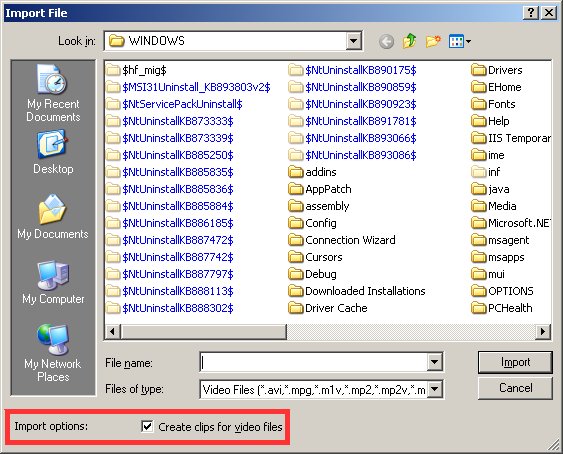
You should then just be able to add one clip to the storyboard (or timeline), then save out to DV-AVI.
@namsilat:
Maybe look in the settings of WinDV for an option to turn off scene detection ?If in doubt, Google it. -
Check the Max AVI size(frames) in the config.I used WinDV to capture video from a Panasonic PV-GS200 camcorder, over 40 minutes of video that's mostly continuous, it saved some 75 video clips. It's almost like it's saving 1 clip per 30 seconds for reasons unknown to me."Shut up Wesley!" -- Captain Jean-Luc Picard
Buy My Books -
The Freeware version of Scenalyzer can do the "by time code" splitting on an already captured file. Looks like it no longer lives on their site, but can be downloaded here, http://www.videox.net/Scenalyzer.zip
In the world of audio/video, 2 + 2 is sometimes 63. -
This is somewhat off topic but related to WinDV. Is there a program out there similar to WinDV that can capture video in clips, but saved as a MPEG format instead of AVI? I am trying to burn these clips as DVD, which means I have to convert all these AVI files to MPEG. I figure if a program can capture in MPEG format, then it saves me an extra step.
-
As you are using WINDV you are obviously TRANSFERRING via Firewire and not capturing at all. As the data leaving the camcorder is DV avi format, that is what you are going to get on your hard drive.Originally Posted by namsilat
I believe there may be some software that can transfer and then encode to mpeg on the fly as long as your pc is up to it. Then the next question you'll be posting is complaining that you can't get clean edits on your 'captures'.
The process is:
TRANSFER as DV avi
Edit
Encode to mpeg
Author
Burn -
Pinnacle 8 (and I suppose 9) will encode to mpg on the fly, if your computer is up to it. I don't like the program in general, but with home video that only needs a little chopping its okay. I use mpeg video wizard to edit the mpg afterward. If you're doing anything fancy then stick with avi transfer and then encode to mpg after editing.I believe there may be some software that can transfer and then encode to mpeg on the fly as long as your pc is up to it. Then the next question you'll be posting is complaining that you can't get clean edits on your 'captures'.
-
<Check the Max AVI size(frames) in the config>
I need a bit of help figuring out the mathematics. I believe the default is 25,000 frames for WinDV, which comes to about 2.67 GB. For the simple purpose of storage without any re-encoding, using an exmple of 4.7 GB for a DVD, does that work out to be about 44,000 frames? -
Hi namislat,
A) 1 hour of DV AVI is approximately 13.5Gb.
B) Therefore, 4.7Gb is approximately 20mins of DV AVI.
C) 20 mins = 20 x 60 = 1,200 seconds.
D) NTSC is 29.97 frames per second (fps), PAL is 25fps.
E) So, there are:
NTSC: 29.97 x 1,200 = (approx.) 36,000 frames per 4.7Gb
PAL: 25 x 1,200 = 30,000 frames per 4.7Gb
Put these numbers in to WinDV, and tweak accordingly.There is some corner of a foreign field that is forever England: Telstra Stadium, Sydney, 22/11/2003.
Carpe diem.
If you're not living on the edge, you're taking up too much room. -
This is all datecode not timecode! I have yet to find software that splits files by gaps in timecode.
Some minidv-cassettes lack datecode, so they always exports as one file with all the software out there.
In dvdate you can see the timecode gets reset throughout the cassette, but how do you automatically split when it resets?
Similar Threads
-
Any advice on how to split a large AVI into smaller clips easily?
By Bluelude1 in forum Capturing and VCRReplies: 11Last Post: 19th Jun 2011, 12:55 -
Split xvid/avi at x MB instead of x frames/timecode
By Xavier in forum EditingReplies: 4Last Post: 3rd Mar 2009, 17:51 -
How to join multiple .ts files into one large file
By hobbes4444 in forum Newbie / General discussionsReplies: 1Last Post: 5th Jan 2009, 12:29 -
large file split for multiple displays and convert ... what tool 2 use?
By rodpacker1 in forum Video ConversionReplies: 3Last Post: 13th Oct 2007, 04:03 -
How To Split Single DV AVI file into Multiple DV AVI files using Time Stamp
By insysnet in forum Camcorders (DV/HDV/AVCHD/HD)Replies: 2Last Post: 23rd Aug 2007, 13:49




 Quote
Quote