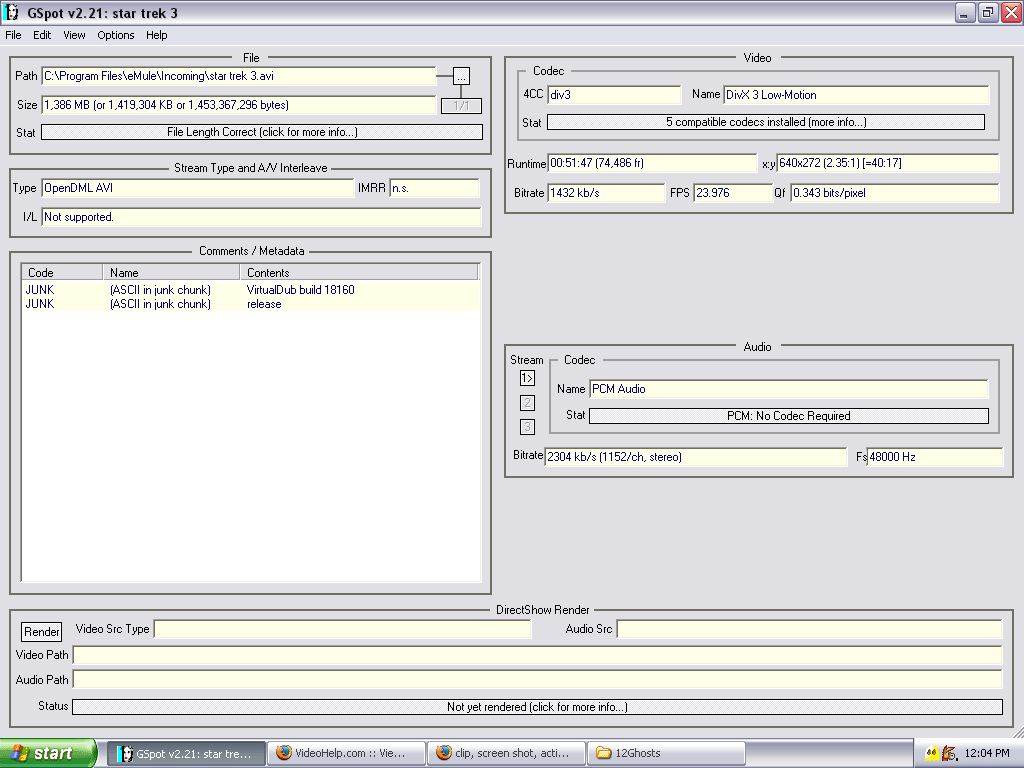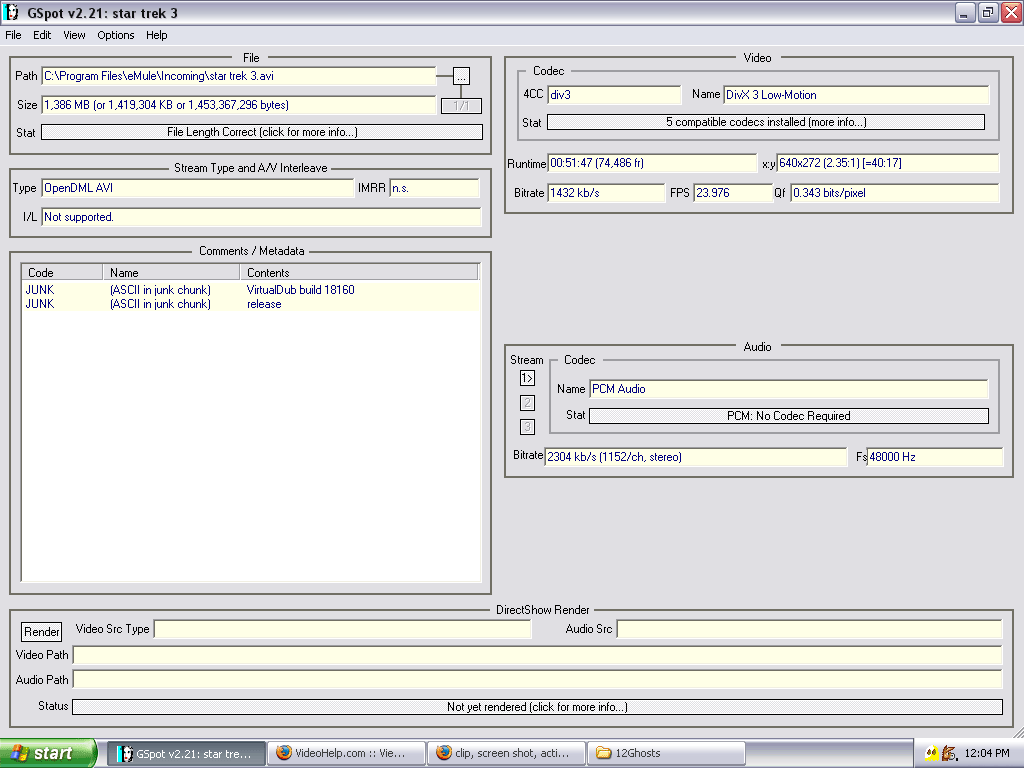Hi everyone, I've been playing around with this for sometime and finally gave up and decided to ask you guys. I have some avi's that are really low in volume, I need to put my speakers up all the way just to hear something. Other than the low volume the audio on the avi's sound fine. How can I increase the volume of the audio and then save it as the original avi so that when I open the avi in a player the volume will be normal? I appreciate any and all help. Thank you.
+ Reply to Thread
Results 1 to 20 of 20
-
-
Depending on the codec for the audio, the general principle is to decode the audio to wav (Easiest way is to just load the AVI in Goldwave, save wav) and pump up the volume, this too can be done in Goldwave. Then load the AVI in VirtualDub, select "WAV audio" and your new wav, set up your audio compression/codec (MP3?), set video to direct stream, save AVI.
/Mats -
I tried it with goldwave. I cant get any option where it lets me set the audio to wav. I did manage to save the audio as a wav. But when I loaded the avi, theres no option like that anywhere. There's no option anywhere for codecs either and if I try to save, it doesnt let me save as an avi. I'm using goldwave 5.06
-
Use WAV:
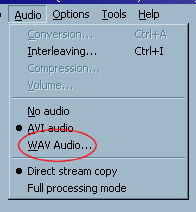
Set compression:
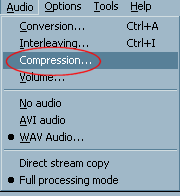
Configure codec:
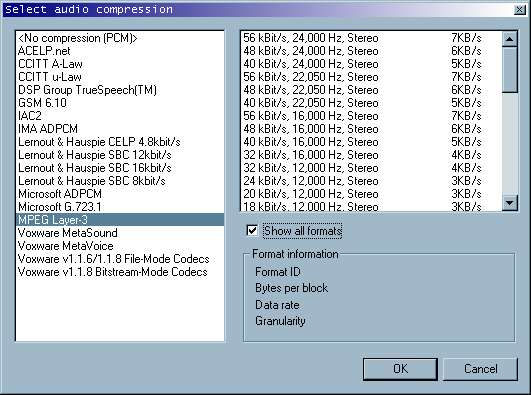
Set video direct stream:
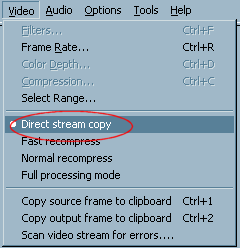
Save AVI:
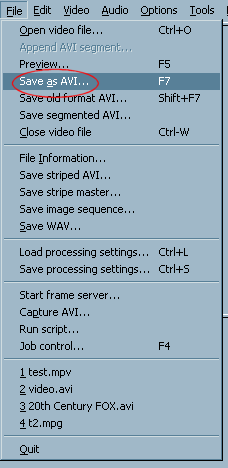
/Mats -
The screenshots are from VirtualDub. In Goldwave, just load the AVI, Select Maximize under Effects -> Volume, then "Save as".
I see I made a typo in my original response it should be
"Then load the AVI in VirtualDub, select "WAV audio" and your new wav, set up your audio compression/codec (MP3?), set video to direct stream, save AVI. "
not
"Then load the AVI in Goldwave, select "WAV audio" and your new wav, set up your audio compression/codec (MP3?), set video to direct stream, save AVI. "
Sorry if I confused you!
/Mats -
Should work as described above. Might need AC3Filter tho.
The more elaborate method is to demux audio using VirtualDub, decode to wav with ??? (headac3he for AC3, CDEx for MP3...), edit wav, then remultiplex back as described above. But try Goldwave first - it's really simple if it works (and in my experience it do, for most AVIs). -
ALright, I did everything and it worked but my final file is about twice as big as my original. Is there a compression that Im missing somewhere along the line?
-
did you set video->direct stream copy in virtualdub?
did you use any compression for the audio? audio->compression in virtualdub -
The video setting was fine and I set the compression for the audio to mpeg-3. I checked it a few times and tried different things and I still ended up with a huge file.
-
Could you load your original AVI and "twice as big" AVI in GSpot, and post some screen shots? To me, it sounds like you've got WAV audio in the AVI.
/Mats -
If I load the avi after I got it with the original wav, I'll end up with an audio file that wont fit the size. My original audio is about 150 megs of a 700 meg file. After I cut .5% of the file, the Wav I got from the cut avi is only 30megs? I think I'm losing the audio somewhere in the cutting and or saving of the new cut avi.
-
Sorry about the last post, i was meant for another subject. I'm normally not this useless. I do have wav, I have the wav file that I saved from goldwave that gets loaded up in virtualdub. I will try to get screenshots if it'll help.
-
I'll get this right, Damn program saved the second gif over the first one. Here's the correct original avi file. The previous two are the twice as big file.
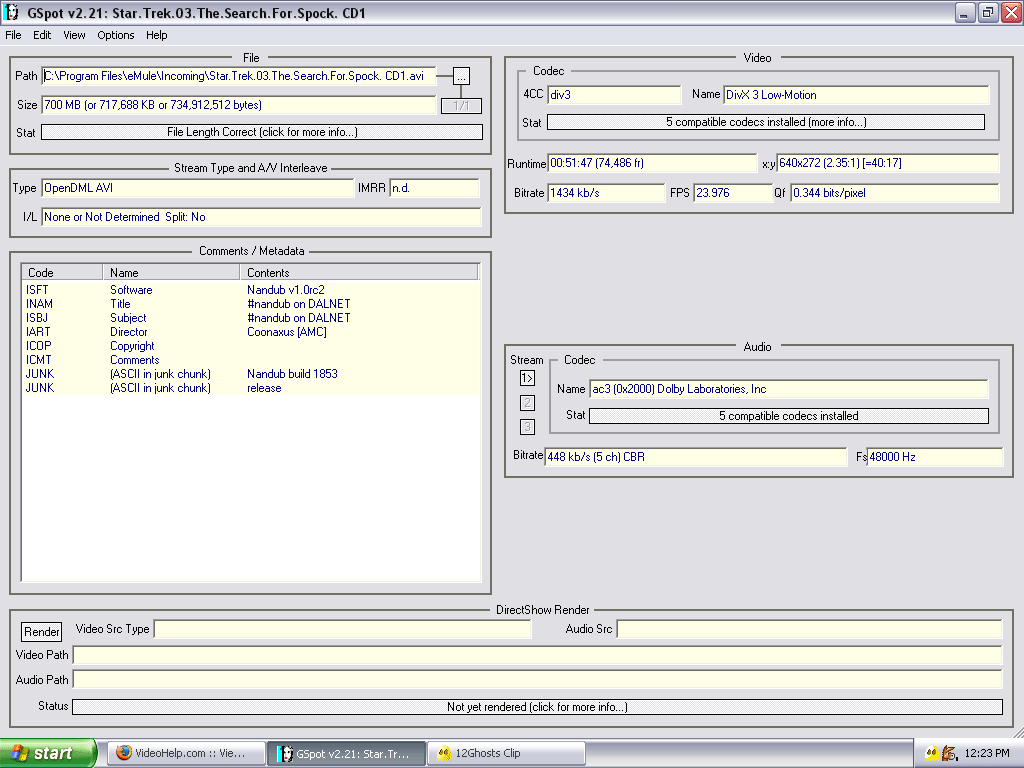
-
Well here you have PCM (wav, uncopmpressed) audio. hence, big AVI.Originally Posted by meneermalik
/Mats -
...and here it's AC3 audio (I suppose this is the original).Originally Posted by meneermalik
Which leads me to the conculsion that you didn't set up audio compression correctly after selecting WAV, and before saving as AVI again.
/Mats
Similar Threads
-
AVI file volume increase.
By seven1970 in forum AudioReplies: 8Last Post: 31st May 2013, 17:07 -
Increase volume of audio files
By shans in forum AudioReplies: 12Last Post: 22nd Jun 2012, 22:35 -
Increase Audio Volume
By Soixante in forum Authoring (DVD)Replies: 3Last Post: 25th Sep 2010, 17:24 -
how to increase the volume of the audio?
By sharmine in forum Newbie / General discussionsReplies: 1Last Post: 22nd Nov 2007, 06:45 -
Increase Audio Volume?
By ambrosechapel in forum ffmpegX general discussionReplies: 6Last Post: 7th Nov 2007, 09:05




 Quote
Quote