Hi, I was wondering if i need to do anything specila in order to have access to new fonts inside of tmpg dvd author? do i simply have the fonts installed and the program will pick them up?
i also have another question that should go in this section so ill just add it to this post.
i am converting several xvid files for burning as a dvd. these are anime fan subbed files for the most part and after my first disc i have ntoiced that the subs are cut off when viewed on the tv. i had a feeling i might run into this , but i wanted to know if there was an easy solution such as shrinking the video size.
i would liek to be abl eto do this after encoding so i dont have to re-encode these files, but if i have no other choice, ill re do it, having the subs visible is very important obviously. thanks
+ Reply to Thread
Results 1 to 13 of 13
-
-
Hi
WHat are you using to encode with ? because i know in TMPGEnc you can add a border around the video being encoded but i barely messed with it because i have never messed with subs or adding borders around video (played with it a few times but nevern needed it) & as far as the fonts go, any font i installed in the fonts directory in windows (which has been a ton!!) show up in TDA or PS or any other program i have used. -
i use tmpgend to encode, so i would have to basically introduce borders all aroudn the video then?
can i take the vob files i already created and simply add the borders to cut down on the encoding time? -
you would want to do it from the original file so you are not re-encoding the same video 2 times.
I saw a post recently where someone gave an idea of how much to add around the edges but i can't recall, if need be just do a small section of a video, then open it in TDA and you can turn on the TV safe area border to get an idea of what it will look like on a TV screen, but i would still keep it a little ways inside the tv safe area border in TDA.
as i have had text just to the edge of the border in TDA and it was still cut off a little on the TV screen.
Here is an example but don't use red for the final video, i just used red to show an example of the area i added around the video.
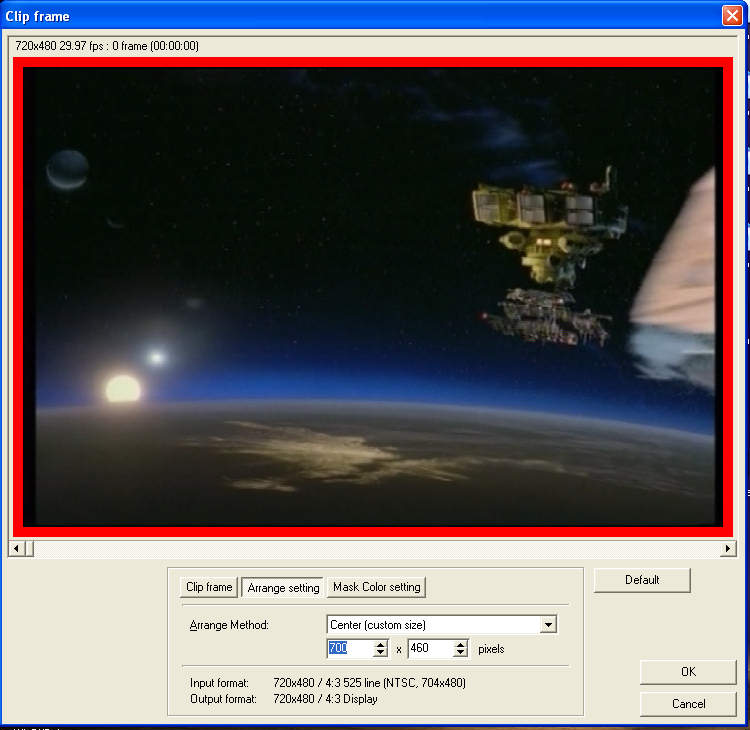
-
well i hat eto have to re-encode everything since it took 24 hours lol, but ill give it a shot. thanks alot for your help
-
TY & YW!!Originally Posted by trooper11
& i know.... i have been there before also but live and learn...
but live and learn...
Many a times i have had to redo projects but it ends up being better in the long run because you learn and get better quality....... & the experiance and always striving to make things better make's it worth while in the long run
& whats 24 hours in the long run a day
a day 
-
What i would do is encode just a short section (couple of seconds) as you are doing but load it in TDA as a background image for the menu & you can check to see the safe area in that without actually burning anything.Originally Posted by trooper11
The only thing is when you watch it on a pc you will see the black edge around the video. Find a spot in the first episode you are doing where the subtitles stretch across the screen the farthest to test.
This one is full 720X480

This one is shrunk down to 680X440
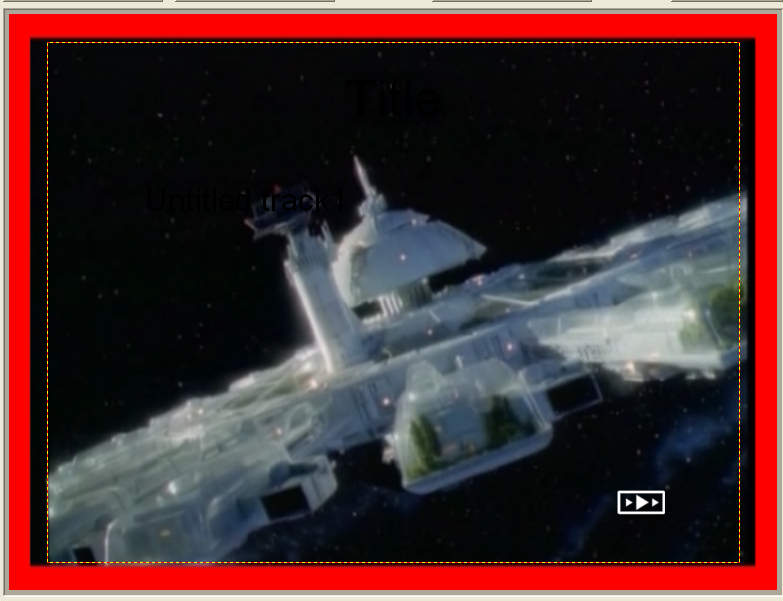
But keep it even as you resize it down. -
ok this is weird. with my image, the border taht is suppose to be the tv border, must be wrong.
i used that line to begin with and it was way off. as ive done this eyeball trial and error ive reached 570x400. of course this shows up as well inside of the tv border your talking about, but this size fits perfectly horizontlaly, and close enough vertically. i know this isnt 4:3 so im worried its going to be distorted, but ill give it a shot and see. -
well i settled on 590x420 and it looks fine to me. i just dont understand why it had to be resized like that lol. so you think 640x400 would be better then what i decided on? i did try 400 was fine, wiht no gaps visible on the tv, but i had to change the verticle becuase i would see black gaps on either side. i worked it up to 590 and now i see no bars. what im worried is if i go to 640, ill just be loosing more of the image. it doesnt look distored at 590x420.
i was trying to keep the 1.33 ratio from 4:3, and 590x420 is pretty close to that -
I was just using those numbers as an example, the point is to keep the ratio even so the final picture is not stretched or squashed

Like if you start out at 720X480 you would want to reduce both by 20, 40, ect. and not make it 720X360 because then it would not look right when played back Just so you get everything on the screen where you can see it, IE: the subs you want
Just so you get everything on the screen where you can see it, IE: the subs you want 
Similar Threads
-
Is there any way to reduce the size of subtitle fonts on an existing DVD?
By DeathStalker77 in forum SubtitleReplies: 4Last Post: 25th Jul 2011, 17:35 -
Problem with adding subtitle to a TV Series DVD
By hellbound in forum SubtitleReplies: 3Last Post: 2nd Sep 2009, 16:56 -
Any idea about this problem ( adding subtitle to a Dvd )
By khatab1 in forum SubtitleReplies: 4Last Post: 15th Sep 2008, 12:05 -
re-author DVD adding a new subtitle language?
By u2paddy in forum Authoring (DVD)Replies: 2Last Post: 19th Apr 2008, 19:05 -
DVD Flick Problem adding subtitle
By MindF in forum SubtitleReplies: 1Last Post: 2nd Apr 2008, 12:49




 Quote
Quote