Hi, i have some concert recorded from Japanese TV and recorded on DVD and seem they use a special resolution, when we looked that the image seem a little "crush" , is there a way to convert that special Japanese TV format to PAL or NTSC ?
Thank's
+ Reply to Thread
Results 1 to 29 of 29
-
-
It's NTSC for Japan, slightly different than NTSC for north america.
Look in the guides for PAL<_>NTSC conversion. Those will give you hints on converting it.Cheers, Jim
My DVDLab Guides -
AFAIK, Japanese NTSC differs to USA NTSC only in the IRE level they use, and DVD's are stored the same way for both of the formats.
-
Ok that mean there is no solution for resolve the little crush i see on the image ?Originally Posted by guns1inger

-
what do you mean "crush" ?
crush in video means blacks are crushed - is this what you mean?
post a screen shot --
maybe it's just anamorphic and you dont realize this .."Each problem that I solved became a rule which served afterwards to solve other problems." - Rene Descartes (1596-1650) -
You're right my english is not perfect, what i mean by look a little crush is that the image horizontally look too tighten, look like she need to be a little stretched horizontally, i checked the resolution is 720X480 but it look like it's 700X480 or 680X480

I added a screen shot to help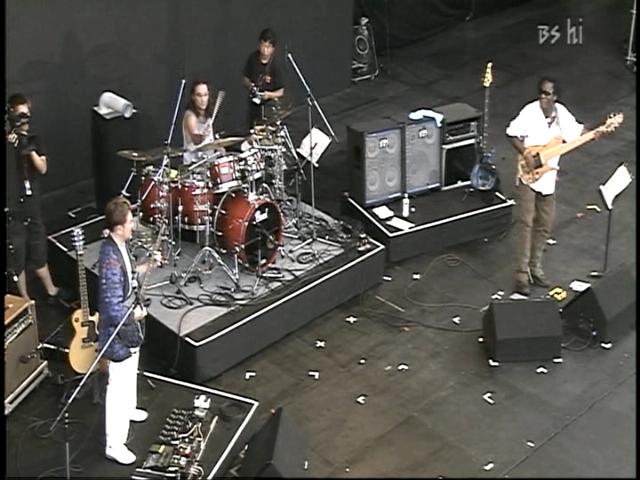 , notice that it's not for all japan dvd from TV who have this problem, just some[/img]
, notice that it's not for all japan dvd from TV who have this problem, just some[/img]
-
it is wide screen anamorphic and is correct ..
when you play it back on your dvd player - it will stretch the image out ..
i assume you have the dvd ?"Each problem that I solved became a rule which served afterwards to solve other problems." - Rene Descartes (1596-1650) -
I was watching it on my PC and i just test on my dvd player and it's better , is there a DVD player for PC who can stretch the image out like the DVD player do ?Originally Posted by BJ_M

Thank's
-
"The eyes are the first thing that you have to destroy ... because they have seen too many bad things" - Lucio Fulci
EXPLORE THE FILMS OF LUCIO FULCI - THE MAESTRO OF GORE
-
It is possible that the video is flagged as 4:3 even though it is clearly 16x9 but if it was flagged as 4:3 then it would play without being resized and look "stretched" (i.e., everyone tall and thin looking).Originally Posted by lupio
It is still unclear if this is a ripped DVD or ... what?
- John "FulciLives" Coleman"The eyes are the first thing that you have to destroy ... because they have seen too many bad things" - Lucio Fulci
EXPLORE THE FILMS OF LUCIO FULCI - THE MAESTRO OF GORE
-
It's not a DVD ripped it's from Japan TV, this is the info i have for this DVD :Originally Posted by FulciLives
Source: NHK BS Hi-Vision (Japan) > Sony BS Digital Tuner > Pionner DVD Recorder > DVD-R > TMPGEnc DVD Author
Video: NTSC 16:9 720*480 -
The Pioneer DVD Recroder probably flagged the DVD as 4:3 instead of 16x9 and the error was probably carried over to TMPGEnc DVD Author.Originally Posted by lupio
You need to change it to 16x9.
You can do that, for instance, with IfoEdit.
- John "FulciLives" Coleman"The eyes are the first thing that you have to destroy ... because they have seen too many bad things" - Lucio Fulci
EXPLORE THE FILMS OF LUCIO FULCI - THE MAESTRO OF GORE
-
Look great !Originally Posted by Zetti
 , i don't have enough space on my hard drive now to copy the DVD on my PC and test it but i should test it this week and let you know
, i don't have enough space on my hard drive now to copy the DVD on my PC and test it but i should test it this week and let you know
I see that i have to demultiplex the video first, is that mean that i'll have to re-author the DVD chapter again ?
Thank's -
I can get in contact with this person and as i think i'll have more DVD from him, what advice can i give to him for not have this problem in the futur ?The Pioneer DVD Recroder probably flagged the DVD as 4:3 instead of 16x9 and the error was probably carried over to TMPGEnc DVD Author.
You need to change it to 16x9. -
I believe it happens in the encoding stage. There is an aspect ratio setting. Make sure it is set for 16x9 (1.777:1).
Darryl -
You mean it's when encoding with TMPGEnc DVD Author that the problem occur not before ( with the Pioneer DVD Recroder ) ?Originally Posted by dphirschler
PS finaly it's possible to use a software player who can rectify this ? i use WinDVD
Thank's -
I am not familiar with TMPGenc DVD Author. I use TMPGenc to encode, but DVDauthorGUI to author. But the aspect ratio (for me) is in TMPGenc - the encoding stage. Come to think of it, there might be additional aspect settings in the authoring stage too. I've not yet authored a 16x9 DVD, but one is in the cue, so I will know for sure soon.
Darryl -
Most likely the fault of the Pioneer DVD Recorder as TMPGEnc DVD Author will set the aspect ratio flags according to the input.Originally Posted by lupio
He would have to fix it after using TMPGEnc DVD Author but before burning it.
TMPGEnc DVD Author does not allow you to change it. Maybe it can be changed BEFORE going to TMPGEnc DVD Author but not sure how that would be done.
Actually I guess IfoEdit could be used on the ripped DVD to change the flags before importing it into TMPGEnc DVD Author. Now that I think of it this makes sense because you know FOR SURE if it was done right because if it was then TMPGEnc DVD Author will report the source as 16x9 instead of 4:3
But remember this will only need to be done with 16x9 recordings.
I don't know if this can be fixed with a setting on the Pioneer or not. I don't think it can but I'm not sure.
- John "FulciLives" Coleman"The eyes are the first thing that you have to destroy ... because they have seen too many bad things" - Lucio Fulci
EXPLORE THE FILMS OF LUCIO FULCI - THE MAESTRO OF GORE
-
[/quote]
He would have to fix it after using TMPGEnc DVD Author but before burning it.
TMPGEnc DVD Author does not allow you to change it. Maybe it can be changed BEFORE going to TMPGEnc DVD Author but not sure how that would be done.
Actually I guess IfoEdit could be used on the ripped DVD to change the flags before importing it into TMPGEnc DVD Author.
[/quote]
Hi, as i said IfoEdit is for Pro and i'am not and i think he is not a pro too
So i would rather suggest him to use restream rather, but as he use it after TMPGEnc DVD Author does the chapters will change after use of restream ? he willl have to use TMPGEnc DVD Author again ?
Thank's -
I have never used Restream so I have no idea how it works.Originally Posted by lupio
- John "FulciLives" Coleman"The eyes are the first thing that you have to destroy ... because they have seen too many bad things" - Lucio Fulci
EXPLORE THE FILMS OF LUCIO FULCI - THE MAESTRO OF GORE
Similar Threads
-
Pls help! Best way to convert NTSC VHS (captured using PAL VCR) to NTSC DVD
By rairjordan in forum Capturing and VCRReplies: 33Last Post: 28th Nov 2013, 12:33 -
What's the easiest way to convert a PAL DVD to NTSC?
By snafubaby in forum Video ConversionReplies: 3Last Post: 26th Mar 2012, 21:21 -
convert pal dvd to ntsc, but different
By atomicrabbit in forum EditingReplies: 5Last Post: 12th Jan 2008, 04:48 -
convert pal dvd to ntsc format?
By butt_crack in forum Newbie / General discussionsReplies: 2Last Post: 17th Aug 2007, 00:26 -
How to convert PAL DVD to NTSC?
By tomterrifk in forum Newbie / General discussionsReplies: 3Last Post: 18th Jul 2007, 16:35




 Quote
Quote