First allow me to say howdy all. I am new to the board and let me thank you in advance for your help.
Iím having an issue where my MKV movie is playing itís English and Japanese audio tracks at the same time. Not unsurprisingly Iíd like it to play only the English audio. I havenít found any settings that allow me to turn off the Japanese channel. I can switch between subtitles and flipping the image upside-down by right clicking the small green arrow system tray icon. And when I go to the ĎMatroska Shell Extension Optionsí the language is set to ĎEnglish (Internal)í. I donít know if this refers to the subtitles or audio tracks. Can you please tell me how to turn off the Japanese channel? Thank you much.
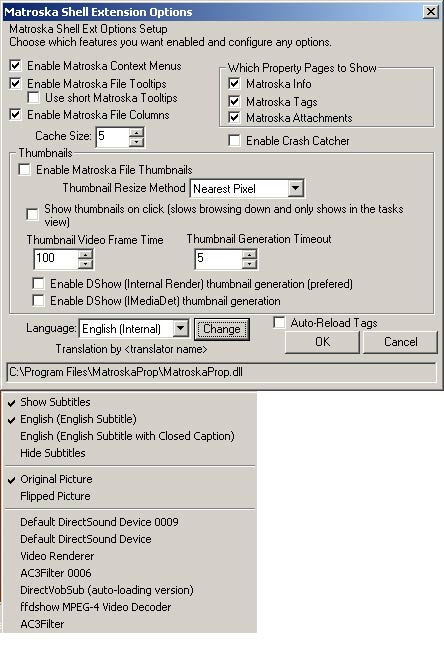
+ Reply to Thread
Results 1 to 7 of 7
-
-
Problem would be that your player doesn't support multiple audio streams. Installing something like MMSwitch should solve it. Could also try using Haali's splitter instead of Gabest's or a player with built in multiple audio track support like Media Player Classic (also has built in subtitle and mkv support).
-
Thanks for your help. I downloaded Media Player Classic and it couldn't have been easier. It fixed the problem. Was the reason it wasn't working with Windows Media Player a WMP problem or was it Matroska Pack/Extension problem, because I'm able to play OMG files inside WMP and change audio tracks without a hitch?
Now that I'm using Media Player Classic, can I uninstall the Matroska Pack and Extension? Actually I don't know what these programs are except that they allowed me to watch MKV. Thanks again for your help. -
Tobias' splitter has built in support for multiple audio streams. Gabest's mkv splitter does not.
Media Player Classic has the mkv splitter built in, along with some other filters, so if you only care about playback, yes you can uninstall it. However external apps can't make use of MPC's internall filters so if you want to convert, etc. then you still need the external filters installed.
Similar Threads
-
MKV guide, Play MKV, MKV to AVI, MKV to DVD, MKV to MP4, MKV to Blu-ray
By Baldrick in forum Newbie / General discussionsReplies: 55Last Post: 29th Jun 2012, 11:19 -
How to play MKV, MKV to AVI, MKV to DVD, MKV to Xbox 360 or Playstation 3
By Baldrick in forum Video ConversionReplies: 2Last Post: 8th Mar 2012, 02:45 -
Help a Newb streamline things a bit. MKV AAC to MKV AC3.
By akinakin in forum Newbie / General discussionsReplies: 2Last Post: 20th Apr 2011, 03:07 -
How to convert mkv to ps3 viewable format maintaining mkv subs in new file?
By shuyinliquid in forum Video ConversionReplies: 2Last Post: 14th Dec 2009, 01:17 -
mkv question... many mkv files (with subs) into 1 mkv?
By 0okami in forum EditingReplies: 1Last Post: 24th Oct 2009, 00:45





 Quote
Quote