I use the trial of DVDLAB pro
when I compile a full 4.6 gig DVD, DVDLAB compile without errors but the total size of the disc is about 2.2 gig and unplayable in my DVD.
Any Idea what I am doing wrong?
thx
+ Reply to Thread
Results 1 to 15 of 15
-
-
Mixed formats in the same VTS.
Not loading audio tracks.
Improperly rendered motion menus.
Those are only 3 of about 5 gazillion things that could be wrong.
We need more information.Cheers, Jim
My DVDLab Guides -
You have no ROOT VTS.
You must have at least 1, even if it only is a pointer to your VMG.Cheers, Jim
My DVDLab Guides -
damn, I suspected something like this, but I was expecting too much from the compiler... I guess.
I don't know what to do with the VTS however. Would it be a good Idea to replace the VMG with the VTS? Because I don't have submenus.
Thanks -
Just put in a VTS. Link firstplay to it, then link it to the VMG.
Put an invisible all link on it, and link that to the VMG menu.
Set the properties for the VTS link to 0 delay, and turn mapping colours off.
It won't show, and you won't even know it's there, except maybe a split second delay from inserting the dvd, until the VMG menu comes up.Cheers, Jim
My DVDLab Guides -
I'm not quite sure what you are explaining. I found the Invisible all link button but link it to the VMG menu? how you do that? Do I have to create a button inside the new VTS?Originally Posted by reboot
Is by 0 delay you mean a/v Duration in the PBC tab?
The mapping option to turn mapping color off seems to be "normal" is that it?
thanks
-
The manual link button is the + sign, beside Firstplay in the Connections window.
Click, it, then click on your VTS, drag, and drop it on your VMG.
Yes, 0 delay is shown as a/v on the PBC tab.
Just above the slider on the MAP tab, there is a box labelled Color Map.
Inside that box are 3 options.
Normal, Selected, and Activated.
Put it on normal, make sure the slider below is all the way left.
Put it on Selected, slide the slider all the way left.
Put it on Activated, slide the slider all the way left.
On the LINK tab, put a tick in Autoaction.
On the PBC tab, select a/v delay, Hilite default button 1, force activate button 1.Cheers, Jim
My DVDLab Guides -
Hello again.
Well I just did what you suggested me and it still not working (2.2gig)
(2.2gig)
I double checked everything and the only thing suspicious is that warning message before compiling
(VTS has no button, click to ignore etc)
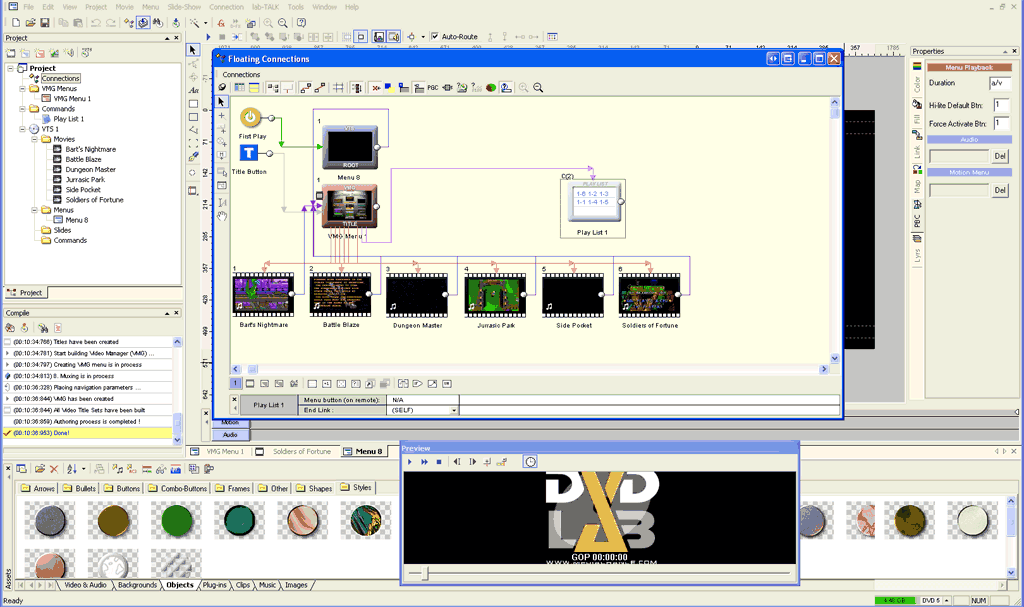
-
NO!!!
I am wrong!
It working according to the ISO I created with Alcohol120!!
But I am at lost for knowing why the overall result is halfed in disc space!?
I'm investigating this now! -
Without seeing your whole assets tab, it's difficult to tell. Something in your assets is not getting into the compilation.
Cheers, Jim
My DVDLab Guides -
SOLVED!
I deleted the .idx files in the file directory, and recompiled the whole thing.
The output files are now the expected size and all movies now works!
It 4.12 gig, 40 megs shorter than the preview bar but the results are there!
Thank you so much Reb! -
Are you sure you got all the content?
40 megs is quite a bit, and I don't recall DVDLab ever being that far out on it's estimate.
I'm glad you got it figured out though!Cheers, Jim
My DVDLab Guides -
It all there bro!
On the compile dialog box, it show 4.23 GB (4.7 GB DVD space = 4.54)
looks pretty normal to me!
THe only thing annoying me is once I save the project and open it later, the invisible all links resets itself and I have to set it again before compiling the DVD.
I am getting better with DVDlab but all these bugs start to annoy me. But now it cool.
Similar Threads
-
DVDLAB+Runtime Error+Compile.aux
By icemanatvcd in forum Authoring (DVD)Replies: 6Last Post: 27th Mar 2014, 06:08 -
DVDlab Pro subtitle color wrong after compile
By nbarzgar in forum SubtitleReplies: 1Last Post: 9th Jun 2009, 09:29 -
DVDLab Pro 2 compile issues
By milofhead in forum Authoring (DVD)Replies: 3Last Post: 27th Oct 2008, 23:25 -
Rendering nested project only uses half of the CPU - Sony Vegas
By tarrickb in forum EditingReplies: 0Last Post: 16th Aug 2007, 12:25 -
Rendering nested project only uses half of the CPU
By tarrickb in forum Video ConversionReplies: 0Last Post: 16th Aug 2007, 08:47




 Quote
Quote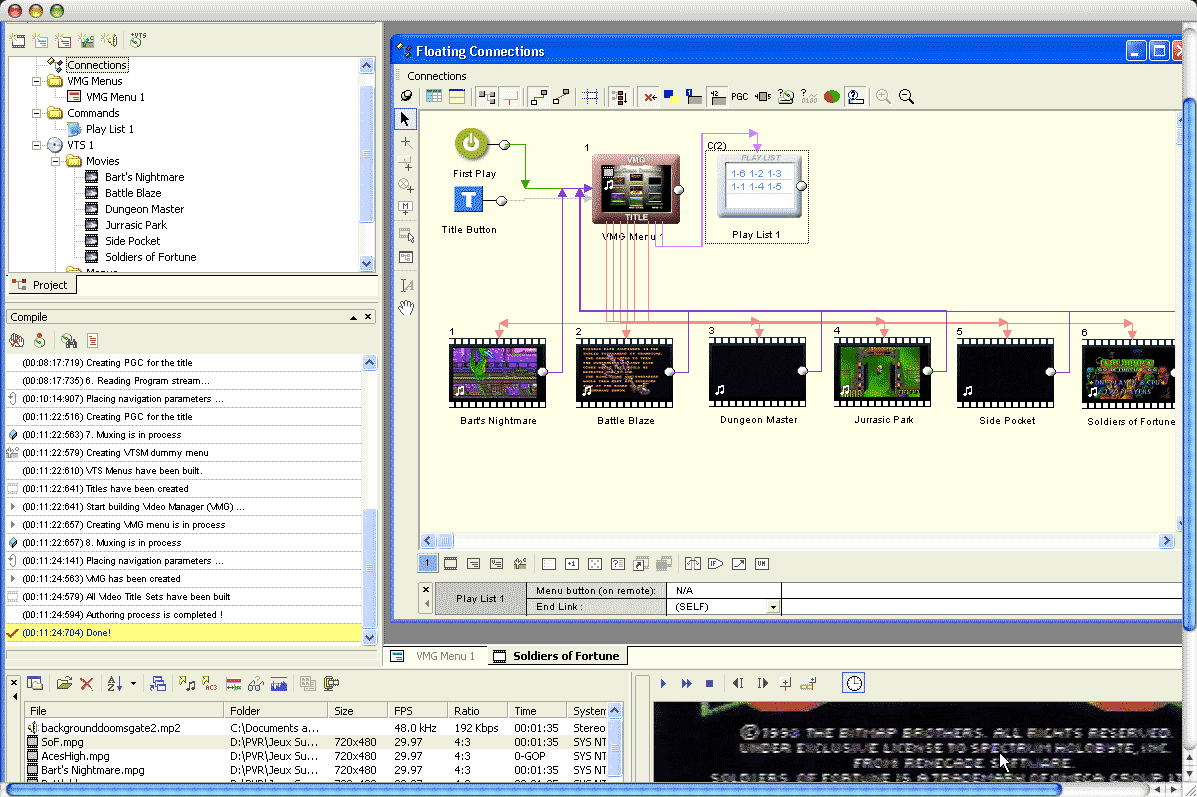
 v
v