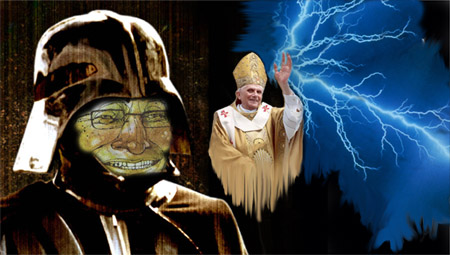I believe that this is a result of decode to wav having been dropped from the latest version of the program. If you download an earlier version that option is still there.
+ Reply to Thread
Results 31 to 56 of 56
-
-
dolby prob. has them remove it
"Each problem that I solved became a rule which served afterwards to solve other problems." - Rene Descartes (1596-1650) -
I have several MPG files that I cannot edit directly with Ulead Videostudio because of some minor file corruption problem that I cannot figure out how to correct. The file plays just fine using Windows Media Player but Videostudio chokes on the file with various types of errors depending on the file (sometimes can't recognize the audio tracks correctly and other problems).
AVIcodec and Gspot both recognize all the attributes of the file correctly for the video and audio tracks even though Videostudio chokes.
I've tried PVAStrumento to generate a new PS but that doesn't work.
Do you think that since I can play the files just fine using Windows Medi Player that there is a good chance that I can frameserve the video and audio into Videostudio using this method and re-encode to generate a good file? -
Hi guys... Just a quick question. How do you know which audio track to keep? What is the difference between the various files once you have ripped them? May be a stupid question but I'm just trying to work out exactly what is happening step by step, instead of just following the instructions blindly... Thanks
-
I'm trying the TMPGEnc DVD Author trial and I'm not going to buy it. I ripped my Invader Zim discs into Audio_TS and Video_TS folders, cut the videos I wanted and got them together in a project, then when I tried to Output into a new File I got an error that says "The Combined bitrate of the clip exceeds the upper limit for a standard DVD", then goes on to explain that the audio plus video is 9992kbps (video 9800kbps + audio 192kbps) and that the standard is 9800. So, DVD Shrink doesn't offer a lower encoding rate, but Pegasys offers a plug-in... for purchase!
Hey, I just just bought a new stereo, and the sound sucks! Now I have to buy a modified widget from another vendor to make it sound like it should. Yeah, right! Maybe once they get it right I'll consider buying it. But when there's other products on the market this one doesn't stand a chance with me.
Does anybody know of a good Freeware VOB editor?
Thanks,
n8If at first you don't suck seed, browse a forum. -
TMPGEnc often reports the bitrate "error" in error because it is reading the "header" info which is often wrong.Originally Posted by Sir Loin III
Chances are the bitrate really does NOT exceed the limit and will be A-OK.
- John "FulciLives" Coleman"The eyes are the first thing that you have to destroy ... because they have seen too many bad things" - Lucio Fulci
EXPLORE THE FILMS OF LUCIO FULCI - THE MAESTRO OF GORE
-
Fulci,
Thanks for the reply. I thought I noticed some static-y popping from the audio when I listened to the resulting outputs before, but when I just gave it a listen I didn't hear them. Hmmm? Anyway, I'll give it a burn, see what happens.
n8
 If at first you don't suck seed, browse a forum.
If at first you don't suck seed, browse a forum. -
Hey, it's great! Who'd a thunk it? They must have taken a page from Microsoft, building in some retarded error messages that don't apply. How about building in something interesting or useful as an error message? Maybe "Hey, nice haircut!" or "Go outside, nerd! At least open a window, it smells like a dead body in here!"
Anyway, thanks for tip!
Nate
(By the way, that's Bill Gates & The Pope) -
Agreed. Stick to the topic. I asked a question about using this frameserving procedure and no one replied to it. Just the off topic jibberish.
Anyway, I have since discovered that I can use Roxio's Videowave editor to edit those same troubled MPG files and reencode them. Videowave has no trouble with them although I still like Ulead Videostudio better because it is faster when it works properly (due to 'smart rendering').
My original question still stands. I wonder if I can frameserve using this procedure (at the top of this topic) into Videostudio those troubled MPGs and get it to work since Windows Media Player has no trouble playing them now?
Originally Posted by lbecque -
Okay, I tried the method you suggested to be able to use my VOB files in Vegas 6b. However, once I followed all of that, the audio in the video was seriously lagging behind by at least 2 minutes. I have no idea how it happened or if it was something that I did. Also, I went ahead and tried to use some of the video (not the audio) in Vegas and was able to, but when I use the Velocity option, the video clip sort of flickers, as though the director hollared "Cut!" and then started the recording again. When I use movie trailers or whatever to obtain clips and slow them down using Velocity, this is never a problem. It gets about halfway through the clip and the flickers and continues on to the end. By the way, the clips are like 5 seconds long (when they are slowed down). Any suggestions? Thanks!
Sincerely,
HermioneNymphadora -
Hey great guide, Baldrick and everything has been working for me for the most part. Only problem I have is that I'm working with 5 separate DVDs (thus 5 .d2v's and 5 fake avi's) and when I import the .avi's into Premiere, they often "overlap".
I edited the pieces out that I wanted from each clip into a sequence for each clip and then I'm constructing a main sequence from those other parts. When I play back the main sequence or attempt to edit it in any way, the video changes to the last file played. For instance, I have 1 piece from each of the 5 files back to back in a timeline. After playing through the timeline to piece 3 and scrubbing back to piece 1, piece 1 plays piece 3 for the timecodes it references. This didn't happen when I had the clips in their own sequences when I was originally editing them all.
I don't really need a quick fix because I already had the DVDs converted to MPEG files earlier because I was going with a different route originally so I just re-linked my avi's in Premiere to the hard MPEGs since the timecodes are all the same and I'm using that as a temp fix. I'd like to use this method in the future, however, so any help would be appreciated. Thanks. -
Baldrick--quick question when you say "don't use this method" for basic DVD cutting and joining, is it because it won't work, or are you just pointing out that it's overkill for this kind of work?Originally Posted by Baldrick
Just had to ask... -
Quick question - how do I load the separate audio & video files into Vegas or Premiere so that any edits I do will cut both streams? If I put them both on the timeline, wouldn't I have to save it out to a full, huge AVI in order to edit? Or do I just chop out parts of the timeline, or what? Confused...
-
Uncle_Fester--
Assuming you've imported both the audio and video files into your project, you can then drag both files to your timeline--they'll synch up, don't worry! And then edit from the timeline as you would from an AVI with a/v from the same file (using "extract" from the program window)
However, this does NOT appear to work if you edit from the source window (dropping the desired segments into the timeline). Correct me if I'm wrong--is there a way to cut and splice clips from the source window in Premiere when the audio and video are in separate files?
Thanks -
Hey Guys,
I've been using Video Help for awhile now, just never ran into a problem that I can't figure out on my own... I used the above procedure to frameserve a dvd. I did my edits (in Vegas 7) and the resulting output is interlaced all to hell.
So heres my question... I've used avs scripting but it doesnt seem to work with dgmpegdc. I'm a real noob at avs scripting, but it seems basic enough, but it does absolutley nothing, is there an outside program that is needed to be used?(I dont mean the editing software because once the frameserved avis are interlaced then Vegas can't put it back together decently). All my research came up with avi synth, but I thought dgmpeg uses it, arg is there something I'm missing? I've looked all over the internet and I'm bewildered, I guess I might have to find another prog to frameserve and then re=edit all over again... someone give me a clue. -
Hi-
You're trying to create an AviSynth script file for a DVD (or other MPEG) being frameserved into something? Then you first open the Vobs (or MPEG) in DGIndex and create a D2V Project file (File->Save Project), and then load the DGDecode.dll (from the same DGMPGDec package) into your script, something like this:
LoadPlugin("C:\Path\To\DGDecode.dll")
MPEG2Source("C:\Path\To\Movie.d2v")
That should be enough to open it in VDub(Mod) for testing to make sure the script is good. Then you can crop, resize, or otherwise filter it below the first 2 lines. Read the docs included with DGMPGDec carefully. It's all explained in there. -
Hello there,
I have this big problem with VFAPI, because it doenst take the command line arguments. Is there any way to do the frame serving without using VFAPI reader ?
thanks a lot !!
Anil. -
Baldrick,
I'm trying to use this method on a machine running Windows Vista & Premiere Pro CS4 and no luck.
Is there an updated method to accomplish this on newer systems?
The part of the process that doesn't work is using VFAPICodec - do I need to install that .dll file on Vista? It does create an avi file, but I can't import the AVI into Premiere Pro, it tells me that the file type is not supported.
Thanks -
With Premiere Pro, you can use the Premiere AVS Import Plugin , with avisynth to frameserve in
http://videoeditorskit.sourceforge.net/ -
Poisondeathray to my rescue once again! This guy is good.
Thank you. -
poisondeathray - I used DGIndex to create a d2v file from my DVD's VOB files. Do I need to create an avisynth script now to frameserve that into premiere pro cs4?
-
Yes, you open the .avs in premiere.
Each .avs file is like a proxy of your "real" video. To premiere, it "thinks" that .avs is a video. You can use AudioDub() to specify audio in your script, or import it manually separately
Similar Threads
-
TSPE beta out! (Editor / Analyser for H.264 / VC-1 / MPEG2 / BD / AVCHD...)
By Ventolin in forum EditingReplies: 124Last Post: 30th Dec 2012, 11:09 -
Advanced High Definition Video Disk Creator v2.9B(AVCHD DVD) UPDATED
By Gherudos in forum Video ConversionReplies: 31Last Post: 3rd May 2011, 10:10 -
Is there an MPEG2 editor that will let me change its audio type?
By Nuke Shower in forum Video ConversionReplies: 6Last Post: 9th Apr 2008, 17:00 -
Advanced Video Editor?
By efb91 in forum EditingReplies: 0Last Post: 24th Dec 2007, 12:48 -
Recommendations for a more advanced video editor
By kadzbiz in forum EditingReplies: 3Last Post: 10th Jun 2007, 05:27




 Quote
Quote