Fulcilives, It would be great if you can make an all-in-one pal to ntsc dvd tool also....
+ Reply to Thread
Results 31 to 60 of 97
-
-
Originally Posted by zorankarapancevWell I intend to write a guide but I just came down with a nasty "stomach flu" that is killing me here so maybe next weekend (I start a new job this Monday).Originally Posted by Baldrick
Here is a rough outline I suppose for now:
1.) RIP the PAL DVD using DVD Decrypter in FILE MODE.
2.) Use DVD2AVI or DGIndex as you normally would to get a D2V project file and demuxed audio tracks.
3.) Create an AviSynth script that resizes the video to 720x480. Here is the actual AviSynth script I used in the PAL DVD I converted just the other day:
*** PLEASE NOTE ***Code:LoadPlugin("C:\COPY_DVD\DG_MPG_DEC\DGDecode.dll") LoadPlugin("C:\COPY_DVD\Convolution3D_yuy2\Convolution3d.dll") LoadPlugin("C:\PROGRA~1\GORDIA~1\VSFilter.dll") MPEG2Source("C:\VIDOCQ\VIDEO_TS\movie.d2v") ConvertToYUY2(interlaced=false) Convolution3D (0, 3, 4, 3, 4, 2.8, 0) crop(8,14,-8,-14) AddBorders(8,14,8,14) VobSub("C:\VIDOCQ\VIDEO_TS\SUBS\VTS_01_0") LanczosResize(720,480)
The AviSynth AVS code above is all "screwed" up ... see my next post below for the corrected "fixed" version. The darn BBCode crap screwed it up in this post.
*** END OF NOTE ***
In my case I got a bit "fancy" and used Convolution3D (the "moveHQ" setting which is for High Quality DVD sources) then I cropped out the black around the image, added "fresh black" back to it, added subtitles (this is a French movie so the 5.1 AC-3 was French hence I needed the English subs) and then I resized to 720x480. I also had to adjust the subtitle IDX file to "stretch" the subtitles (make them tall and skinny) since the movie is 16x9 thus the subtitles would look normal when it got resized for the TV. I prefer to "burn in" the subs since I use a DVD authoring program that only supports one audio language and no subtitle files.
As far as changing the subtitle IDX file:
Original:
# Origin, relative to the upper-left corner, can be overloaded by aligment
org: 0, 0
Change:
# Origin, relative to the upper-left corner, can be overloaded by aligment
org: 360, 455
The 360 centers it from left to right and the 455 adjusts how close to the bottom the subs are. So you always use 360 (since this is half of the 720 width) but the 455 is something you have to "play with" to get the correct position since that will not always be the same with every movie.
Original:
# Image scaling (hor,ver), origin is at the upper-left corner or at the alignment coord (x, y)
scale: 100%, 100%
Change:
# Image scaling (hor,ver), origin is at the upper-left corner or at the alignment coord (x, y)
scale: 100%, 125%
When you change the scale to 125% that "stretches" the subtitles making them look tall and skinny. You need to do this if the DVD source is 16x9
Original:
# Force subtitle placement relative to (org.x, org.y)
align: OFF at LEFT TOP
Change:
# Force subtitle placement relative to (org.x, org.y)
align: ON at CENTER TOP
You need to change the alignment as shown above or the values used earlier (the 360 and 455) will not "work" in that the subtitles get placed soemwhere off of the screen.
Here is a snapshot of the video as it looks when you load the AviSynth file into VirtualDubMod:
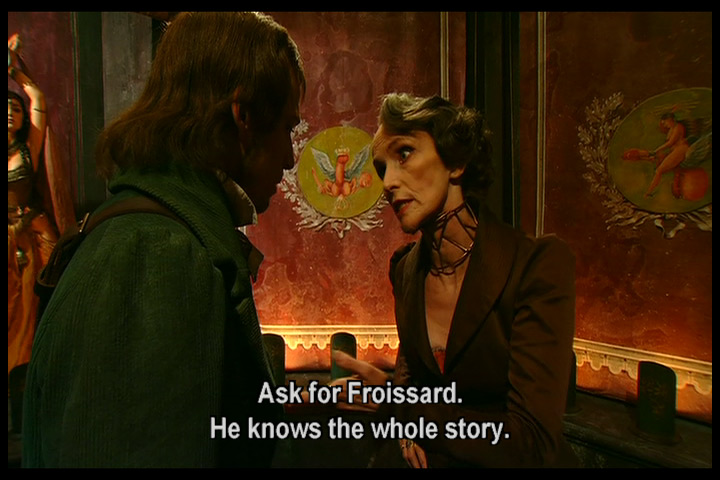
Note that the image above is 720x480 16x9 WS
Now here is the same image resized to 640x480 for a proper 4:3 ratio on a computer monitor:
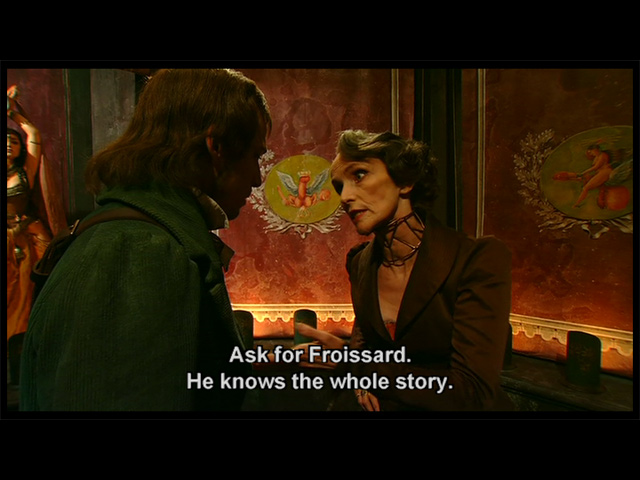
Notice how the subtitles look normal now
Of course if you didn't have any subtitles and didn't want to use any filters like Convolution3D then your AviSynth script would look as simple as this:
Of course for CCE use you would want to add ConvertToYUY2(interlaced=false) whereas for TMGPenc you would want to add instead ConvertToRGB24(interlaced=false) and this would be the last line in the script.Code:LoadPlugin("C:\COPY_DVD\DG_MPG_DEC\DGDecode.dll") MPEG2Source("C:\VIDOCQ\VIDEO_TS\movie.d2v") LanczosResize(720,480)
Now in my example the movie was PROGRESSIVE but if the movie was INTERLACED then you would want to DEINTERLACE it in the AviSynth script. You would do this immediately after loading the D2V file so it would be the next line after that. So here is an example:
Of course this is for CCE ... for TMPGEnc you would replace the last line with ConvertToRGB24(interlaced=false)Code:LoadPlugin("C:\COPY_DVD\DG_MPG_DEC\DGDecode.dll") LoadPlugin("C:\COPY_DVD\Decomb\Decomb521.dll") MPEG2Source("C:\VIDOCQ\VIDEO_TS\movie.d2v") FieldDeinterlace() LanczosResize(720,480) ConvertToYUY2(interlaced=false)
Also please note that the use of FieldDeinterlace() is when you have a true interlaced source (like camcorder footage) but some PAL sources that are INTERLACED may have some PROGRESSIVE frames in which case you would use the TELECIDE() option of the DECOMB package ... you will have to refer to the DECOMB guides as to the correct settings for using TELECIDE()
Once you have your script finished you simply load it into your encoder and set it up as if you had a PAL 25fps progressive source. In the end you will have a 25fps progressive video but with a NTSC frame size of 720x480. This was very easy to do with CCE but I have a feeling TMPGEnc will try to resize to 720x576 so the user of TMPGEnc will have to ensure that the frame size stays at 720x480. The easiest way is to probably use the PAL DVD template in WIZARD MODE but then use the UNLOCK function to change the resolution back to 720x480
CCE and TMPGEnc is all I use so you are on your own if you use another encoder. The full guide will have more step by step instructions for both with screen shots of the settings used etc.
Now after you enocde to MPEG-2 with CCE or TMGPEnc (making sure you use the correct bitrate of course) you will either have a MPV video file (if you used CCE) or a M2V video file (if you used TMPGEnc).
Now fire up DGPulldown and load the video file. It should look something like this:
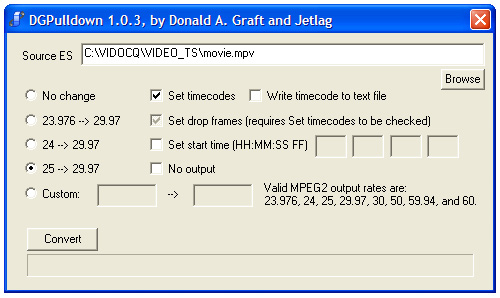
Now make sure the option "25 -> 29.97" is checkmarked and click on CONVERT.
When it is done you will have a new video file that will have the same name as the original but ".pulldown.m2v" added to it.
In my example the file "movie.mpv" became "movie.mpv.pulldown.m2v"
You know can use your choice of DVD authoring software to create your DVD using the new video file (in this case, "movie.mpv.pulldown.m2v") along with the original PAL audio file (probably AC-3 format).
Please note that if the DELAY value in the original AC-3 is something other than "0ms" you should correct it to "0ms" by using AC3Fix otherwise it might not sync up just right.
In my case I used TMPGEnc DVD Author and the final DVD looked fine on my TV (smooth motion) and was in sync through out the movie.
Hope this helps for now.
- John "FulciLives" Coleman"The eyes are the first thing that you have to destroy ... because they have seen too many bad things" - Lucio Fulci
EXPLORE THE FILMS OF LUCIO FULCI - THE MAESTRO OF GORE
-
I noticed in the above post that my first AviSynth AVS script got all screwed up due to having BBCode/Automatic Tool Link on so in this post I have disabled all that so that my AviSynth AVS script will look "normal" now as it should:
LoadPlugin("C:\COPY_DVD\DG_MPG_DEC\DGDecode.dll")
LoadPlugin("C:\COPY_DVD\Convolution3D_yuy2\Convolu tion3d.dll")
LoadPlugin("C:\PROGRA~1\GORDIA~1\VSFilter.dll")
MPEG2Source("C:\VIDOCQ\VIDEO_TS\movie.d2v")
ConvertToYUY2(interlaced=false)
Convolution3D (0, 3, 4, 3, 4, 2.8, 0)
crop(8,14,-8,-14)
AddBorders(8,14,8,14)
VobSub("C:\VIDOCQ\VIDEO_TS\SUBS\VTS_01_0")
LanczosResize(720,480)
This is the first AviSynth AVS script as it SHOULD appear in the above post.
- John "FulciLives" Coleman"The eyes are the first thing that you have to destroy ... because they have seen too many bad things" - Lucio Fulci
EXPLORE THE FILMS OF LUCIO FULCI - THE MAESTRO OF GORE
-
Convolution3D just makes the picture softer - why would someone want that ? Unless you have a problem dvd ...
I'm doing "nowhere" (pal) right now this method and using Procoder to compare .. its very straight forward in procoder - except i resize/crop using AviSynth and Lanczos4Resize and feed that to procoder.
Nowhere has both interlaced and film elements - and was encoded straight interlaced pal 25 ...
edit - CCE method choked somewhere and stopped -- (not a fault of this method above)
the source file Timecode goes out of order 1/2 through and reports the film is 11 hours long .."Each problem that I solved became a rule which served afterwards to solve other problems." - Rene Descartes (1596-1650) -
Well I did use the "movieHQ" setting which does very little filtering/softening. This is a movie with a lot of CGI and fast camera work etc. so I figured it would help when re-encoding it.Originally Posted by BJ_M
Well you are supposed to deinterlace using this method (i.e., DGPulldown) if the source is interlaced. It sounds like you encoded it as interlaced 25fps instead so how that will work (or if it will) remains a mystery.Originally Posted by BJ_M
Let us know how it turns out.
- John "FulciLives" Coleman
*** EDIT ***
I used CCE without any problems myself. I have CCE SP Version 2.66.01.07Originally Posted by BJ_M"The eyes are the first thing that you have to destroy ... because they have seen too many bad things" - Lucio Fulci
EXPLORE THE FILMS OF LUCIO FULCI - THE MAESTRO OF GORE
-
the film is both interlaced and film source -- deinterlacing would just remove resolution .. but i did so anyway -- follow the exact steps above ..
in procoder - it's load source interlaced or progressive pal 25 (or pal 2:2 pulldown - check with restream) , select film source or not (make sure set correct) ..
target -> 24fps/ add 3:2 pulldown to 29.97 and set field order opposite the source field order is (if interlaced) ... (an option is to set target at 23.976 and add pulldown) ..
It was not a issue with CCE - (i own the latest version of CCE SP btw) .. it is an issue with the dvd - they encoded different sections differently and screwed up the time code stamps on it ... it is not a real high quality dvd transfer .."Each problem that I solved became a rule which served afterwards to solve other problems." - Rene Descartes (1596-1650) -
I have never used ProCoder so maybe I am just not understanding what you are saying as a result of that but ...Originally Posted by BJ_M
The whole point of DGPulldown is to re-encode the PAL source to a progressive 25fps video with a frame size of 720x480
Sounds like you are NOT doing that???
- John "FulciLives" Coleman"The eyes are the first thing that you have to destroy ... because they have seen too many bad things" - Lucio Fulci
EXPLORE THE FILMS OF LUCIO FULCI - THE MAESTRO OF GORE
-
yes - i WILL do that , after i restarted and fixed time stamps ..
but since you have to re-encode anyway .. I really dont see the point in this -
the only thing is that you are restamping time code from 25 to 29.97 (23.976+pulldown) .... this is a method that has been in use for a long time, either you change speed before or after - the result is the same , except you are saying - ok now i dont have to change the ac3 file length ...
i will reserve judgment until i compare playback quality. .."Each problem that I solved became a rule which served afterwards to solve other problems." - Rene Descartes (1596-1650) -
Well the main point of doing this is not having to adjust the audio. This can be tricky especially if the audio is multi-channel like a 5.1 AC-3 audio track. It if fairly easy to take a 2.0 AC-3 file, decode to a PCM WAV, change the audio length, then go back to a 2.0 AC-3 but 5.1 AC-3 is a real pain in the ass to decode to PCM WAV then mix back together. Using BeSweet or AC3Machine to go straight from PAL 5.1 AC-3 to NTSC 5.1 AC-3 tends to throw audio sync of a bit (in my experience). I get better results decoding the 5.1 AC-3 to 6 mono PCM WAV files then adjusting them for length then mixing back to 5.1 AC-3 but what a pain-the-ass process that is! ... plus you need a 5.1 AC-3 capable encoder and not everyone has that!Originally Posted by BJ_M
So yes the real reason to use this method is that you don't have to adjust the audio which is a big deal if you ask me.
So far I've only tested my DVD conversion on one DVD player hooked up to a standard defination interlaced TV.
I would be curious how this method works when the end result DVD-R is played back on a progressive scan DVD player on a progressive scan TV like an HDTV.
Perhaps you can comment on that after you do your conversion. I only have SDTV here.
- John "FulciLives" Coleman"The eyes are the first thing that you have to destroy ... because they have seen too many bad things" - Lucio Fulci
EXPLORE THE FILMS OF LUCIO FULCI - THE MAESTRO OF GORE
-
ok - both versions done .. ill go play both on a hdtv off a progressive HD931 player ..
as for the 5.1 conversion - way way back i mentioned how to do this (over a year ago) and did a mini guide here - it takes only a few minutes if you have vegas ... as you can adjust all 6 channels exactly and locked together to the right time ....and then re-encode to 5.1 vegas ...
BUT -- you know what we need is a ac3 time stamp parser that just re-writes the the time stamps on a ac3 file .. you think about this, it would make things very simple .... i know of something but cant say .....
anyway - funny end of this movie:
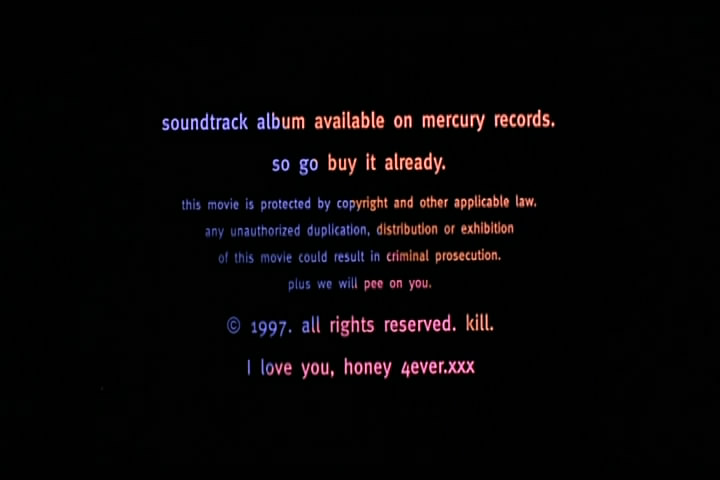
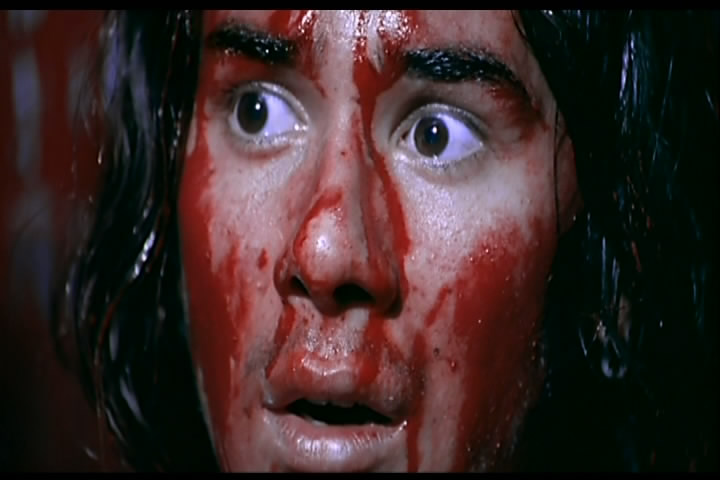 "Each problem that I solved became a rule which served afterwards to solve other problems." - Rene Descartes (1596-1650)
"Each problem that I solved became a rule which served afterwards to solve other problems." - Rene Descartes (1596-1650) -
I would be curious how this method works when the end result DVD-R is played back on a progressive scan DVD player on a progressive scan TV like an HDTV.
Works fine. In fact it works better than on an interlaced TV set, as I'm playing only the 25 progressive frames per second. The extra fields added for output by the pulldown are dropped. Of course, the same thing happens when 23.976 is encoded as progressive, with pulldown applied afterwards, but I was surprised to find it still happens with a native PAL framerate. Maybe the Faroudja chipset was partly responsible. Maybe the player being able to play both PAL and NTSC DVDs was partly responsible. Maybe not all Progressive Scan DVD players will play it the same way. I also will be interested in the results from other people with all Progressive setups. -
they all played it ok - but on my real high end system it looked like it was flickering every few frames ...
i also heard some clicks in the audio - as if it had to skip a few frames of audio now and then to catch up or something ....
neither thing was real bad .... but i'll stick to conventional methods - mainly because, as mentioned, playback is different on different systems.....
i think its a great idea though for people that can not easly re-code 5.1 ac3 or dts"Each problem that I solved became a rule which served afterwards to solve other problems." - Rene Descartes (1596-1650) -
dvd-rebuilder should add this, then we have a all-in-one solution, including extras and menus. Maybe not so simple to add because of the subs resizing and menus resizing will make the menus wrong...
-
Hi all, This is my First post so dont be too hard on me since i am not an expert, but i've made several experiments and trial and error tests to try to convert a 25 fps AVi DivX source to encode it to NTSC 720 x 480 DVD compliant target for a while and let me tell you that i am pretty happy with the results with DGpulldown, here are my steps and do not hesitate to correct me if i did something wrong in the way.
First i encode with Mainconcept, settings are: Mpeg2, Elementary stream only, PAL, in detailed settings i set the video width and height to 720 x 480 to resize to NTSC standards. the field encoding is BFF. In advanced settings, i set the frame rate to 25 fps -PAL/SECAM, Generic. MP @ ML and encode it that way. then i take the resulting file and send it to DGpulldown and convert with the settings 25 ---> 29.97 fps. the resukting file is ready for authoring in DVD lab Pro. i demux my audio track and convert it to MP2 48KhZ SR and 224 bitrate with FFmpeg . then i author with DVD Lab Pro and voila!
i have tried a variant in the Field encoding by changing settings to progressive, but it seems that it doesn't change that much.
if this can be useful for anybody. the stability of the picture is awesome. -
so how do you convert a interlaced pal source to a progressive pal? is there a program that does the encoding since the dg pulldown only does progressive sourced pal to convert to ntsc?
-
When you re-encode you would have to de-interlace.Originally Posted by krypt300
I went over that, albeit briefly, in my "mini-guide" above.
- John "FulciLives" Coleman"The eyes are the first thing that you have to destroy ... because they have seen too many bad things" - Lucio Fulci
EXPLORE THE FILMS OF LUCIO FULCI - THE MAESTRO OF GORE
-
BJ_M-
How are you hooked up to the TV with your Samsung HD-931? That player isn't so good over component, and doesn't use the Faroudja chipset. It's pretty good over DVI, though.
The reason I ask is because you said you noticed flickering, which could be the player deinterlacing every so often, something it would only do over component.
I haven't noticed any flickering with my player hooked up with DVI, using the same Faroudja chipset. -
DVI out to a 30,000$ video projector (loaned to me right now)
a second dvd i did - does not do it .. one sure does a little ..
I think its a good method -- but with the right tools, going to stick to the conventional approach ..
The 931 remote control sucks .."Each problem that I solved became a rule which served afterwards to solve other problems." - Rene Descartes (1596-1650) -
hi,
i am very excited by this pulldown. However I have never used avisynth.
If i have a PAL (25 fps) 704 x576 mpv file, i need to resize this to 704x 480 (ntsc) before running the pulldown, right?
Can anyone step me through how to perform this resize?
If anyone could talk me through this, (bearing in mind that i really have no idea how avisynth works) I would be really grateful.
Many thanks,
Kian
(i already have cce and avisynth and virtualdub installed). -
I tried convert a 23.976fps to 720x576 23.976 with pulldown to 25 fps. It works fine on a Pioneer player.
kiboy: open notepad and write
DirectShowSource("d:\yourvideo.mpv")
ConvertToYUY2(interlaced=false)
LanczosResize(720,480)
and save as video.avs (select all files when you save or a .txt extension will be added)
Import it in CCE and convert.
I'm not sure about the DirectShowSource though...i don't use avisynth. -
Thank you Baldrick - I appreciate your help.
I use diko to convert pal divx to pal mpv, can i add the resize script to the script used by diko so it will all be done in one step?
I mostly select the folowing script to convert from avi to mpv in diko :
converttoyv12()
Blockbuster(method="noise",detail_min=1,detail_max =3,variance=0.1,seed=1)
Deen("c2d",2,4,6,4,6,0.5,9,"")
asharp(1,4)
UnDot()
DivXResize(WIDTH, HEIGHT, 0, "LanczosResize",WIDESCREEN)
Blockbuster(method="noise",detail_min=1,detail_max =10,variance=0.3,seed=2)
DivXBorders(HEIGHT,OVERSCAN)
AddAudio()
Could I add the resize to this script, or do i Have to do it separately once the mpv is created.
If I can add it, where would I paste the script lines you gave me?
Many thanks -
Tried both PAL to NTSC and NTSC to PAL-both DVDs of movies-being lazy used FitCD to generate scripts for resizing-deinterlaced using blendfields of mpeg2dec.dll-converted 29.97 fps NTSC to 23.974 fps NTSC film using IVTC in TMPEGEnc. Used DGPulldown.
On my PC both NTSC>PAL and PAL>NTSC played smoothly and Virtualdub showed the correct frame rates
Not touching the audio is a great boon
In my PAL country-most DVDs available are NTSC-have reverse problem
-
As for the directshowsource command, it would be wise to use mpeg2source(), which makes use of dgdecode.dll. dgdecode is *sure* to properly decompress all sorts of mpeg streams (even transport streams). It can be either be used "on the fly" in the avisynth script itself (dgindex will automatically create a .d2v project and give it to dgdecode to decode), or you can create a .d2v project beforehand and open that using mpeg2source.
So you have to put dgdecode.dll in your avisynth plugin folder, insert loadplugin("...../dgdecode.dll)
and mpeg2source("..../project.d2v").
Then all the usual, deinterlacing if necessary, resizing and filters if you will.Sorry, I had to go see about a girl -
Ok, I did a step by step following FulciLives instructions and after a hangup on my part (downloaded an old version of Avisynth) everything went smoothly. I used just the simplest script in Avisynth (as described by FulciLives) with TMPGENc and my only hangup in the end was getting the sound correctly syncd. I used Ac3 delay corrector but still didn't get it quite right. The original value was -130 and I just set it to 0 but it was still off. I wasn't sure of the method to set it exactly so I just left it. (It was for a friends kids ... and kids have super ears, so they're not likely to miss anything). Thanks for the guide FulciLives - get well soon!
 "No freeman shall be debarred the use of arms." - THOMAS JEFFERSON .. 1776
"No freeman shall be debarred the use of arms." - THOMAS JEFFERSON .. 1776 -
Thanks but it was just a stomach "flu" and only lasted a couple of days or so but now I'm working full time so my free time is very limited.Originally Posted by Gritz
Anyways if I am reading this correctly you still do not have synced audio?
Can you paste the exact script you used here? Maybe you made an error in the script or the settings in TMPGEnc Plus?
So far I've only done this with that one DVD but it did work. I have another DVD I plan on doing late this weekend.
- John "FulciLives" Coleman"The eyes are the first thing that you have to destroy ... because they have seen too many bad things" - Lucio Fulci
EXPLORE THE FILMS OF LUCIO FULCI - THE MAESTRO OF GORE
-
If I understand Gritz correctly, it was more a problem of getting the audio delay set correctly, rather than an AviSynth or DGPulldown problem. In AC3DelayCorrector, if it's a negative delay, I don't think you check the "Try Silence" box. Just set a negative start delay. But if that's not it, you can adjust the delay easily in HeadAC3he. Set the delay at the top (if it's not already in the name of the audio track, and is set automatically), and set Destination Format for Source. Or you can author with an app that allows you to set the delay, such as Muxman.
-
Yes, the problem is that the audio is not synced correctly ... it's much better, but you can still tell. My Avisynth script for TMPGENc is:
LoadPlugin("C:\DGmpgdec\DGDecode.dll")
mpeg2source("C:\Projects\North\North.d2v")
LanczosResize(720,480)
ConvertToRGB24(interlaced=false)
When the audio and video were demuxed I got this result for the audio:
North AC3 T01 2_0ch 192Kbps DELAY -131ms.ac3
So in Ac3 delay corrector when I load the source file -131 pops up in the Start Delay box. If I understand correctly then I just change this -131 to 0 and this should match the audio with the video. I did not check the "Silence" Box, since I didn't know what that was for, nor did I change the "End Delay" box. The "Information Box" stated that there were 31.25 Frames in one sec, if that has any revelance? The sound seems close, but not perfect, which is fine for my friend who wanted this for his kids. He bought a DVD on Ebay and didn't realize it was PAL, and he has an older DVD Player. As far I as could tell the video was perfect, although I only watched 5 minute segments throughout the entire show.
This took me a couple of days to get it right, so I organized my shortcuts in a folder for the next time I'm asked.
to get it right, so I organized my shortcuts in a folder for the next time I'm asked. 
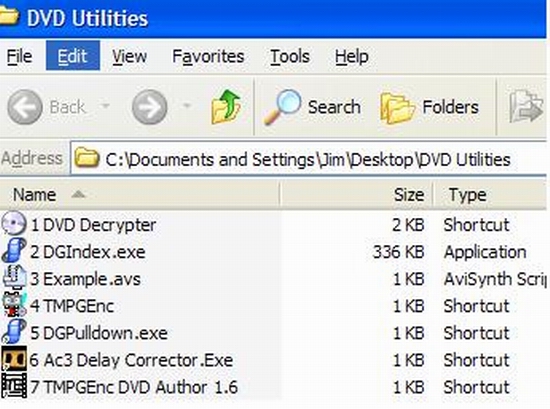
Thanks for all the help guys .... I really appreciate!"No freeman shall be debarred the use of arms." - THOMAS JEFFERSON .. 1776 -
If I understand correctly then I just change this -131 to 0 and this should match the audio with the video.
No, you leave it at -131. A -131 ms delay is noticeable, and may be the problem. If you just mux the original audio without accounting for the negative delay, the lips will move before the sound is heard. By adjusting the -131 delay, you move the sound backward in time, so it synchs with the lip movement. -
fulcilives
you're always doing an awesome job of helping out w/scripts etc...
i do have a question. i converted w/the above interlaced script. i didn't notice you put:
ConvertToYUY2(interlaced=false)
just out of curiousity is it supposed to be "true"?
i did it w/false before seeing that. maybe i'm wrong, i'm still a noob in many areas.
thanks again -
ConvertToYUY2(interlaced=false) is used when you have a progressive video source.Originally Posted by jhr1948
ConvertToYUY2(interlaced=true) is used when you have an interlaced video source.
ConvertToYUY2(interlaced=false) is the same as using ConvertToYUY2()
If the source is interlaced video but you deinterace it in your script (for instance using the decomb package plug-in with the FieldDeinterlace() command) then you would use the default or (interlaced=false) command as long as you do that after the deinterlacing step.
- John "FulciLives" Coleman"The eyes are the first thing that you have to destroy ... because they have seen too many bad things" - Lucio Fulci
EXPLORE THE FILMS OF LUCIO FULCI - THE MAESTRO OF GORE
Similar Threads
-
PAL / NTSC DVD Conversion (patch method)
By DJRumpy in forum User guidesReplies: 271Last Post: 12th Mar 2020, 19:13 -
Simple click and go method to convert PAL to NTSC
By THRobinson in forum Video ConversionReplies: 15Last Post: 26th Feb 2011, 01:16 -
Best Method Convert PAL VOBs to NTSC
By ehmjay in forum MacReplies: 13Last Post: 28th Jul 2009, 16:54 -
PAL to NTSC DVD [Full Disc] Conversion (hybrid method, very easy)
By LadyLiete in forum User guidesReplies: 28Last Post: 5th Nov 2007, 21:35 -
Automatic selection PAL NTSC & command line switch method
By joecon in forum Capturing and VCRReplies: 0Last Post: 13th Sep 2007, 08:13




 Quote
Quote