Once again, I think you're just talking to hear yourself. I don't even remotely agree with you. Again.
+ Reply to Thread
Results 31 to 60 of 60
-
Want my help? Ask here! (not via PM!)
FAQs: Best Blank Discs • Best TBCs • Best VCRs for capture • Restore VHS -
lordsmurf -
I'm not asking you to agree with me.
I was hoping that we could debate these issues on the merits.
We might all learn something... -
Okay. When I get more time, maybe this can happen.Originally Posted by davideckWant my help? Ask here! (not via PM!)
FAQs: Best Blank Discs • Best TBCs • Best VCRs for capture • Restore VHS -
Also, check your manual to see if the recorder bypasses any noise reduction, etc. circuitry depending on what inputs you use. The noise reduction circuitry in my Panasonic E80H is bypassed if I use the S-video inputs. Much better then to use the composite inputs (especially for transferring video tapes)...
-
oldfart13 -Originally Posted by oldfart13
Are you sure?
I downloaded the manual for the E80H and did not find any reference to this.
Can you tell me what page this information is on?
I did notice that on page 52 it states;
"By using the S video cable instead of the yellow video cable you may make recordings of higher picture quality" -
Pretty sure this was in the forum at avsforums. Lotsa stuff in that manual is missing. Looks like a literal transliteration from Japanese to English. Yukk!
All things depend on the source though. I probably don't need added noise reduction going from the satellite receiver to the recorder but would for old VHS and Beta tapes... -
For this one, I'm not sure I can put it into words. I have some image samples (my hard drive is a bit of a mess right now, I hope to find these again soon, as I need them for a few things).Originally Posted by davideck
It has to do with the fact that compounded errors in the signal do not allow for the y/c to be separated. The picture gets WORSE when using s-video instead of composite.
The inverse is also true, whereas NOT separating the y/c will yield errors and loss of image.
This is another area where mumbo-jumbo theory/tech is totally worthless, as it does not seem to account for these kinds of issues. Or it combats them with more mumbo-jumbo that the speaker is probably BS'ing on the fly.
Again, "in practice" neither is better. They are just different.
Sure, in theory, s-video has a better ability to pass through a higher resolution image, but that is only valuable if the source actually had the higher res to start with. You cannot work magic and increase res, not without something like the Elite BVP-4 Plus (one example), whose "res boost" feature is still largely regarded as worthless or overrated. The same can be said about even some of the high-dollar Faroujda equipment.
.
.
If this Pioneer model for some reason only has noise reduction on one cable type and not another, then you have an issue to consider. But merely A vs B has no clear-cut "A is better" or "B is better" kind of answer.
I wish it was that simple. It is not.Want my help? Ask here! (not via PM!)
FAQs: Best Blank Discs • Best TBCs • Best VCRs for capture • Restore VHS -
lordsmurf -
Your arguments imply that the video signal on tape is in composite form and must be separated into Y and C components in order to use the s-video connection. This is not correct.
Analog consumer tape formats are color under systems; Y and C are stored separately on tape.
But Y and C are already separate on tape.Originally Posted by lordsmurf
It is not necessary to separate them to use the s-video connection.
Rather, it is necessary to combine them to create the composite connection. But then the destination will have to separate them, which is what you claim you are trying to avoid.
In order to avoid a Y/C separation process, the s-video connection should be chosen.
But again, Y and C are already separate on tape.Originally Posted by lordsmurf
So your statement actually implies that KEEPING them separate will avoid errors and loss of image. The s-video connection will keep them separate.
I agree. The s-video connection should be chosen.
In theory, a composite connection can deliver the same resolution as its s-video counterpart. Particular equipment may provide different bandwidths for the two connections, but theoretically there is no inherent difference in resolution.Originally Posted by lordsmurf
A comb filter at the destination can introduce artifacts at vertical chroma transitions regardless of source resolution. It is therefore beneficial to bypass this comb filter by using the s-video connection whenever possible.Originally Posted by lordsmurf
I have not experienced this.Originally Posted by lordsmurf
Perhaps your image samples might reveal something... -
i dont know about everyone else but i can tell a difference between cheap cable and expensives cable and s-video and composite cable's.
i was using a cheapo $10 walmart brand s-video the captures i was getting were good but just a little darkish and not quite as colorful as i would like them to be.
i then looked on ebay for accoustic research master series s-video cable i bought a new old stock in a banged up box for $13 shipped.
when i first opened the package i was like that thing couldnt be an S-video cable it looked more like a water hose than anything..
i plugged in to my pc turned on that was a major improvement in picture quality colors looked more brighter red looked red even the noise from analog cable was reduced just a tad..
the cable i got off ebay is an MS-231 cable that is 12 feet that runs to my media center PC.
i seen the same cable at target and it was $69.99....i laughed at the price and walked out with a smile...
-
why don't you record on both ways, pick a frame, zoom it, and see what happens. Then you decide what is best for you....
 from what I've used them, no difference, the signal is still analog.
from what I've used them, no difference, the signal is still analog.
-
@ budz
Have you made any progress on your observation as to which is better ??I just received my 220-s recorder. Is S-VIDEO cables better to use than regular A/V cables? I'll be doing some VHS tapes to DVD conversions. Any comments will be appreciated. Thanks in advance
I'm just curious
.
I was thinking about doing a couple of comparison tests w/ my AD-1500
player and also my HR-S3910U, using cheap s-video (and composite) vs. my
Monster cable to see if there is any *real* difference to my eyes just
just
for the heck of it :P
-vhelp 3234 -
monster cable's standard cable line up is a joke..when i say standard i mean the $40 monster cable bought at your local best buy.
the only way you will see the true quality of your source whether it be digital cable or satellie.
you will need any of these s-video cables.
canare
silver serpent
accoustic research master series
monster cable Z3
the best bang for your buck is the monster Z3 or the master series cable made by AR. the silver serpent is outta of my price range i heard it was good but i cant verify..
you will be lucky to find any of the above cable's at ANY local store because no one wanted to pay the high price of those cable's theyre now MIA...
the Z3 cable use to be at circuit city for a price tag of $99 while the AR cable was priced at $69..
i have both the Z3 and and the AR hooked up both are virtual identical..when recording or playing back just a little to much contrast on both of them..
i use to think an s-video cable is just another cable...i have an HDTV and i can tell you a cable is not a cable..
the Z3 and AR comes comes close to my DVI cable!!! -
I've been around long enough to know that people often see and hear things or differences that really aren't there.Originally Posted by kenmasters83
As far as I know, whenever double-blind tests are conducted on connects people are unable to tell the difference between inexpensive and expensive versions of the same type of cable. -
You can generally get good results from any high quality cables ..... but the problem is MONSTER is really the only one easily found in stores.
I can also tell a difference between good cables and the cheap junk they put in the box, the ones that are so thin they feel like a trashbag twist tie.Want my help? Ask here! (not via PM!)
FAQs: Best Blank Discs • Best TBCs • Best VCRs for capture • Restore VHS -
are the radio shack brand cables any good?
http://www.radioshack.com/product.asp?catalog%5Fname=CTLG&category%5Fname=CTLG%5F003%5...5Fid=15%2D1576 -
expensive and average quality
you can do better online.
locally Walmart carries similar to better quality Philips/RCA cables at lower prices than local Radio Shack. -
Acoustic Research cables are available at most places that carry Monster Cable, at a fraction of the price typically, and similar in quality. Or you can order them online even cheaper. Most of my cables are their 'Performance' series, good inexpensive cables. They have two series higher in quality, Pro II and Master series. I just got a Masters series S-video cable (their best quality) off ebay for about 13 bucks, shipped. The thing is more like a garden hose than a video cable
 ... A cable like this would run about $50 locally, but order online and it's the price of a cheap cable.
... A cable like this would run about $50 locally, but order online and it's the price of a cheap cable.
-
Can you point me to an online retailer? I tried looking at ebay and all the ones there are opened and they don't specify which series it is. Pricegrabber doesn't have anything either.Originally Posted by steve2713
-
steve i too have the master series accoustic research cable its thick as hell no doubt about it and the ferrite noise trap does indeed work for analog cable..
i have the 12 foot version of it i am working on get 3 six footers for some frineds after they seen my MS-231 compared it to their craptacular monster thx cable they all want my cable.
-
iluvJLO, my cable was an open package, actually I received no package at all. Not that it makes any difference, it works great just the same.
On ebay, search 'acoustic research s-video'. They almost ALL specify the model number they are, AP=performance, HT/PR=ProII/Pro, MS=Master.
I've got a performance S-video cable and it's a good quality cable as well.
For an online retailer:
http://www.123av.com/CatProducts.asp?Category_ID=1101
Prices are good, but you can get stuff much cheaper yet on ebay. Although you can get a Pro II cable on that retailer's site for about $15, shipped. -
Thanks to steve2713 I got my ACOUSTIC RESEARCH S-VIDEO CABLE last week from EBAY as well for $14.98 including shipping. I'll be able to compare the video quality vs composite cable after I receive the S-VIDEO CABLE. I have a bunch of laserdisc movies I can test with the S-VIDEO CABLE.



-
FWIW.. the 220-S has a laserdisc preference (LDP)
What's you LD's brand ??
I think that CLD-V2600 is a great unit in terms of quality :P
-vhelp 3253 -
PIONEER CLD-V840 is the model of the LASERDISC PLAYER that I am using.Originally Posted by vhelp
-
@vhelp - pretty good memoryOriginally Posted by vhelp
 Although the topic of discussion was actually whether someone should get a s-vhs VCR because of the s-video connections vs. just having a regular vhs VCR with composite connections.
Although the topic of discussion was actually whether someone should get a s-vhs VCR because of the s-video connections vs. just having a regular vhs VCR with composite connections.
https://www.videohelp.com/forum/viewtopic.php?t=247084&start=0&postdays=0&postorder=asc&highlight= -
I finally did the comparison S-VIDEO vs COMPOSITE VIDEO cables. I would appreciate any comments. I recorded a movie from my digital cable box using a S-VIDEO cable and did the same movie using a COMPOSITE VIDEO cable. My eyes tell me the S-VIDEO is a bit clearer and cleaner than the COMPOSITE VIDEO. I would appreciate any comments. Thanks in advance!

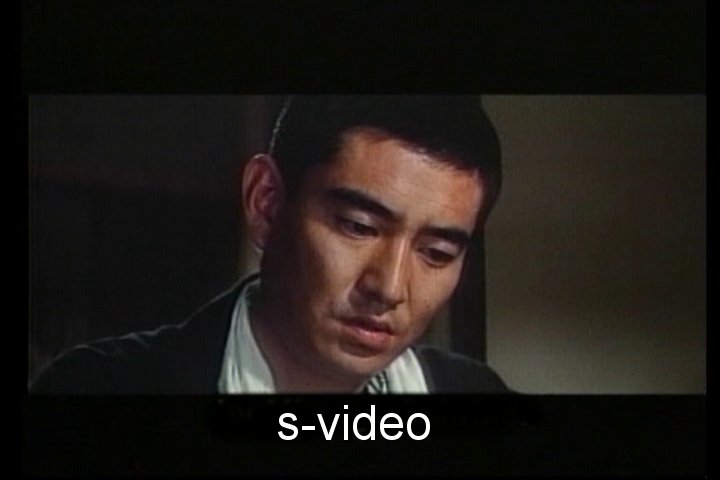
-
davideck, for anything above vhs and 8mm I am in full agreement with you. For multigeneration VHS analog dubs I would also agree that it is best to keep luma and chroma separate with S-Video cables through all dubs if you can.
I'm on the side that says if you have S-Video available, use it. I won't go so far as to say you should invest in S-Video (i.e. buy a S-VHS player) if you only intend to dub VHS to a capture card. I can't demonstrate a difference with my equipment* using typical home recorded VHS material (SP or EP).
This assumes a quality VHS player. Some lower end, poorly filtered capture cards may introduce crosstalk**. Your mileage may vary.
*capture devices I use: ATI-AIW, Canopus ADVC, Sony MiniDV camcorder, Sony Digital8 camcorder.
**A comb filter affects Y/C separation around 3.58 +/- 0.5MHz which is above the luminance cutoff for VHS recording. It is true that capture cards that accept wideband luminance may allow some chroma to bleed into luma (chroma to luma crosstalk). If this defect happens on your capture card then a S-Video connection could help so long as the card otherwise keeps Y and C separate to the A/D. -
Budz, we have been discussing VHS tape capture so far. A cable box should output luminance frequencies up to 4+MHz. If your capture card and TV can resolve these higher frequencies S-Video should produce better detail and less cross color. A composite connection would require a comb filter to resolve luminance over 3MHz.Originally Posted by budz
-
I don't use a capture card....I have a canopus advc-100 to do the capturing for me which I am highly satisfied with it......I guess I forgot what I started with this thread.....anyway thanks for the reply....Originally Posted by edDV

-
Try it on a sports game with lots of type. You'll see the greatest difference then (higher frequency content).
Similar Threads
-
Are "thin" coaxial cables just as good as the regular ones?
By True Colors in forum Newbie / General discussionsReplies: 9Last Post: 1st Apr 2016, 16:13 -
Are RCA/composite video cables compatible with audio cables?
By sldvd in forum Newbie / General discussionsReplies: 5Last Post: 15th Aug 2011, 01:17 -
Extension cables vs Replacement cables
By Novice20 in forum Newbie / General discussionsReplies: 4Last Post: 26th Jul 2011, 21:03 -
COnnecting Sony Vaio Laptop to Pioneer TV with VGA/RGB cables
By togu68 in forum Media Center PC / MediaCentersReplies: 2Last Post: 25th Aug 2009, 21:47 -
RCA cables or S-video?
By effects in forum RestorationReplies: 3Last Post: 10th Jul 2007, 07:03




 Quote
Quote