I know how to make Chapters, Menus, Submenus, Scene Selection and a few other things in DVD-lab, but there's one important thing I'm missing: how can I implemnent a "First Play" in DVD-lab, i.e., a short clip - such as a warning, or a personal logo - that will play automatic and immediately after we insert the disc on the DVD player, just before it goes to the Main (ROOT) Menu?
On the DVD-lab Pro Manual, in Mediachance web site, they have a reference to this subject, with an illustrated example, but with no explanation on how to do it.
DVD-lab experts - I hope you can help me!
Try StreamFab Downloader and download from Netflix, Amazon, Youtube! Or Try DVDFab and copy Blu-rays! or rip iTunes movies!
+ Reply to Thread
Results 1 to 3 of 3
Thread
-
-
Put your clip into ROOT, and then make a "main menu" after that.
Alternatively, you can put the clip into a movie, and manually link firstplay to it, then from there, link to your ROOT.
(Red arrow points to the manual linking tool).
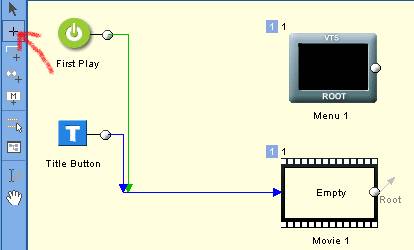 Cheers, Jim
Cheers, Jim
My DVDLab Guides -
To ad to reboots diagram -- right-click on MOVIE-1, and select "UOPs & Settings", then check the things you want to block the viewer from doing (like skipping the first play and advancing to a menu). Force them to watch your First-Play
 George
George
Similar Threads
-
DVD Lab Pro Error: "Read data size is over the buffer limit"
By Motinha in forum Newbie / General discussionsReplies: 0Last Post: 29th Oct 2010, 02:49 -
DVD-lab PRO v1.6 - "Map" only gives the color black
By Paker in forum Authoring (DVD)Replies: 1Last Post: 3rd Sep 2009, 13:30 -
"Play All" caused audio out of sync (DVD Lab Studio, Half-D1)
By iryu in forum Authoring (DVD)Replies: 5Last Post: 21st May 2008, 01:52 -
DVD Lab Pro - Three elemenetary "hot to ....." questions
By perfection in forum Authoring (DVD)Replies: 2Last Post: 1st Sep 2007, 06:45 -
How to actually close "open GOPs" abd avoid warning with DVD Lab
By perfection in forum Authoring (DVD)Replies: 1Last Post: 31st Aug 2007, 23:42




 Quote
Quote