Although it's kindof expensive, $3.50 isn't too bad, considering the price of the PVDs with content on them. I've spent more than that per disk, when I think about all the disks that got the reflective layer off. I only paid $24 for the regular video now, so I can afford to buy some Blank PVDs. Not to mention the time it takes to cut and glue the edges of a cdr.
My 2 year old tot likes to peel the reflective layer off, so not having to worry about it is going to be great. Even though I would like to find a cheaper media.
But I also have a toddler that loves to watch the same video over and over again, so I don't need too many of these.lol
K
+ Reply to Thread
Results 151 to 180 of 333
-
-
Great disks and software EXCEPT....you really can only do 20 mins of video. My tots toons are 23mins....so you can't even put a full cartoon on... Stupid. Have no complaints about the rest of it....If someone, smarter than I, could figure out how to outsmart the program that would be great....
Didn't get a chance to use VidNowDudes program on the disk...I'll try that tomorrow, it' late.
K -
I have a great fix for the cutting the cd's. After cutting the normal cd's down to fit into a not modified VideoNow or Jr take some of the wife's nail polish and lay a bead around the outside edge. Nail polish won't hurt the disk and it dries in a few minutes. When it's done drying just put a CD Label on it and you are ready to go.
I'm using Memorex CD-R, 700MB-80 Minutes.
Nail polish works great it, wont doesn't hurt acrylic nails and it won't hurt the cd either.
Also, thanks VideoNowDude for the great software and tutorial.
MC -
VideoNow XP News
VideoNowToGo is compatible! I took a VDN-ed cut-down disc and stuck it in my new XP player, and it worked without issue - yeah!
The player does not look as easy to mod as a Jr to accept a regular CD-R, but this is less important now we can actually buy VDN-sized blank CD-Rs now.
The screen is notably larger, though appears to have identical resolution. It has a power jack, like the Color but unlike the Jr.
I don't have any "game" discs so I have no idea what interactivity the new player offers.
Although I haven't dismantled the player yet (shame on me!) with basic testing I am not seeing any "noise" on home-burned discs, maybe they have improved the hardware? I tried discs which displayed substantial noise on my Jr, and they worked without a problem on my XP.
I haven't tried the new official software yet, or tried to use Nero to burn onto the VDN-CDRs. That is next... -
More XP News
I took some VideoNowToGo data I already had, and burned a disc using Nero to a Hasbro CD-R: works great. These CD-Rs have a 52min capacity, which translates to 26 minutes of VDN-time. The 20 minute limit of the Hasbro software seems artificial.
The CD-Rs are made by CMC Magnetics.
The XP player is much more noise resistant: a Hasbro CD-R that is noisy in Jr works perfectly in XP. The XP doesnt have the plastic cover over the laser lens, so I think its time to heed for trevlac's advice and remove it from my Jr.
The Hasbro software requires QuickTime before it will install, which is not only stupid, but offends me deeply (I hate QT), so I haven't installed it yet. -
Thanks VND, I haven't got around to using VideoNowToGo on these disks, but I'm so glad it allows up to 26mins, because using the Hasbro software I can't even get a full cartoon. I'm glad I don't have to waste any more disks on Hasbros software.
K -
VideoNowDude, have you tried "cut-to-fit" CD-RW disks in the VideoNow XP? If the drive is reading better with less noise, maybe they're using a better drive with the capability of reading CD-RW's. Let us know if you try this and how it turns out.
-
I used PVC cement ($2.49 at OSH) with Q tips in rolling action, it looks better ( clear clean looking).
Even DVD may have price closely to VDN, I vote to VDN because DVD disk will never playable if scratched.
I tested VDN with scratches and it still plays (with noise), In this case VDN beats DVD. He he, I don't have to fix not playing problem the next minute I give them the disc. Thanks to VideonowDude. -
Hi guys,
I've followed your progress since a while, and i've bought a VDN Color a few days ago...
And here are my discoveries ...
1) First big thank to VideoNowDude for his help to the community, and his great software...
Man, i've got some audio sync problem when converting some cartoons ... Maybe due to a high number of chapters (40) ?
Also, please put a counter to do track breaks every x minutes (putting 0 for 1 minute is nice, but if i want to have 2 or 5 min ?)
2) It's quite easy to open a VDN without breaking anything. The block maintaing the upper hook in the lower half of the VDN can be slided to free the hook, so no need to "remove the metal post that makes the hinge". You can use a little home-made hook to slide the block, it's not difficult. This method leave no trace of opening, and is designed for the maintenance.
3)Code:/ / --------- /| | *-#--- | | ----- Here is a schema (vue of the left side of the VDN). The block located at the # can be slided (in the direction of the right of the schema) | \ | \/ |- \ *--#-- -> *--#-- | | | | ----- ------ Then the upper part of the VDN can be fully opened, and you get access to all the screws...
 Most important: If you have modded your player to insert full size CD-R, then you can *PLAY* full CD-R, that's mean up to 40 MINUTES of video (80 min burned). Very easy to do: remove the little block of black foam that block the lense to go up to the outer edge of the CD-R.
Most important: If you have modded your player to insert full size CD-R, then you can *PLAY* full CD-R, that's mean up to 40 MINUTES of video (80 min burned). Very easy to do: remove the little block of black foam that block the lense to go up to the outer edge of the CD-R.
I've done it while the VDN was dismantled, so I don't know if this can be done without removing the crews and opening the case, but the foam is not solidly taped, so maybe that with a little grip or hook, you can extract the block trough the upper space (where the lense is traveling).
So remember: no software/hardare is limiting the playtime. Only a little block of foam that prevent the lense carrier to go the full distance. I've even been able to play more than 40 min with a sligthly overburned CD-r.
-let me know if you need some pictures-
4) As said by others, you will get far less noise with a full size CD, versus a cutted CD (less vibration) so modding a player seems to be the best way to go. If you want to stay with cutted CD, use finger nail polish *before* & after the cut with utility scissor. With full size CD (Memorex x52) and 40 min of video, i get almost no noise if iddle.
5) If you need to replace the hatch switch, you can solder on it a "reed switch" activated by a small magnet in the upper cover.
If you need to replace the hatch switch, you can solder on it a "reed switch" activated by a small magnet in the upper cover.
6) I'm now desesperatly searching for some VDN Jr (I don't like the CD sticking out the case of the VDN). It seems that the production of the Jr is stopped, because i cannot find them in store anymore
I'm now desesperatly searching for some VDN Jr (I don't like the CD sticking out the case of the VDN). It seems that the production of the Jr is stopped, because i cannot find them in store anymore  . Toys'r us is out of stock. I live in Montreal, Canada, so if you have any hints where to find one, let me know. Thanks !
. Toys'r us is out of stock. I live in Montreal, Canada, so if you have any hints where to find one, let me know. Thanks !
(any hints to modify a VDN Color without CD appearing out of the case is welcome)
BlueMan
vnd.20.blueman (@) spamgourmet.com -
BlueMan, Amazon.com lists the Jr at $49.99, and its also on Hasbro's own web site for $70 I think.
Re your audio-sync problem, does the audio play in-sync in VirtualDub all the way to the end? If it does, then it should convert fine. If it doesn't, then something may be up with your original sources. What format is your source, and how did you create it? -
I've seen that, but they are not shipping-friendly with canadians. They refuse any shipping to Canada. Morevover, i would have a bad time buying a $70 VDN Jr. from Hasbro when i've paid $30 for my VDN...Amazon.com lists the Jr at $49.99, and its also on Hasbro's own web site for $70 I think.
I have an audio sync problem in VirtualDub, you're right. I'll investigate further...Re your audio-sync problem, does the audio play in-sync in VirtualDub all the way to the end?
Mpeg2 video converted from avi (divx). The avi and the mpg files both play nicely (no audio sync issue) with WMP and bsplayer.What format is your source, and how did you create it?
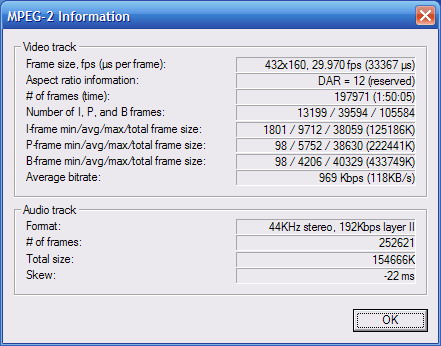
Maybe that the problem come from the size of the video (was 432x160 before importing in virtualdub), not sure ...
I've use MPEG2 as source as Virtualdub has problem to open my divx or xvid. Which format are you using ? -
I used to use MPEG1 when I used my PC to rip videos. Now I use MPEG2s, VOBs copied directly from the DVD-Rs that my Lite-On DVD Recorder creates (in 2 hrs/disc mode). I switched from VirtualDub to VirtualDub-MPEG when I made this change of course.
BlueMan, check eBay, that is often a good source of cheap Jrs. -
I have a question for Kylatay or for anyone else that has used or using a DVDRW or DVD-R. Does it work? I noticed on page 5 of this thread that you were using DVDRW and wondered if you could elaborate a little more. I was not sure if the unit would read a DVD disk. I have the mini-DVD-R for a camcorder and they hold a "tat-over" a gig of storage. Besides they do fit into a un-mod unit just fine.
Thanks to everyone who responds.
M
I am also using a program called "Max DVD to Mpeg"-Convertor 2.0 and it works great. It converts DVD movies to MPEG-1 / MPEG-2 format with standard NTSC/PAL frame rate. It takes a little while to convert a DVD but you can have it break your files into different lengths with no problem at all. I have done Veggie Tales and it is AWESOME!
Check it out at http://www.dvd-converter.com/
M -
VideoNow players only read CD-Rs. They have a simple audio drive in them, which cannot even handle CD-RWs never mind DVDs.
Official Hasbro VDN CD-Rs can hold 480M or so and can be written at speeds of 4,10,16,24 and 32x.
Mini-discs of normal size dont work as the player checks explicitly for tracks that cannot exist on those discs. You have to either cut down normal CD-Rs or buy Hasbro's $3.50 special ones (or mod a player) -
Hey all...
I just wanted to pass on some info for ya, incase anyone is interested. I hadn't done too many of the discs lately, primarily because I hate cutting the darn things. When the Media Wizard came out, I went to my nearest target and bought one, but I'm thinking, jeesh... 15ish bucks for 4 cd's? A lot easier and cheaper than buying store pvd's, but I'm still a cheapskate.... So.... I started calling around the town where I live looking for anyone that does laser cutting. We're pretty small, pop. about 35,000...., within the 1st couple of hours, I found about half a dozen places that "laser cut", but had never done a cd before. I went to one of them, and at first they stated, that it can't be done. I asked them to please try one, and we'll go from there. We haggled price, and came up with $35 for a spindle of 50, which for me, I can handle. They tried one out, waited for me to try it, and when I did and it worked successfully, they finished cutting the rest. When I went to pay, they stated that since they learned something also, they'd drop the price to $25 for 50 cd's.
(In getting the right size, I gave them the info in MM and let them borrow an actual Media Wizard blank)
I know, long story, but for me, 25-35 bucks for 50 is a decent buy, especially if I want to burn a bunch of stuff, just take the cd's off the spindle, and good to go....
So, for those of you that don't want to mod (like me, I have two regular Videonows, not a JR.), this might be another avenue to pursue. The places that I found that have laser burners, are anyone that does trophies, sports plaques, or even sports wear with lettering....
Sorry, for the long post, just wanted to pass off some (hopefully usefull) info for everyone here...
Take care, and thanks for all the help
Bill -
Very interesting loveofpm, thanks.
FYI I just found http://www.hasbro.com/pl/page.viewproduct/product_id.16762/dn/videonow/default.cfm which lists the price of the Wizard as $6.99! No-one else lists it this cheap. Hmm, something fishy here... -
Hi all
As Blue said modified VDN is the best choice. It plays 40minutes ( remove black foam, thanks Blue) It takes standard disc which is very easy to get at $0.15 each. The modification will make VDN plays longer and cheaper.
I found that modifing VDN XP is not difficult except relocation the latch. someone in here may have new ideal on this? I took many pics from modified VDN XP. I'll send more pics to who wants to modify VDN. BTW Tweak of AVS is not good in color to me.
[img]https://www.videohelp.com/forum/images/guides/p1364419/vdn1.jpg[img]https://www.videohelp.com/forum/images/guides/p1364419/ -
Hi to all,
iīm from Germany, my english is not the best, well enjoy my posting
Iīm look hardly for the software mystuffnow, i canīt find it in the Internet, i think the producer have dicontinue it. I want make my own videos for the videonow player, as easily it possible.
Who from you people have at the time got this software, and please who is so nice to mail me a fullversion of it. I think its like freeware now, because of the stop of selling and purchasing it. Please who has this software and who can mail me a copy of it???
Is it possible to burn on 210 MB mini-cdrīs with mystuffnow, or doesnīt these cdīs work on a videonow machine? Please tell it to me.
Otherwise i think it was the bigest mistake from Hasbro to stop the software mystuffnow. The videonow machine could have been with this software a real cool freakmachine, to watch homebrew videos.
Here in Germany the system is now absolute really dead, and you can get a videonow color player for 24$, and the 3-Disc-Packages for 7$. Whats going on with the moneygreedy Hasbro-People, do they donīt know what they have done. Hasbro could been sell many of these players to the selfburnerfreaks. What do you think about it? If anybody have mystuffnow, so please mail it to me!
Nice Greetings
Jay Bee -
Dear Jay Bee.
I've a very old car (50 years, collectible). The manufacturer doesn't produce it since decades. That doesn't mean that the car is free and that anyone can come and take it with him.
Same with mystuffnow. Even if the software is no longer sold, that doesn't put it in the "freeware" category.
And no, it was notThe reason is very simple" Hasbro now sell their own software to do exactly the same thing as mystuffnow.the bigest mistake from Hasbro to stop the software mystuffnow.
I understand that you want to make your own videos like all of us have done.
If you read this thread carefully, from the beginning to the end (can be done in 30 minutes), you will learn that you have 2 choices for software : Habsro's one and videonowtogo (made by the genius videonowdude).
For the CD, you have 3 choices:
-Use the CD that come with Hasbro's software (108mm).
-Cut your CD to a size of 108mm to fit in your player.
-Cut (mod) your player to accept full-size CD (120mm).
You will find all the info in this thread, even links to cheap Hasbro softw.
Enjoy !
BlueMan -
Dear Blueman,
thanks for your response, but i think the comparison between a 50 years old car an a shareware-software who isnīt more at the market, isnīt right.
Please, is it possible to get at least the, in past everywhere downloadable "free" shareware, of mystuffnow from anybody or from you??? I think to give me a copy of the shareware is really legal! Think about the word "share"!
I think, Hasbro bring out the media wizard because of the existence of mystuffnow. And the reason is $$$. Look at Hasbros inability to brin out additional only-blank-PVDīs. Only the Software with 4 PVDīs is a very poor solution. Whatīs going on in a Hasbro-videonow-productmanager-brain, where are the Blank-PVDīs?
Nice Greets
Jay Bee -
Jay Bee you seem confused. If you have a color player, all the info you need (inc the software) is in this thread as Blueman has pointed out. If you have the old b/w player, then you need mystuffnow, and you need to look at the original VideoNow thread (there is a link in the very first msg on this thread).
-
Jay Bee,
Here is a short answer to get this topic moving along. If you want to author disks for the old black and white player, right click on the following download link and select "Save Target As..." :
Download
This .zip file includes the software for generating the black and white VideoNow disk and a compatible version of VirtualDub.
If you want to author disks for the new color player, right click on the following download link and select "Save Target As..." :
Download
Make sure to read all documentation that comes with the software and you should be able to make disks for whichever player you want and all the software above is free as far as I know. -
I don't even get an honorable mention on BlueMans' list? This makes me sad ...

I wrote a stand alone vnow batch encoder ... and provided the download in this thread. You mean it never worked for anyone but me?!? Honest, I encoded over 100 30min TV shows for my kids (3 and 5). Really.
Oh well .... lost in the rapidly moving flood waters of video history....
-
Sorry Trevlac, your software seems to be nice ... but doesn't work with me.
1) the config file seems to have been forgotten in your last zip file.
2) you've gone trought sevral modification of the avs file (rgb stuff and so)
3) I've tried to keep track of all the modifications and config change, but your software is not working for me.
I would have loved to do batch file conversion, i've so many files to convert.
But unfortunatly you soft is not working for me, that's why i've not put it on my previous post for a newbie (no offense to Jay Bee).
If anyone have successfuly used it, let us know and please post your avs file + batch file.
Thanks !
BlueMan -
@BlueMan,
Thanks for your time, and sorry to have provided spotty software. I'm a bit slopy.
I created a quick guide and have hopefully provided enough info so that it does not take a guru to get the darn thing working ...
http://trevlac.us/FilterDocs/VNow/VNowGuide.htm
If I could trouble you to give it a try again ...
Also ... I'm not sure what source people are starting with. The simplest is DV. I use mpeg, which is a bit more complicated. I've never tried the mpeg4 stuff.
Thanks -
hey guys i am a single mom of 3 under 3(i was blessed with twins) and i want to say thank you to everyone especially videonowdude
 . i have sucessfully made a few of my own movies for my kids. i am not a computer genius so i have a few questions. please don't get mad if my questions seem stupid, i am really trying to keep up with you guys. i modified my video now jr and it was easy. i hope other people don't think it's hard to do, it isn't. i would like to know how to put several small video clips onto one disc. i have some sesame street clips that are 30 secs to 21/2 mins long and it seems like a waste to have a 30 sec clip and nothing else on the disc. i am using virtual dub with videonowdudes filter. is it possible to add more than one thing to 1 disc? please get back to me
. i have sucessfully made a few of my own movies for my kids. i am not a computer genius so i have a few questions. please don't get mad if my questions seem stupid, i am really trying to keep up with you guys. i modified my video now jr and it was easy. i hope other people don't think it's hard to do, it isn't. i would like to know how to put several small video clips onto one disc. i have some sesame street clips that are 30 secs to 21/2 mins long and it seems like a waste to have a 30 sec clip and nothing else on the disc. i am using virtual dub with videonowdudes filter. is it possible to add more than one thing to 1 disc? please get back to me
thanks again
jess -
jess,
Following VideoNowDudes process you make .wav files and then put them on an audio cd.
To put more than 1 clip on the vNow disc
1) Follow the process for each clip ... and save off the wav files
2) You may have to rename the files, but names don't matter
3) Put them on the Audio CD as different files in the order you want them to play
Hints:
- The 1st wav file is special, and the last one will not be played by the player. The ones in the middle are your clips
- The total play time has to add up to over 15 minutes (something like that i don't recall the exact time). Keep adding clips until you go over that time.
Hope this helps. -
ok, i'm still confused. here is where i need a walk through....i do the audio conversion when i have the clip then when i save wav i say vdnaudio. when i do the next clip if i say vdnaudio1 it overwrites it i think. i have treid it over and over the first clip i burn is fine and then it goes to static on the video now. i tried to save the second clip as "vnd: but then the tracs aren't created to burn so i assume "vdn"has to be the first letters. i don't know what i'm doing wrong. i know i have to be doing something wrong but i'm stumped.
jess
Similar Threads
-
general questions about color space conversions
By jieve in forum Video ConversionReplies: 14Last Post: 9th Aug 2009, 17:56 -
Converting a color video to black and white apart from one color. Possible?
By SteveLock in forum EditingReplies: 7Last Post: 23rd Feb 2009, 09:04 -
[color=blue]video oediting software for ASUS Eee PC (white ones)[/color]
By helpmepls in forum Newbie / General discussionsReplies: 1Last Post: 6th Feb 2009, 08:53 -
VideoNow Media Wizard
By Frustrtated in forum Video ConversionReplies: 0Last Post: 14th Oct 2008, 00:58 -
Color Correction For VHS Tape Conversions.
By englishmik in forum RestorationReplies: 6Last Post: 29th May 2008, 10:38




 Quote
Quote