I want to create a menu with a splash screen followed by customer content and then an advertisement. I want to hide the thumbnail for the splash screen and if possible have only a text link for the advertisement. Can this be done in TDA. I can't seem to find any way to hide the thumbnails for the different tracts.
Thanks Jim
+ Reply to Thread
Results 1 to 4 of 4
-
-
I'm not sure if you can in the older versions of TDA but in the latest you can. Go into "edit menu theme" and you can choose to have just text links without the TN's
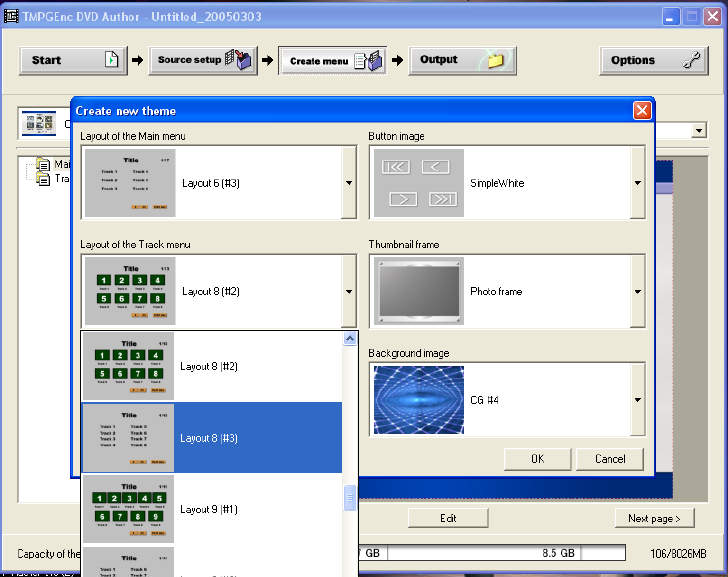
I'f i'm understanding your question correctly,
You can also go into the menu display settings and make alot of changes there also.

I have even made totaly invisible links on the main menus in TDA with diff. blanked out sections of certain fonts. -
Thanks,
I had seen the ability to use text only and then I assume that if you unchecked the menu item for the track that it would not display. I want to tweak it a bit further by being able to have one invisible menu, both text and thumbnail, one full menu - both text and thumbnail, and one text only menu.
It looks like I might have to settle for using text only to get the general results I want. Thanks again,
Jim -
Well you can also go into here and make it so there is not even a track menu.
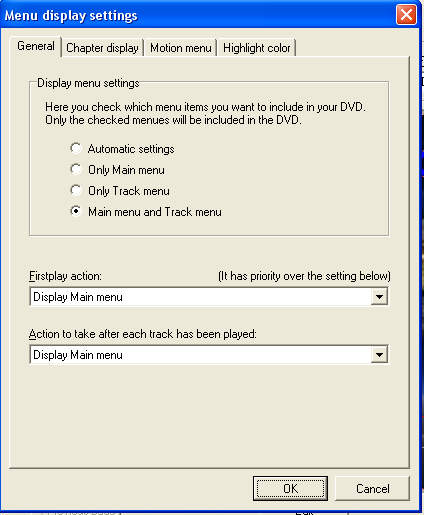
Similar Threads
-
multiavchd menu question
By mysts in forum Authoring (Blu-ray)Replies: 0Last Post: 27th Apr 2011, 13:12 -
Menu Question
By coloradoguy in forum Authoring (DVD)Replies: 5Last Post: 22nd Jan 2009, 02:04 -
DVDlab menu question
By rizay in forum Authoring (DVD)Replies: 3Last Post: 12th Dec 2007, 09:54 -
TDA 1.6 menu help
By colt4523 in forum Authoring (DVD)Replies: 0Last Post: 3rd Nov 2007, 19:46 -
reauthoring TDA video in TDA throws audio off
By spiritgumm in forum Authoring (DVD)Replies: 8Last Post: 14th Sep 2007, 19:04




 Quote
Quote