Hi, I recently downloaded speedFan to monitor my computers temperature, but I don't know which sensors are for what. I know which ones are for the hard drives and The power supply, but I'm not quite sure what the other 3 are for. They're all located on the motherboard but I'd like to know where on the motherboard.
I've attached an image from Speedfan shortly after starting an encode. The blue is the power supply. The hard drives are not listed. According to Central Brain Identifier which is used to gather AMD processor info, the green is the Temperature the CPU is reporting, but to me this seems way too low even for a Winchester 939 cpu. I'm guessing the red is actually the cpu since it's the hottest but I don't know for sure.
What could the others be for? the Northbridge? or Ram? One of them seems to oscillate constantly.
Thanks for any responses.
+ Reply to Thread
Results 1 to 2 of 2
-
-
It very much depends on your board. I can tell you what each thermal channel is on my boards, but I couldn't tell you what your board is seeing. You need to dig around on the software's site or search around similar apps that read temps from your specific board.
FB-DIMM are the real cause of global warming
Similar Threads
-
Temperature Range
By Seeker47 in forum ComputerReplies: 12Last Post: 6th May 2009, 17:15 -
Computer Temperature/Voltage monitoring questions (Appz question)
By Hank Kinsley in forum ComputerReplies: 7Last Post: 10th Dec 2008, 17:04 -
CPU stays at the same temperature
By videohalp in forum ComputerReplies: 4Last Post: 7th Sep 2008, 16:43 -
temperature and (not of) an LCD TV
By moviegeek71 in forum DVB / IPTVReplies: 4Last Post: 1st Apr 2008, 14:44 -
Checking CPU temperature
By Rudyard in forum ComputerReplies: 6Last Post: 22nd Nov 2007, 18:18




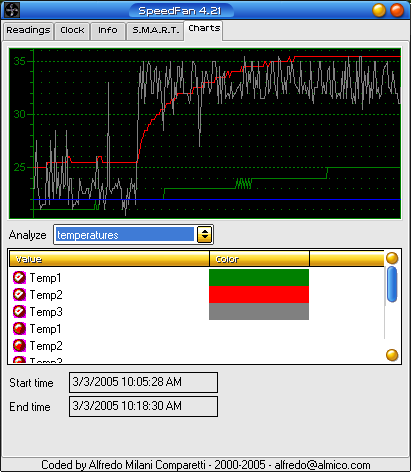
 Quote
Quote