I have Vegas Video 4.0e and never had problems with MP3 support before. I was always able to save audio from Vegas Video 4.0e in MP3 format with no problems and I was also able to drag and drop MP3 files into a video project with no problems. Until I reformatted my computer and reinstalled my Vegas Video 4.0e, now I no longer have any MP3 support at all and there are no options for saving MP3 in the "Save As Type" drop down menu for saving files.
I spent about an hour looking around Sony's website and came up with nothing. I'm looking for the MP3 plug-in which I remember there being on the updates page in the past, but I cannot find it. What the heck is going on? Why am I no longer able to have MP3 support in my Vegas Video 4.0e when I used to in the past and why can I not find any MP3 plug-ins on Sony's website? This is really frustrating and I just really want to scream.
Any and all help would be greatly appreciated, please.
+ Reply to Thread
Results 1 to 12 of 12
-
-
I too use their products. I find it very frustrating that anytime you reload the os the process of getting all your software registered. I once lost my mpg encoding on version 2.0 of vegas back when sonic foundry still owned it. I currently use 3.0 now. I just haven't had the need to upgrade. But now anytime I do a reload of the os, its from a ghost image just so I don't have to go through all that registration. If you register your product to many times in a short period it will cut you off and force you to call in to register.
-
No it's not, it's not even in the list. That's what I was saying in my original post.
-
Whats happens when you try it import a MP3 file? doent ask you for the plugin?
-
it is easy -- just start to encode a mp3 and it will register online for you if you follow the pop up box that will show up ..
then you have full mp3 support (it is free)"Each problem that I solved became a rule which served afterwards to solve other problems." - Rene Descartes (1596-1650) -
No, you don't understand. When I try to put an MP3 file in Vegas I get an error message that says "None of the file droped in Vegas could be opened." See image below.
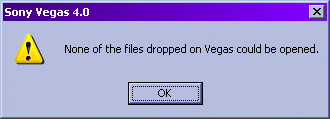
-
Here's an image of the "Render As" file save screen. In the "Save as type:" drop down menu option there isn't even a selection for rendering as MP3 and there always was before I redid my computer. I can't find anything on the Sony Vegas website for installing an MP3 support option in my Vegas 4.0. This sucks. Why did it work when I first had it installed and why am I now cheated out of this great option that I always used to use? Why is this a problem?
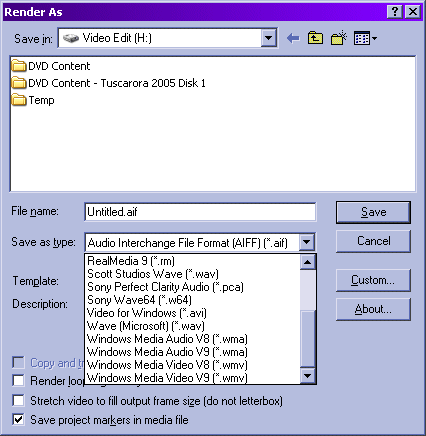
-
you have to delete a line in your registry then -- info on the sony forums and in the KB at sony --
if you call support - they will walk you through it"Each problem that I solved became a rule which served afterwards to solve other problems." - Rene Descartes (1596-1650) -
That sucks. What would cause this? Does anyone here know how to do it before I contact anyone at Sony?
-
the info is on the sony media forums and in thier KB
"Each problem that I solved became a rule which served afterwards to solve other problems." - Rene Descartes (1596-1650)
Similar Threads
-
Lame MP3 (or any MP3) in Sony Vegas 7
By boom731209 in forum AudioReplies: 7Last Post: 28th Oct 2010, 17:13 -
Machete 3.4 released - now with full MP3 support
By MacheteSoft in forum Latest Video NewsReplies: 0Last Post: 15th Sep 2009, 01:35 -
nero dont support .mp3 files
By natty in forum AudioReplies: 6Last Post: 10th Apr 2009, 10:22 -
Matsui 330 - MP3 support
By harry4321 in forum DVD & Blu-ray PlayersReplies: 0Last Post: 24th Dec 2007, 15:31 -
Saving XviD Video in Vegas.. MP3 Audio Bitrate?
By Kargo in forum EditingReplies: 2Last Post: 5th Jul 2007, 08:26




 Quote
Quote