I agree, it's a slow but awesome reader (the 5112). I've got about 5 DVD-ROM drives in addition to my burners and none of them does as good of a job as the Toshiba in reading poor discs. It's a mediocre burner at best, though.Originally Posted by samijubalBasically it only burns excellent media with decent results, my NEC can do good burns with cheapo discs like MUST001 and Longten that the Toshiba cannot even do a complete burn with. But I can't complain, my Toshiba was FREE after rebate
, it's been able to completely read a few discs that none of my other drivs could quite complete.
+ Reply to Thread
Results 31 to 44 of 44
-
-
The best burner is the one that works for you. For me money is not the object, but not everyone is in my situation either. Lets keep to the facts. Any writer (DVD) that needs a hack firmware is not what I would consider good. If it can't handle the media and that includes that cheap crap you like to buy straight out of the box, its crap. At last count over 36% of the DVD Drives by NEC have been returned due to bad flashing of the firmware. So give this topic a rest. You people are the same types I met in high school that kept trying to beat me in drag races against my 69 GTO in high school. They thought if a 650 Holley made them go faster then an 850 Holley would make them go even faster. Problem was they forgot about the bottom half of the motor, we are talking about a little old optical drive here folks, not an F-16 fighter.
-
Have you made your decision yet? If not, yet me know as I have just added an LG 4163B and I will have a first hand impression after the weekend.Originally Posted by impieStill a few bugs in the system...
-
Hope it's better than the 4120B. The first one lasted 16 burns and died. In 3 weeks of having the second one 3 people had trouble with the discs. It used to choke on RAM discs frequently, discs that the Toshiba will read. That was the drive I sent back after sending you those S04s and seeing the NEC scans. If it hadn't been for those scans I might still have the inferior drive, many thanks for enlightening me to the NEC.
-
Glad to have been of value. I hope they have improved as well. Most of the 16X current generation of drives are clearly better (except Liteon). I appreciate your input; this hobby would be impossible without you guys.Originally Posted by samijubalStill a few bugs in the system...
-
Originally Posted by steve2713Where in the hell do people come up with some of this shite!!!!Originally Posted by zanos

I have owned several diff. brands of DVD burners, purchased a NEC ND-3520A about a month ago, i have scans posted, & burned Prodisc +R I.J. printable & Ritek Ridata -R I.J. printable that my LITE-ON SOHW-812S was making coasters out of!!!! (yet my LITE-ON always burns perfect with any other media) and the NEC burned them with some of the best scans i have ever seen!!!!! Even burned 8X rated disc's at 16X and the scan's were the same as when i burned them at 8X.
WITH STOCK FIRMWARE!!!!!!!!!! did ya catch that ???
Stock, IE:
:POriginally Posted by zanos
Have a little knowlege about something before slamming it
And as far as this statement goes,
LS stated an answer to this perfectly in another thread, https://www.videohelp.com/forum/viewtopic.php?t=260977Originally Posted by zanos
So why burn up your burner before it's time ??Originally Posted by lordsmurf
I have very RARELY used any of my burner's to rip from, have a dedicated Toshiba SD-M1712 dvd-rom for just ripping, it read's dvd-ram, get's all the way to 14X (it is speed & region hacked) on ripping speeds and i almost bought another BRAND NEW one for a back up off of e-bay, it went for a whole $10.00
Actually, i feel pretty stupid for not buying it and just keeping it on a shelf for if/when i needed it
-
I now have the NEC 3500 and the 3520. Speaking for myself and personal experience, unless something drastic happens, I will be using NEC from now on. Great burners!
-
And the winner is???? Come on, give us some comparative scans :P .Originally Posted by Captain315Still a few bugs in the system...
-
probably wise advice, but my situation is that I only have room internally for only 1 optical drive in on my main system.Use a DVD-ROM and not a burner to rip discs.
Most burners have limits on the reader lasers in order to preserve the drive's lifespan. If you use the burner to read, you kill it twice as fast.
I've had my NEC 1300 for about 1.5 years. must have ripped at least 700 dvds/cds. burned about 1,000 discs from my rips. used factory firmware for most of it's life. then Herrie's. sorry I waited so late to flash the original. with Herrie's rip speed increased over 500% in some case, and can burn inexpensive media (which I won't buy again).
Still reading (not the best though...Lite_On reader on other system superior) and burning fine.
may sound weird, but even if you reduce the life of the burner by half cuz you use it to rip...SO WHAT!! by the time it dies you will probably pay a fourth of what you paid for the original drive to get a replacement. and that replacement MIGHT even be a great upgrade in features (at least for me!).
BTW I paid $129 for the 1300...a great price at the time. Same with a 2x CD Burner that does not even burn CDRWs I bought years and years that still works (paid a rock-bottom price of $199 for it). bought a new CD burner just for the heck of it a year ago (52x24x40) for ...$9.99 AR.
so rip and burn with abandon...you might end up paying $10 for a replacement burner when it finally dies.
Just my 2 cents. -
Well, I am amazed. I just got my LG 4163B installed and I burned a few for comparison and I almost have to eat my words. Even though I never said it publically I always knocked the LG drives and kidded with myself thst the buyers wouldn't touch them if they knew that LG stood for Lucky Goldstar. That can't be a REAL company with a name like that. Well just look below at the scans from two media. One set is burned on the NEC 3500 and the second on the LG 4163, both with stock firmware and both with the same burn speed. I have never seen a PIF error TOTAL in the single digits before!
NEC
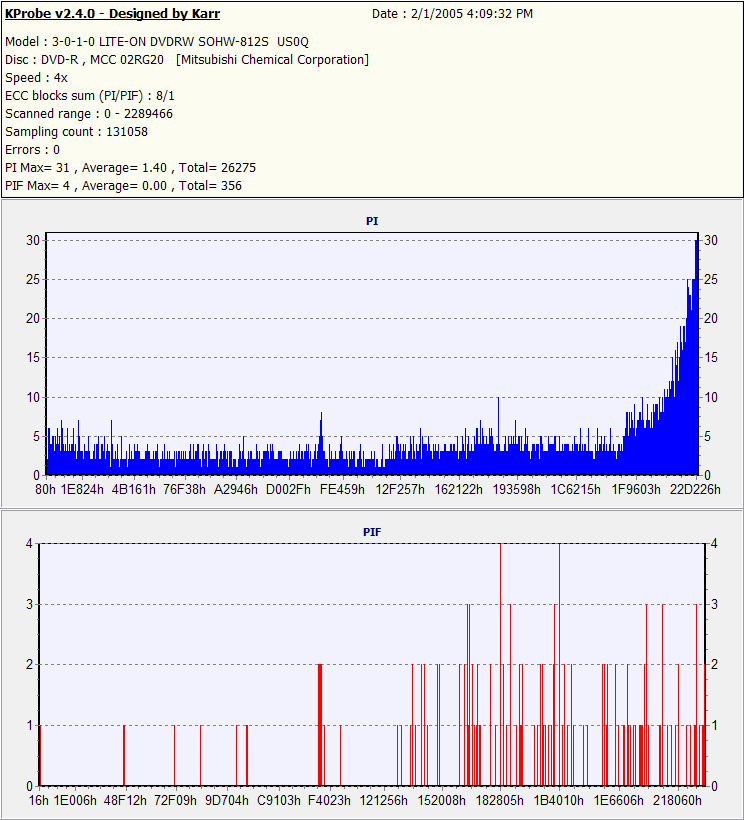
LG
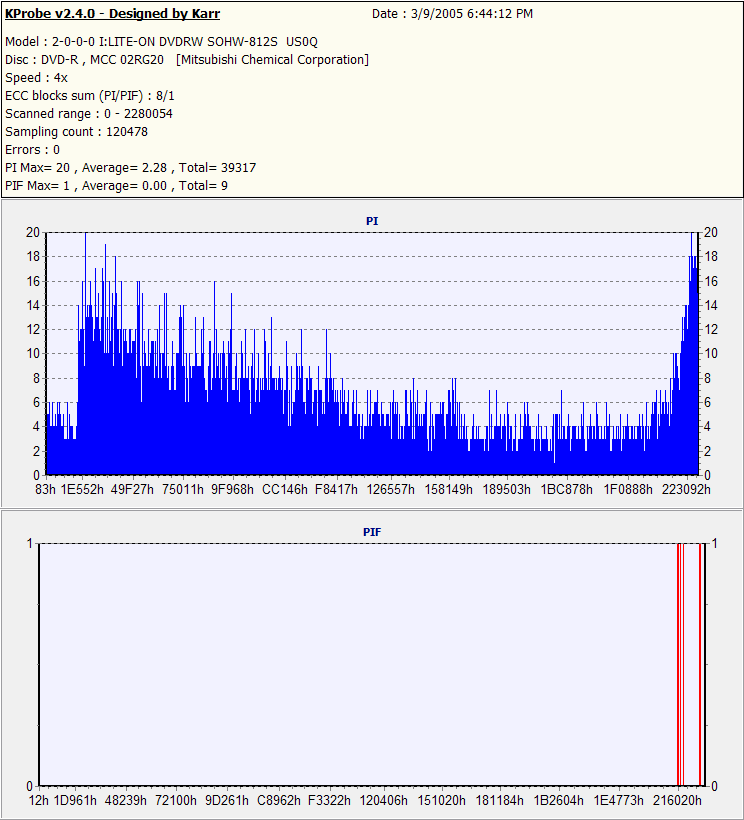
NEC
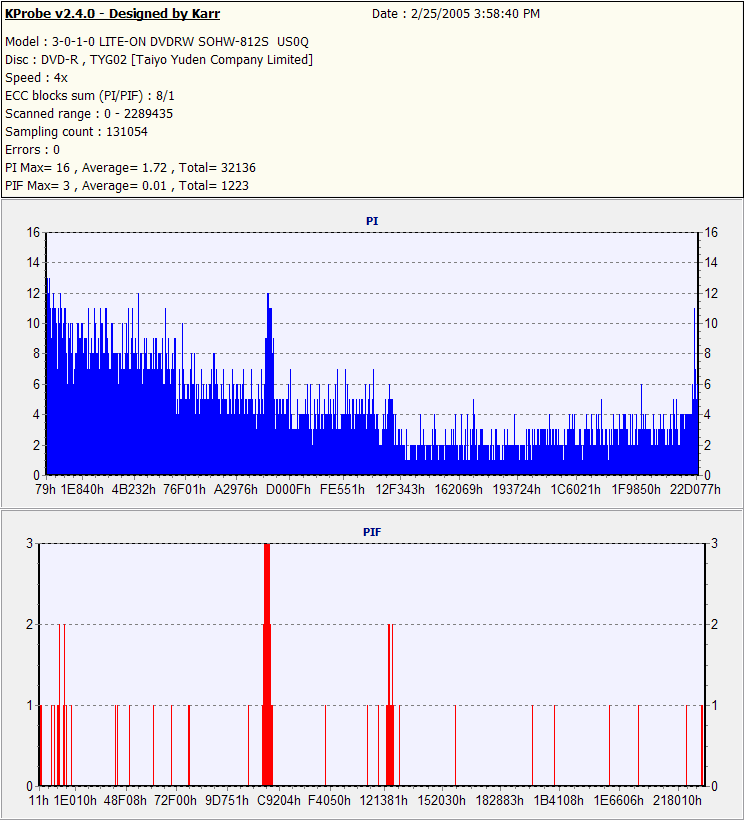
LG
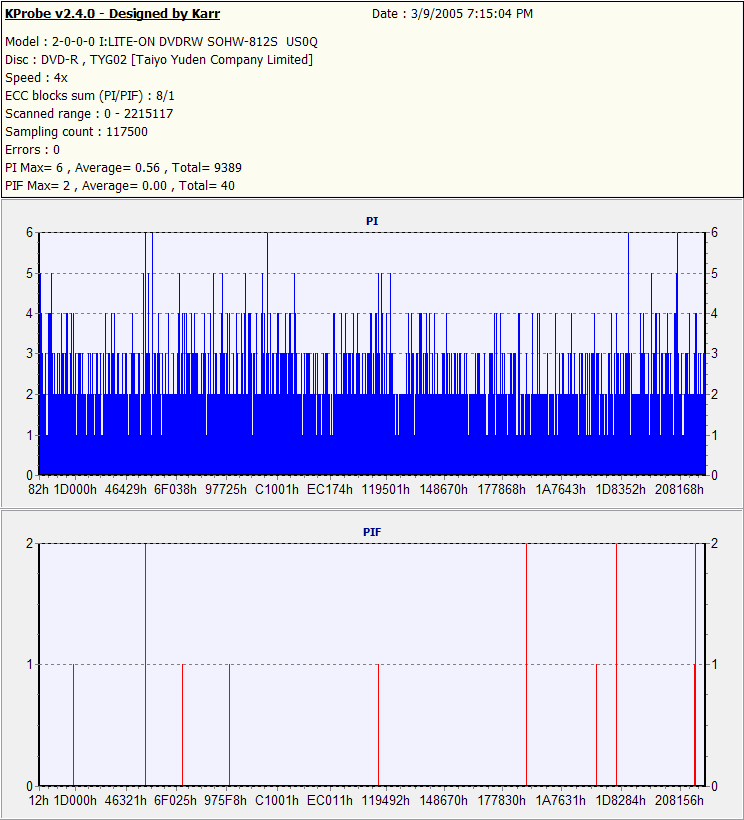 Still a few bugs in the system...
Still a few bugs in the system... -
The drives are manufactered by Goldstar, but the design is a partenership between Hitachi and Goldstar. Probably more Hitachi than Goldstar on design.
-
A note on LG Bitsetting. I have a LG4120B and I don't believe it
supports +RW bitsetting, although +R does work (latest LG firmware and using 'Crypt for burning. -
The 4163B does not support +RW bitsetting either, only +R.Originally Posted by mstone321Still a few bugs in the system...
Similar Threads
-
Would you still buy an NEC ND-3520A today?
By Number Six in forum DVD & Blu-ray WritersReplies: 13Last Post: 20th Mar 2008, 08:24 -
NEC ND-3520A writes DVD's, which it cannot read
By Ruut in forum Newbie / General discussionsReplies: 1Last Post: 24th Sep 2007, 12:36 -
NEC DVD burners
By RapidRio in forum DVD & Blu-ray WritersReplies: 6Last Post: 6th Jul 2007, 21:07 -
NEC DVD Drives
By RapidRio in forum Newbie / General discussionsReplies: 1Last Post: 5th Jul 2007, 13:13 -
NEC NDH81
By babagoi in forum DVD & Blu-ray RecordersReplies: 0Last Post: 24th Jun 2007, 19:05




 Quote
Quote

