Hi All,
Curious if anyone with the NEC 3520 has had any trouble burning TY02 & MXL RG03 DVD-R 8x media. My 3520 (FW 1.04) burns Fuji DVD+R (YUDEN T02) and Sony DVD+R (Ricoh Japan) perfectly but when I attempt to burn the above mentioned -R media the burn starts out very slow, I get errors and DVD Decrypter keeps retrying to burn. When I attempt to abort the burn, it won't abort, after 5 minutes of waiting the only way to abort the burn is to shut my computer down. When I go back to the +R media all is fine.
+ Reply to Thread
Results 1 to 21 of 21
-
-
I really don't know. I have an NEC 3520 too. I use Memorex 4x DVD -R media and works fine. I bought Memorex 8x DVD-R media the other day and I have not tried it because I am testing Verbatim DL media (which works great considering that we have the same burner). I'll keep you posted on the Memorex 8x, it could be a future option for you.
-
I've successfully burned plenty of Taiyo Yuden media on my NEC 3520, so it should work.
-
try to flash the drive. you could try a hacked one if still no luck, OR return it.
-
I'll probably just return it to New Egg, don't want to mess with the firmware as FW 1.04 is the only official firmware available for this drive at this time. There's no reason that this drive should have problems with this media as it's on NEC's recommended media list.
Thanks -
Firmware.
Want my help? Ask here! (not via PM!)
FAQs: Best Blank Discs • Best TBCs • Best VCRs for capture • Restore VHS -
I've successfully burned Fuji 8x and Maxell 4x DVD-R on my 3520.
These are the Made in Japan discs. -
I'm using the 1.04 official firmware that came in the drive.
Edited:
The Fuji 8x are TY02 and the Maxell 4x are TY01.
I also use DVD Decrypter to burn.
My burner is an OEM model that I bought from Newegg about 2 weeks ago. -
Problem solved I think. It seems the NEC 3520 doesn't like to burn TYG02 and MXL G03 8x discs at speeds slower than 4x although they're rated to burn at 2, 4, 6, 8, 12, and 16x. With my previous burner, NEC 1100A, I always burned at 2.4x and did the same with the above mentioned discs on the 3520, I always thought the slower the burn speed the better. I increased the burn speed to 4x and all seems well.
Thanks everyone for your help! -
As a rule of thumb, anymore, discs will tend to burn best near their rated speed. The slower is better rule seems to apply less and less often, sometimes it's a good idea with cheapo generic media though. The newer drives' firmwares are usually optomized to burn media best at its rated speed, and hacked firmwares are often optomized at burning best even FASTER than it's rated speed.
-
What Steve2713 said.
The advanced dye formulations used in many high speed discs are formulated for use at such speeds. That is not to say that you will also always get the best results at the rated speed.
Another thing to keep in mind is that when a disc is recorded at say 8x, 8x is only achieved near the outer edge of the disc. The recording may actually start at 4x or 6x.
To get an idea, look at the following (from Nero CDDVDSpeed help file.)
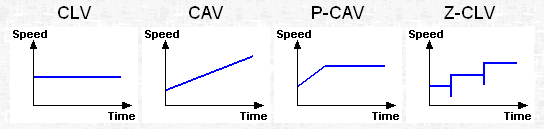 Some people say dog is mans best friend. I say that man is dog's best slave... At least that is what my dogs think.
Some people say dog is mans best friend. I say that man is dog's best slave... At least that is what my dogs think. -
Dude why would you want to burn 8x media at 2x? Why bother even getting a 16x burner then? That's kind of dumb.
-
Hey Zanos,
Why don't you learn to have a little respect, it's DUMB that you would make a statement like that. I don't claim to be an expert as obviously you think you are. I've already explained why I burned at 2X, and besides when you look at the package on many of these 8X discs it says UP TO 8X, which means to me that you should be able to burn at 8X or LESS without a problem. Why would I buy a 16X burner? Because most of the new burners are 16X.
To everyone else, thanks for all of your constructive comments, much appreciated! -
hei DUDE, why don't you SHUT THE **** UPOriginally Posted by zanos

maybe some other IDIOTS like me are not THE GENIUS YOU ARE.....
maybe, you get a 16X burner cause can't find a 1X anymore.....GOT THE IDEEA
think so, you're a ******* GENIUS....














-
updating or patching the new drive shouldnt be required i got an Aopen 16x dvd burner that burns memorex maxell fuji sony ridata disc's just fine..
-
I'm only saying what alot of other ppl are thinking. If you didn't know something or made some sort of mistake that's fine but you chose to burn 8x media at 2x. That is kind of dumb. Not because you got errors. Just the idea of burning 8x media at 2x on a 16x burner when you already have a working 4x. Why not attempt to burn the media at 4x at the very least? Btw I never claimed or implied I was an expert at dvd burning. This just seemed like a no brainer.Originally Posted by bbanderic
-
I'm not burning @ 2X any more, I was initially, that's when I had the problems. I'm currently burning at 4X with no problems, when I try to burn @ 8X I get buffer underruns but that's another issue. The comments by Steve 2713 and others helped me to better understand how the faster burners/media work and how to get the best results.
-
You're getting buffer underrun errors at 8x? Sounds like you may be in PIO mode instead of DMA mode. If you do a search there's alot of threads on how to enable DMA, VERY often when people have problems past 4x it's because of being in PIO mode.
-
DVD Decrypter and Nero, tried with both progs, don't list any buffer underrun errors, in fact the burn finishes and verifies ok. But when watching the burn I notice the Used Read buffer (not the device buffer) empty out once or twice per burn. DMA is on in device manager and in BIOS. I know the 3520 has some form of buffer underrun protection, but I hate to see the buffer empty out like that. I'm going through all the steps to correct the problem as listed in previous threads.
Thanks
Similar Threads
-
NEC DVD-RW +ND-4551A won't burn DVD-R DL
By Belfour in forum MediaReplies: 11Last Post: 5th Jan 2009, 05:32 -
NEC NDH80 Gone B&W
By bawpcwpn in forum DVB / IPTVReplies: 1Last Post: 11th Jun 2008, 15:23 -
PGCEdit won't burn DVD
By Weapon-X in forum Authoring (DVD)Replies: 9Last Post: 27th May 2008, 07:18 -
DVD Won't Burn
By wwpranma in forum Video ConversionReplies: 2Last Post: 25th Jun 2007, 04:32 -
Benq DW 1650 suddenly won't burn TY02
By smitbret in forum DVD & Blu-ray WritersReplies: 13Last Post: 14th May 2007, 15:15




 Quote
Quote