My Asset list looked like this:
101movie.mpg
102movie.mpg
103movie.mpg
104movie.mpg
105movie.mpg
When I selected Auto layout the folowing 5 VTs where created with the filename:
101movie.mpg
101movie.mpg
105movie.mpg
103movie.mpg
104movie.mpg
Shouldn't it just create the VTS according to the order of the Asset list?
+ Reply to Thread
Results 1 to 14 of 14
-
-
Is that version RC5?
SVCD2DVD v2.5, AVI/MPEG/HDTV/AviSynth/h264->DVD, PAL->NTSC conversion.
VOB2MPG PRO, Extract mpegs from your DVDs - with you in control! -
Are they in the same folder?
SVCD2DVD v2.5, AVI/MPEG/HDTV/AviSynth/h264->DVD, PAL->NTSC conversion.
VOB2MPG PRO, Extract mpegs from your DVDs - with you in control! -
I burn a lot of series and the nameing mostly goes like this or something that looks like this..
24.04x01.0900-1000.mpg
24.04x02.1000-1100.mpg
24.04x03.1100-1200.mpg
24.04x04.1200-1300.mpg
24.04x05.1400-1500.mpg
So I add them in this order on the asset list. Then I press Auto layout to get the same order in VTS. -
Well:
24.04x01.0900-1000.mpg
24.04x02.1000-1100.mpg
24.04x03.1100-1200.mpg
24.04x04.1200-1300.mpg
24.04x05.1400-1500.mpg
would not be considered a set of files with a common basename. So if they were in the same folder or not then they would get a unique VTS.
But:
101movie.mpg
102movie.mpg
103movie.mpg
104movie.mpg
105movie.mpg
would be considered to be a set of files with the same basename. So if they were in the same folder they would be put in the same VTS, ordered alphabetically:
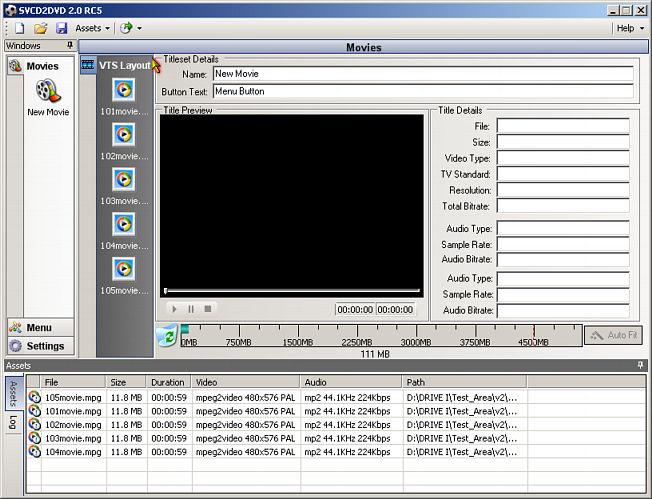 SVCD2DVD v2.5, AVI/MPEG/HDTV/AviSynth/h264->DVD, PAL->NTSC conversion.
SVCD2DVD v2.5, AVI/MPEG/HDTV/AviSynth/h264->DVD, PAL->NTSC conversion.
VOB2MPG PRO, Extract mpegs from your DVDs - with you in control! -
No they were not in the same folder. Soory, saw your question to late. Every MPG has it's own folder
-
ok.
So for a definative explanation of the Auto Layout logic:
For files in the asset window, the following will happen:
- A unique VTS is created for each unique folder
- within each folder, files with the same basename will be added to the same VTS.
- If there are more than one basename "groups" in a folder, addition VTS will be created to house them.
Basname matching is as follows (for filenames without the extension):
A match is made between filenames which have character matches in all but one position. i.e:
movie2.mpg matches movie3.mpg
xmas_cd1_2004.mpg matches xmas_cd2_2004.mpg
BTW: If anyone has a better matching method - let me know.SVCD2DVD v2.5, AVI/MPEG/HDTV/AviSynth/h264->DVD, PAL->NTSC conversion.
VOB2MPG PRO, Extract mpegs from your DVDs - with you in control! -
Are the folder also sorted alfabeticly before it creates the vts?? It could be that my folder where not sorted 1 to 5.. SO this could be te problem...
I would like to see a copy of my asset window in that same order. -
Ok. I see what you mean. The VTS order should be the same as the folder order in the assets window?
SVCD2DVD v2.5, AVI/MPEG/HDTV/AviSynth/h264->DVD, PAL->NTSC conversion.
VOB2MPG PRO, Extract mpegs from your DVDs - with you in control! -
I tested this in RC7. And it does not copy the layout of my asset window.
Guido -
I have yet to implement this. In RC8 you will be able to sort the asset window by the columns (including the folder column). I will add some logic to the VTS ordering as well. Could you present some theoretical situations and how you would like the VTS order to be thereafter?
SVCD2DVD v2.5, AVI/MPEG/HDTV/AviSynth/h264->DVD, PAL->NTSC conversion.
VOB2MPG PRO, Extract mpegs from your DVDs - with you in control! -
I have sent you a mail about this. With some screenshot how I would like to see it work
-
Yep. Got it. thanks. I will get this into RC8.
SVCD2DVD v2.5, AVI/MPEG/HDTV/AviSynth/h264->DVD, PAL->NTSC conversion.
VOB2MPG PRO, Extract mpegs from your DVDs - with you in control!
Similar Threads
-
Layout of mediainfo
By pooksahib in forum Newbie / General discussionsReplies: 4Last Post: 27th Feb 2012, 10:30 -
echo cancellation, auto volume, auto gain
By pror0ck in forum AudioReplies: 1Last Post: 10th Sep 2011, 07:01 -
PowerDirector auto-transition? auto-audio fade?
By yic17 in forum EditingReplies: 1Last Post: 16th Mar 2011, 15:59 -
Media Player Classic: Auto Zoom: Auto Fit logic
By DRP in forum Software PlayingReplies: 0Last Post: 29th Apr 2010, 09:59 -
Encore Layout Help- Im getting embarresed
By RealitySets in forum Authoring (DVD)Replies: 1Last Post: 12th Sep 2007, 03:12




 Quote
Quote