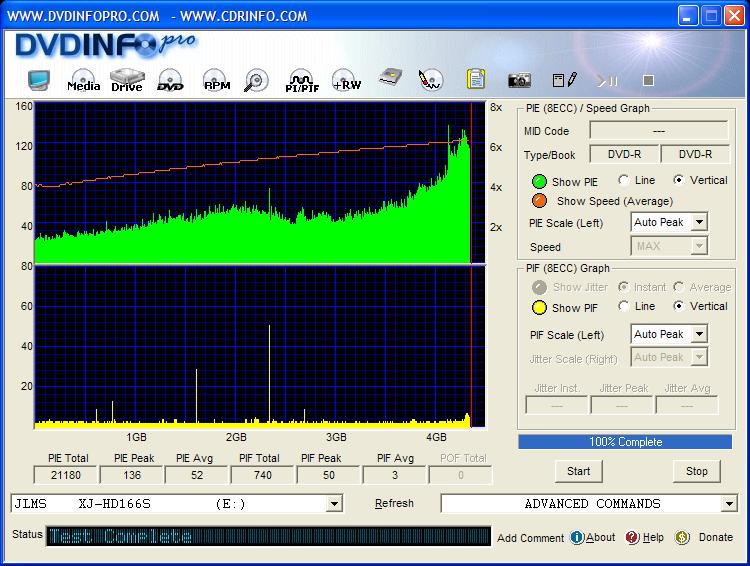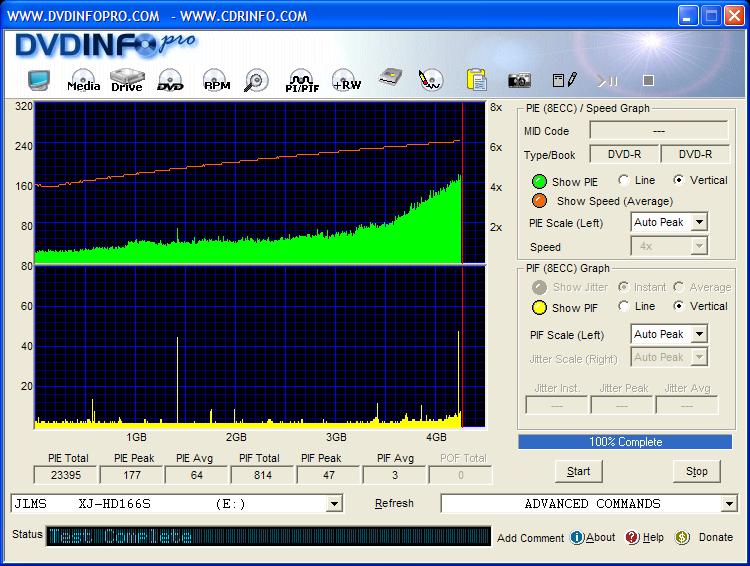ive just bought myself a pioneer 109
and i have question for you
everything seems fine but ive noticed that when im burning with nero
the buffer level often drops to 10% for a fraction of a second then go back to 95% ... lets say once a minute ... i have the most recent
firmware 1.17 ....
is there a problem with my burner or everything is fine
+ Reply to Thread
Results 1 to 16 of 16
-
-
What speed are you burning with when this happens? I notice that when I burn at 8x with my 108 that it drops when its about to kick into full speed.
Boy do I love my avatar! -
im currently Writing at 4x cause i only have Ridata g04 printable 4x at the moment
-
i hava the same issue with pioneer 109....
buffer drops allthe time...
whats more burnt verbatims mcc02 are very bad quality....
after 1.5gb PI/PO is very UP...
my old pioneer 108 burns perfect..
i am going to sell new 109 ....it burns awfully -
Same DVD with Kprobe
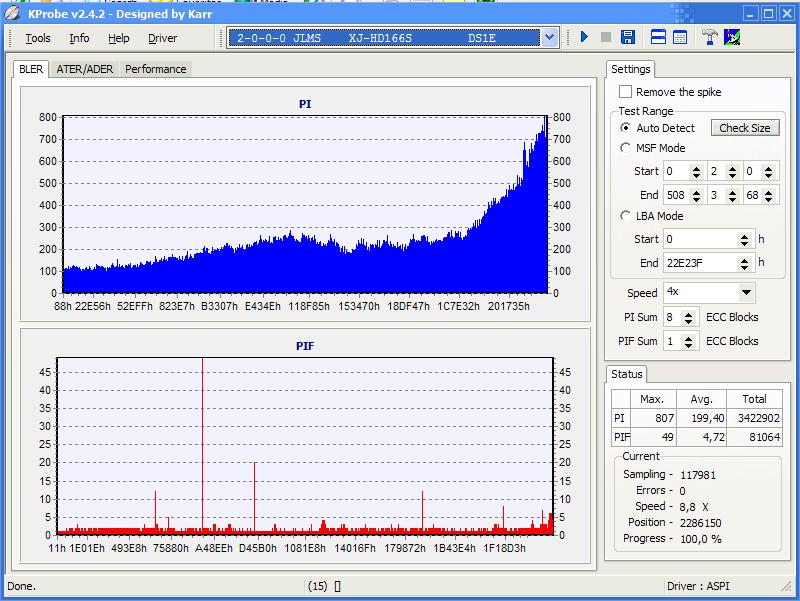
nero cd speed test comes in flawlessly if you ask
So what you think are they good or shitty result ?
Why kprobe and dvd info pro result are different ? who tells the thrut ??? -
Nero 6 sucks. That software is pure crap, especially on the 109 drive.
Read this:
https://www.videohelp.com/forum/viewtopic.php?t=256829
Read this:
https://www.videohelp.com/forum/viewtopic.php?t=258069
Read this:
http://club.cdfreaks.com/forumdisplay.php?f=87Want my help? Ask here! (not via PM!)
FAQs: Best Blank Discs • Best TBCs • Best VCRs for capture • Restore VHS -
saxomatic, you tested the disc at max speed when you tested with DVDInfoPro. The 'standard' is to test at 4x. I use Nero CD-DVD Speed for all my tests now, I sometimes got strange tests with both DVDInfoPro and Kprobe, plus most of my testing is now done with a Benq, which Kprobe cannot use.
-
well steve result are on my way ... ive done my burning with record max .. at 4x ... still on a ridata 4x printable ... wich are definitly not good for my home player ...
When ive burn my disc ... again ... the green light blank again ... same as nero ...is there a problem with the writer ...
so here are the 3 result
First ... Nero CD SPEED ... flawless results
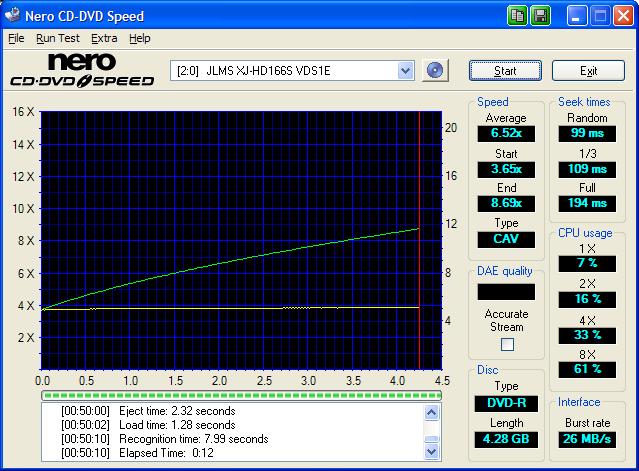
-
Um, those are two entirely different types of tests. When I said I use Nero CD-DVD Speed, I was speaking of the 'quality test', not the transfer rate test. Transfer rate tests are helpful though, if you get a perfectly smooth transfer rate you'll likely have zero problems with playback. You can have PI error levels even double or triple of what you're getting and still often get a perfect transfer rate test, the real concern is if your PO levels get too high. Your results are fine, the PI errors are a bit high, but the PO numbers are fine (ignore the spikes).
BTW, your scans look almost IDENTICAL to my cheapo Sonic MUST001 discs, they're good cheap discs that burn well at 4x. -
here is the scan you were looking for
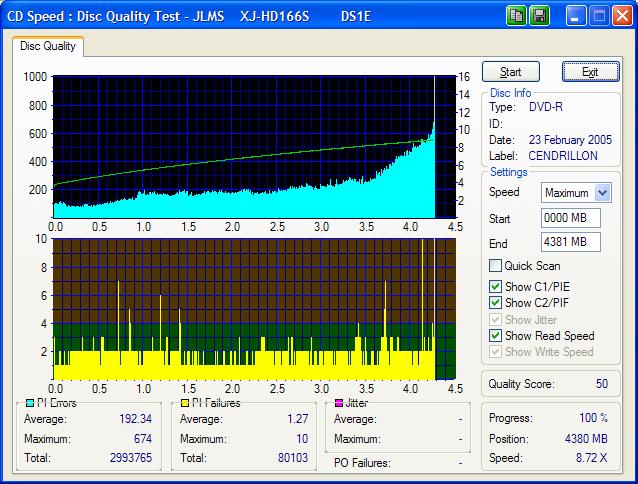
Im quite disapointed that i have those kind of result on RITEK media ... ive used those for almost a year now ... ive found out since late december ive started to have bad scan ( compare now max pi 800 to max pi 100 i had before !!! ) ... not only on printable version ... but also on silver matte media ... i even moved from a 107 d to a new 109 ... same result ... are Ritek going nuts ? .... im looking foward for 8x disk printable ... should ill stick with ridata , ritek ... i want high graded media ! -
NO, that's not the scan I was looking for (not that I'm looking for any scan). YOU SCANNED IT AT MAX, NOT 4x..... PLEASE REMEMBER TO SCAN AT 4x, otherwise the results can be and usually are quite off.
There's nothing wrong with your 4x scans, they're well within acceptable results, they'll play perfectly fine.
BTW, you're scanning with a DVD-ROM drive, burners are more accurate and do a better job, but a -ROM drive will give you a ballpark estimate of the quality. Their PI/PO max levels are usually pretty accurate, but the TOTAL number of errors they report is WAY higher than you'd get with any DVD burner's test (for example, I've NEVER seen a -ROM drive NOT test at least PO levels of 1 throughout the entire disc). -
im very sorry steve .. i guess im starting to pumping you up
the problem is .. with nero cd-speed the only setup i can choose is max of 48x wich i dont understand cause its cd speeds
and when i put the dvd in my 109 i just cannot do the test
i have cd-speed 3.61
maybe your right and im freeking out for nothing
-
Don't be sorry, I just put it in CAPS so you wouldn't forget again. You're correct that Pioneer drives aren't supported for PI/PO tests with CD-DVD Speed. DVDInfoPro is supposed to support them, but Pioneer drives are not reliable or necessarily accurate from what I've read.
You've got the latest version of CD-DVD Speed I believe, there's no reason why you shouldn't be able to choose 4x. I've got a Liteon 163 and I use it to do 4x tests with CD-DVD Speed 3.61.
Similar Threads
-
NeoDivX 2008 3002.0.1.109
By zebbra in forum Newbie / General discussionsReplies: 5Last Post: 5th Aug 2008, 23:20 -
How do I update the firmware on my Pioneer 109 DVR?
By Boogie7910 in forum DVD & Blu-ray WritersReplies: 2Last Post: 26th Nov 2007, 05:44 -
Pioneer DVR-710 Question
By hollywoodfussell in forum DVD & Blu-ray WritersReplies: 12Last Post: 20th Aug 2007, 13:25 -
VideoInspector updated to v1.10.2.109
By Kyle_Katarn in forum Latest Video NewsReplies: 0Last Post: 20th May 2007, 15:03 -
Changing the internal PIONEER DVD-RW DVR-109 Drive's Region Settings
By vidmarc in forum MacReplies: 5Last Post: 4th May 2007, 09:48




 Quote
Quote