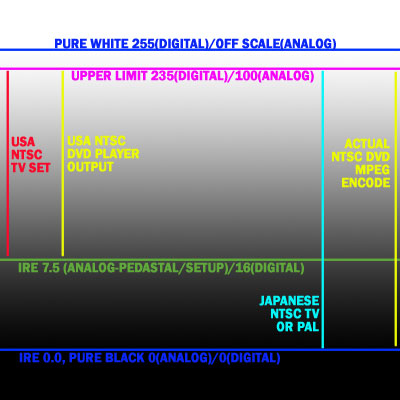Not really. I mean, if you're going to look at recorded image clarity and detail, a well encoded DVD makes a perfect source. And the test patterns are very useful, too. Recording off of the cable or sattelite isn't going to provide a cleaner source than that. As long as the source is high quality and consistent, machine to machine performance comparisons (at least in a few areas) are perfectly relevant.Originally Posted by samijubal
How well a DVD recorder deals with analog broadcast and cable channel signal grain, VHS and laserdisc video noise, sources that are in rough shape... well, those are different aspects of performance to be tested.
+ Reply to Thread
Results 91 to 120 of 144
-
-
The pro NLE software we have at work has all that stuff in it. Very sophisticated. I think there is a version of Vegas that has waveform monitors and such...Originally Posted by lordsmurf
-
RE: Testing IRE level's .. with what tool.
Yeah, but I think that if we could find a (and agree upon) a good source
with agreed upon results/values, we could use that source as a "reference"
point for the time being.
.
In fact, I'm working and researching this now, for my tool that I use to view
Images and Video clips with. I thought that if there was a "reference" pic,
we could use that as the "guage" to verify from.
.
I was also thinking, that if there isn't a full-proof way of judging, then a "profile"
of values could be devised to match the image spec in question. Wel, it's
all in my head, and seems feasable to me. I think I can do it. But, we need
to agree on some things. Well, at best, it's just a thought, as far as a tool goes
in this quest for a reference or guage.
-vhelp 3146 -
The SignVideo Proc Amp I use has a LED luminance and black level meter, which is better than nothing and fairly accurate, but has limitations.Originally Posted by vhelp
edDV posted some very informative test results using more sophisticated measurement tools here:
https://www.videohelp.com/forum/viewtopic.php?p=1233724&highlight=#1233724 -
@ gshelley61 (and others cerious)
I do I understand. And, yes. I was just over there at:
--> IRE Settings
..and read up on edDV's research and findings so far
But, because we all don't have such tools, even Vegas and other big
app of $$$ are too much for me, (and my learning curve) I thought that
something more or less close could do for the time being, this way,
we all have a chance to test *our own* sources w/ a "reference" that
we all had consenus on as a standard (even if temporary) we need
a "reference" or gauge to judge our work against. Even if it its under
100% that is ok. As long as it's consistant at a certain percent, and
we all come in agree'ence with.
That is my point. And if we continue like this, its only going to
slow us down, because eveyone is using their own method of test.
We need to device a means and a standard for certain tests.
There must be consensus We must have consensus
We must have consensus 
nuff said.
From the Video Workstation of,
-vhelp 3148 -
I just received the Pioneer DVR-220 DVD recorder, and am starting to check it out. The menu has lots of video image adjustments for both input and output... including black level setup clearly labeled 7.5 IRE and 0 IRE. This one looks really promising. I'll post some recorded images soon. I will use the same Panasonic A320 DVD player and THX test pattern disc that I did with the JVC and the Panasonic, to be consistent with my methods.
-
Can't wait to see the results. I sort of like the 220 (based on previous pics)
.. Might be a 2nd alternative, if I can find one at CC or other store
.. that I can walk up into.
Good luck,
-vhelp 3150 -
If that's the case, why does the TXH site say this:No, the test patterns are the same regardless of the movie they're included with.
"But best of all is that the signals used are equal to the final reference levels set during the mastering of each individual release. Thus, the system’s performance can be tailored to each specific movie. As a result, the movie is seen as the director intended."
You may be right but I'm concerned that you may also be doing your luma and black level tests with settings that are correct for one specific movie rather than a standard. I only have "Planet of the Apes" which has a very distinct look but I'm going to obtain another different-looking DVD and compare the TXH Optimizer screens and see if they are actually the same or not from one DVD to the next.
I did try to calibrate my video monitor using the THX Optimizer settings that came with "Apes" but I wasn't very satisfied with the results (looked great for "Apes" but not for other movies) so I ended up doing it with the in-built Vegas tools - and the THX blue filter - and that worked very well indeed. -
OK, I'll give that a try.Originally Posted by zorankarapancev
Here we go again... This time, the Panasonic A320 is set to 7.5 IRE black level output, and the E55 input black level is on the default "darker" setting (for 7.5 IRE sources). All other steps are otherwise the same.
This time, the Panasonic A320 is set to 7.5 IRE black level output, and the E55 input black level is on the default "darker" setting (for 7.5 IRE sources). All other steps are otherwise the same.
Luma (contrast) pattern from the original THX DVD test disc:
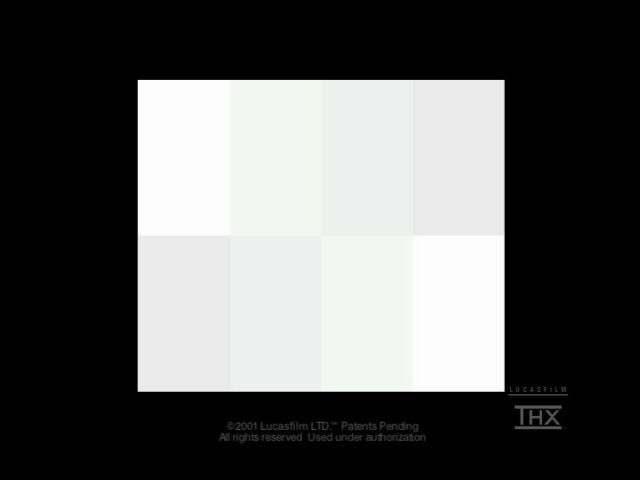
Panasonic E55 recording, input "darker" and NR "off":
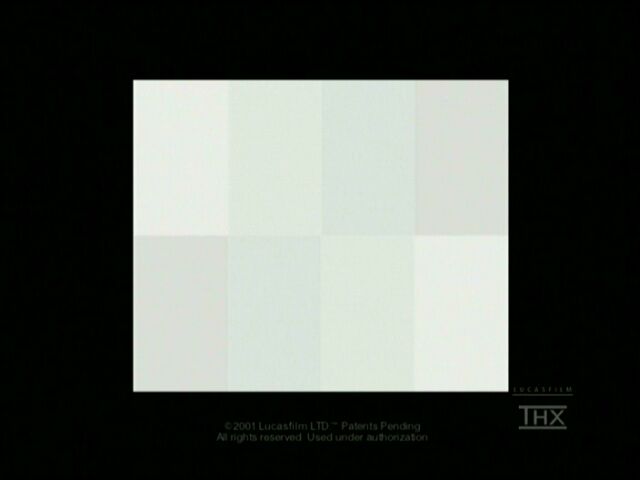
Better, but still a bit darker than the original.
Next pattern...
Black level (brightness) pattern from the original THX DVD test disc:
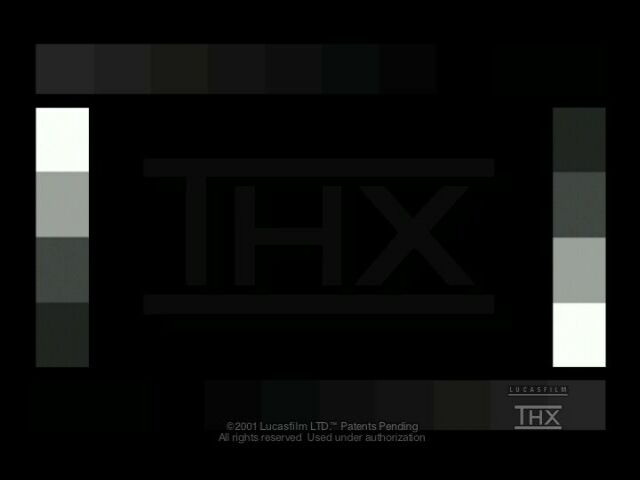
Panasonic E55 recording, input "darker" and NR "off":

Still a little too dark. Next...
Multi-purpose test pattern from the original THX DVD test disc:
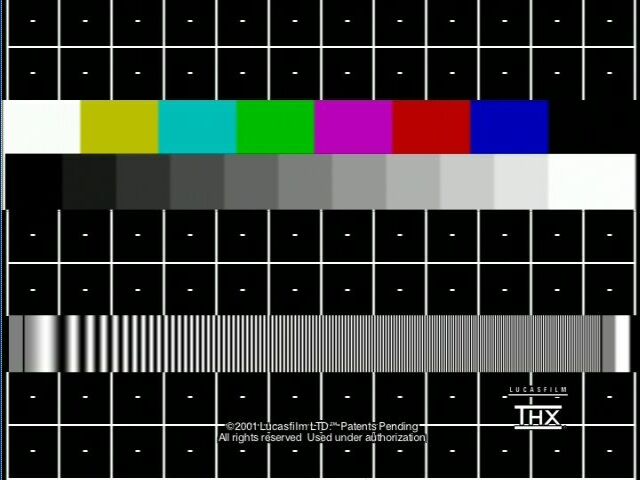
Panasonic E55 recording, input "darker" and NR "off":
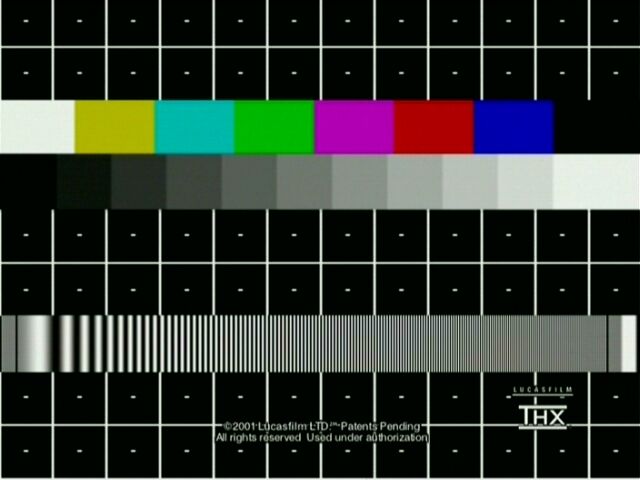
Pioneer and JVC definitely make a sharper, more detailed recording than the Panasonic. The copy is noticeably softer than the original. The horizontal geometry is stretched a bit, too.
Last frame...
Ice Age clip from the original THX DVD test disc:
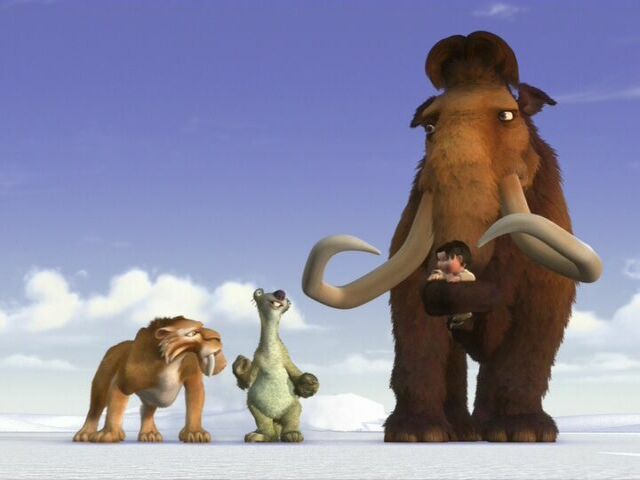
Panasonic E55 recording, input "darker" and NR "off":
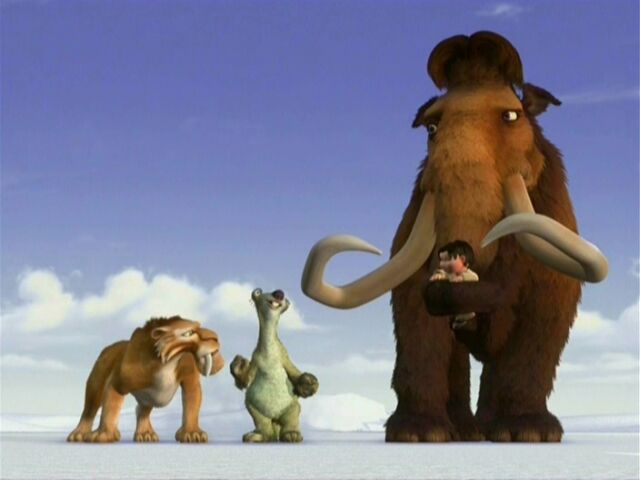
Well, definitely an improvement on the black level side of things, but still not quite there. Plus, the Panny has other issues (softer picture, etc.) that make it a deal breaker for me. Those not sure about the JVC might want to take a look at the Pioneer. Maybe the new Panasonic units will be better.
As I've always said, if you like the Panny DVD recorders and are still convinced they are the way to go, enjoy!
-
You were always showing "darker" and "brighter" picture from the Panasonic. This time you didn't do that.
Further more, the softness of the presented picture make me fill that something went definitely wrong with your recording...
The sharpness and contrast of the picture from my recording done at 2Hr and 55 min is better then the one you did at XP mode!
First we had world conspiracies, now we have mysteries…

-
Wow. Nice work gshelley 8)
-
zorankarapancev,Originally Posted by zorankarapancev
Don't try to fool anybody. Your picture looks like still shot that was made with still digital camera, not video recorded on DVD recorder, especially at 2Hr and 55 min mode. -
I can tell you from experience recording from a DVD player isn't a very good indication of how something will work in the real world. I've used 3 different satellites and about 5 recorders, the picture quality can vary greatly from one satellite to another, even one channel to another, on the same recorder. S-video vs composite can make a pretty big difference on some while making little or no difference on others. Flip through a c-band satellite sometime and see how much difference there can be from one channel to the next. Some are bright some are dark, some have high contrast some have poor contrast, some are sharp some are soft, tint can vary alot too. How a recorder deals with a variety of signals like that is alot better indicator of how good the machine is than feeding it a perfect signal and seeing what comes out. Open up your E-50 and E-55 machines, the E-55 is the first Panasonic recorder that doesn't use Panasonic chips, they're Samsung. The earlier recorders were better.
-
I believe it's video. But it looks like crap. I'd never be proud of that. Parts of the image are entirely obliterated, and I don't think +7.5 is going to fix that. Too dark.Originally Posted by kabanero
No, the real world is far more screwed up. This is a lab-safe test, and is indeed an accurate gauge of the hardware, more or less. As far as the E55 using another chipset, no sorry, Panasonic is using it's own crappy proprietary chipset. Samsung doesn't make chips, in fact the Samsung machine from that time is a re-branded Panasonic, plain and simple.Originally Posted by samijubalWant my help? Ask here! (not via PM!)
FAQs: Best Blank Discs • Best TBCs • Best VCRs for capture • Restore VHS -
Originally Posted by zorankarapancev
Now I'm confused. I thought you wanted to see a recording done on the E55 using a 7.5 IRE source? Well, that's what I did. The Panasonic E55 NTSC model comes set from the factory with the default input black level setting on "darker", which supposedly provides the -7.5 IRE compensation necessary to encode a DVD from a 7.5 IRE NTSC source. So, you want me to set the Panny to 0 IRE ("lighter") input black level and then record the 7.5 IRE source to see how that looks? OK, but I'm pretty sure it will look a little washed out... the "darker" input setting is the one you are supposed to use with 7.5 IRE sources.
As far as the slightly softer Panny picture goes, I used exactly the same methods, source video and DVD player to supply the JVC, Pioneer and Panasonic DVD recorders. What you see is exactly what was encoded. Is your capture from a DV stream via firewire? Maybe that's the difference. Also, I posted my screen grabs at 640x480 - naturally they would all look sharper if I reduced their size. -
Thanks, Cap. BTW, good to see you!Originally Posted by Capmaster
OK, so maybe I can't see you... you know what I mean!
-
Can't wait to see those as well. Thanks a lot for doing it for us!!!Originally Posted by gshelley61
-
Here it is...Originally Posted by celso_java
https://www.videohelp.com/forum/viewtopic.php?t=259291 -
You know what, because I knew that there are negative people like you, I decided to keep that DVD as proof of the recording that makes you wander if you are really watching the screen shot from the DVD or maybe picture from a still digital camera. At the end, your last words and not mine, would be the best description of the Panasonic recording quality (this takes nothing from the quality of the JVC recorder – so please, owners of those machines, don’t jump immediately to defend or attack anybody on this forum).zorankarapancev,
Don't try to fool anybody. Your picture looks like still shot that was made with still digital camera, not video recorded on DVD recorder, especially at 2Hr and 55 min mode.
No, this was captured from the S output of Sony DSR-11 player. The tape was DVCAM and it was recorded with the SonyDSR-300A camera.Is your capture from a DV stream via firewire?
Yes, the image is darker because the signal from the player was not corrected from 0 IRE to 7,5 IRE. Nevertheless, it doesn't take anything from the sharpnes and definitions of the image.Parts of the image are entirely obliterated, and I don't think +7.5 is going to fix that. Too dark. -
Here are those test frames one more time... this time with the A320 DVD player output was set at NTSC 7.5 IRE black level, and the Panny E55 input black level on "lighter" (which is intended for 0 IRE sources, but let's give it a try anyway)
THX contrast (luma) pattern from the test disc:
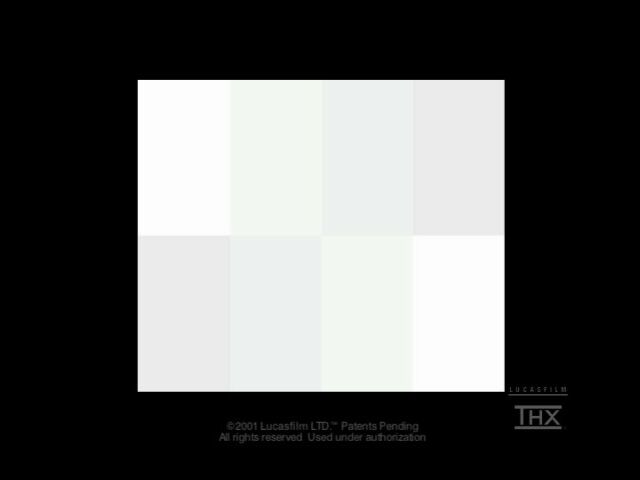
Panasonic E55 recording, input black level "lighter", NR "off":
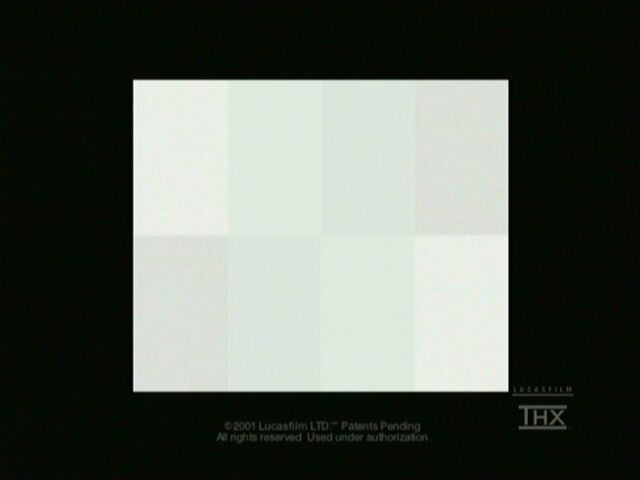
THX brightness (black level) pattern from the test disc:

Panasonic E55 recording, input black level "lighter", NR "off":
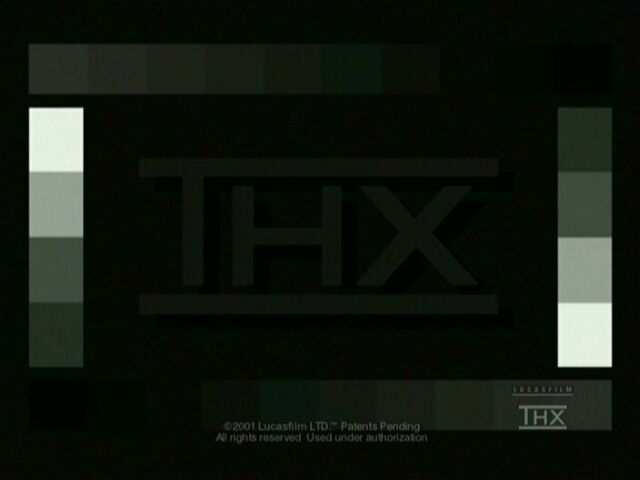
The black level is wrong. Too light, just as I knew it would be.
THX multi-purpose pattern from the test disc:
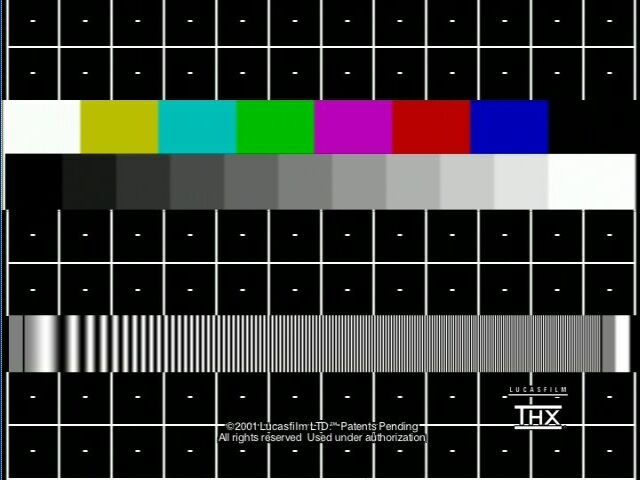
Panasonic E55 recording, input black level "lighter", NR "off":
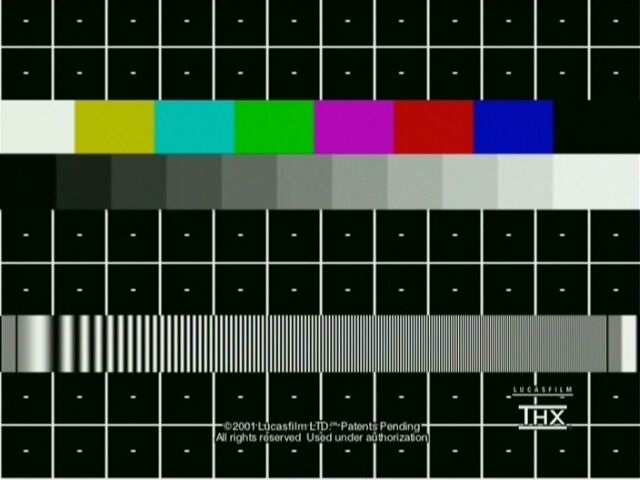
Ice Age clip from the test disc:
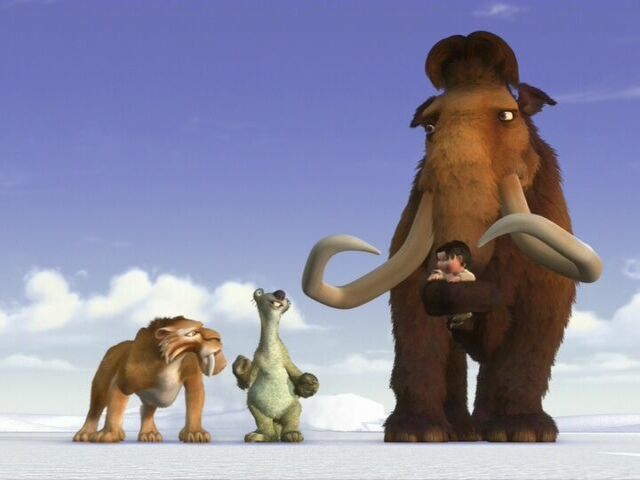
Panasonic E55 recording, input black level "lighter", NR "off":
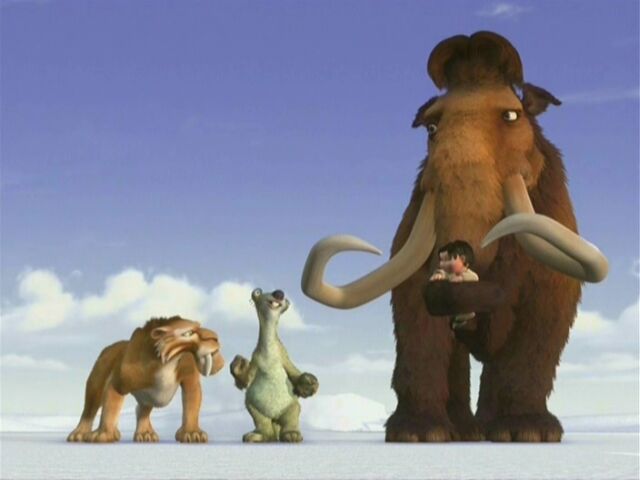
Well, the black level in the recordings is definitely off. What you have here is the result of a 7.5 IRE source without any correction to 0 IRE applied before encoding to DVD... If you play these recordings back on a NTSC DVD player set for 7.5 IRE output, the black level would then be 15 IRE - way off!
The "darker" setting recordings look better than these do to me. -
You haven't worked on electronics if you think Samsung doesn't make chips, I've seen them in many things. Open the E-55 and look at the video circuit next to the drive, the chip says Samsung, I've been inside the recorder.Originally Posted by lordsmurf
-
Samsung does not make a DVD recorder video encoder chipset, no, not on any documentation or "guts" I have ever seen. Panasonic is using a hardware version of its unpopular software MPEG encoder.
In fact, it probably uses some variation of this:
http://panasonic.co.jp/corp/news/official.data/data.dir/en010629-3/en010629-3.html
** Please note that "LSI" in the document refer to the definition "large scale integration" and not to the company "LSI Logic" which makes the DiMeNsion series of chips. **
It's also been mentioned many times that Panasonic may not use a "single chip" solution, and the "Samsung" chip could have been anything. Most devices are full of all kinds of chips from any number of chipmakers.Want my help? Ask here! (not via PM!)
FAQs: Best Blank Discs • Best TBCs • Best VCRs for capture • Restore VHS -
Hopefully this is still a useful addition to the conversation. I’ve had to wait two days to post after joining. (Odd rule IMO, and it tells you that after you’ve typed your response and attempted to post; I lost my comments the first time.
 )
)
Here’s my feedback on the discussion.Originally Posted by lordsmurf
Mushing together IRE and digital values obscures the thing that needs clarifying, IMO. IRE measures analog voltage levels used to communicate between components; thus it is only an interface standard, it does not dictate anything about what is done within the components themselves. For example, in a DVD voltages aren’t recorded, digital bits are. In a VHS voltages aren’t recorded, magnetic fields are. In a tuner voltages aren’t transmitted, radio waves are.
Each component will convert IRE voltages (assuming analog connections) to or from the right internal form. A DVD recorder converts IRE values to digital bits on input and converts digital bits to IRE values on output. So while IRE values and digital values are correlated they have no fixed relationship, unlike what is suggested by the image(s) above. Since IRE is never recorded on DVD, any image that suggests it is needs to be adjusted.
Black on a DVD has the digital value 16 and white has the digital value 235. Black is never digital 0 on a DVD, nor is white 255. (ITE-R Rec. 601 indicates that image values can range from digital 16-235; it reserves values 0-15 and 236-255 for headroom and footroom.)
We can make a lot of sense of the input and output settings on these players when we know it is a conversion that is being done.
The output IRE setting asks the question: “what IRE value should be output for black?”
Saying 7.5 IRE (or lighter) tells the player to output a voltage level of 7.5 IRE when black (16 digital) is encountered on the disk.
Saying 0 IRE (or lighter) tells the player to output a voltage level of 0 IRE when black (16 digital) is encountered on the disk.
The input IRE setting asks the question: “what IRE value should be recorded as black?”
Saying 7.5 IRE (or darker) tells the player to record an input voltage level of 7.5 IRE as black (16 digital) on the disk.
Saying 0 IRE (or lighter) tells the player to record an input voltage level of 0 IRE as black (16 digital) on the disk.
(Like the output setting, the "lighter" input setting means that the results you get will look lighter. If you treat a lower input voltage level (0 IRE) as black, everything is going to look lighter in the results; if you use a higher input voltage level (7.5 IRE) as black it will have the effect that everything looks darker. Note that indicating a 7.5 IRE reference for black produces darker results on input and lighter results on output!)
Implications (in the interest of being precise):- IRE values are not added or subtracted. They are converted to digital based on a reference voltage for black (measured in IRE units); you can change the black reference voltage used but that doesn’t add or subtract anything.
- Calibrating black level (brightness) on a TV sets the reference voltage level that is treated as black.
- The Toshiba bug is to discard voltages below 7.5 IRE rather than converting them into the digital range 1-15 (0 is reserved).
Steve -
Great first post Steve! Congratulations!
It is always refreshing and helpful to see another point of view (especially when it is correct ).

-
I would agree, except for the fact that gshelley's machine and mine are apparently not behaving the same. Mine does, in fact, record a "darker" signal, that looks proper when stepped up to IRE 7.5 on a NTSC USA player. So is my JVC unit using Japanese settings? I'd have to say no, definitely not. I would have noticed this, and likely returned it like I did the Toshiba.Originally Posted by spa
So the next step of concern is this: are there JVC variations out there? I've seen at least 3 other machines in use from friends and colleagues, and I've not encountered "too light" video being made on any of them. This would be the first. In fact, I have owned both the combo unit and finally the non-combo, both are fine.
I covered this in the IRE thread.Want my help? Ask here! (not via PM!)
FAQs: Best Blank Discs • Best TBCs • Best VCRs for capture • Restore VHS -
I would agree, except for the fact that gshelley's machine and mine are apparently not behaving the same.…which is bringing us to the most important topic: a correctly adjusted TV screen.So the next step of concern is this: are there JVC variations out there? I've seen at least 3 other machines in use from friends and colleagues, and I've not encountered "too light" video being made on any of them.
I have yet to see a TV screen set to the NTSC standards that will show the real picture from the TV stations or DVD players.
We can’t seriously discus the picture quality and the image fidelity if we don’t put our screens and monitors in order.
lordsmurf, I don’t believe that gshelley61 has one of a kind DVD recorder (other members of this forum talks about the same kind of performance) and you have ended up somehow watching three completely different units. While that is theoretically possible, most likely it means that the TV screen(s) are out of spec – they are set too dark, probably adjusted that way in order to compensate for brighter JVC picture.
That also explains your complaints about “dark pictures” from some other DVD recorders (I think that I mentioned that on another thread).
So, my friends, it is time to put your screens in order. It is not as hard and as complicated as you think and you can help yourself with two excellent tools:
1. Digital Video Essentials - DVD NTSC Home Theater Setup
2. Avia Guide to Home Theater DVD
Both DVD’s can be purchased from Amazon.com -
I have AVIA. I'm fine here.
Want my help? Ask here! (not via PM!)
FAQs: Best Blank Discs • Best TBCs • Best VCRs for capture • Restore VHS -
I would assume our JVC's are behaving the same way. The IRE meter I have in the SignVideo Proc Amp is a simple LED type, so the readings are approximate (the individual LED's light up at fixed levels like 5 IRE, 7.5 IRE, 10 IRE, 20 IRE, etc.)
edDV's measuring tools in Vegas 5 are more accurate and would be able to define recorder behavior more specifically. For example, I suspect the JVC may be dropping the black level about 2.5 IRE, but I can't tell for sure... also, it does appear to have some type of automatic gain or clip level feature (at least on playback). -
andwhich is bringing us to the most important topic: a correctly adjusted TV screen.
I disagree here. I don't think that it's the tv that's throwing us out of watch.lordsmurf, I don’t believe that gshelley61 has one of a kind DVD recorder (other members of this forum talks about the same kind of performance) and you have ended up somehow watching three completely different units. While that is theoretically possible, most likely it means that the TV screen(s) are out of spec they are set too dark, probably adjusted that way in order to compensate for brighter JVC picture.
I mean. All these thest that have been done so far, are based on *pics* with one
being a reference from an original VOB file. However, that remains questionable
to me, because I processed that same VOB that gshelley61 produced in his very first
post (page 1) and my vob of that first pic is not matching his. Perhaps the steps
to finalize that pic is missing. BUt here is what I did in order to keep the original's
flavor in tact without tainting it:
* APP: Smartripper
* MOVIE: Ice Age
* RIP: --> vts_04[42MB]\Title 11\Angle 1 (get all chapters)
* APP: vdubMOD v1.5.1.1a - open with, and capture frame to clipboard
* APP: Paintshop pro v7.1 - paste (clipboard) as pic, and save-as .PNG file
......... for lossless quality, and keeping it at 720 x 480 pix.
The above is the steps I used to create a reference gauge tool for my test
comparisons from other sources. The above is my best method w/out tainting
the source reference in any way.
.
The only tainting that I can see from this process, is with the YUV to RGB
conversion that must be done when the source is decoded from that commercial
DVD MPEG-2 VOB file, in order to view the contents on our screens.
.
.. MPEG-2 is coded in YUV 16 bits (not RGB) -- (YCrCb - Y=Lum; Cr / Cb = Chrom)
.. The formula used is: Y = (0.3 * R + 0.6 * G + 0.1 * B) but I've seen some
.. variance even in this formula. And, it's my beleif that commercial DVD's
.. will have some variance as well, depending on the firm doing the processing.
.. This YUV has to be converted to RGB for our pc monitor's (the colorspace
.. on our PC's are 0 - 255) -- mabe I'll write a tool to demonstrate this.
.. .
.. RGB to YUV:
.. Y = (0.3 * R + 0.6 * G + 0.1 * B)
.. Cb = (B - Y) and Cr = (R - Y)
.. .
.. Also, another note to digest..
.. .
.. When we view commercial DVD movies on our PC's, they are never outputed in
.. the RGB color space. I believe so, but for personal reasons, in addition
.. to these.. That.., the MPEG-2 is kept in YUV format, but inside Overlay.
.. Overlay is not something that can be captured (for various internal reasons perhaps)
.. This routine is ment to capture the same level of color tone as that you
.. see on your TV.., case you ever wondered why colors look so rich and darker
.. when you open it in vdubMOD for instance.
.. When we open a dvd in PDVD, it outputs its contents inside an Overlay window,
.. so that it can keep the color space in 16 - 235 (imo) ..but when you open
.. this same dvd inside vdubMOD, it will take this 16 - 235 space, and convert
.. it to (YUV to RGB) in 0 - 255 space, hence the darker'ness you see (or what
.. we like to refer, as richness - it does look better sometimes)
.
So why did I comment in the above italics ?? Well, because of all your results.
We (you) missed something in your trials w/ your tests. Your TV's are not in
the same space as pc montior's are. You can't say that it looks different on
your TV when (after factoring in the above italics) you bring your source to
your PC and view it. You'll get different results. Plus, some of us have our
PC set to 64k colors while others are at 16M colors, etc.
Also, I don't know for sure what forumla vdubMOD used in it's conversation
routine - it's compiled with C++ I beleive. (And, there are many 'conversion'
algorithms for color space in the C++ language) ..But I assume that all is done
correctly. Plus, I use it often, in my activities (thanks to those people who
have part in this tools' development)
Also, there are slight differences with pc monitors. Some will have LCD's
while other will have TUBE's. The TUBE's give off a slight richer color than
an LCD. So, when we compare and post our results, we need to mention what
our pc montors are, so we have a something to digest properly.
-vhelp 3153
EDITED - 02.26.05.am by vhelp -
I orignally jumped on board the Lordsmurf JVC fan club and believed that the JVC was a more superior recorder than the Panasonic. Once I had the LOADING bug problem I started using the my Panasonic again.
That is when I noticed that the JVC recordings were lighter than the source in most cases and the sharpness was compromised. I can't see why anyone would push a unit that has quality isssues of its own. I went on ebay and purchased 3 different Vidicraft enhancers because I wasn't satisfied with the sharpness and the contrast of the JVC recordings. I also did a test with friends and family, I made several recordings using the Panasonic E50 and JVC m10 and had them choose which recording they liked better. Most liked the Panasonic recording over the JVC.
The closest I've ever got to the original recordings I made was when I used a video enhancer such as a Vidicraft video corrector device. I got tired of using those machines and decided to use my Panasonic because I didn't need color correction.
I am very picky and that is why I noticed these things, if you are not then you will believe all the hype that some here are saying. If you search around the web you will find that many video consumer hardware testing sites have chosen the Panasonic as one of their better models. This forum attacked some of these findings as the reviewers were idiots that know nothing about video equipment.
I find it insulting when you have an opinion about a subject and are considered a dummy because you don't see things the way some see it. This forum is totally bias towards the Panasonic brand and this why you see such a harden campaign to put down this machine at any cost.
I purchased the JVC M10 hoping is was a better machine than the E50 but I as well as many others on this forum found otherwise. Some decided not to post on this forum anymore due to the one side views of some people here.
When my original vhs tape looks more sharper and has more color depth than the dvd recording then there has to be a problem. I also noticed that that the Panasonic E30 had a black level bug and that is why I purchased the E50. These issues with the JVC M10 exists and should be noted.
Simply put, the eyes are the final testing ground.
Lastly I don't mean to say the entire Videohelp Forum is bias to Panasonic recorders, but certain threads are. I've learned alot from this forum as well as helped many people here. I just wanted to clarify that.Do unto others....with a vengeance!
Similar Threads
-
picture control on Panasonic dmr e55
By mammo1789 in forum DVD & Blu-ray RecordersReplies: 3Last Post: 20th Jan 2012, 17:41 -
How to set correc IR (black level in panasonic dmr e55 and es15)
By mammo1789 in forum DVD & Blu-ray RecordersReplies: 4Last Post: 13th Nov 2011, 10:42 -
Pana E55 vibrates when recording DVD-RAMs
By johnsees in forum DVD & Blu-ray RecordersReplies: 0Last Post: 28th Sep 2009, 01:58 -
Panasonic DMR E50/E55 drive replacement
By zzucru in forum DVD & Blu-ray RecordersReplies: 3Last Post: 7th Oct 2008, 14:09 -
black bars on sides of screen, Panasonic s97 to Panasonic e55
By southland66 in forum DVD & Blu-ray RecordersReplies: 14Last Post: 10th Sep 2008, 18:15




 Quote
Quote