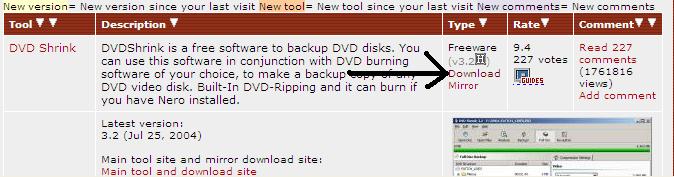+ Reply to Thread
Results 1 to 24 of 24
-
Hello,
You can use dvdshrink in full disc mode to retain EVERYTHING.
There are other programs like vobblanker that let you insert blank pages and remove extras but retain the menus.
Kevin
(the full disc mode in shrink will mean lower video quality for larger dvds)Donatello - The Shredder? Michelangelo - Maybe all that hardware is for making coleslaw? -
have a look at the guide I wrote for the method I still use to backup full DVD's and movie only DVD's
http://www.thescrapyard.pwp.blueyonder.co.uk/files/video/using%20freeware%20utilities%...r%20movies.htm
Also on there is a guide for DVD2One, so that might help you if you still want to use DVD2One
I personally use Slysoft CloneDVD2 now for my full DVD and movie only backups that DVDShrink would take to long over and I have too much too do and won't fit on a single DVD without transcoding, the final quality is good, where DVD2One made a real mess of things -
Wha? DVD2One does the menus&extras as well. Just make sure you have it set to "full disc" instead of "movie-only".However DVD2One does not give options on how to customize a movie just a blind backup, which is NOT good for those looking to get the most quality out of their discs. So its not worth useing alone....Originally Posted by SEALs1230
I myself use a combination of the two: First i use DVDshrink to edit,remove and or downsize the extras while leaving the main movie untouched with no compression. DVDshrink is great for customizing stuff!
Then once done processing, i do the final resizeing with DVD2One. Because DVD2One has slightly better quality due to its "Transcodeing", than DVDshrink does with its "shrink" method. -
He must be using an older version of DVD2One. The early releases did not have that option. If you bought the software you can get the update to the latest version. If you got the software by any other means you won't be able to use this feature. But since you used the term "Free" I assume you did not purchase it. In other words, support software developers by buying their programs. If they don't work for you, don't buy from them again. Like any other hobby, it costs money to have fun and do gee wiz neat things with you computer!

-
Yeah I'm using an older version that I got for free. I will see if I can upgrade but I doubt it.
-
I have on older version of dvd2one that I have used once in a while with dvd that I did not care too much about and the results were good, but DVDshrink is free and the one that I have used the most. I just don't like the interface in dvd2one. Up until I started useing DVDrebuilder / CCE I used DVDshrink and DVDdecrypter all the time in iso mode and was always happy with the results.
Kind of like would you like to pay for a coke or have a free pepsi?NEC ND3500A/G
Unproper and proud of it -
Neither is that good. Get cinecraft encoder basic which cost $58 bucks and use it with dvd rebuilder. The problem with dvd2one and dvdshrink is that they are transcoders and will leave you with blocks and pixelated movie(especially big movies that needs alot of compressing). CCE on the other hand is an encoder, it'll re-encode your whole movie or just the main movie for you. You can use a program called MenuEdit if you want to keep the menu and take out the extras. There are many guide to using these progams i just mentioned. Go to Doom9.org
-
Yeah but how long does it take for the re-encodeing process? DVD2One/DVDshrink are fairly quick. I Don't have the time or the patience to deal with a program thats takes hours upon hours to process something.Originally Posted by asxzone
Especially when i get excellent enough quality with my combination method of removing all excess junk i don't need with DVDshrink, and then downsizing with DVD2One. -
Yeah i'd already bought DVD2One a while back, but DVDshrink trumps it in terms of the customizing you can do.Originally Posted by GangstaMo
However i heard from many that DVD2One gives slightly better quality. So i just remove/downsize the excess stuff with DVDshrink, leaving the main movie untouched, and then do the final resize with DVD2One. -
Yeah but whatever benifit DVD2One has in quality, it loses by encodeing other junk.Originally Posted by nitram
In DVDshrink its easy to get rid of any excess junk that would otherwise be takeing up valueble disc space, such as trailors and extras you don't want.I can even downsize the extras the i do want to keep, and even downsize other stuff like menus to save more on disc space to go towards the main movie.
Then once you go do the final resize with DVD2One, you can be comfortable knowing that you're getting the best possible quality and none of the disc space is being wasted on useless garbage.
There have also been movies that needed no compression and fit perfectly onto a DVD-R, once i got rid of the stuff i did not need with DVDshrink. Whereas with DVD2One and its inability to customize, there would have been needless compression and quality loss.
DVDShrink+DVD2One= Excellent combination. -
Life is like a pothole, you just have to learn to get around it.
-
I back up every single movie I've bought. Can't stand all those FBI Warnings, logos, menus etc. I want to be able to insert DVD, and the movie plays automatically.
Therefore, in most cases, after stripping everything I don't need, the movie only is less than the max size of a DVD-R.
To do the above, Shrink is the faster way.
If you do NOT have the original, which is by the way illegal, then you may want to go with dvd2one because it does yield a better quality, especially on screen 46" or larger, seen at 1.6 length of the screen diagonal."Half empty or half full, it's still only half a glass" - What Dave Says -
That test was done with outdated versions of both DVD Shrink and Nero Recode. Shrink has seen GREAT improvements with AEC added. Nero Recode is even improved over Shrink and takes far less time. The test doesn't even say whether or not Deep Analysis was used or not, quite a joke of a test, frankly, considering they apparently they didn't take such things into consideration. Deep analysis and AEC makes HUGE improvements over a standard DVD Shrink disc. Recode has also been improved in quality since the test was done to a similar degree.Originally Posted by rhuala2
Add to this the fact that both programs are FAR more flexible than DVD2One in how you transcode the discs - you can choose to do maximum compression on menus and extras and retain more space for the movie itself. AND Shrink is FREE, and Recode can be had for about $5 if you buy an OEM version of Nero Express online.
I'd NEVER take DVD2One over either Shrink or Recode, personally.
Similar Threads
-
DVD2One: Unable to create vobfileset 0...
By Ryan Kelly in forum MacReplies: 3Last Post: 27th Nov 2009, 11:00 -
SVCD2DVD when going to DVDShrink & DVDShrink Re-Author Problems in Vist
By pcandmac2006 in forum SVCD2DVD & VOB2MPGReplies: 2Last Post: 23rd Jan 2009, 20:33 -
Weird DVD2one conversion-7 GB compressed to 2.6 GB on diskcopy, why??
By ruggerjvd in forum MacReplies: 2Last Post: 2nd Jan 2008, 11:26 -
Question about seamless joining in DVD2One
By jwnulife in forum MacReplies: 12Last Post: 20th Dec 2007, 07:03 -
Program like DVD2ONE?
By Soccerman77 in forum Newbie / General discussionsReplies: 7Last Post: 26th Nov 2007, 17:11




 Quote
Quote