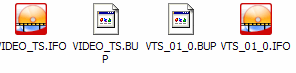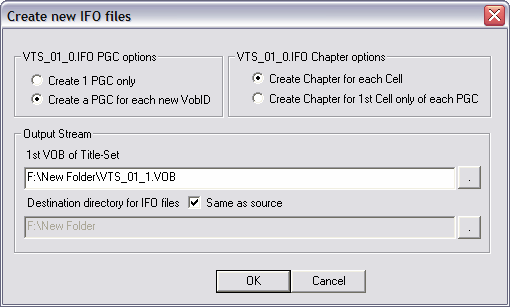Ive tried backing up Resident Evil 2 (with Sonys new ARccOS Protection).
This new protection aims to prevent people from backing up their DVDs. The latest version of DVD Decrypter can bypass this protection and rip to the hard drive. However, the problem occurs when opening it in DVD Shrink. A message like the following occurs:
The purpose of ARccOS is acheived by adding chains onto the disc that are not part of the navigation structure. DVDs will play fine as it never reads bad sectors, but when ripping or transcoding, (which is a bit-to-bit reading), errors are recognised.
Ive tried endlessly trying to back up RE2 in this thread but always encountered errors with DVD Shrink as shown above.
This got me thinking and i know ARccOS introduces structural protection. So i found a simple solution using IFO EDIT.
Before using IFO Edit, i used PGC Edit which informed me that two additional titlesets were not part of the DVD so i deleted them. you will have to delete them one by one until the error disapears from PGC Edit:
The intentional errors included in the DVD are all in the IFO files. So i Deleted them (not all but only the ones shown below):
Now copying the main movie only vobs to a seperate folder, in my case, it would be the four vobs in RE2:
Using IFO Edit now create new IFO files in the new folder where the main movie is. After this, copy them back to the original folder overwritiing any files.
Now open with DVD Shrink...and it works


+ Reply to Thread
Results 1 to 23 of 23
-
-
Are those IFO or VOB files in the images. Can you enable EXTENSIONS and then show the files in list view instead of crop-named icons?
Just for grins, I gave a quickie try to RE2 and had issue, so gave up. I'll look at it later. The Grudge was no trouble, tested that one.Want my help? Ask here! (not via PM!)
FAQs: Best Blank Discs • Best TBCs • Best VCRs for capture • Restore VHS -
I use PowerDVD 6 Deluxe so the files show up like that.
lordsmuf, those are IFO files, not vob, just that PowerDVD shows it that way.
fritzi93, i deleted all the original BUP and IFO files from VIDEO_TS and VTS_01_0 and created new ones using IFO Edit. I did not edit ANY VOB files.
This way, it creates the proper nagvigation structure from the original movie so can be used with DVD Shrink without any problem. -
The above methods i have described can ONLY be used to copy the main movie only.
I have found yet ANOTHER method




Use DVD FAB (OLD VERSION ONLY). You must use the old FREEWARE version if you can find it, if not, PM me, and i will email it to you, remember the FREEWARE VERSION. I dont think it will work with the new payware version. The version you need is shown in the pic.
Rip the DVD using the latest DVD Decrypter. Next, ONLY DELETE THE FOLLOWING FILES:

Open DVD FAB and select the option in the red box:
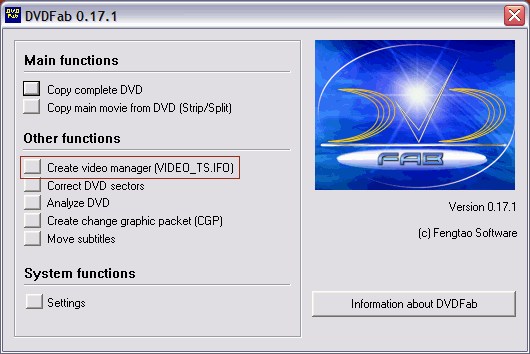
and create new VIDEO_TS files for both BUP anf IFO files.
Now, the DVD opens in DVD Shrink, enjoy


-
You beat me to it!
 I was gunna suggest DVDFab 0.17.1, available at www.mrbass.com.
I was gunna suggest DVDFab 0.17.1, available at www.mrbass.com.
A couple minor things I'd do differently: Open the DVD in DVDDecrypter in File Mode, the various files will be displayed in the window. Select ONLY the VTS_01_0.IFO and associated VOBs, i.e. VTS_01_0.VOB, VTS_01_1.VOB, etc. Extract selected files to a folder on HD. Open folder in DVDFab and create manager. Go to folder and create two new sub-folders: AUDIO_TS and VIDEO_TS. Put everything in the video folder (except the AUDIO_TS). The folder will now open in DVDShrink.
I've used this method a few times to deal with DVDs that won't rip because of a scratch or defect. If you're lucky the problem will be in the extras.

[EDIT] The menu is still functional with this method, but must be deliberately accessed, as movie will autoplay. Something similar was posted over a year ago by Noki, before there was VobBlanker, TitlesetBlanker, etc. There was no freeware way at the time to keep menus and lose extras. Even DVDStripper wasn't free yet. Pull! Bang! Darn!
Pull! Bang! Darn! -
Ive found a solution of doing a full dvd backup with menus. For this, im going to discard the extras. (dont really watch extras anyway).
Rip dvd as usual. use titlesetblanker to blank the extras. copy only the movie vobs to another folder, (exlucing the menu vob VTS_01_0, leave this one alone), create new IFO with IFO Edit, and use DVD Shrink to compress the movie taking into account the size of the menu in the original DVD Folder.
After shrinking, copy back ONLY the movie vobs to the original DVD folder. Now you have a DVD playable with menu and is under 4.37GB ready for burning.
-
Another solution to backup Resident Evil 2 with menus and extras and still be able to use DVDShrink is to do the following:
1) Use DVD Decrypter version 3.5.2.0, use mode = File and all default settings.
2) Use VobBlanker version 1.6.0.4 and process the files you got from DVD Decryptor.
Very easy to use, just specify input and output folder and the rest is default settings.
3) Now as step 3 you can use DVD Shrink as usual and you can keep menus and extras as well if you want.
I used version 3.2.0.15. Choose open files and choose the output from VobBlanker. -
Thanks rea ... from Portugal. With RE2 works fine.Originally Posted by rea
Regards -
I've been reading this thread with interest as I've been attempting to back up RE2 this afternoon. My results seem a little different to others. I'm using latest version of Dvd Decrypter to rip in file mode. No problem.
Then I open latest Dvdshrink in re-author mode to copy movie only but where it says main movie file there is the 'making of' featurette of 45 minutes or so instead. There is no sign of the movie file.
I've had no error messages whatsoever. I'll try Rea's method next.Why is it doing that? -
2) Use VobBlanker version 1.6.0.4 and process the files you got from DVD DecryptorOriginally Posted by Rivers
-
I think its funny how most of us have been able to backup RE2 etc without any problems using DVD Decrypter and Dvdshrink. I did notice it took longer to rip RE2 though. That was my only problem.
-
Yes Rea's fix worked. I ran the Dvd Decrypter ripped files through Vob Blanker and loaded the resulting files into DvdShrink and there was the main movie file listed.
It's strange how some people are able to back up RE2 with no probs but those who do have differing problems to each other.
I read that some have had difficulties with Alien V Predator but I used my usual method and I had two main movie files listed in DVDshrink so I have a disc with the original and a disc with the extended version.
Is it a regional problem, I'm in the UK.Why is it doing that? -
Yes Rea's fix worked. I ran the Dvd Decrypter ripped files through Vob Blanker and loaded the resulting files into DvdShrink and there was the main movie file listed.
It's strange how some people are able to back up RE2 with no probs but those who do have differing problems to each other.
I read that some have had difficulties with Alien V Predator but I used my usual method and I had two main movie files listed in DVDshrink so I have a disc with the original and a disc with the extended version.
Is it a regional problem, I'm in the UK.Why is it doing that? -
I also use AnyDVD with these newer DVDs without a problem, however, I believe waheed's intentions were ment to be more of an educational/information path on how to defeat ARccOS manually...for the more technical minded.
Good job wah!
Sabrowww.sabronet.com - It's all you need...to know -
Hopefully this may work with the movie you are trying to backup since I have been 100% successful in backing up the Dvd -THE FORGOTTEN (main movie only) which also has the ARccOs protection. All you need is the latest download of DVD Region+CSS Free 5.84 trial and of course DVD SHRINK 3.2 Free. Associate Region+CSSfree in the settings\programs to DVD SHRINK then click ADD, OK Exit completely out of DVD Region free. Start Shrink (it will start with DVDRegion+Cssfree ), notice now the NOT ENCRYPTED status. Go to Re-author & drag main movie title over - you will notice the movie slider is not set to the beginning because that is where the corruption is. If you try to encode as is , your paging file memory will run out and you will end up with errors ! What you got to do is go to the SET START & END FRAMES function of DVD SHINK & set the start slider to just where the movie starts... before this bit it's black screen , thats what we want to get rid off . Now click BACKUP & your away. ( Australia region 2 4 )
-

All this talk about ARCCOS , and no clues yet ?
Then why am I able to miss all this using smartripper ?
Resident Evil 2 - where and what , I never struck it using smartripper
All the latest dvds I rip have no problems ...
Mind you , if I like a movie , I buy the thig anyway ... -
Not every dvd has ARCCOS protection on it . DVD Decrypter will do it for ya along with anydvd.Not sure when smartripper was updated last.
Similar Threads
-
Good program for ripping DVDs with newer protection?
By Crossdive in forum MacReplies: 3Last Post: 30th May 2011, 01:51 -
Can FreeDVD from DVDfab remove copy protection of New DVDs/BDs?
By Bonie81 in forum DVD RippingReplies: 7Last Post: 11th Jul 2010, 22:40 -
Remove Copy Protection Software/Encryption from Commercial DVDS
By dogojoel in forum Newbie / General discussionsReplies: 2Last Post: 14th Jun 2010, 22:54 -
How do you backup your dvds?
By johns0 in forum PollsReplies: 16Last Post: 18th Dec 2009, 13:52 -
I can't backup one of my DVDs
By Cunhambebe in forum Newbie / General discussionsReplies: 11Last Post: 9th Sep 2007, 03:15




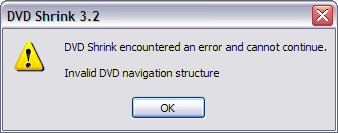
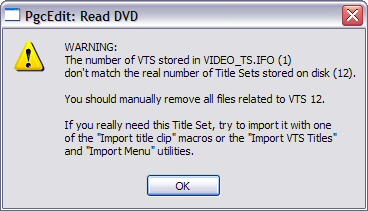
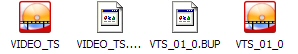
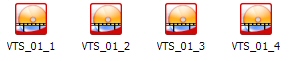
 Quote
Quote