hello,
i just finished creating a dvd with dvd-lab. it took me 3 days or something cos its really fancy and all.
for info: i encoded vid and aud seperatley using cce.
when i told lab to author, after a while the following occured:
can anyone tell me, why he aborts? or what i have to do to make him not abort?
thank yoo
+ Reply to Thread
Results 1 to 11 of 11
-
-
It did that to me once and it was due to a link that was incorrect if I recall.
Sorry I cannot give more detail...
LS -
my links seem to be fine... they are all really transition-style fancy ones, but that used to work fine so far...
-
Could be a corrupt motion menu (did you use dvdlab to render mpeg or avi?)
Missing/incorrect link.
Empty VTS.
Something in either your assets, or your compilaton is wrong.
Compile again, with a log, check the log.
I find that with large projects, if one removes an asset and then imports a different asset to the same vts or menu, the links should be redone.
Plenty of saves during construction saves a lot of headaches.Cheers, Jim
My DVDLab Guides -
im not exactly sure, if i did the rendering thing right...
i have a couple of motion fx effects on some text-buttons and i only rendered those, that were listed -
DVDLab Pro has the option to render motion menu's as avi or mpg. If you chose mpg, there are known issues with the output sometimes, depending on bitrate. If you choose avi, then encode separately, results are better (in most cases, although I've never had a problem).
As long as you have ALL your elements in place on the menu, before rendering it, it should work. That includes FX stuff.Cheers, Jim
My DVDLab Guides -
the first time, i just added fx-stuff without rendering it, cos i didnt know you had to render, although i was kinda irritated that there wasnt any rendering-like stuff going on, when i added those effects. then with the help of you guys, i understood id have to render first. now when i go in that render render window it doesnt list all my motionfx effects. only those with like 3dmovement. but those fog or burning ones arent even listed...? instead theres a whole bunch video stills and such listed. because i use video still pictures in my chapter selection menu for instance. i want those to stay still though, so i didnt render those.
-
is it possible to make motionfx-rendered objects active buttons anyways?
-
The still portions will remain still, unless you choose to render them with motion. You can select which bits you want on the rendering screen.
It's probably easier to use a hotspot over the fx objects.
I don't know enough about your project to tell you what's wrong, and getting little bits of info, about different portions of it, doesn't help.
Until you understand how rendering motion menu's works, I suggest you do a few test projects, before starting on one that's as large as this.
Save lots, compile with dummy movies during each major step, to make sure navigation goes the way you want it.Cheers, Jim
My DVDLab Guides
Similar Threads
-
DVD Lab Pro Error
By SirEdward in forum Newbie / General discussionsReplies: 5Last Post: 4th Aug 2008, 17:22 -
DVD Lab Pro Error b4 compiling
By _yoyo in forum Authoring (DVD)Replies: 1Last Post: 20th Apr 2008, 19:39 -
DVD Lab Project error
By peterhun in forum Authoring (DVD)Replies: 8Last Post: 8th Jan 2008, 20:35 -
dvd lab pro audio error
By tomoftenville in forum Authoring (DVD)Replies: 7Last Post: 6th Dec 2007, 17:05 -
DVD Lab 2 error
By XL3/\/7 in forum Authoring (DVD)Replies: 4Last Post: 3rd Jun 2007, 07:54





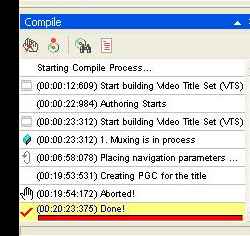
 Quote
Quote