I want to transer my home videos from DVD RAM to DVD-R. Most people who have written in discussion groups mention TMPGEnc DVD Author. I have gone down this route but I have found that when the end of a chapter is reached, it hangs for a second before starting to play the next chapter. Is this a problem with TMPGEnc DVD Author or is there something that I am doing wrong
+ Reply to Thread
Results 1 to 17 of 17
-
-
That's correct
When you use different clips for chapters on the same track, the dvd player will momentary pauze at the next clip/chapter.
Maybe some dvd players react different to it.
The only way to do it correctly is to join the clips first properly together before authoring them. Then the chapters play smooth without a pauze.
I now use the excellent mpeg2schnitt program to join my mepg2 clips if needed. -
PAL/NTSC problem solver.
USED TO BE A UK Equipment owner., NOW FINISHED WITH VHS CONVERSIONS-THANKS -
I like that answer. It's a very good answer for any "What's The Best" questions.Originally Posted by victoriabears

-
You don't have to join them first,
DVD Author puts a chapter mark where the files come together, if you move the chapter mark one frame either way the pause will be gone. -
I've experienced this but ONLY when the next chapter is from a separate clip on the same track. Is this what you're referring to? I've never (to my knowledge) experienced a pause when the next chapter is from the same clip as the current (or previous chapter).Originally Posted by ArtDuf
WOW ... I've been looking for a solution to this very issue in TMPGEnc DVDAuthor for the past year. I even posted on this but didn't get any satisfactory responses (see https://www.videohelp.com/forum/viewtopic.php?t=234208&highlight= )Originally Posted by Noahtuck
I can't wait to try this out. -
Yes, i am talking about TMPGEnc DVD Author.Originally Posted by The_Doman
I used to get this when i would join 2 seperate mpgs together & it would piss me off because sometimes it would be in the middle of a movie i was transfering, but if you go in and move the chapter mark one frame either way the pause will be gone.
Lets say you only had 2 files in TDA, the end of the first file there will be no chapter mark, but if you go to the second file and look there will be a chapter mark at the very first frame, move it ahead one frame, delete the original chapter mark and add the new chapter mark the pause will be gone when going from the first file to the second.
Yeah, i finally figured this out a looooong time ago, others were telling me it was something messing up, join them first ect. but it took to long to join them and i was never satisfied with the joining programs at the time & thought for some reason of moving the chapter mark and burned and it worked!!!! I have posted this a few times when others were having this problem.Originally Posted by rkr1958
But i love all stuff!!!!!!!
stuff!!!!!!!
Have had people say you cant do a few things in TDA that i have done
Easily 8) -
Originally Posted by Noahtuck
Ok , I tried that and it makes no difference at all!
My DVDplayer (Pioneer DV-535 8)) still pauzes briefly (1-2 seconds) when it goes to the next clip in the track.
I even removed ALL the chapter marks in the clips. Still no avail.
It makes no difference here. -
I have done it Many, Many, Many times.........
You have to delete the first chapter mark on the 2nd video file.
Choose edit on the second file....
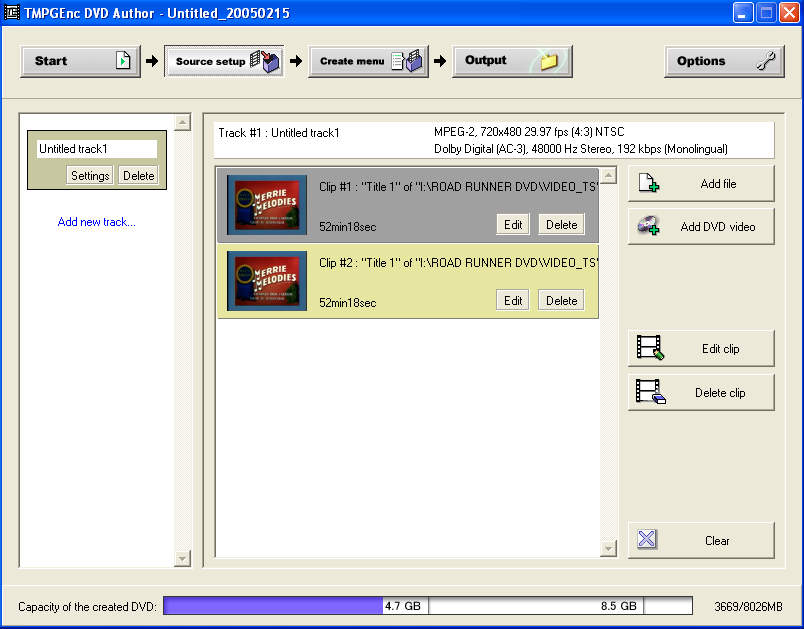
delete the first chapter mark...
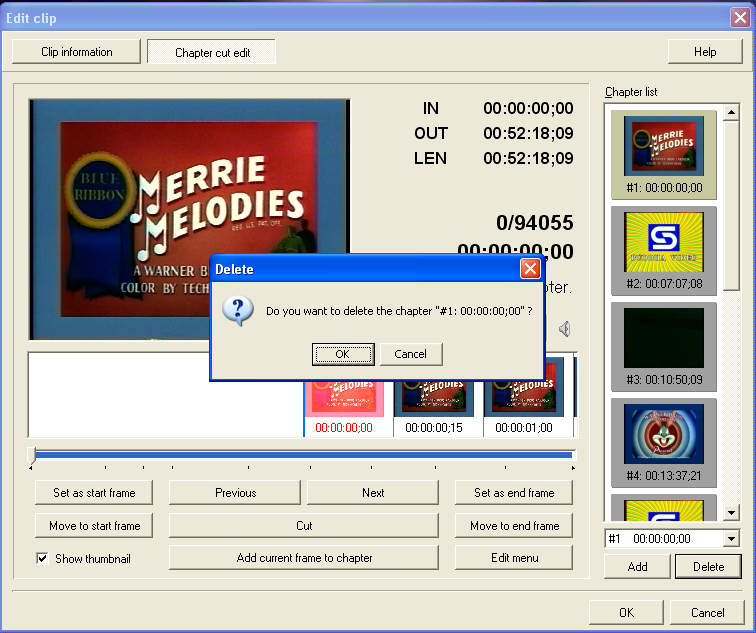
add a new chapter mark one frame ahead...
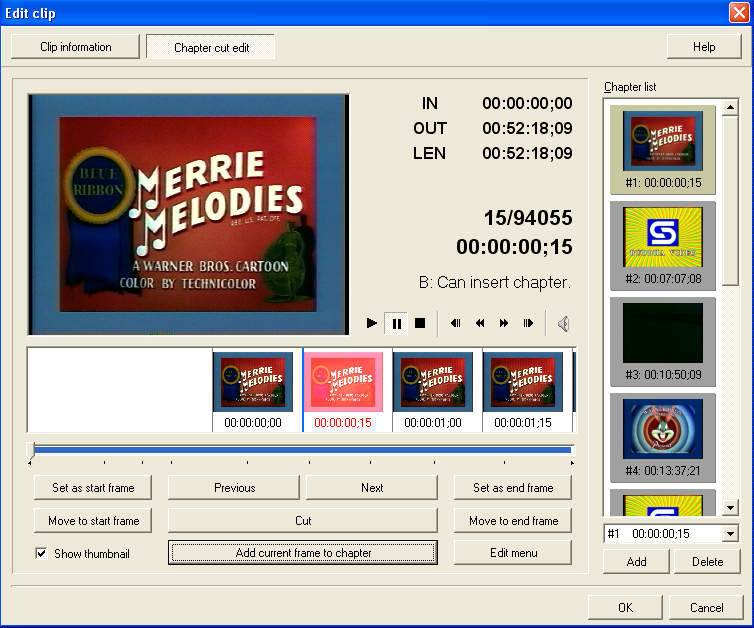
Like i said, i have done this many, many, many times and it has always worked for me
-
I did!Originally Posted by Noahtuck
I even removed all of the chaptermarks!
No difference here.
I just copied the same clip a few times in a track and removed all the chapter marks. The DVD player still pauzes.
Maybe others will try it too and see how it works for them. -
What version TDA do you have ?
I don't know if that would make a diff. or not, the reason i figured the pause was happening is because there was a chapter mark at the same point where two files were coming together.
Ever since i started doing this i have never had a problem with pauses anymore where videos were joined.....
What format of file are you using ? i have done it with mpg files renamed from .VRO's and standard files from VIDEO_TS folders...... -
I am using TMPG DVD author 1.6. Will try later with 1.5 too.
I used some MPEG2 files created with procoder and some imported VOB files.
I will test with some other files later.
When I join the files properly with for example mpeg2schnitt everything plays smooth without a problem. -
Hmmmm...
I use 1.6 but all i can say is, it has always worked for me 8) -
What I actually did was to transfer holiday video onto panasonic dvd recorder and edit it. This was on DVD-RAM. To transfer from DVD-RAM to DVD-R, people suggested TMPEnc Video Author. I down loaded version 1.6. When I loaded it into TMPEnc it lost the chapters so I had to reinsert the chapters. I then burned it to DVD-R. The whole process went very smoothly. Pity the DVD-R did not run smoothly back it the Panasonic.
Similar Threads
-
Tmpgenc dvd author 3 will not author my m2v files????
By biged670 in forum Authoring (DVD)Replies: 1Last Post: 28th Sep 2009, 12:10 -
TMPGenc DVD Author 3 will not open file from TMPGenc Xpress 4.0
By artyjeffrey in forum Authoring (DVD)Replies: 4Last Post: 8th Nov 2008, 14:23 -
BIG Problem TMPGENC Xpress V.4.4.1.237 + TMPGEnc DVD Author ver.3.1.2.176
By milindb1 in forum Authoring (DVD)Replies: 1Last Post: 20th Aug 2008, 03:41 -
TMPGEnc DVD Author 1.6...
By acid_burn in forum Authoring (DVD)Replies: 4Last Post: 21st May 2008, 23:45 -
difference btw.TMPGEnc 4.0 XPress and TMPGEnc DVD Author 3 with DivX Auth??
By geronemo in forum Authoring (DVD)Replies: 5Last Post: 18th Nov 2007, 16:07




 Quote
Quote