Hello all,
I have an Elgato EyeHome unit and although I have been using Hanbrake succesfully to convert my Discs to DivX files succesfully it lacks AC3 passthrough.
I have followed the tutorial on Majors website and playeda round myself and I do get good results but it always takes a lot of trial and error. The major problem is a kind of strangeness where the movie gets squashed and I can never get the aspect ratio right which I find frustrating (do I have to read the back of the DVD case everytime to do this?) I do not wish to crop the the file to fit the actual video if you get me...just want to pass thorugh the audio (AC3) and leave the aspect ratio intact and let it do the conversion into a nice .avi file.
Anyone out there use FFmpegX as their tool of choice for encoding movies to DivX to use on their EyeHome? I am not concerned with finished file size as long as they remain under 2GB whch most films do using Handbrake (actually usually about 1.3 GB) but I do want to have around 1800 kbps as this seems fine for the EyeHome.
Any suggestions, comments or anyone willing to post their working method?
Thanks in advance
David
Try StreamFab Downloader and download from Netflix, Amazon, Youtube! Or Try DVDFab and copy Blu-rays! or rip iTunes movies!
+ Reply to Thread
Results 1 to 30 of 38
Thread
-
-
I do the exact thing, but don't use HandBrake. When I have the folder with the Audio_TS and Video_TS folder, I do the following steps: The end result looks great through my EyeHome, and I'm even connected to the EyeHome through an Extreme-Express.
Oh, I use version r and not s. I am not a video smartee, so when I say version r works better than s, it is coming from my not-so-video-smart knowledge. When I upgraded to s, the letterbox did not work as well, and like you, I don't like a lot of trial and error. -
When I copy my personal DVDs for home use...
1) Use OSex to create a single .VOB
2) Launch the .VOB in VLC to see if there are black bars. (NOTE: this is for letterbox versions of movies)
3) Launch ffmpegx and encode
It was working well, until the current version of ffmpegx. I had settings, but they currently aren't working. I'll post additional information later. -
Thanks everyone....I'm curious to find out how to get things running smoothly as I have a lot of DVDs I want to rip to my Lacie Drive.
-
Just to confirm, yes, it works perfectly with my Sony 5.1 system (over optical). I simply use passthrough. The size difference from MP3 to AC3 is minimal IMHO.Originally Posted by mosx
-
I've been using ffmpegx to convert my DVD's (which I ownOriginally Posted by mitchell_pgh
 )and everything works great EXCEPT that I can't find settings which don't produce noticeable dropped frames in the playback on eyehome. I have an iMac G5 1.8GHz with 512MB RAM and a 500GB LaCie Hard drive as the source. Both the iMac and eyeHome are hardwired to a 100Mbit router. I've tried XVID (mencoder and ffmpeg) MPEG4 (mencoder and ffmpeg) and div3. The best, which I'm currently using is XVID, two pass (a must) about 1200 kbit/sec. Both AC3 passthrough and MP3 with no difference. It is movie dependent, for example Spiderman 1 is very bad, Harry_Potter_1 is OK and Music Man is fine. The Indiana Jones series is OK.
)and everything works great EXCEPT that I can't find settings which don't produce noticeable dropped frames in the playback on eyehome. I have an iMac G5 1.8GHz with 512MB RAM and a 500GB LaCie Hard drive as the source. Both the iMac and eyeHome are hardwired to a 100Mbit router. I've tried XVID (mencoder and ffmpeg) MPEG4 (mencoder and ffmpeg) and div3. The best, which I'm currently using is XVID, two pass (a must) about 1200 kbit/sec. Both AC3 passthrough and MP3 with no difference. It is movie dependent, for example Spiderman 1 is very bad, Harry_Potter_1 is OK and Music Man is fine. The Indiana Jones series is OK.
mitchell_pgh I'd really like to know your setting and if you having this problem. Also, are there other hidden setting that effect pre-load, etc. that may be controllable?
Thanks, -
http://www.bombaybungalow.com/macnn/Picture7.jpg
http://www.bombaybungalow.com/macnn/Picture8.jpg
http://www.bombaybungalow.com/macnn/Picture9.jpg
http://www.bombaybungalow.com/macnn/Picture11.jpg
http://www.bombaybungalow.com/macnn/Picture10.jpg
This only works with a 1.85:1 movie (notice the 720 x 360). It removes the black bars My setting for a 3:35:1 movie is 720 x 272. Please note that I use auto crop AFTER I set the Preview to 10 to 30 minutes [under filters]
I'm on an old school G4 733 tower. Depending upon the movie, I'll use single pass as compared to two pass (good movie = 2 pass, nothing special = 1 pass)
I've also reverted to ffmpegX 0.0.9r The new version has so many issues, I don't know where to start. -

Red (full screen which encompasses red, green and blue areas) is generally utilized by lower budget movies and TV shows. There are no "black bars" [note, I'm talking about a regular TV, not a HD TV] I keep the video at 720 x 480.
Green (which encompasses the green and blue areas) is generally utilized in less artistic movies [and that's not 100%] These have small black bars and is considered 1.85:1. I keep the video at 720 x 360.
Blue (which encompasses only the blue areas) is generally for more artistic or high budget films. These will have large black bars and is considered 2.35:1. I keep the video at 720 x 272.
I'm not sure this makes sense, but it's the only way I've found to make it really work well on my home TV. -
Thanks. Are you saying you don't get dropped frames with this with .r version but do with the .s version? The great thing about .s that I've found is that the autocrop works well and sets the aspect ratios stuff as well.Originally Posted by mitchell_pgh
Cheers -
If you find issues to 0.0.9s please email me the list to major4@mac.com as I'm currently working on 0.0.9t and I'm more than willing to fix any bugs.
-
major,Originally Posted by major
I'm fire off some info once I finalize it. I feel my statement "The new version has so many issues, I don't know where to start." came across as being considerably more harsh then I extended it to be. My apologies... -
I'm getting the ghosting as well!!! I've sent major a note to get r (I threw mine out) do you know where I can get a copy?
Thanks, -
PM me and I'll give you a link (I'll post it for a few hours until I see you have downloaded it).Originally Posted by dscottbuch
P.S. When I tried using XviD via. version "s", I got the same missing frames... I would say every 30 seconds or so, there would be a "hiccup" of 3-5 frames... It was just enough to be very annoying (especially when you are a freak like I am) I found it to be very annoying.
I'm encoding some movies, but once I finish them up, I'll post a few pictures. -
Correction... you should not encode your movies at 720 x 360.Originally Posted by mitchell_pgh
I recommend 720 x 352 or 720 x 368 (all the numbers need to be divisible by 16) -
I haven't had any issues with them.Originally Posted by dscottbuch
dscottbuch, looks like you and I are after the same thing... high quality DivX or XviD files for use with EyeHome... how has it been going for you. Sometimes I feel like I'm making great progress, and others are failures... Perhaps I'll give an illustration of my setup... -
Yep, we are after the same thing, and I feel like you. Also, the only help from elgato is a reference to this forum.
The reason i mentioned the version of mencoder is that the r version uses the ffmpegXbinaries1115 and the s version uses ffmpegXbinaries230105. I also saw the following in the change log for ffmpegx
Updated to ffmpeg CVS of Jan 6, 2005.
Updated to h.264 x264 rev104 of Jan 23, 2005.
Updated to XviD 1.1 CVS of Jan 23, 2005
So I assume that's the real difference. Major, can you comment??? -
I've basically done all of that with 1100 and 1800 kbit values. I have not done the with and without b-frames. All were without b-frames. None of this worked well with eyehome. specifically the xvid stuff dropped excessivie frames to be very annoying and the divx/mpeg4 codecs were unplayable with a thin bar across the bottom and the typical digital 'breakup' meaning squares of the wrong color appearing, growing and going away.
If it would help, and I know what to look for I could take a few minutes of one film (or VOB) and do all of this?
Scott -
Be awsome if you could give us a EyeHome preset once all the issues are worked out major?
Thanks
David -
OK, so I did a test. I took a 6 minute clip from Spiderman 1 and encoded it 16 times, 8 in version r and 8 in version s of ffmpegx!!! I encoded video only and tested xvid and mpeg4(divx) at 'high' and 'low' bit rates. All encodings were two-pass high-quality being the only options tested. They were all cropped the same and all encoded to 720x384 final size. I then played them on eyehome. The results are in the chart below. I only looked for dropped frames or corrupted/bad picture. below the chart is an example of a bad picture.
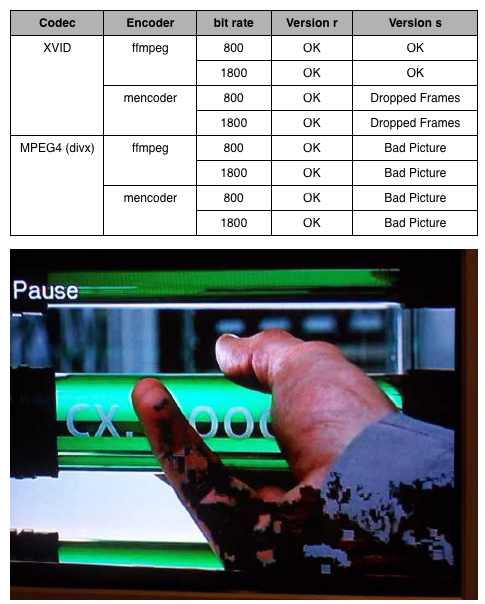
Hope this helps.
Scott -
Well, using version r things are going really well, with one exception. The quality is great, there are minimal dropped frames (or my imagination) but, despite getting the cropping and aspect ration correct for playback on the computer with quicktime, or VLC, when I play the files back on eyehome in the 'actual' size (of fit to screen (not full screen)) everything look about 10% streched vertically??? I don't want to 'correct' for this in the original files as they seem to be correct. Does anyone else see this and/or understand what is causing it?
Thanks,
Scott -
I also am having problems playing back ffmpegx encoded files through my eyehome. I get a fluttering effect that is very annoying. The flutter does not appear when I play the file in mplayer on my computer so I logged a ticket with elgato but have not heard a response back. My settings are as follows:
512x336, mpeg4 (mencoder), 1158kbit/s
high quality, two pass, trellis quantization, bilinear, sse
mp3, 256kbit/s, 48000hz, stereo, cbr
If I convert the EXACT same file to divx the fluttering goes away when viewing with the eyehome, so the issue is definitely with the eyehome and some aspect of the mpeg4 file. Any red flags here I should be considering?
Dave -
What exactly is xvid? I had picked mpeg4 thinking it would provide the most compatibility going into the future. Why xvid over divx? Thanks for all the info, you are always a big help!
Dave
Similar Threads
-
3D BluRay with MKV, DivX + perfection
By blackdraven in forum DVD & Blu-ray PlayersReplies: 3Last Post: 6th Oct 2010, 20:20 -
Problem with artifacts when encoding to FLV using ffmpegX
By Leon_Cych in forum ffmpegX general discussionReplies: 2Last Post: 30th Apr 2010, 07:57 -
ffmpegX not encoding properly -- fails after 7%
By larrryc in forum ffmpegX general discussionReplies: 2Last Post: 22nd Apr 2010, 14:07 -
(some) MOV's not encoding to MP4 on ffmpegX
By DarkPhoenix77 in forum MacReplies: 2Last Post: 6th Oct 2007, 23:35





 Quote
Quote