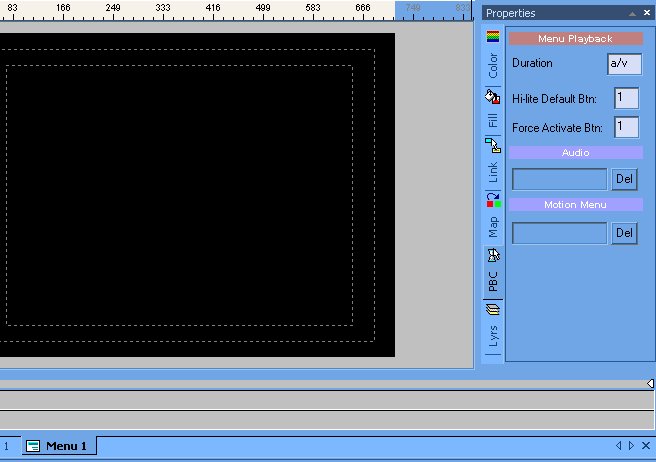Hi Everyone,
I would like to create a menu with such flow.
1. Video 1 (once finish playing -> Return to Menu)
2. Video 2 (once finish playing -> Return to Menu)
3. Video 3 (once finish playing -> Return to Menu)
4. Play Video 1,2,3 (once finish playing -> Return to Menu)
Need help to setup the flow control. (Edit)
Many thanks.
EDIT : Title
+ Reply to Thread
Results 1 to 21 of 21
-
-
You can play one or more individual chapters and return to a menu by using a chapter play list:Originally Posted by pchan
http://www.mediachance.com/dvdlab/Helppro/cnt_advanced.htm
Setup each Movie's end point to return to the menu. This will allow each movie to return to the menu that called it. To play all together, add a PlayList. Open the properties of the playlist and add the first chapter of each movie. Then set the endpoint of the playlist to return to the menu.
Lannie -
I'm at work and going by memory. If the playlist does not let you add chapters from multiple movie files, then you can add 2 playlists. Edit playlist 1 and add chapter 1 from movie one, then edit playlist two and add chapter 1 from movie two. Tell each playlist to return to the menu.Originally Posted by pchan
Movie three is already set to return so no playlist is needed for it, simply link to it's chapter 1.
LS -
You can also do it with a "PlayAll" button.
http://dvdlab.net/maa_guides/PlayAll/PlayAll.htmlCheers, Jim
My DVDLab Guides -
Thanks reboot & Lannie.
Here is Menu.
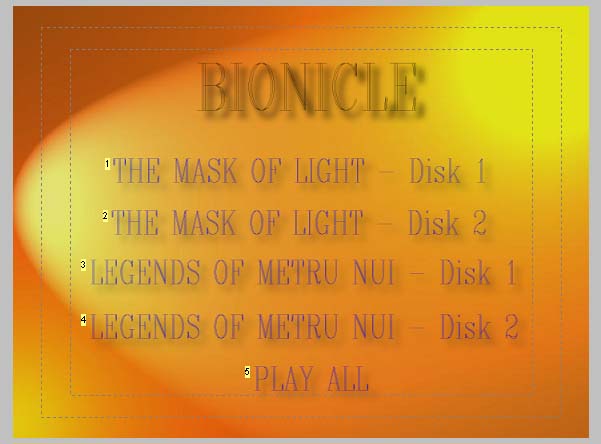
Here is the Connection.
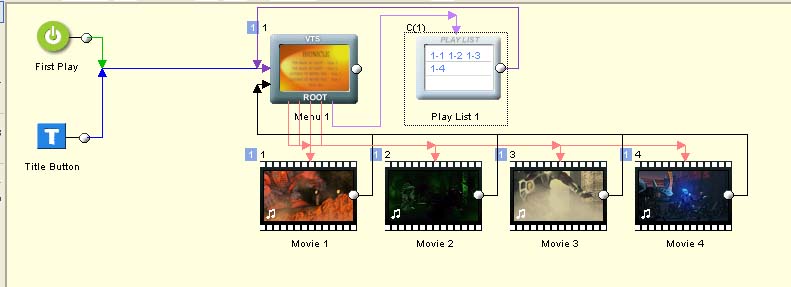
Is this OK ? -
When I try to compile, DVDLab complaint that playlist need a VMG Menu to be DVD compliant. So I add a dummy VMG menu, but when I select the Play All, it shows a blank screen and I need to press the play button in order to start the movie.
Is there any setting skip the blank screen and go straight to the movie ?
Thanks in advance for your help. -
On the VMG menu, make one link, invisible always, timeout 0, autoaction, and link it to the playlist.
Cheers, Jim
My DVDLab Guides -
hi reboot,
Thanks for the helpful advise.
I am able to create a link between VMG Menu and Playlist. But couldn't locate where to edit - invisible always, timeout 0, and autoaction. -
Put a text link inside the VMG menu.
Make it invisible all, etc...
This acts the same as pushing play on your remote.Cheers, Jim
My DVDLab Guides -
hi reboot,
I have tried it. It pauses at the blank screen and I need to press play to start the movie. I must have missed something. Anywhere to set it to play immediately ?
Thanks.
Edit - typo error. -
Make sure it's set to autoaction and timeout of 0.Originally Posted by pchan
LS -
HI LSchafroth,
May I know where to set the autoaction and timeout of 0 ?
I have looking around but couldn't find.
Thanks. -
Thanks reboot.
Manage set the right setting.
Viola... It works.


Thank you very much. -
That is good news...Sorry I didn't give enough details. At work so I couldn't give screenshots. Luckily we have 'reboot' for that.Originally Posted by pchan
 hehe
hehe
LS -
Many thanks to reboot and LSchafroth. You guide me through. You guys are super ! I really appreciate your help.
My next step is to have 2 groups of videos. I have completed the Bionicles and will add another one and create a main menu branching into these 2 groups.
Will keep you guys post on my progress. -
Here it is. Manage to put 1 main menu and 2 sub-menu.
Main menu.
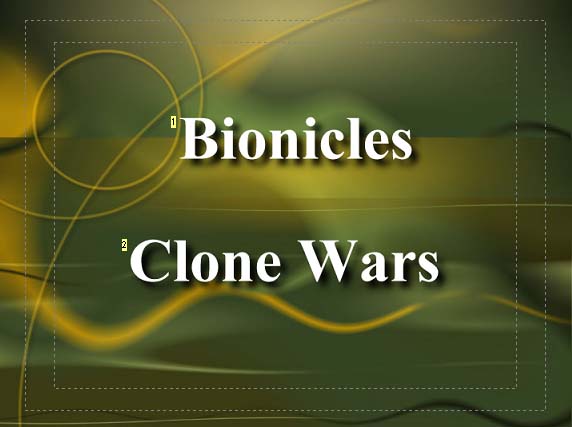
Sub-menu 1
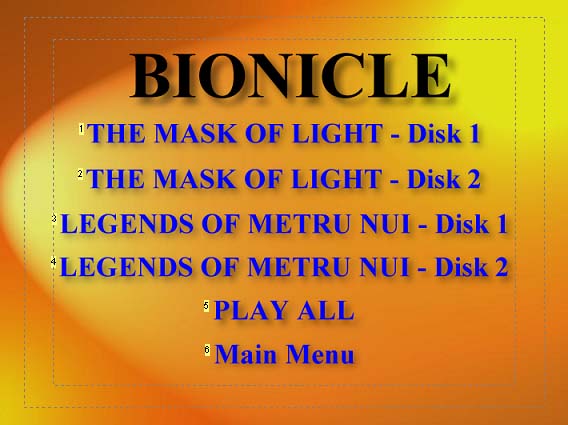
Sub-menu2
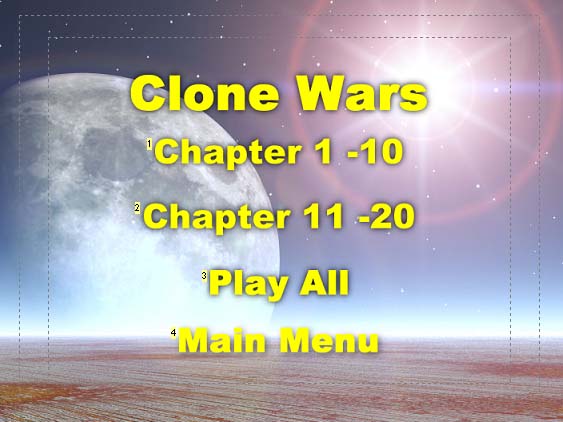
Connection
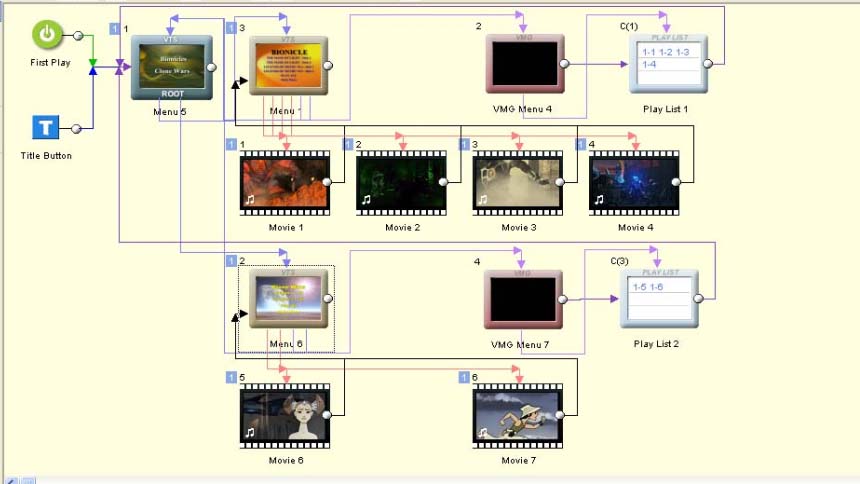
It works.
Similar Threads
-
Music in your DVD Menu's with DvdLab Pro
By RickyPinxt in forum Authoring (DVD)Replies: 5Last Post: 8th Apr 2010, 18:45 -
DVDLab Pro Menu Text Disappearing
By C0SM0 in forum Authoring (DVD)Replies: 3Last Post: 20th Jan 2009, 17:33 -
Importing menu transitions from a DVD to another with DVDLab Pro
By lorix in forum Authoring (DVD)Replies: 7Last Post: 6th Nov 2008, 13:52 -
DVDLab Pro Menu Structure Questions
By raouliii in forum Authoring (DVD)Replies: 1Last Post: 4th Dec 2007, 22:32 -
DVDLab PRO - Music in Menu
By poutniksantiago in forum Authoring (DVD)Replies: 8Last Post: 15th Nov 2007, 08:28




 Quote
Quote