I'm so happy I've come across this thread, as it has answered a lot of questions that I've had. I've been burning with Nero 5.5 for some time now and recently upgraded to 6.0.8 because I wanted to use a pair of Lite-On 832S' that were given to me. I've been burning backups and with the most recent version of Nero, but now they won't play in a player that used to play EVERYTHING I threw at it. I'm so pissed off I could spit, being that I blew the money upgrading when I could have spent it on something worthwhile. I have a few questions. Does Recordnow Max 4.5 support multiple burners (I'll be using 4 NEC 3520's in the near future)? Also, where can I buy this? I know it's discontinued, but there has to be someone out there fufuling this need. I need the answers ASAP because I've wasted too many discs with this new version of Nero...
+ Reply to Thread
Results 31 to 38 of 38
-
-
RNM 4.5 is on eBay a lot.
RNM hacks allow new burners to work.
My 109 works great with it.Want my help? Ask here! (not via PM!)
FAQs: Best Blank Discs • Best TBCs • Best VCRs for capture • Restore VHS -
I just remembered that the udf/iso you see in nero for video burning is whwen its in the burning stage,i believe thats the udf/iso bridge i mentioned earlier.
I think,therefore i am a hamster. -
I say, it doesn't matter. If they fix this, they are sure to screw some other aspect of this behemoth up, that in turn might get fixed in some future release, that again introduces this DVD Video preset bug. I obviously have less patience than most, since I gave up Nero (for most tasks) many years ago. The odd data or audio CD - fine, but not much else. This thread only confirms my standpoint.Originally Posted by Valnar
/Mats -
The DVD-Video template has been off and on broken for a long time. The 5.5.10.20-5.5.10.56 were confirmed as fine.
Almost all v6 are screwed up in some manner.Want my help? Ask here! (not via PM!)
FAQs: Best Blank Discs • Best TBCs • Best VCRs for capture • Restore VHS -
I've been using Nero 6 for about a year for DVDs (using the DVD-Video preset), and even checked my discs today with DVDInfoPro, and they all show as UDF 1.02 and have the volume name display, so I don't know what you guys are doing different, but I haven't come across any discs that have them messed up.
-
Same here. I don't see the reason for all this noise. Here is the info of the disk burnt with Nero 6.6.0.8a with DVD-Video template:Originally Posted by non-linear
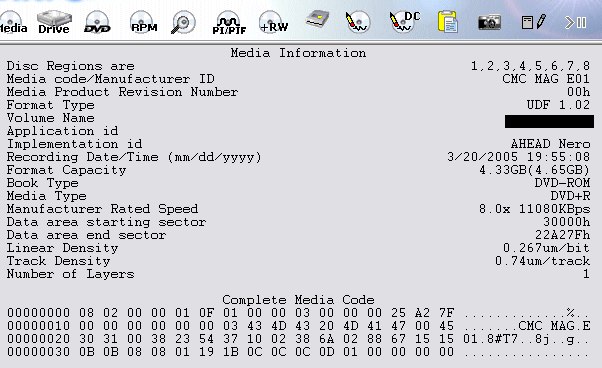
-
The errors are random. I cannot repeat them here either. Just wait for them to happen. Changes version to version too. 6.6.0.8 is rumored to be stable again, but we'll have to see.
Want my help? Ask here! (not via PM!)
FAQs: Best Blank Discs • Best TBCs • Best VCRs for capture • Restore VHS
Similar Threads
-
need help with AVStoDVD settings to make best quality video for DVD
By granturissimus in forum Newbie / General discussionsReplies: 4Last Post: 29th Jan 2011, 17:00 -
DVD Subrip shows incorrect timecodes !
By Chainsaw_1 in forum SubtitleReplies: 2Last Post: 31st Mar 2010, 19:28 -
Question about incorrect DVD information given by Gspot
By jimdagys in forum DVD RippingReplies: 2Last Post: 9th Dec 2009, 01:24 -
Downloaded DVD-r with incorrect structure
By sharkster41 in forum DVD RippingReplies: 10Last Post: 10th Dec 2008, 21:02 -
settings for Womble MPEG Video Wizard DVD
By Vril-ya in forum EditingReplies: 0Last Post: 20th May 2008, 20:18




 Quote
Quote
