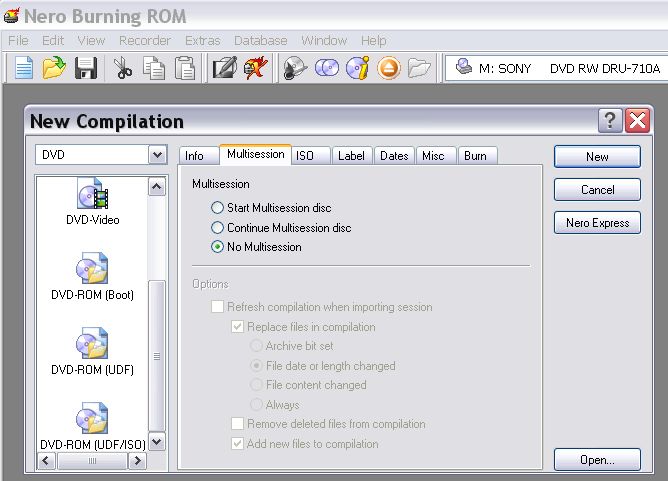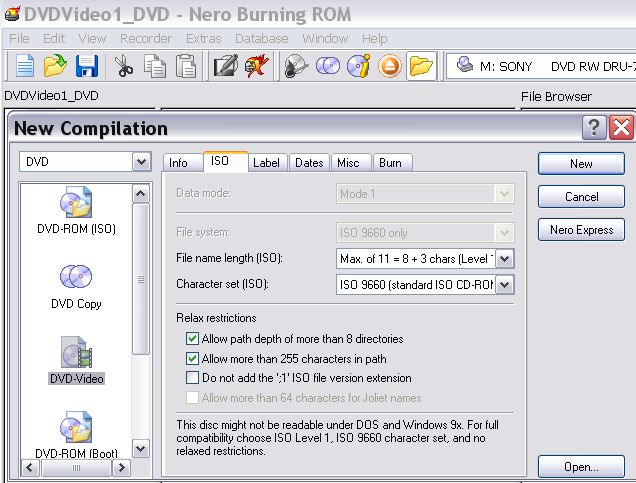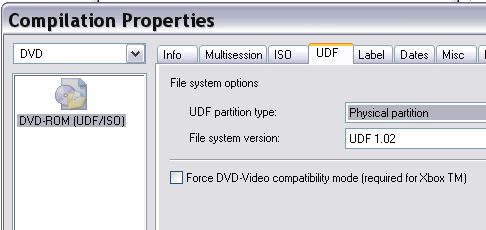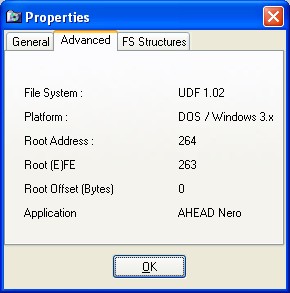why is it that nero 6.6 dvd video settings is ISO mode only now ?
I have not used nero to burn in some time and fired it up today and noticed that when you select dvd video , it only burns as ISO mode , not the correct UDF/ISO bridge which is more compatable ...
i find this rather odd on their part ...
+ Reply to Thread
Results 1 to 30 of 38
-
"Each problem that I solved became a rule which served afterwards to solve other problems." - Rene Descartes (1596-1650)
-
Ive been using nero 6.6.0.3 and it burns with the udf/iso bridge,it just says iso on the menu,have you checked it after the burn with dvdinfopro or dvd decrypter?
I think,therefore i am a hamster. -
Nero 6 has always been inferior to 5.5. Nero 6.6.0.6 is seriously flawed. To be quite blunt, the program is fucked. Much like ATI presets, a room of engineering-programming-CIS nerds that don't know shit about video. So we all suffer because of it. At least with ATI, you can change it. Even the Nero UDF/ISO bridge is flawed. Some of the sub-settings of the format are set badly in Nero 6. RNM lets you change them (refer to cdfreaks guides). Nero 5.5 was actually set correctly.
Want my help? Ask here! (not via PM!)
FAQs: Best Blank Discs • Best TBCs • Best VCRs for capture • Restore VHS -
how did they screw that up so much ?
johns0 is right -- to a point, dvdinfo shows it is a UDF 1.02 only ! not a bridge .... well better than ISO
Media code/Manufacturer ID MXL RG03
Format Type UDF 1.02
Volume Name 02_05_05
Application id
Implementation id AHEAD Nero
Recording Date/Time (mm/dd/yyyy) 2/ 8/2005 20:12:40
Format Capacity 2.29GB(2.46GB)
Book Type DVD-R
Media Type DVD-R"Each problem that I solved became a rule which served afterwards to solve other problems." - Rene Descartes (1596-1650) -
which makes no sense since settings for DVD VIDEO are only for ISO and nothing else -- so the naming convention is wrong also ...
that is just wacked ..."Each problem that I solved became a rule which served afterwards to solve other problems." - Rene Descartes (1596-1650) -
Dam Smurf, Nero continues to strike a cord with you. I agree though. I had to back mine up to a version back in Sep. For some odd reason it won't let me make a copy of any DVD disk with the newer version. Yes, you would think that will all that realestate and money in Germany they could put out a better product. It's all a consumer scam in the end.
-
click DVD - VIDEO and you are presented with a ISO mode only .. not bridge -- and udf settings are greyed out .. and the naming is iso/jul.
burn it and it is a UDF only ...
this settings in the menu is screwed up .."Each problem that I solved became a rule which served afterwards to solve other problems." - Rene Descartes (1596-1650) -
yes of course i know that you can select that (or anything else you want) -- the point is though that the stupid DVD-VIDEO setting is incorrect ...
when people make DVD's .. they will prob. most likely select DVD-VIDEO as the most obvious choice ...."Each problem that I solved became a rule which served afterwards to solve other problems." - Rene Descartes (1596-1650) -
i'll tell why this is bad - besides the fact that it shows one thing and is doing another and also its not the correct format ...
the bad thing is that if you want to back up a large file of over 2GB lets say on your disk along with your dvd project (say a dv file) ..... ISO9660 will not allow it , UDF/ISO will not allow it .. UDF will allow it .. what nero says its doing is not what it is doing ..
Burning this on lets say good old prassi would make a udf structure only and burn it like no tommorow .. automatic .."Each problem that I solved became a rule which served afterwards to solve other problems." - Rene Descartes (1596-1650) -
I'm trying to understand the issue.
I've done the >2GB files with the "DVD-ROM UDF" selection before.
Is this not now working?
What is this DVD-Video compatibility mode for X-Box?
This is v 6.6.06
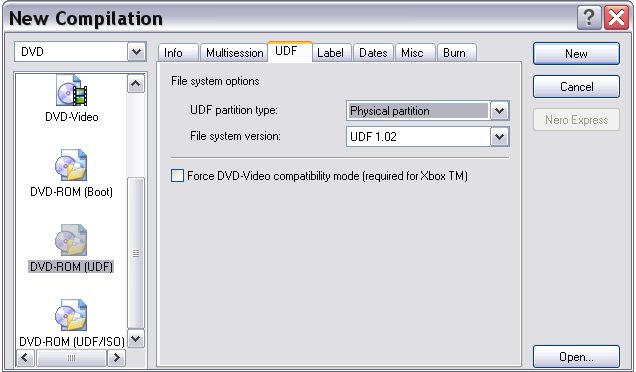
-
DVD-Video compatibility mode for X-Box means that it write a min. of a 1GB file to the disk ...
some dvd players also require this and at least one requires a min of 2GB written to the disk (a malita) ,,,"Each problem that I solved became a rule which served afterwards to solve other problems." - Rene Descartes (1596-1650) -
things wrong in this pic ---
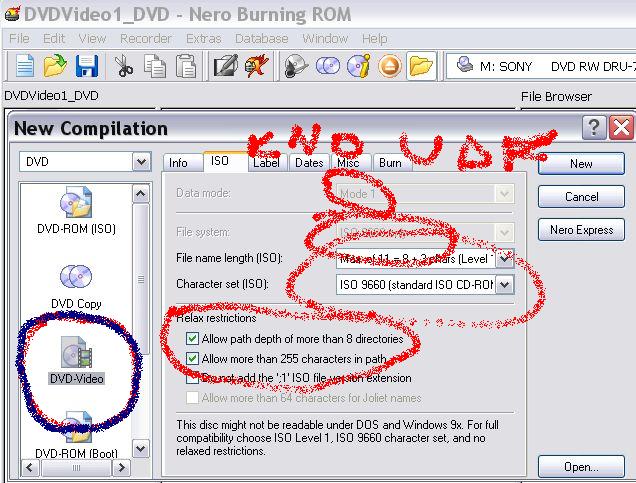 "Each problem that I solved became a rule which served afterwards to solve other problems." - Rene Descartes (1596-1650)
"Each problem that I solved became a rule which served afterwards to solve other problems." - Rene Descartes (1596-1650) -
Please excuse my ignorance but what is the optimum method of burning a dvd video with Nero to work around this problem. Are you guys using different programs instead? Recordnow is not an option for me as it does not appear to support LG burners. I sometimes use CopyToDvd - not sure if it's better but it works for my standalone players. Thanks guys.

-
The DVD Video Template in Nero 6.6 does create a UDF/ISO bridge.
It's just that it only give you tabs for adjusting the iso part of it, since it assumes you want the standard UDF 1.02 in the other part. Take one of your Nero burned discs and look at it in the program ISObuster and you'll see it's a bridge. The setting for UDF/ISO template in Nero allows you to adjust the type of UDF as well (if you ever had need of doing that). -
DVD-VIDEO Setting in this version is NOT creating a bridge udf/iso (as i mentioned several times now)
edia code/Manufacturer ID MXL RG03
Format Type UDF 1.02
Volume Name 02_05_05
Application id
Implementation id AHEAD Nero
Recording Date/Time (mm/dd/yyyy) 2/ 8/2005 20:12:40
Format Capacity 2.29GB(2.46GB)
Book Type DVD-R
Media Type DVD-R"Each problem that I solved became a rule which served afterwards to solve other problems." - Rene Descartes (1596-1650) -
pick udf/iso bridge - not dvd-videoOriginally Posted by KiwiKid"Each problem that I solved became a rule which served afterwards to solve other problems." - Rene Descartes (1596-1650)
-
Has DVDinfo pro ever reported a bridge type for you?
The same disc that is shown to be a bridge in isobuster, DVDinfopro only indicates as a UDF.
So I would try isobuster before being so convinced that Nero isn't working. -
Nero 5.5 also did not allow or show UDF info, but it did it correctly, as UDF 1.02 bridged with ISO. The ISO setup, I believe was still incorrect. You had to be smart and change it.
Nero 6 either does not do UDF, or does not do UDF 1.02. It may be 1.5 or 2.0, which is wrong. At any rate, Nero 6.6.0.6 is flawed seriously.
Why Nero 5.5 let you play with ISO settings but not UDF is beyond me. Either let us use both or neither. It needs to be set in advance, and correctly.
Nero 5.5.x was good if you had brains.
Nero 6.x isn't good for anything.
I'm just thankful RNM and the pxengine still work on newer burners, thanks to hackers like flashman and company.Want my help? Ask here! (not via PM!)
FAQs: Best Blank Discs • Best TBCs • Best VCRs for capture • Restore VHS -
I'm having a hard time following you. What is the real problem here?
When you select DVD-Video, you get a ISO/UDF 1.02 disk.
If you want something else, you select DVD-ROM (either UDF or UDF/ISO) and then tweak it however you want.
What seems to be the issue? -
The problem is quite easy to see.
As previously suggested, DVDINFO does not log a bridge, though one may exist. In a bridge, UDF is the dominating type, ISO is the weaker one. All of these discs shown here are bridged, as the DVD-Video spec suggests.
I believe you can also have UDF-only discs, but those can have issues in certains readers, mainly computers (for example, the last release I tested of Prassi ONES only did UDF, which caused read issues).
Anyway, check these out:
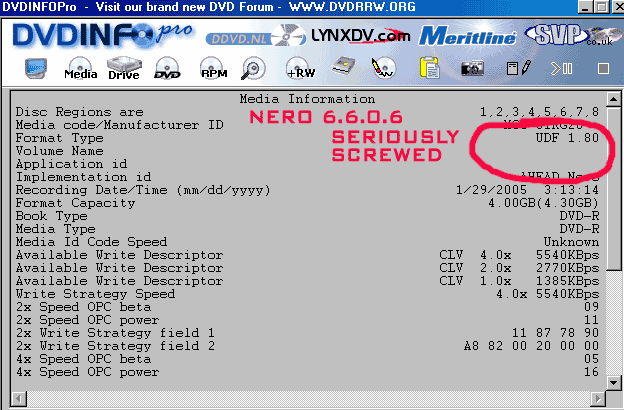
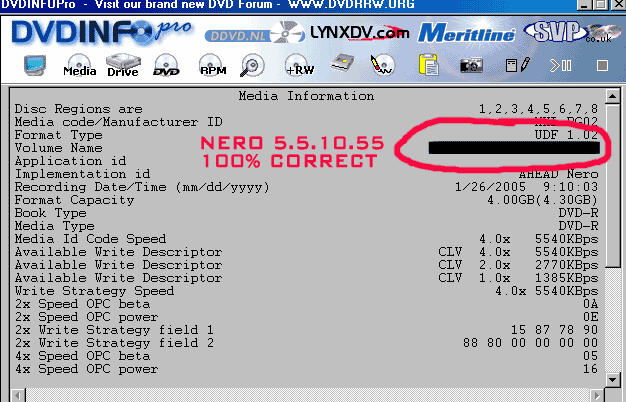
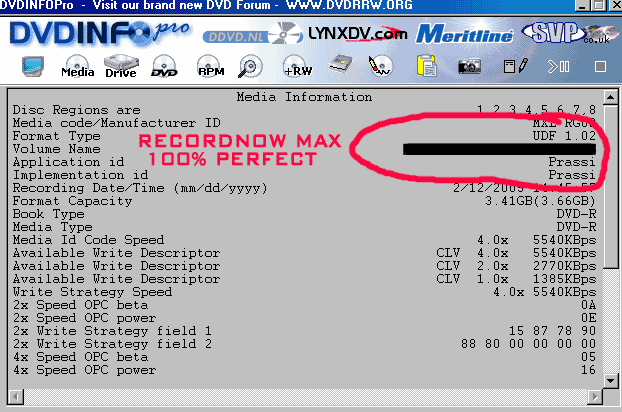
The more confounding issue is Nero 6 SOMETIMES does UDF 1.02 correctly. It almost to depends on the phase of the moon, direction of the wind, or angle of the dangle.
This is a correct install of 6.6.0.6, and this error has been present since Nero 6's first release. It has been hindered non-stop by UDF errors. The early days of Nero 5.5 DVD, the 5.5.9.x days, had similar issue. They fixed them with the first release of 5.5.10.x. Most people are too new to have ever known any of that.
The older pxengine-based softare, Prassi (original) and RecordNow, seems to be fine. RecordNow Max is a much-loved program, and for good reason. So was the original Prassi.
Newer RecordNow's, the 6 and 7 versions, may not be. I tried version 6.5, the trial, and was wholly unimpressed. All of the options were stricken, so you have no idea what is happening, in terms of the format and settings. Several people seem to like v7 for dual-layer, but I've not gotten to that point yet where I want to burn DL on my own system. That test will come later.
--------------
Another obnoxious annoyance of Nero 6, and to some extent RecordNow 6 and Prassi ONES, is that the software does not properly store the disc label. Nero has the whacked-out separation thing going for it in 6.6.0.6, but the dumbass thing does not work anyway.
Proper UDF structure on DVD-Video, the UDF 1.02, allows for 32 characters in a title. As shown in the Nero 6 images above, the disc label is ONLY stored in the ISO set. That is OUT OF SPEC. I forget if it was RN6 or ONES that did this too. I believe ONES just outright limited the char set to an ISO length, even though it only did UDF burning. Go figure.
ISO length is next to nothing, about 15-16 characters total. That sucks. That's obnoxious, and is unacceptable.Want my help? Ask here! (not via PM!)
FAQs: Best Blank Discs • Best TBCs • Best VCRs for capture • Restore VHS -
i have(if of any interest):
Nero v5.5.10.42 Enterprise Edition
Nero v6.6.0.6 Enterprise Edition
Record now Max 4.6
Record now Max 4.5 (somewhere)
Prassi 2.0 with latest px engine (this is the old original version of prassi - NOT "ONES") - still the best IMO"Each problem that I solved became a rule which served afterwards to solve other problems." - Rene Descartes (1596-1650) -
Thanks for the confirmation. There was a lot of indignation about a problem with Nero that did not exist. It is creating UDF/Iso bridges in the DVD video template. If the problem is that Nero is creating the wrong type of UDF, all I can say is that I have 6.605 installed and I have not had that problem. But that is not to say that others may not be having it. Certainly I'm not upgrading to 6.606 anytime soon!As previously suggested, DVDINFO does not log a bridge, though one may exist.
-
Well, again, this is a rather RANDOM error, and has happened on all releases of Nero 6. Currently I only have 6.6.0.6 installed, but have seen this on at least 3-4 other versions. Some of them used wrong UDF, some did not bridge, some were ISO. It's a mess.
If you insist on Nero 6, you'd better test the thing thoroughly and often.
I do not remember if all version limited the char set and screwed up the label (not made in UDF), so you'd better check it out.
If yours works, you'd better not change anything! 8)Want my help? Ask here! (not via PM!)
FAQs: Best Blank Discs • Best TBCs • Best VCRs for capture • Restore VHS -
So should I remove the 6.6.0.6 upgrade which I installed yesterday and go back 6.6.0.3 or it does not matter? This is the first time I am using Nero. All I am going to do is duplicate DVDs that I make, create some MP3 CD and occasionally burn DVD from the folder on the HD. I was using Roxio Media Creator 7 before, but that program does not work well for me. Is there a work around to resolve the Nero problem?
-
Use something else. RecordNow, Praassi, Decrpter, etcOriginally Posted by suppafreak
This is mainly a DVD-VIDEO issue too.
Duplication should not be affected.
HOWEVER, I have seen Nero do odd things even there.
I quit using it for duping almost 18 months ago because of problems.Want my help? Ask here! (not via PM!)
FAQs: Best Blank Discs • Best TBCs • Best VCRs for capture • Restore VHS -
Great thread. Probably the most useful I've read in months.
I too have been using Recordnow Max or PrimoDVD for almost 2 years ever since the Nero bug was uncovered. Hard to believe Ahead still hasn't fixed their default DVD-Video template.
On a related note, does anyone know of other software that also works correctly? Does DVD Decrypter burn correctly? (or does that depend on the ISO structure, I can't remember.)
How about Adaptec.... not that I've used that for years anyway. Just looking for alternatives.
-Robert
Similar Threads
-
need help with AVStoDVD settings to make best quality video for DVD
By granturissimus in forum Newbie / General discussionsReplies: 4Last Post: 29th Jan 2011, 17:00 -
DVD Subrip shows incorrect timecodes !
By Chainsaw_1 in forum SubtitleReplies: 2Last Post: 31st Mar 2010, 19:28 -
Question about incorrect DVD information given by Gspot
By jimdagys in forum DVD RippingReplies: 2Last Post: 9th Dec 2009, 01:24 -
Downloaded DVD-r with incorrect structure
By sharkster41 in forum DVD RippingReplies: 10Last Post: 10th Dec 2008, 21:02 -
settings for Womble MPEG Video Wizard DVD
By Vril-ya in forum EditingReplies: 0Last Post: 20th May 2008, 20:18




 Quote
Quote