Hi guys,
I was wondering if anyone was aware of any available downloads of dolby digital trailers; I would like to include them at the starting point of some of my backups. I tried Cinenow but when I click on the disk icon it opens up Windows Media Player and tells me it can't play the file. Is anyone aware how I can download the trailers from that site or an alternative site where I can get such trailers.
+ Reply to Thread
Results 1 to 22 of 22
-
-
All the sites I have found have had to remove them due to Dolby hitting them for copyright. Only certified product is supposed to fly the trailers, so they don't whant them available for download.
I bet if you went through your DVD collection, you would find you had most of them. In many cases they are in a title of their own.Read my blog here.
-
I just went to this page on cinenow:
http://www.cinenow.com/us/vobtrailer.php3
and got this page:
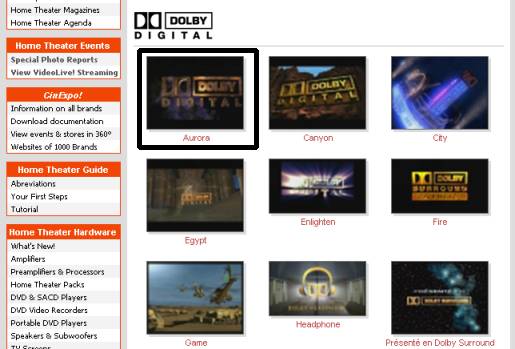
I then left-clicked on Aurora, and then left-clicked again on the dolby-aurora.vob link and got this:

The Open/Save dialog came up, I clicked Save and could save the file to my computer without a hassle. I just rechecked that method just now, and it still works no worries.If in doubt, Google it. -
I tried to do the same thing and as soon as I left click on the VOB file it starts up Windows Media Player and my computer attempts to run the file rather than giving me the option of saving it. Is there anyway I can fix this?
-
If I right click and use the save as feature it only saves the picture it does not download the file.
I went into WMV options and unticked the option for WMV to play MPEG files automatically. When I clicked on the download icon on the dolby trailers it downloaded the file to a temp folder. It still did not give me any option to save the file to a specific location. Upon downloading the file it asked me what program I wanted to open the file with; I selected Power DVD and it played back fine. However, I cannot find the file in my temp files on the computer in order to save it. What setting do I have to change so that I can select where I want to save the file to? -
I just went there, clicked the name of the trailer i wanted to get on the first page,Originally Posted by evt
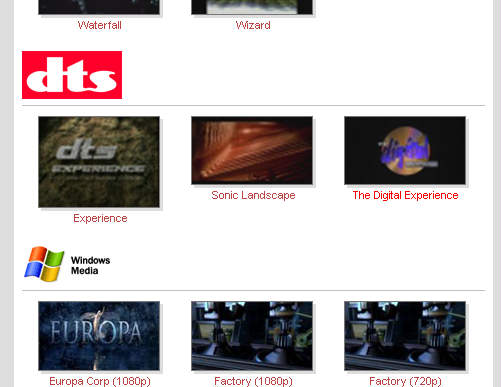
Then it took me to the second page for just that trailer & it downloaded fine....

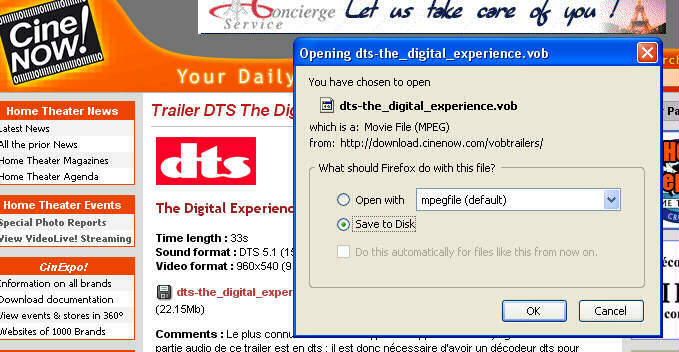
& yes, i LEFT clicked to go to the next page & yes i LEFT clicked on the D/L link..... -
The proper question is why the hell would you want to.
DTS trailers are all good and wonderful, but after my days as a reviewer, I would kill the next bastard who tries to force me to sit through an overly loud, overly long, overly flashy Dolby trailer. Exactly why Dolby insist on having them encoded ten decibels louder than the feature is also beyond me.
Dolby suing to prevent a perversion of their so-called quality standards is like the RIAA blaming the poor intake of Uwe Boll films on piracy."It's getting to the point now when I'm with you, I no longer want to have something stuck in my eye..." -
Thats for your valuable input Nilf. That helped out the post so much.
Imagination is More Important Than Knowledge -
Is there some sort of setting that I have to change on Windows/Explorer to give me the option of determining where I want to save media downloads to?
-
Isn't there a setting somewhere in IE or <insert browser here> that says something along the lines of Downloaded file > Always prompt ? I'd suggest that this might just be set to autoplay or whatever the setting may be, and that's why you're not getting the Open/Save dialog that we are.
If in doubt, Google it. -
jimmalenko,
That's sounds like a possibility. I am in fact using Internet Explorer. Do you know what the setting your talking about is? I looked through the advanced settings under internet options but I couldn't find it. -
Try ...Originally Posted by evt
Tools > Options > Security > Custom Level. There's a whole heap of enable/disable/prompt options in there, and one section deals with downloads, so it might be worth looking into. I don't know the exact setting that would control this though - a little help, anyone ?If in doubt, Google it. -
Just for the heck of it I went to the site also and tried to download a trailer. It would not work! Selected one, it took me to second page and then when I clicked on it to download windows media player would open and I would then get error that it can't play file. So I then tried to save target as and it would only save the link to the page. What the Heck?
Tried on two different computer, one with ME (at home) and one with XP - at school
Oh Well!!
Oh Yeah, turned off firewall too and it did not work either!!Fun in the sun, Oh no my friend, Fun on the sun! -
There's a setting under Security in Internet Options called "Open files based on content, not file extension", you may have this set on disable instead of enable.Originally Posted by KingSeti"Just another sheep boy, duck call, swan
song, idiot son of donkey kong - Julian Cope" -
I tried that setting and it didn't work. It was already set to enable, I changed it to disable and that didn't help either.
-
Has anyone been able to figure this out? I see I'm not the only one that had difficulty with this.
-
Launch Windows Media Player, go to Tools>Options, and click on the File Types Tab. Uncheck the box "Movie file (mpeg)", click on Apply, then OK, then close Media player.Originally Posted by evt
This should stop media player launching now when you click on the link - you should get the download dialog instead."Just another sheep boy, duck call, swan
song, idiot son of donkey kong - Julian Cope" -
I know the tread is closed but i want to thank you.
your subjection worked well for me thanxRE*S.T.A.R.S*2
Similar Threads
-
Dolby Pro Logic vs Dolby Digital?
By therock003 in forum AudioReplies: 17Last Post: 11th Jun 2011, 20:51 -
Dolby Digital 5.1 Output
By skorpinok in forum AudioReplies: 1Last Post: 25th Aug 2010, 13:31 -
Dolby Digital 5.1-ch vs. Dolby Digital 2-ch
By coody in forum DVD RippingReplies: 6Last Post: 21st Jun 2008, 16:35 -
From Dolby Digital AC3 to Dolby Digital Stereo and back
By moviebuff2 in forum Newbie / General discussionsReplies: 2Last Post: 23rd Dec 2007, 20:54 -
How to downconvert Dolby Digital to Dolby Pro Logic II?
By randyharris in forum ffmpegX general discussionReplies: 0Last Post: 2nd Nov 2007, 17:54




 Quote
Quote